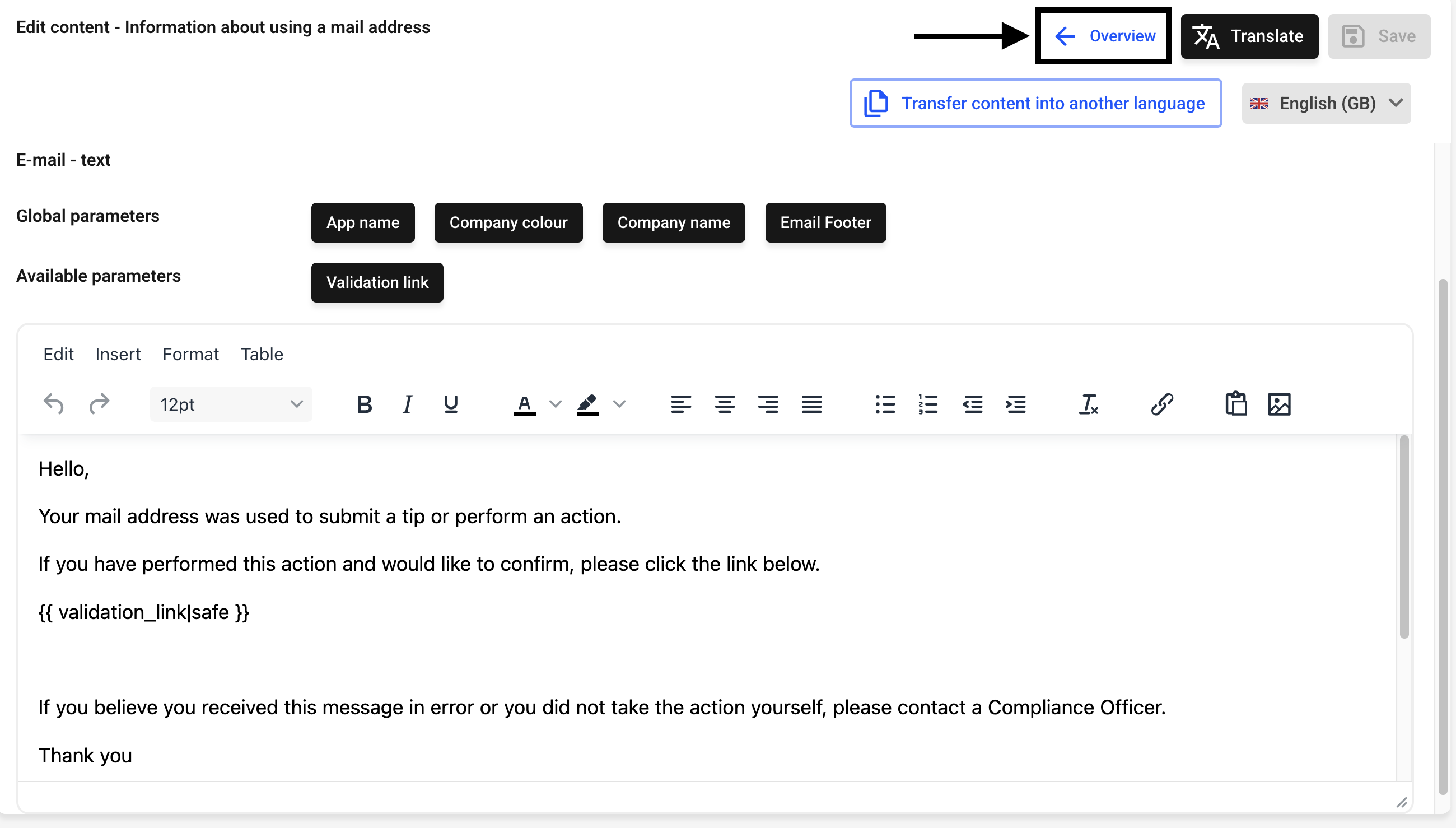How can I transfer an emailtext?
In this chapter we will explain how to transfer an emailtext.
Instead of translating or manually editing e-mail texts, it is possible to transfer them. The text will be transferred to all selected languages with content and formatting. To edit the email texts click Settings → System → Email texts.
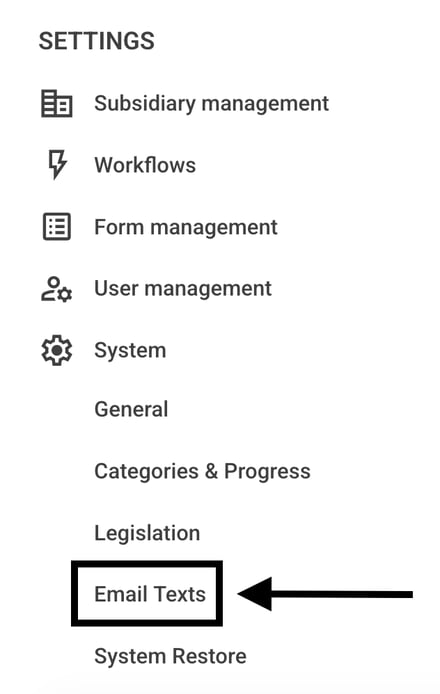
To apply an e-mail text, click on the three dots and edit content of the respective e-mail text.
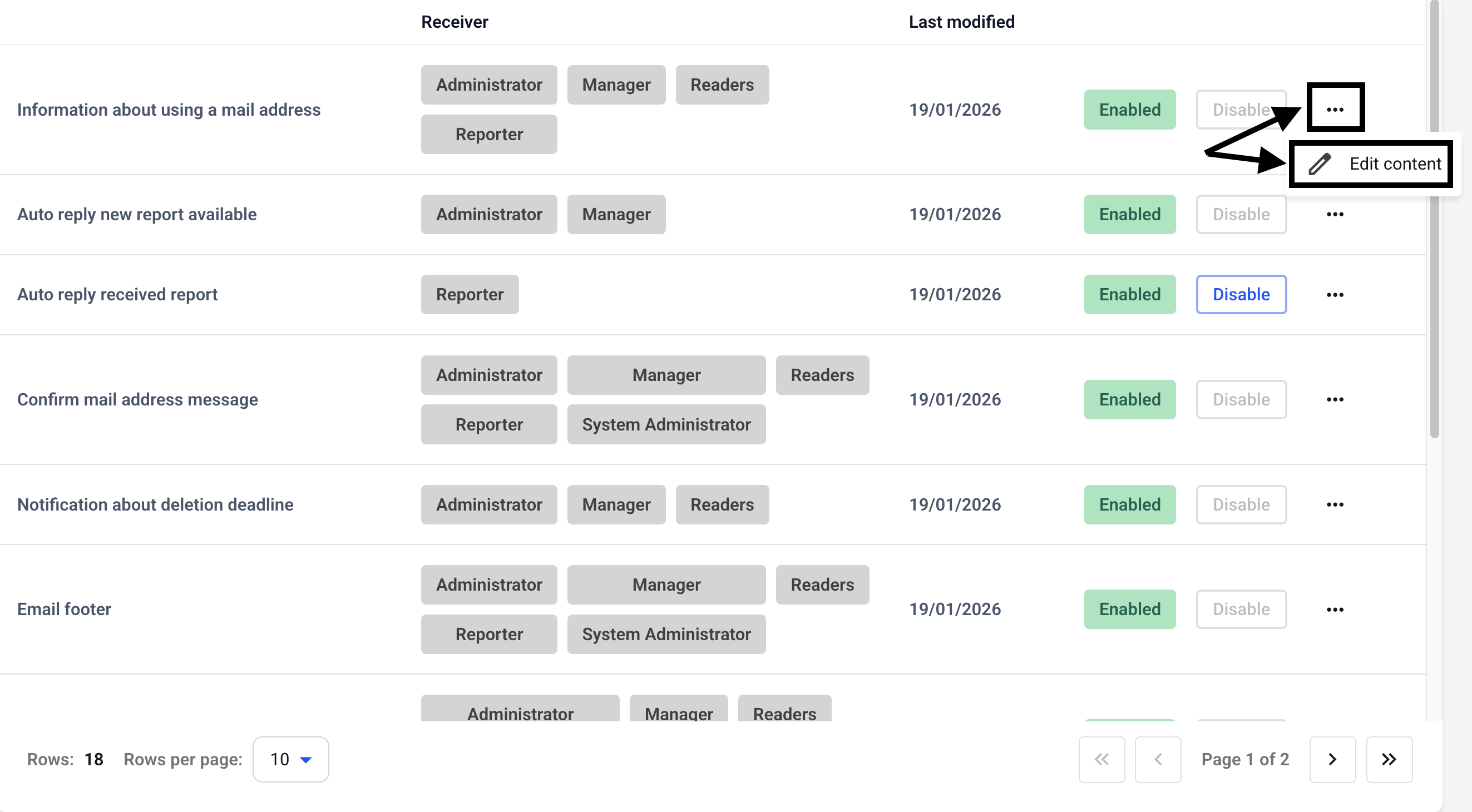
To apply a translation click Apply Transfer content into another language.
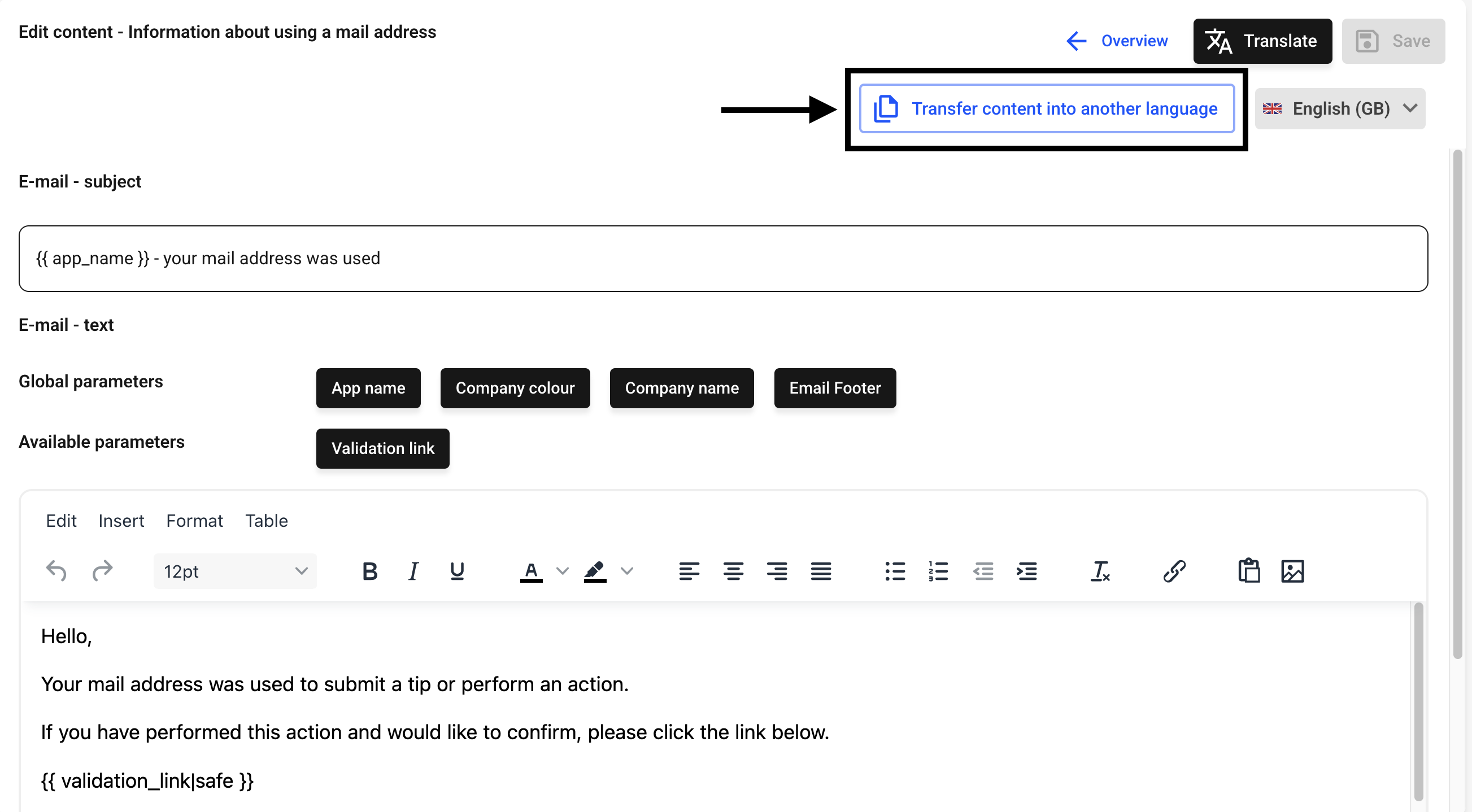
First you can select the source language. Click on the selected language.
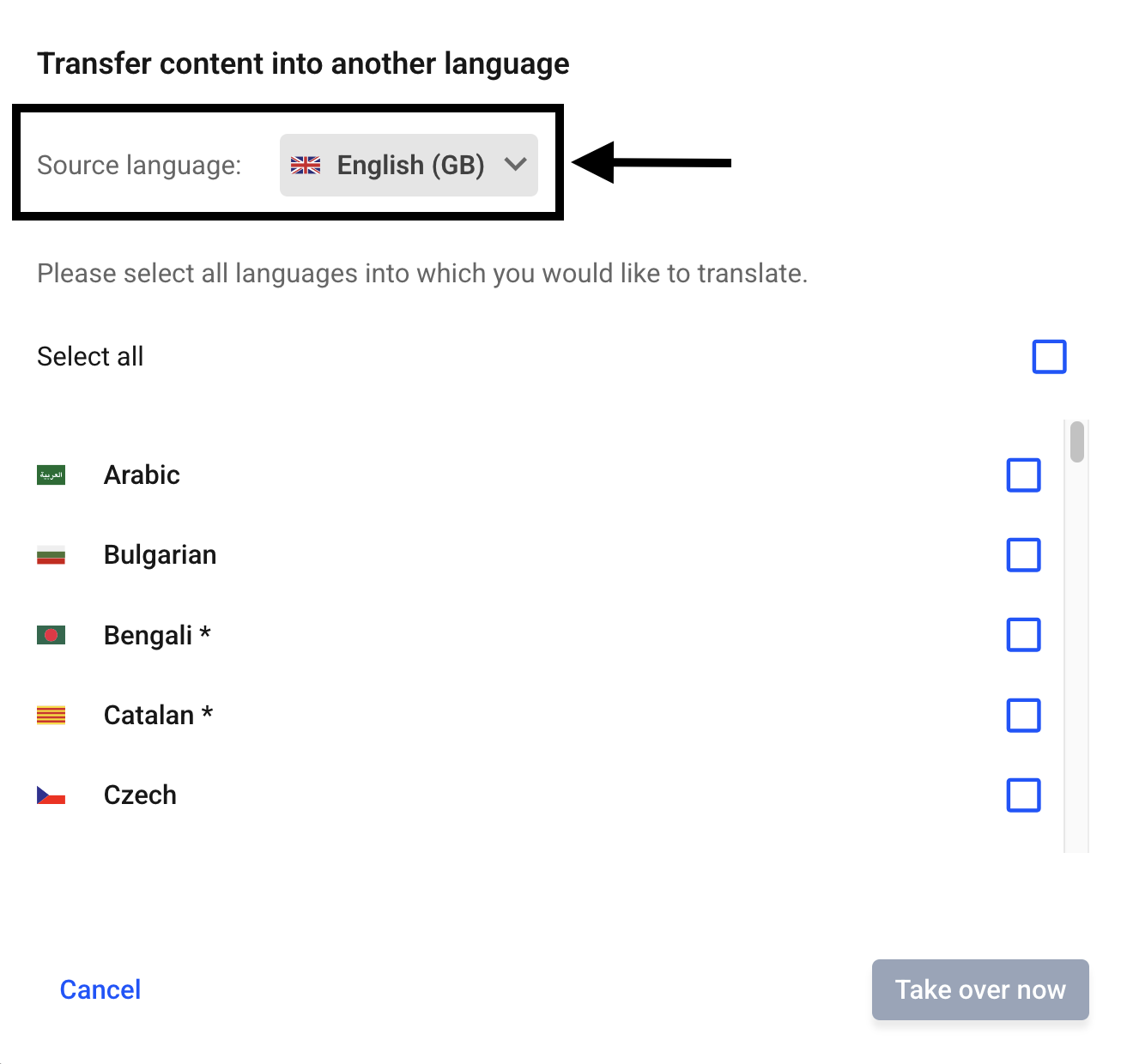
Then select all the languages you want to translate into and click on take over now.
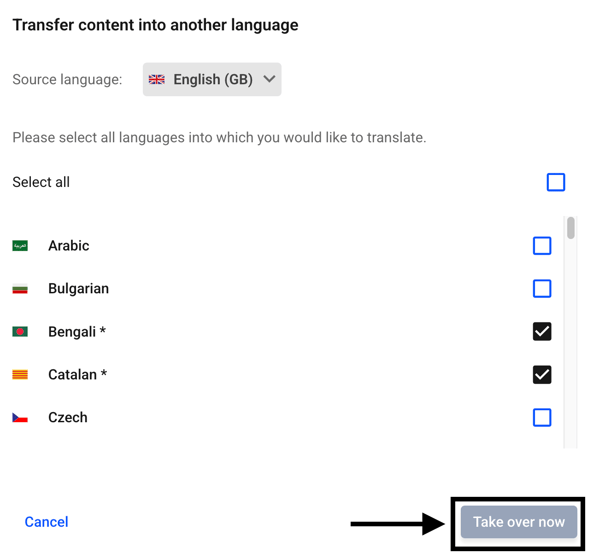
After that you can go back to the overview.