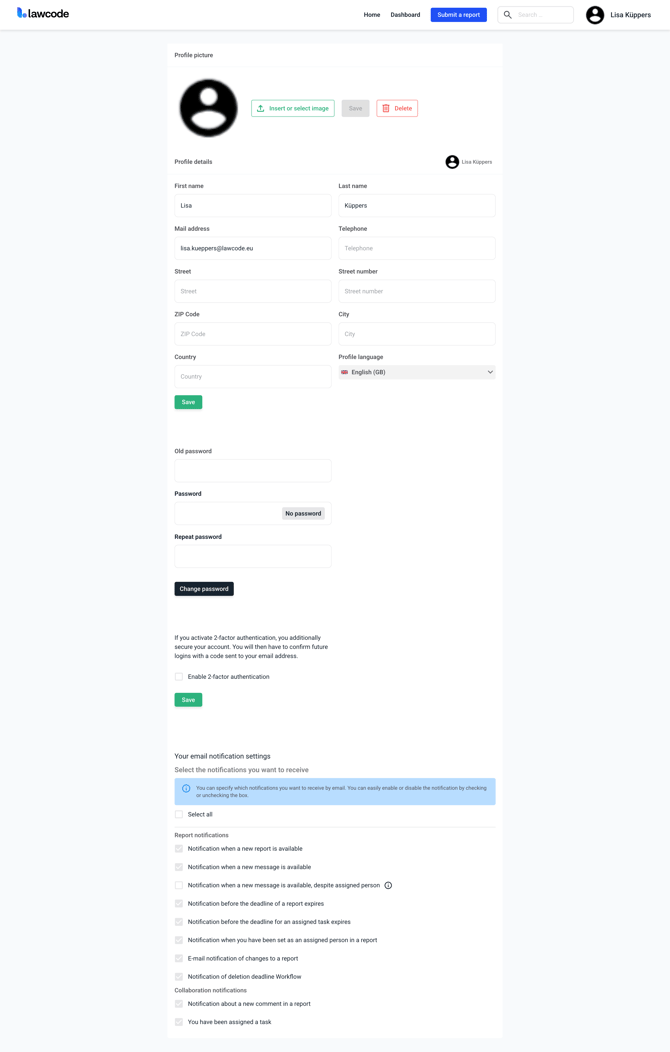What is the user profile?
In this chapter we will explain what the user profile is.
On the start page of your Hintbox, the Dashboard, you will find the black profile icon on the upper right side. Via this icon you can change and customize your own user profile.
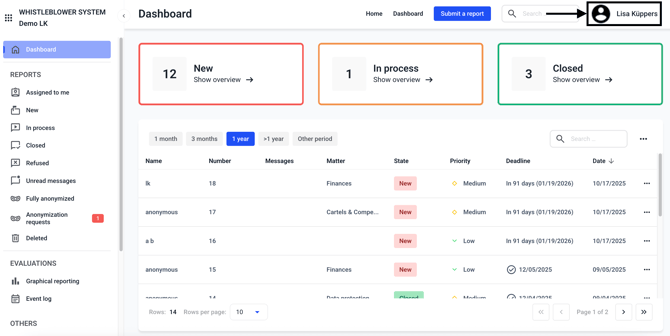
Click on the icon to open a list. The following adjustments can be made via Change profile:
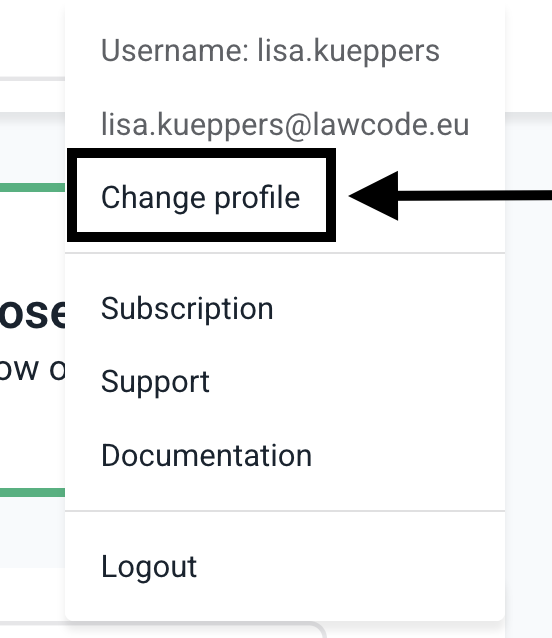
- Change profile details
- Change password
- Two-factor authentication
- Email notification