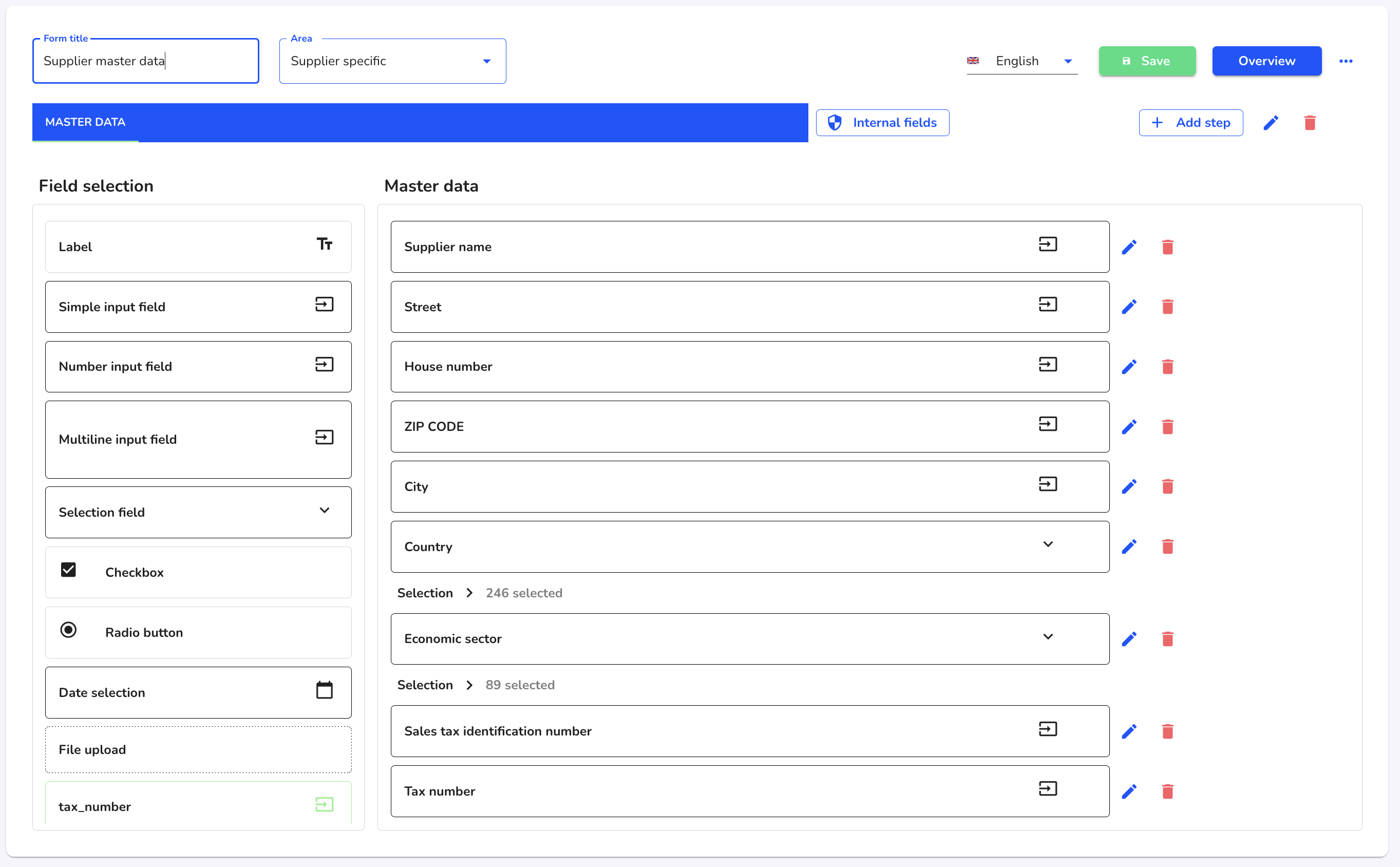What is the standard supplier form?
In this chapter we will explain the standard supplier form.
The "Standard supplier form" is used to enter supplier master data. All information that you wish to store as supplier information in the supply chain module must be entered here. Additional fields can be added using the global fields.
Under Settings, click on Form management.
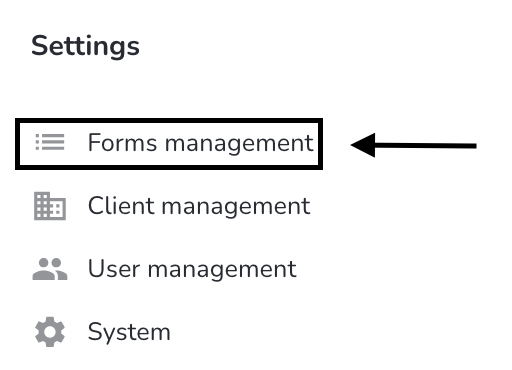
Select the "Standard supplier form" and open it using the editing pencil under Actions.
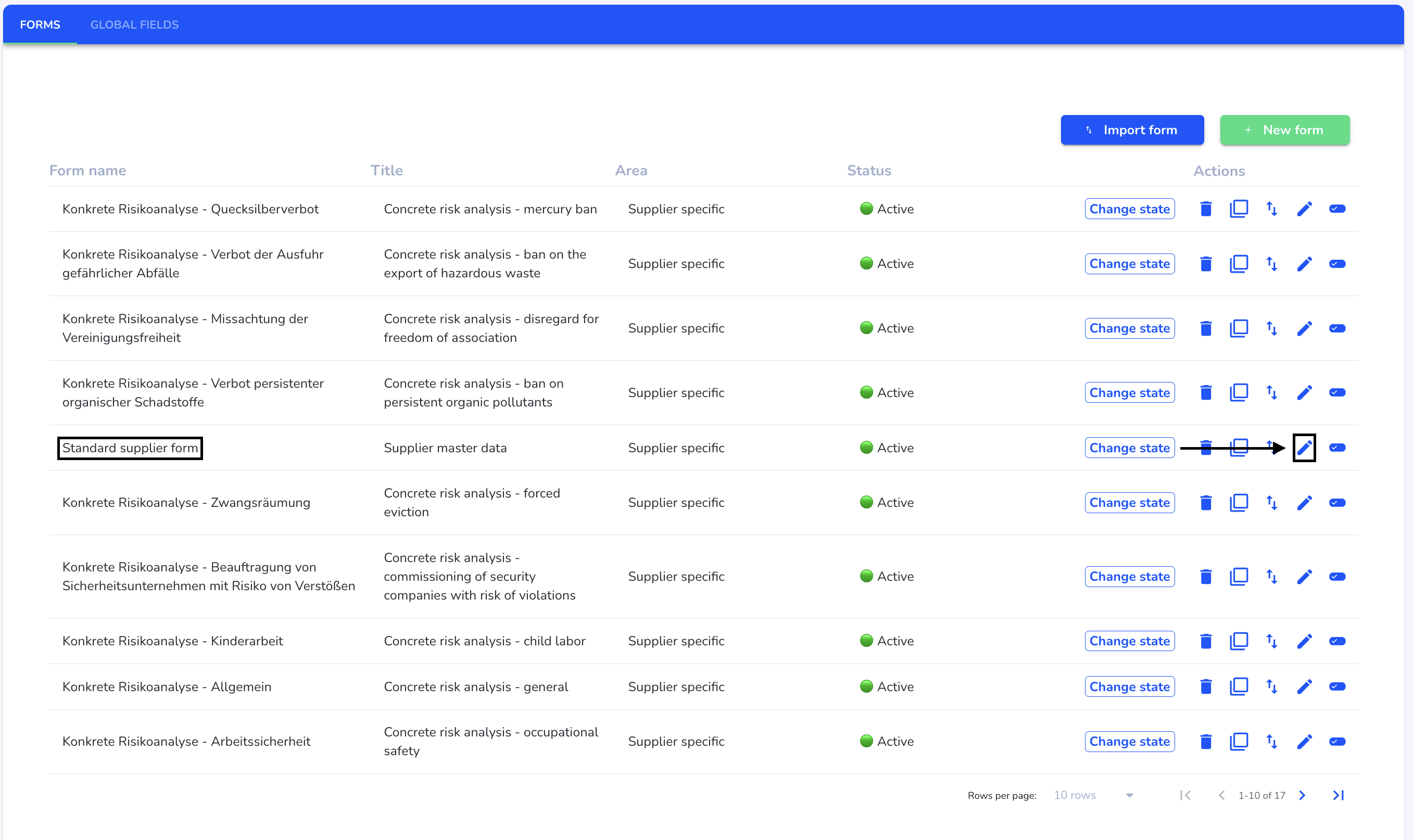
You can view the content of the master data there. This master data is automatically recorded and filled in when importing an Excel spreadsheet or manually adding suppliers.
If additional master data is to be stored, it must first be created as a global field and then integrated into the form.