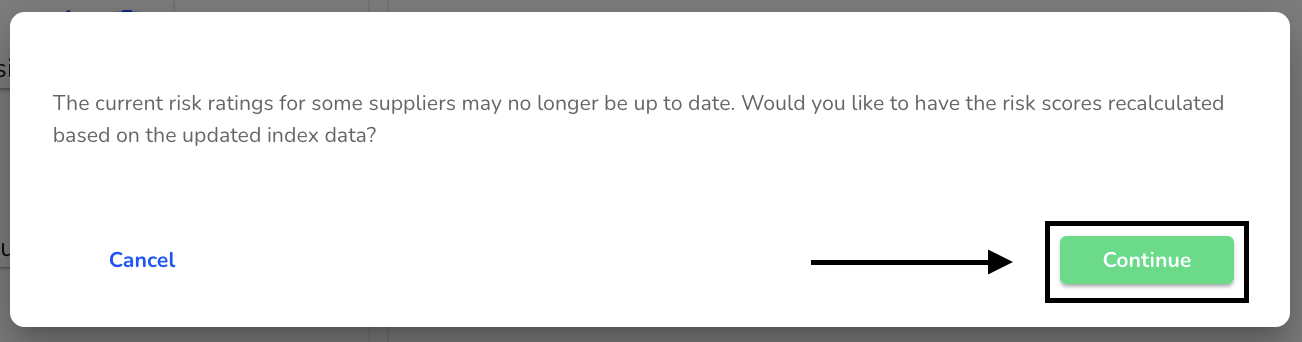What is the element when-block?
In this chapter we will explain what the when-block is.
In the 'When' block, the actions are executed if the specified conditions are met. Otherwise, the 'Otherwise' blocks specified below are executed if available, or the process is aborted. Several conditions can be formed in an 'If' block.
Conditions can be executed if all conditions are met or if at least one of the conditions is met. Under Execute action when..., select the value of the element.
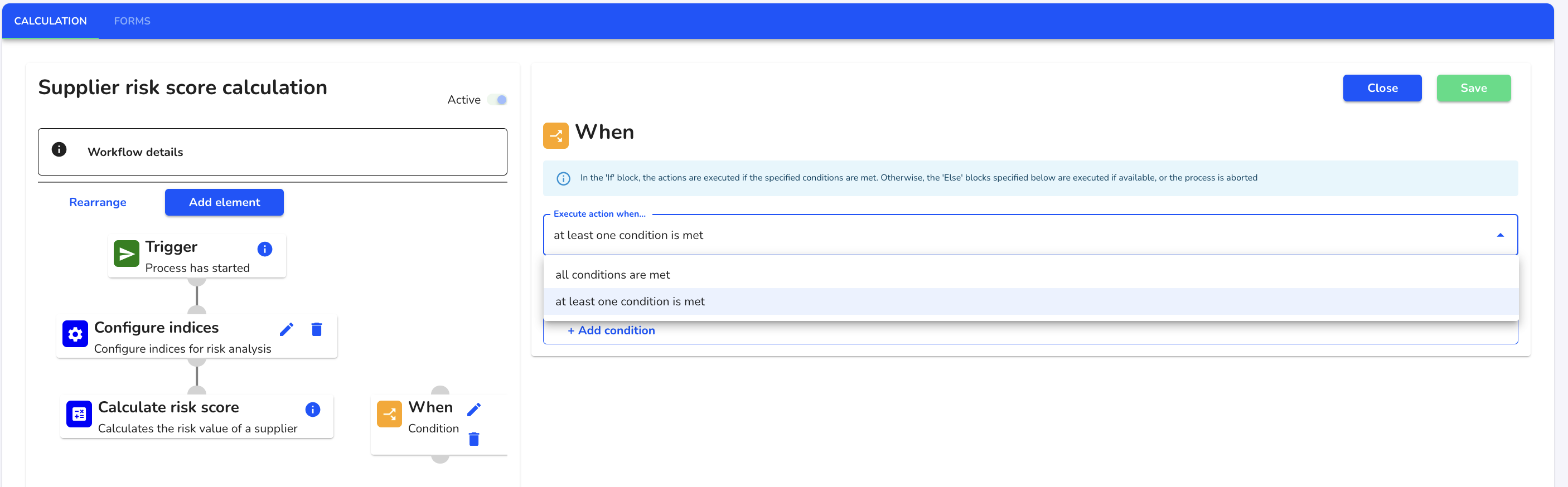
Click on Add condition.
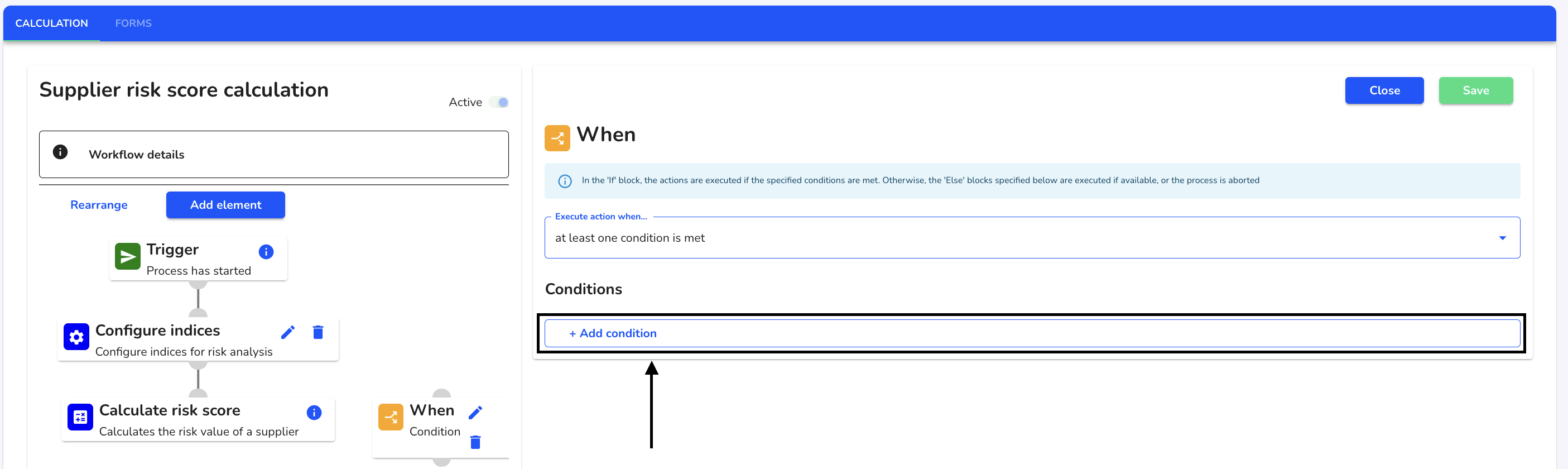
Click on the field.
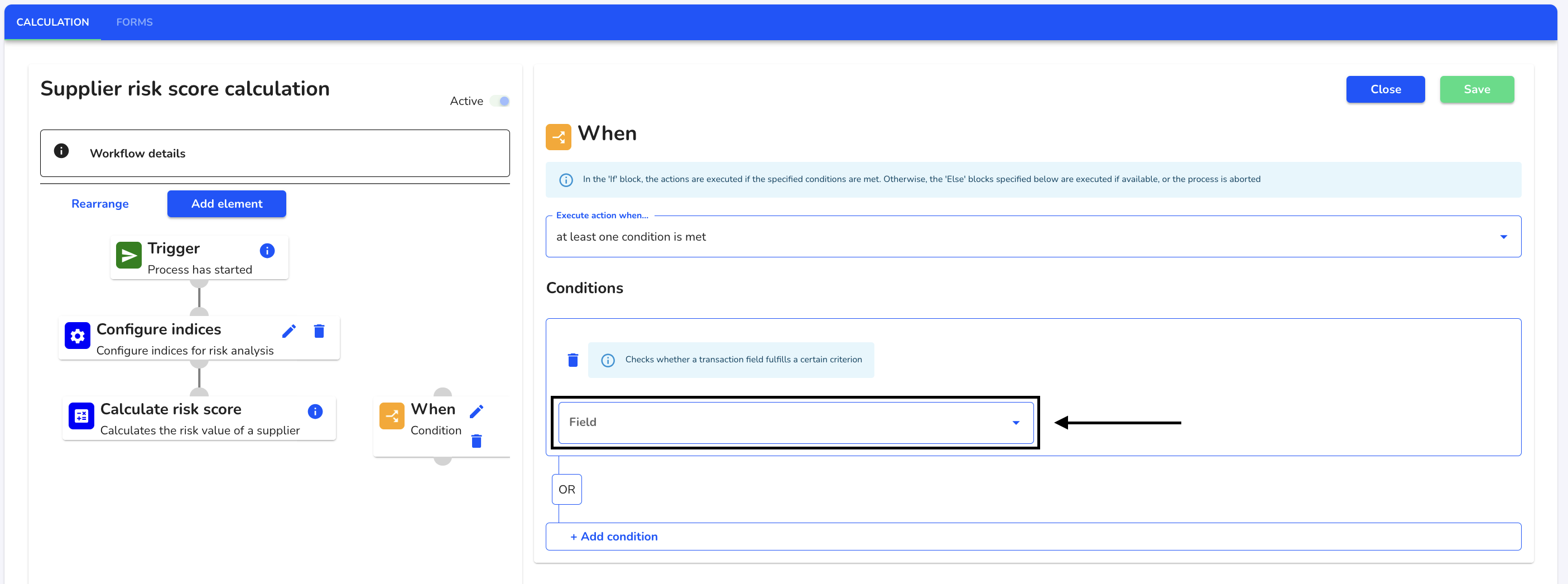
Select the desired condition.
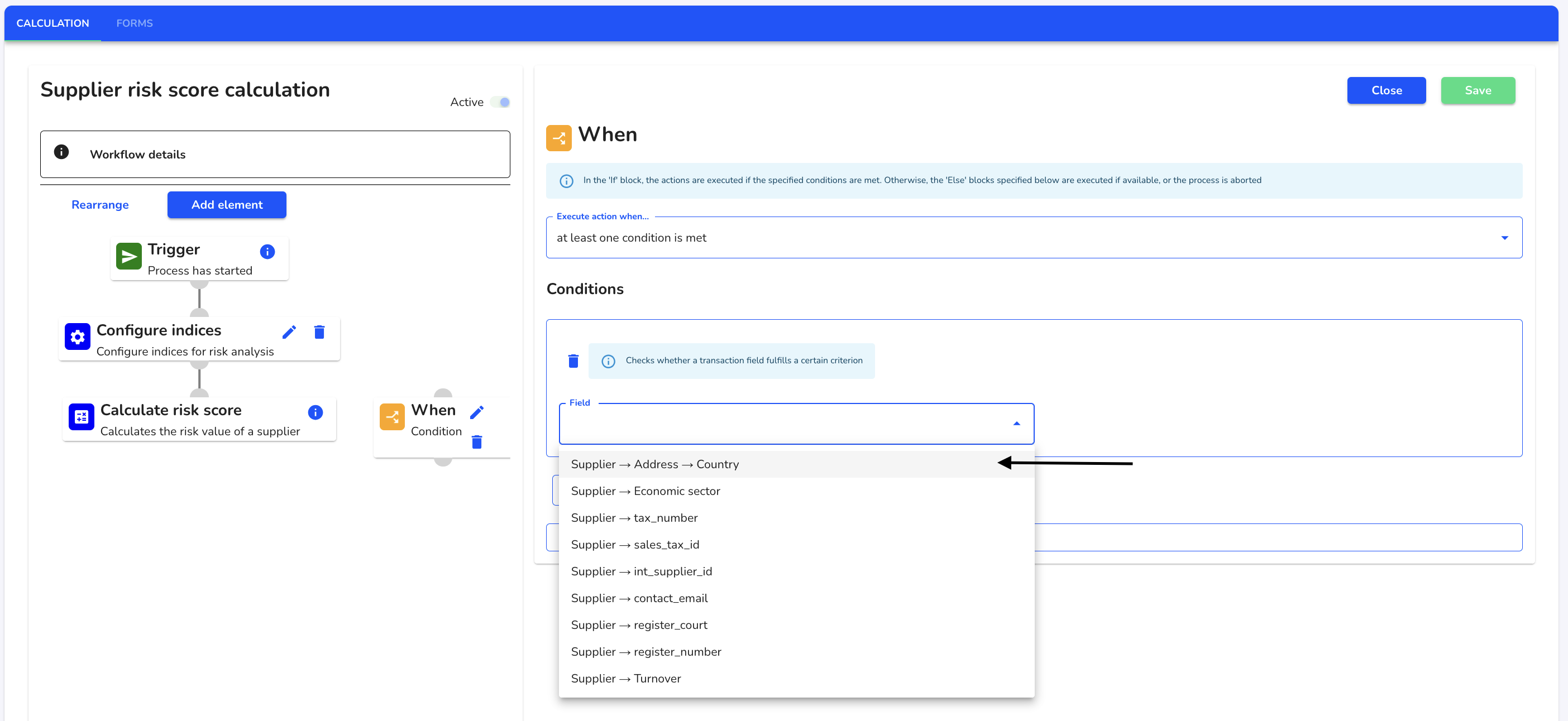
You must then fill in the Operator and Value fields. These are different depending on the selected field value.
Operator: What weighting must the field fulfill in order to be included in the workflow.
Value: What value must the field have in order to be included in the workflow.
When all the desired conditions have been added, click Save.
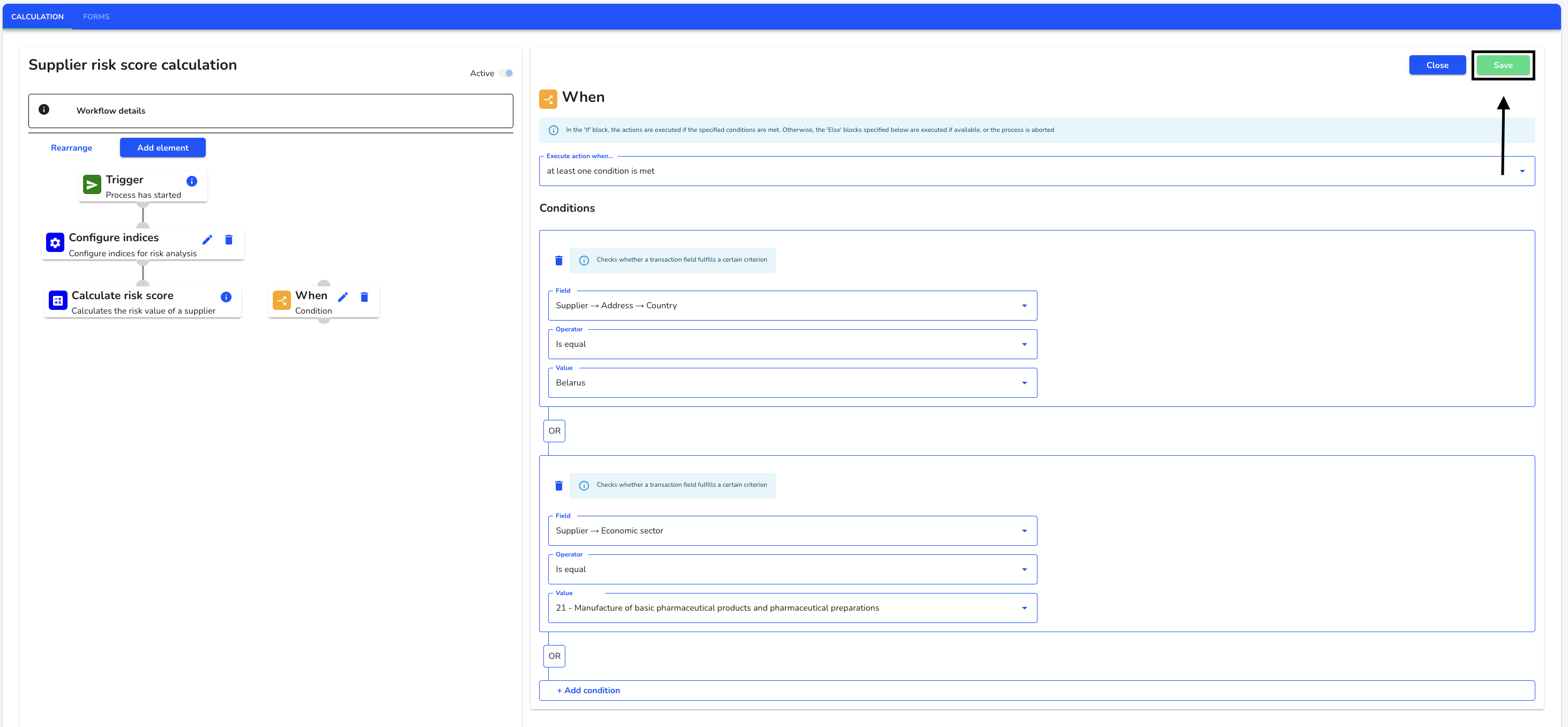
Click Continue to adjust the current risk assessment with the new requirements.