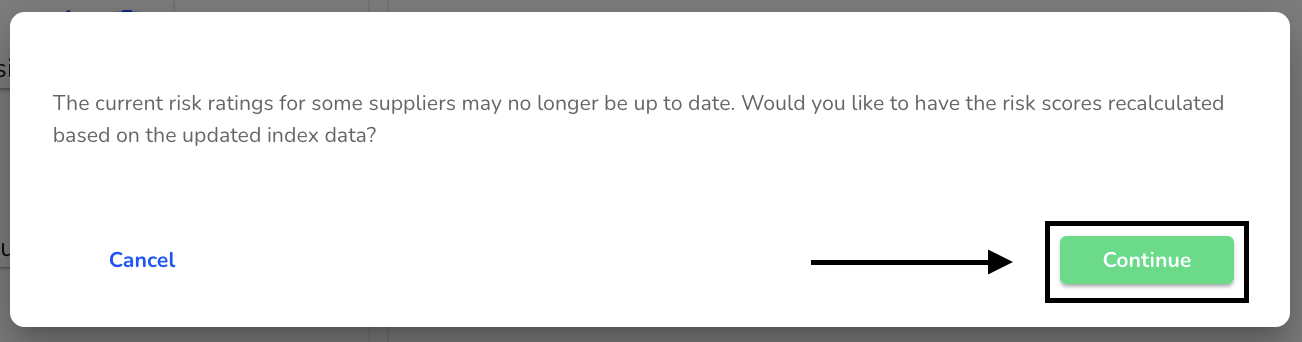What is the element configure indices?
In this chapter we will explain what the element configure indices is.
The Configure indices element is used to adjust indices; their weighting and, for each index, overwrite the weighting stored globally for this index.

To customize the Configure indices element, click on the editing pencil.
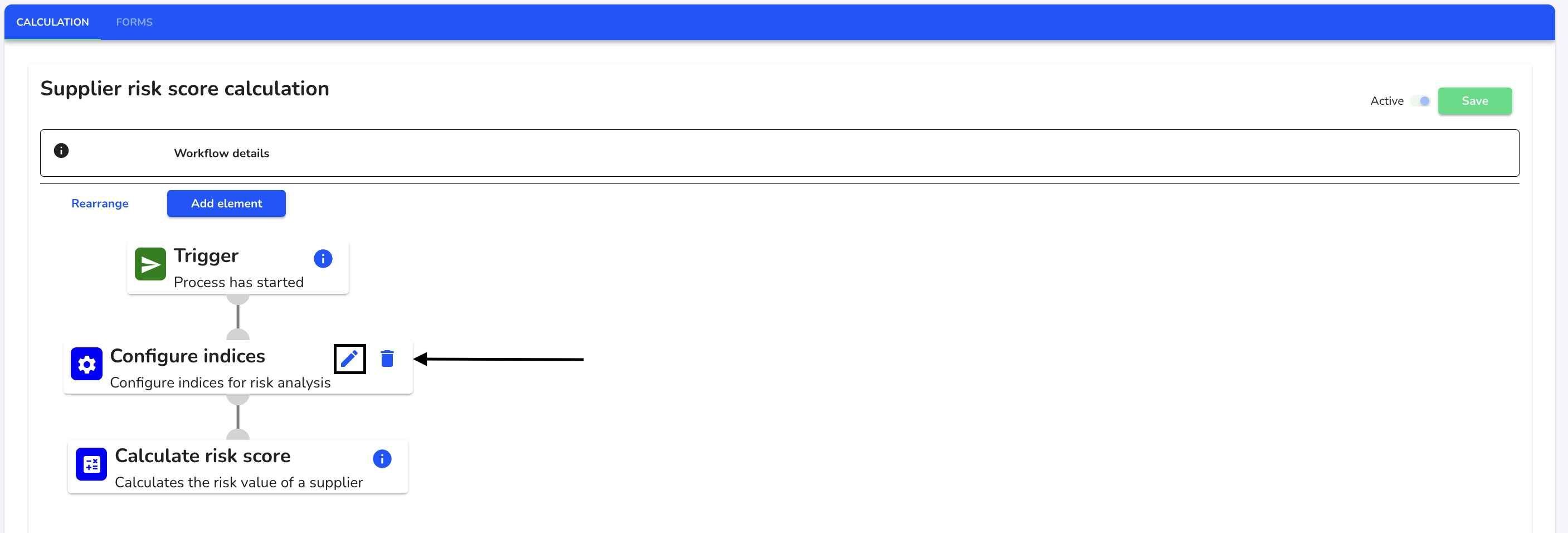
Here you can specify which indices are to be taken into account when calculating the risk value and overwrite the global weighting stored for this index for each index. There are two adjustment options: Adjust indices used and Adjust index weighting.
Customize use indices
You have the option of adding indices, this becomes very interesting in if-then relationships. To select the indices used in this workflow, click on the +.
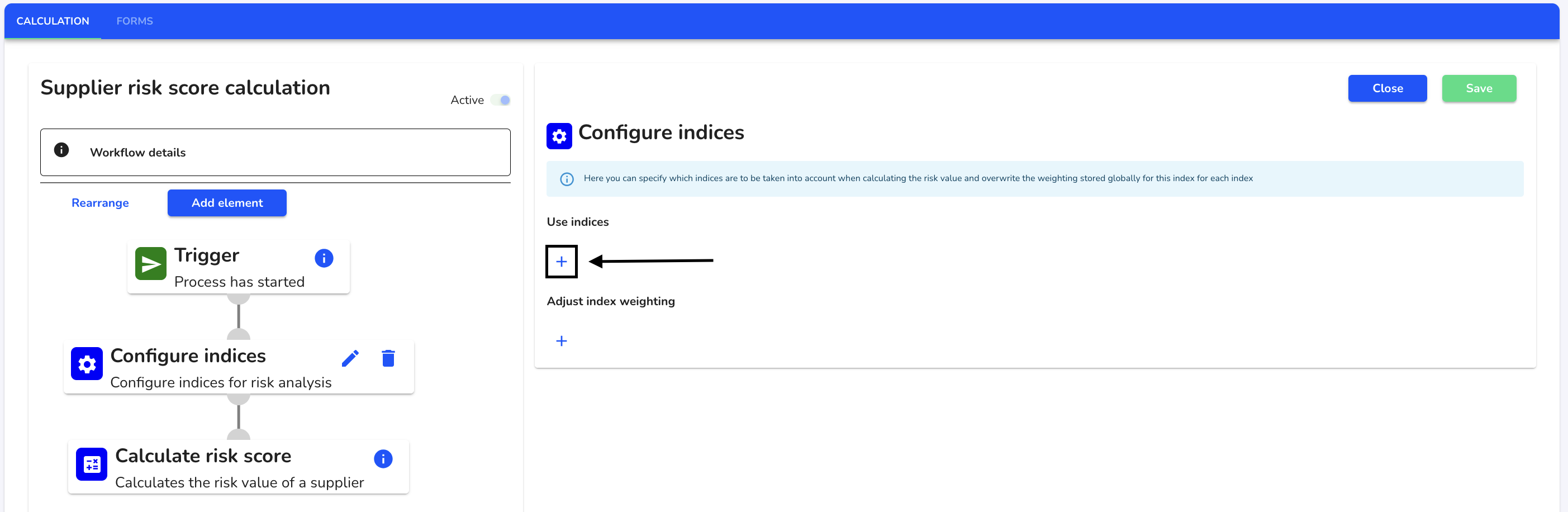
Click on the index selection.
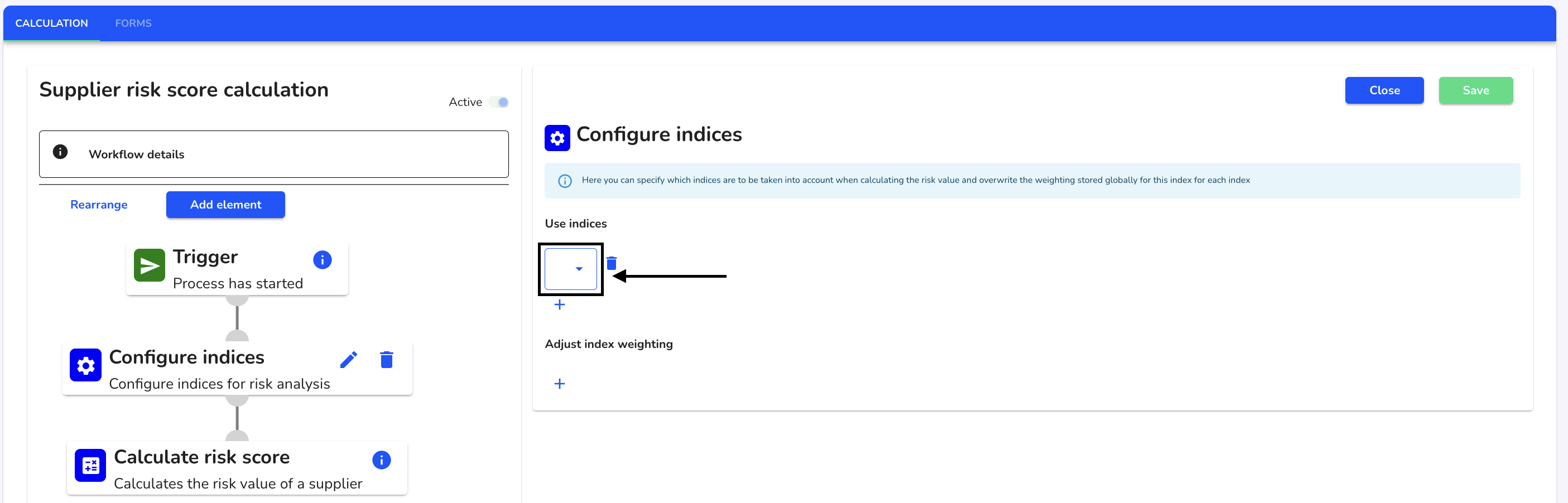
Select the desired indices.
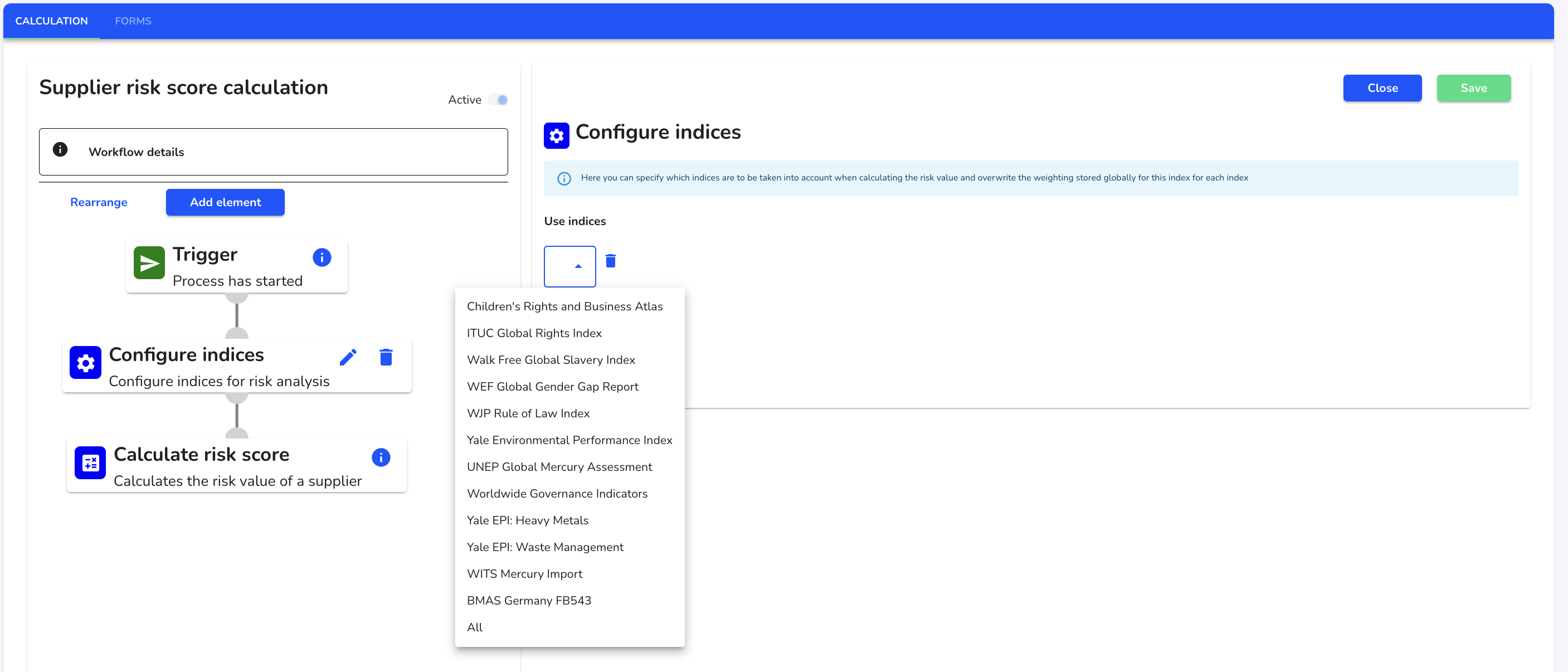
Once you have selected the desired indices, click Save to apply the changes.
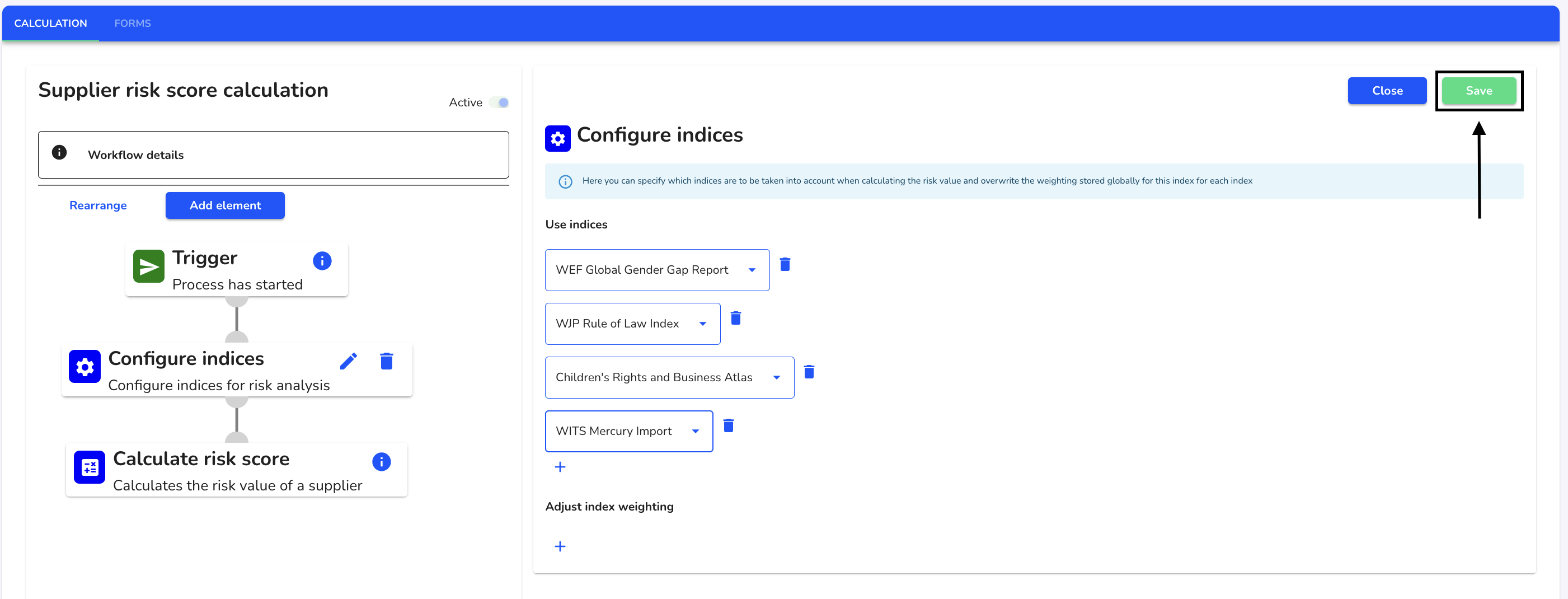
Click Continue to adjust the current risk assessment with the new requirements.
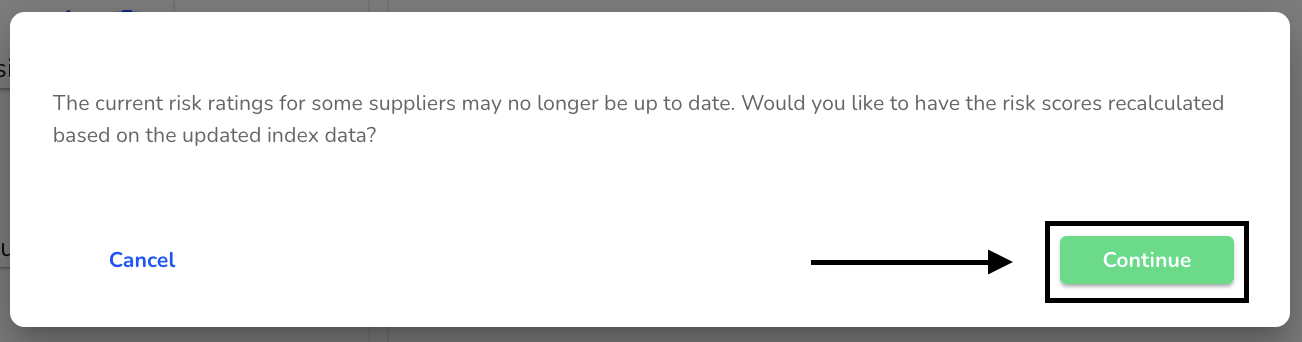
Adjust index weighting
You have the option of adjusting the weighting of individual indices in the abstract risk analysis. To do this, click on the +.
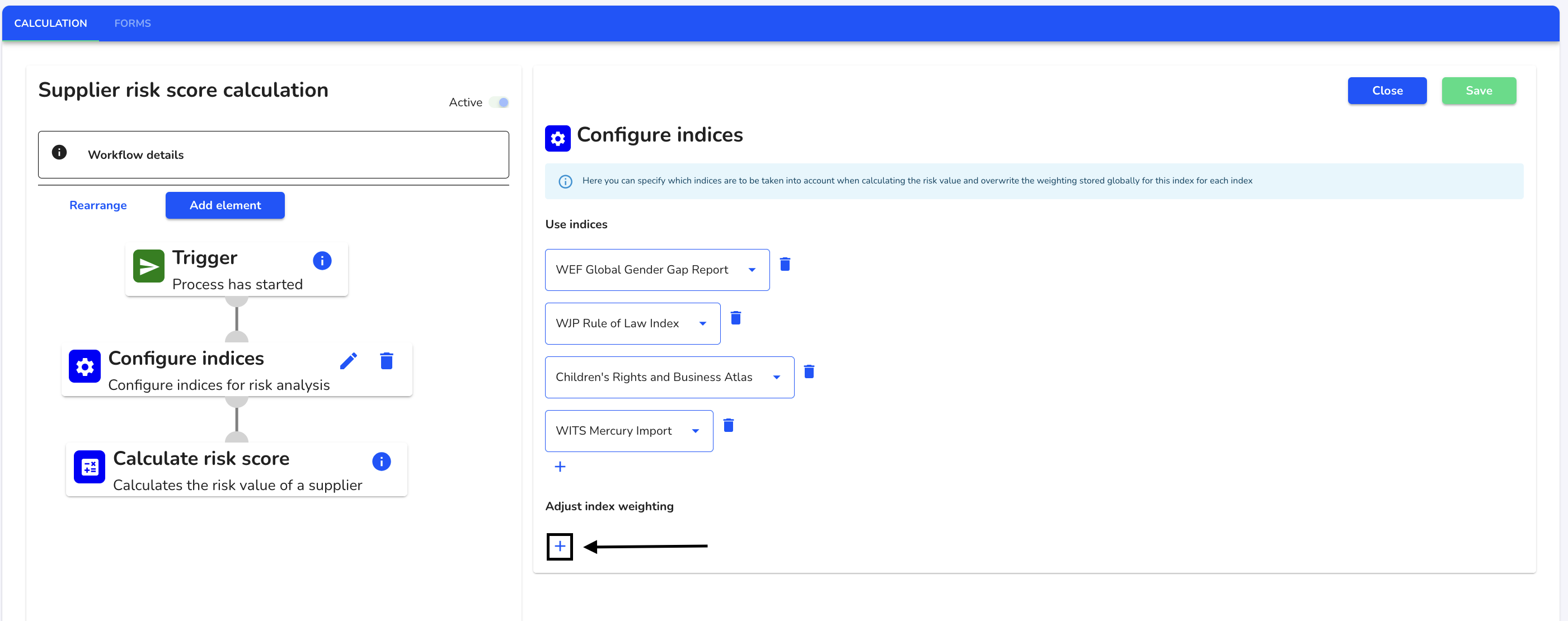
Click on the index selection and weighting.
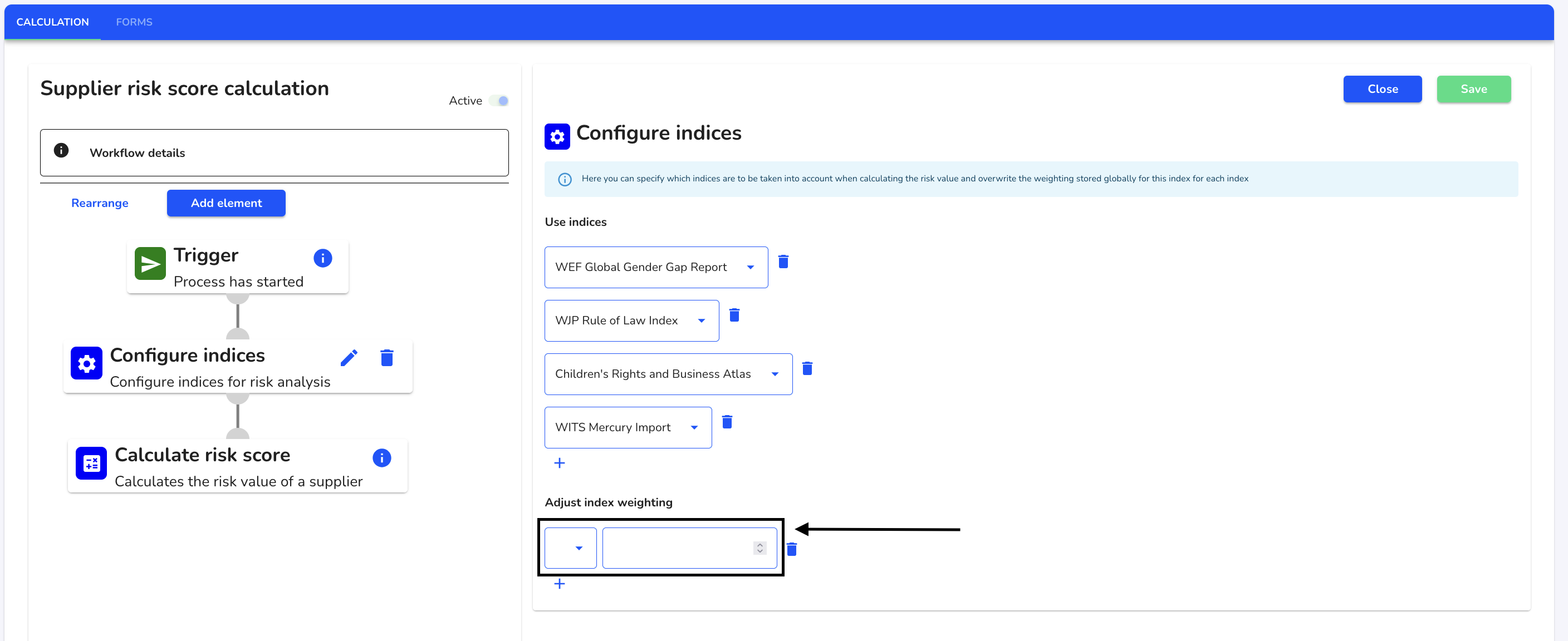
Once you have assigned a new weighting to the desired indices, click Save to apply the changes.
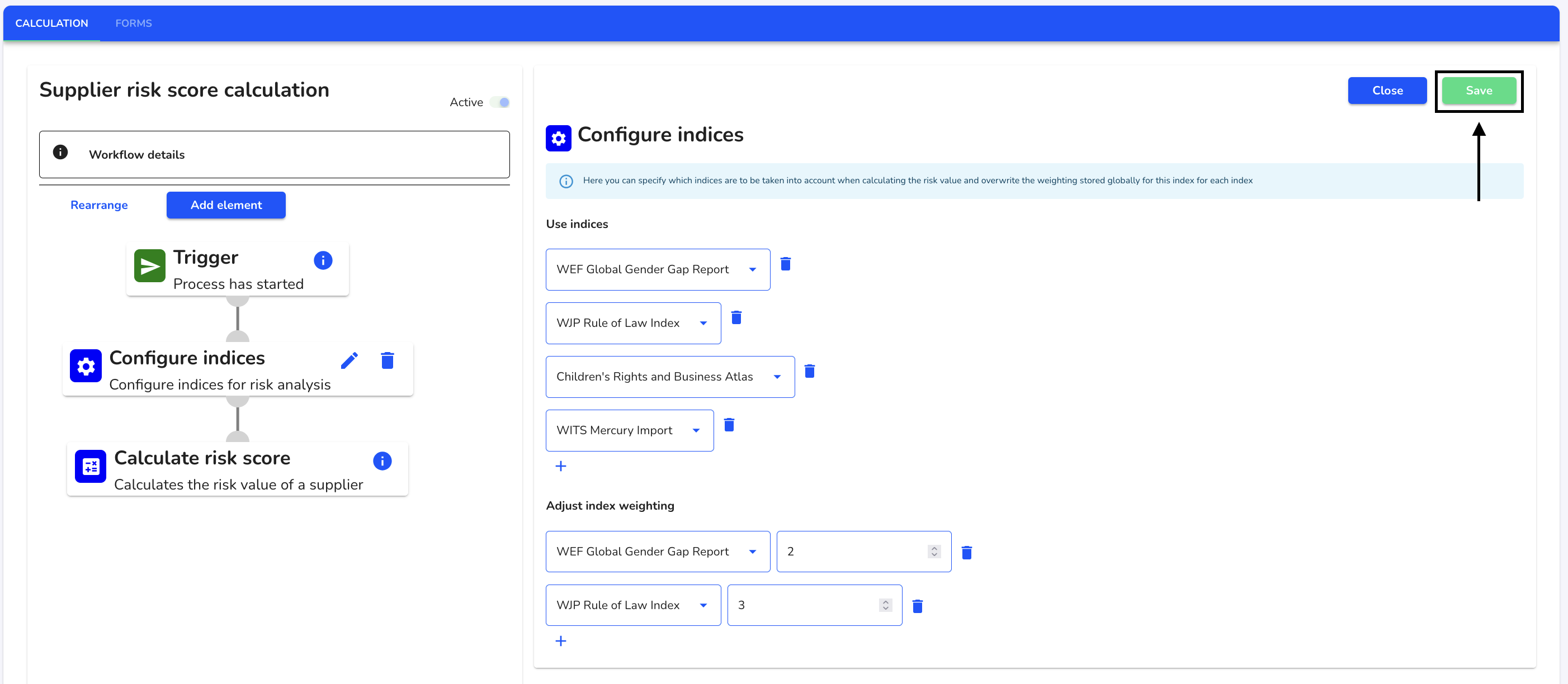
Click Continue to adjust the current risk assessment with the new requirements.