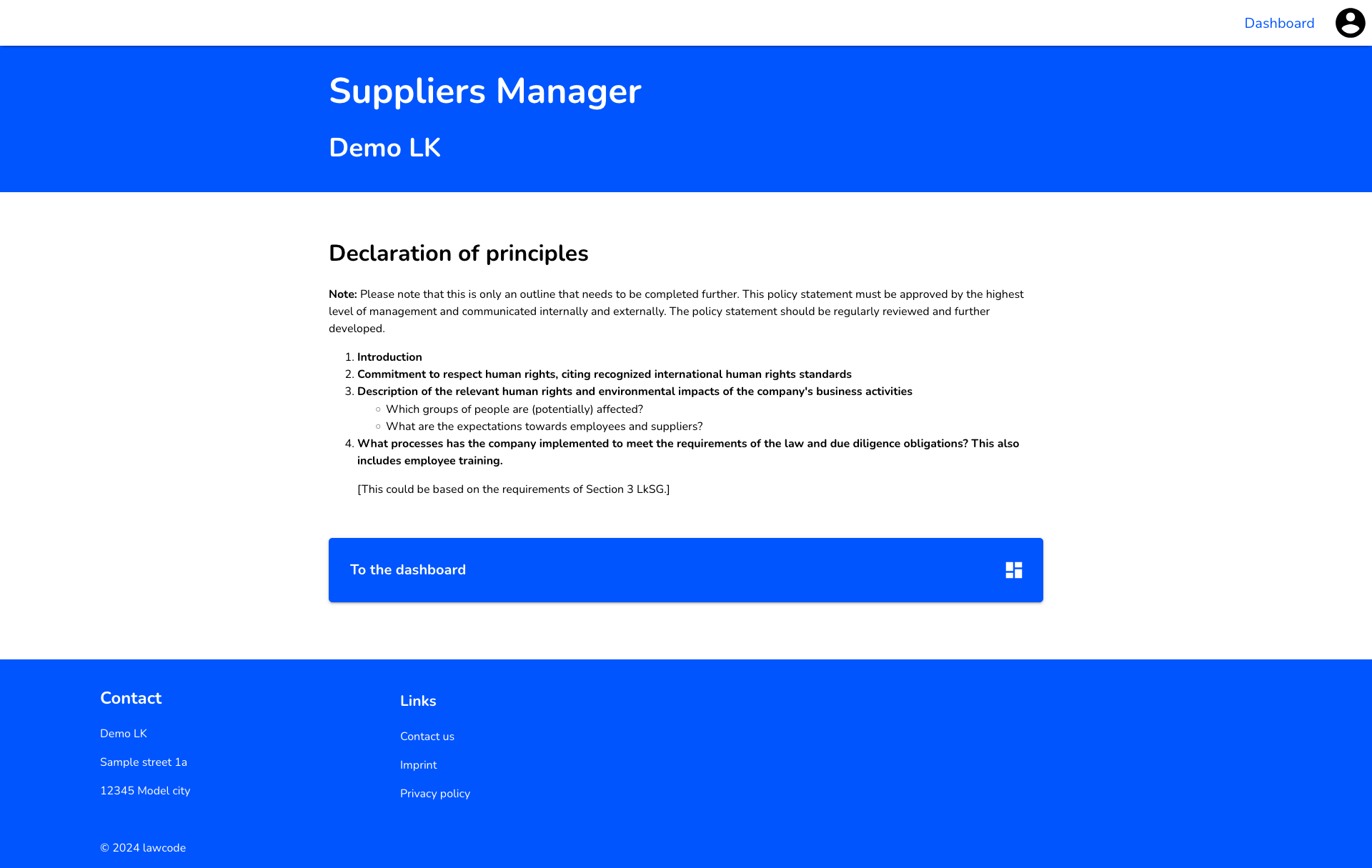What is the dashboard?
In this chapter we will give an introduction to the dashboard.
After logging into the Suppliers Manager, you will be taken to the dashboard. Here you have an overview of your suppliers and their status, as well as the overall risk score and the open remedial measures and tasks.
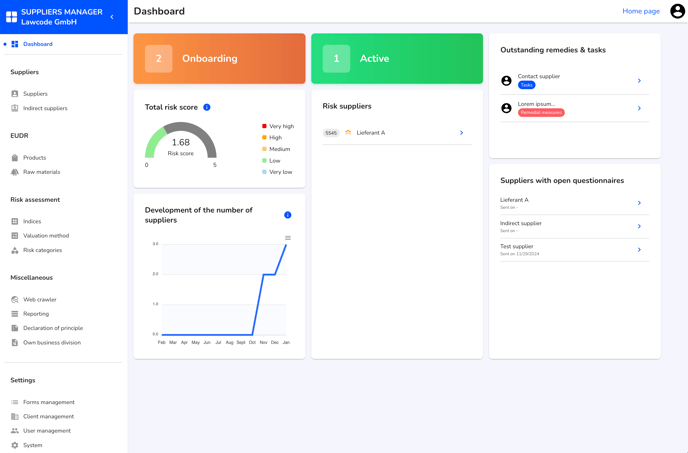
Navigation Suite
Click on the square in the top left-hand corner to access the Suite and switch between the Hintbox, CSRD and Suppliers Manager modules.
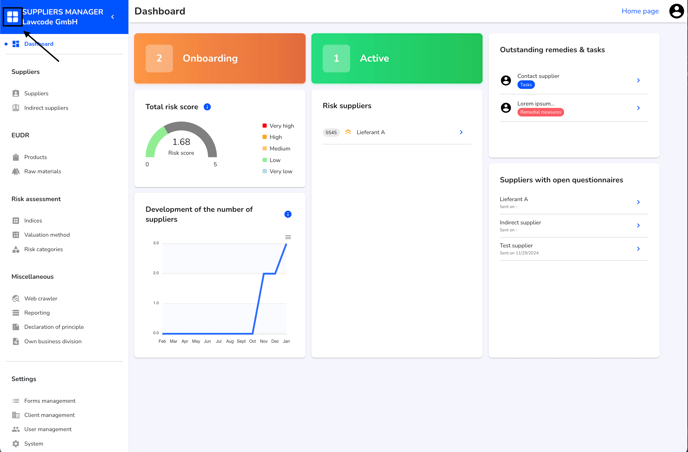
Supplier status
A supplier can either have the status Onboarding or Active.
Onboarding: Suppliers whose master data still needs to be entered or is not yet complete are in this status.
Active: Suppliers that have been fully entered are in this status.
You can find out how to change the status of a supplier here.
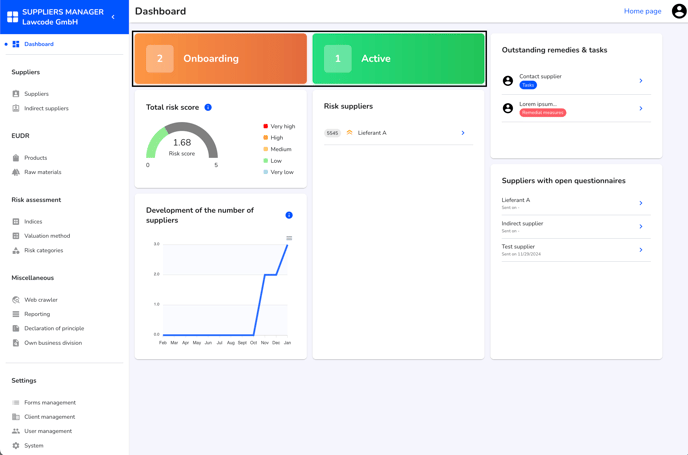
Total risk score
The average of all active direct and indirect suppliers is used for the overall risk score.
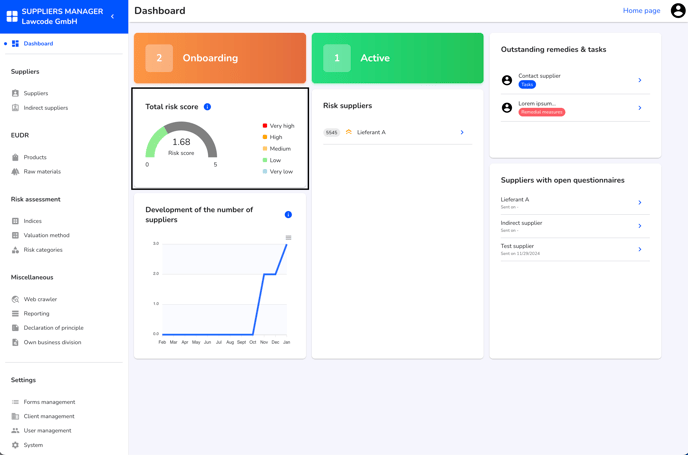
Risk suppliers
All suppliers with a risk score greater than or equal to three (high) are listed in the dashboard under risk suppliers.
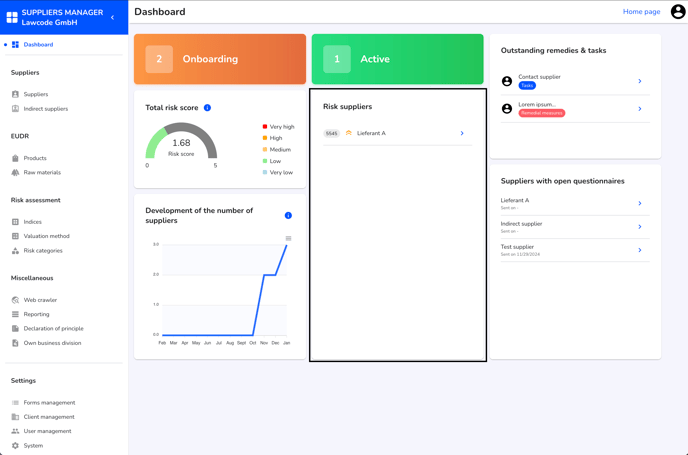
Suppliers with open questionnaires
The overview contains all suppliers with open questionnaires that you have not yet completed/submitted.
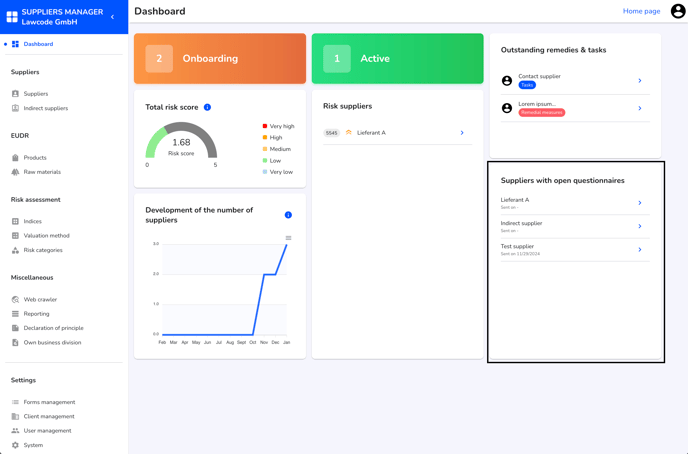
Development of the number of suppliers
The line chart shows the number of direct and indirect suppliers added each month, with each point representing the total number of suppliers of both types by the end of a given month.
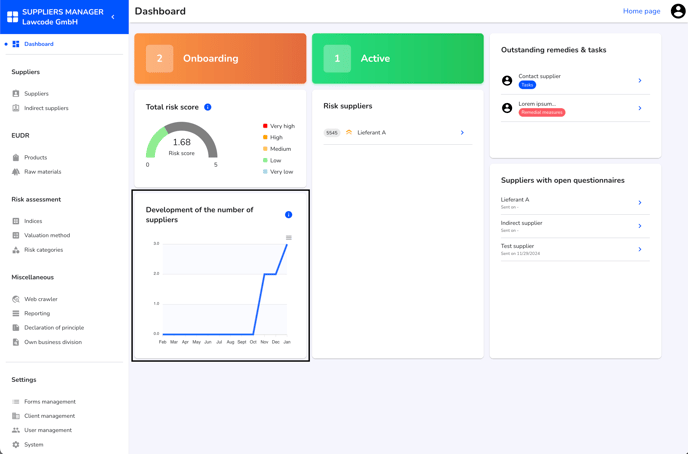
Outstanding remedies & tasks
The overview contains all corrective actions and tasks. These can be created at the respective supplier.
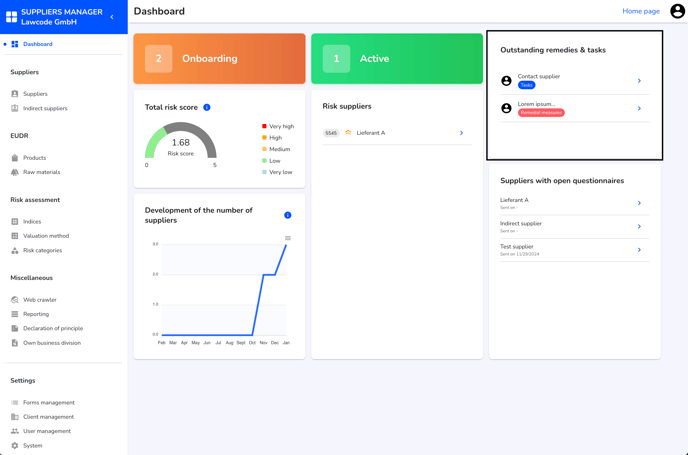
Navigation Homepage
Clicking on Home takes you to the home page. The policy statement is displayed there by default and there are links to the contact, legal notice and data protection information.
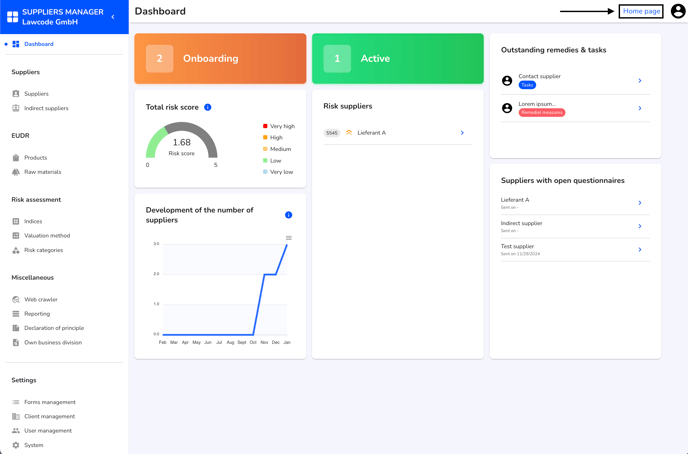
The policy statement can be found on the homepage.