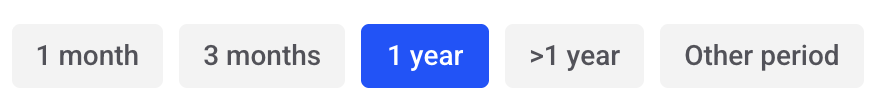What do I need to know about the search in the dashboard?
This chapter explains how to use the search function in the dashboard.
You can use the search field to search for a specific note in the hint box. The search field is located right next to the time filters, where you can enter the case number or other values from the columns to search for a specific note.
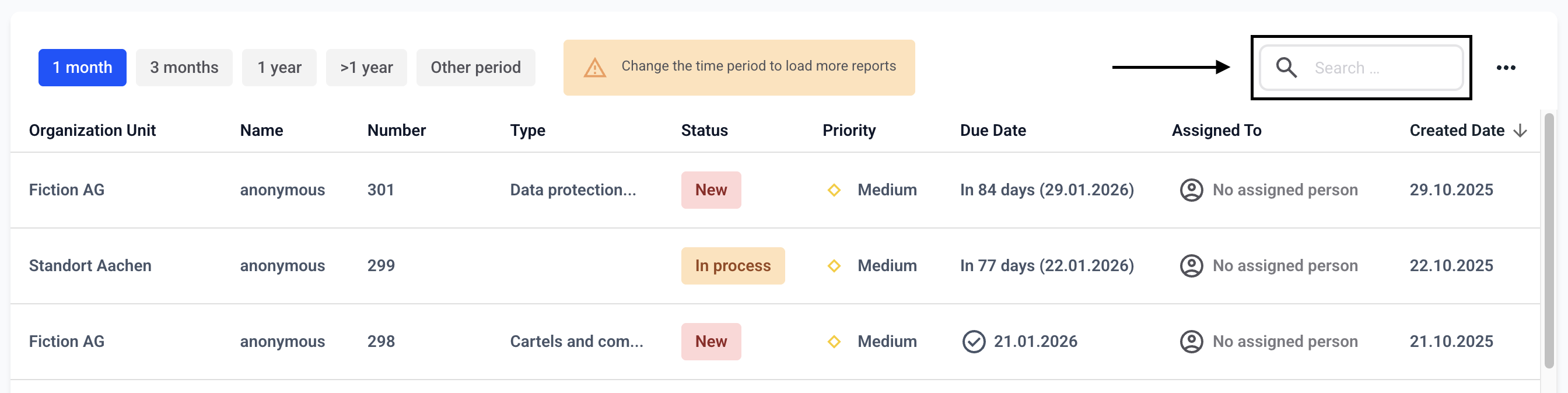
In this example, we are looking for clue number 198:
 Important:
Important:
The search function is based on the set time window.