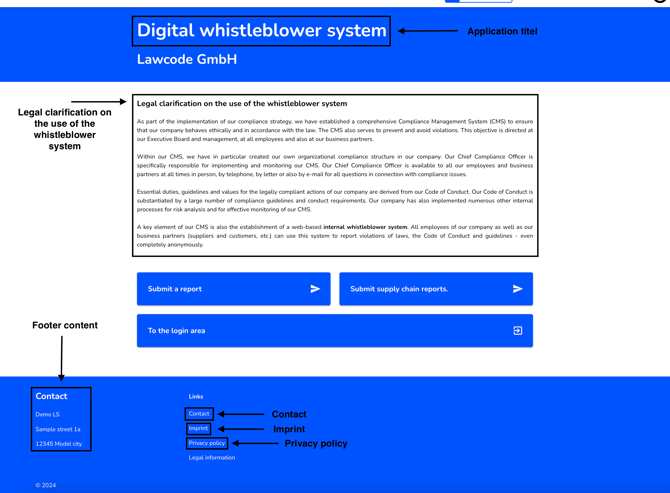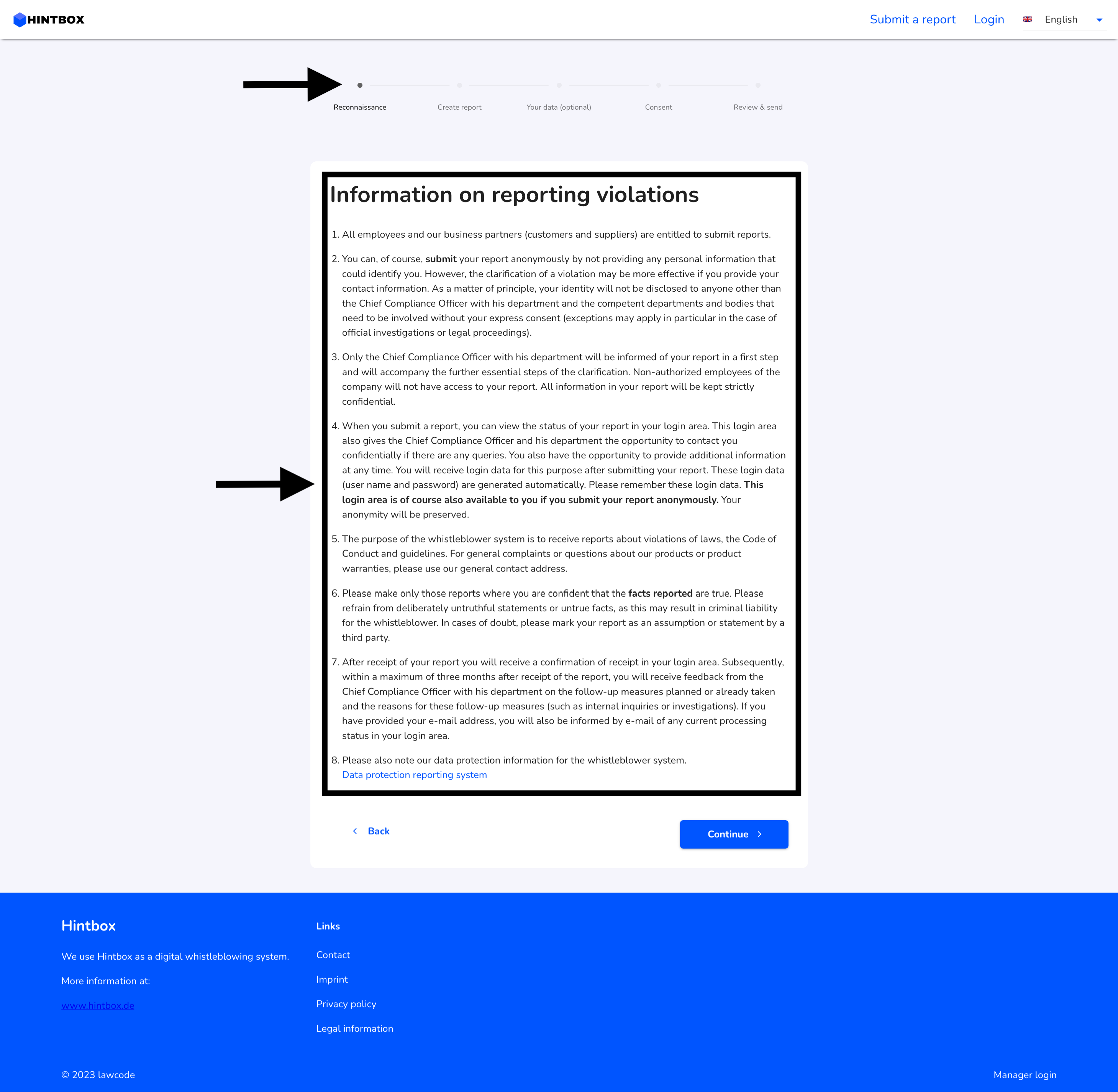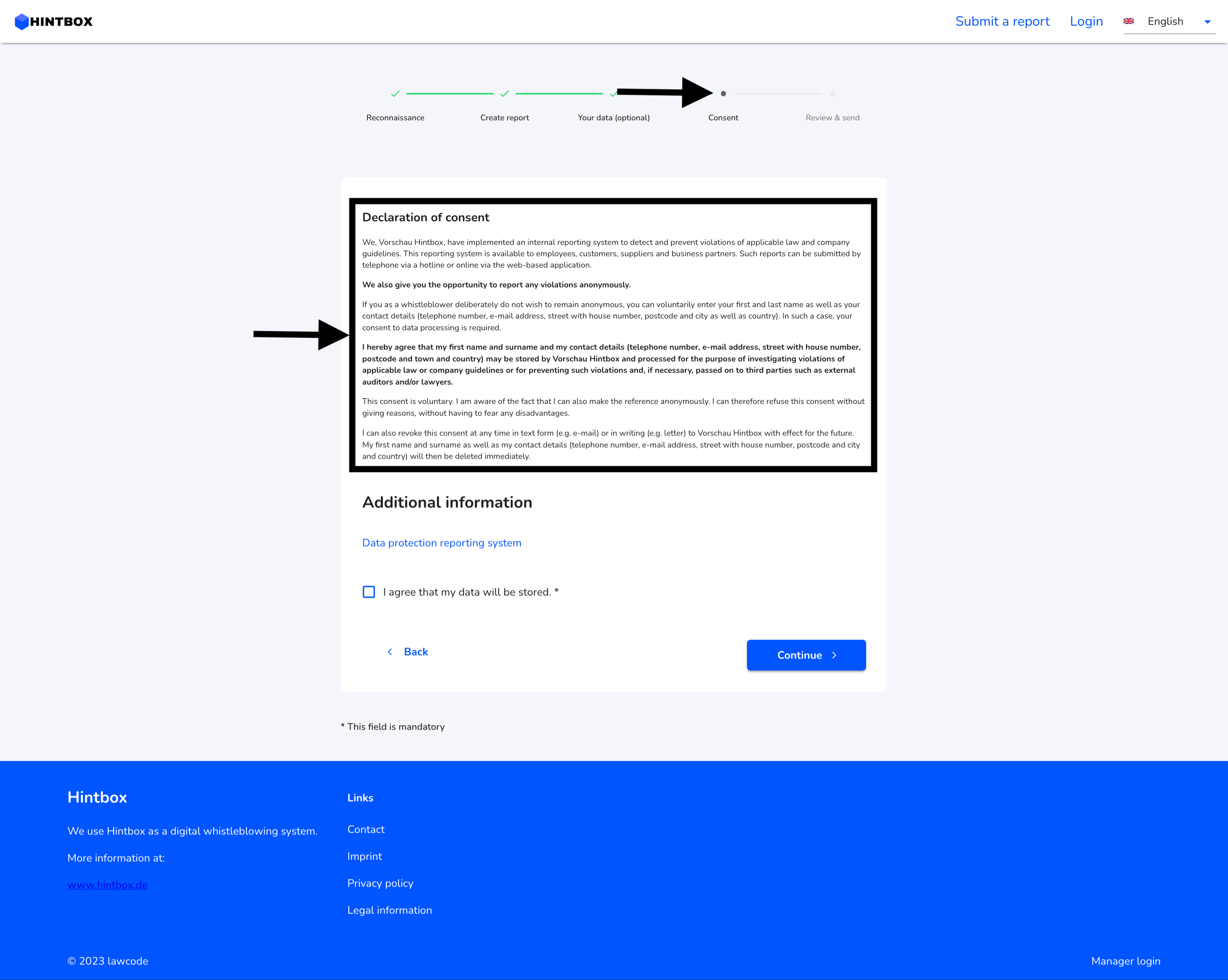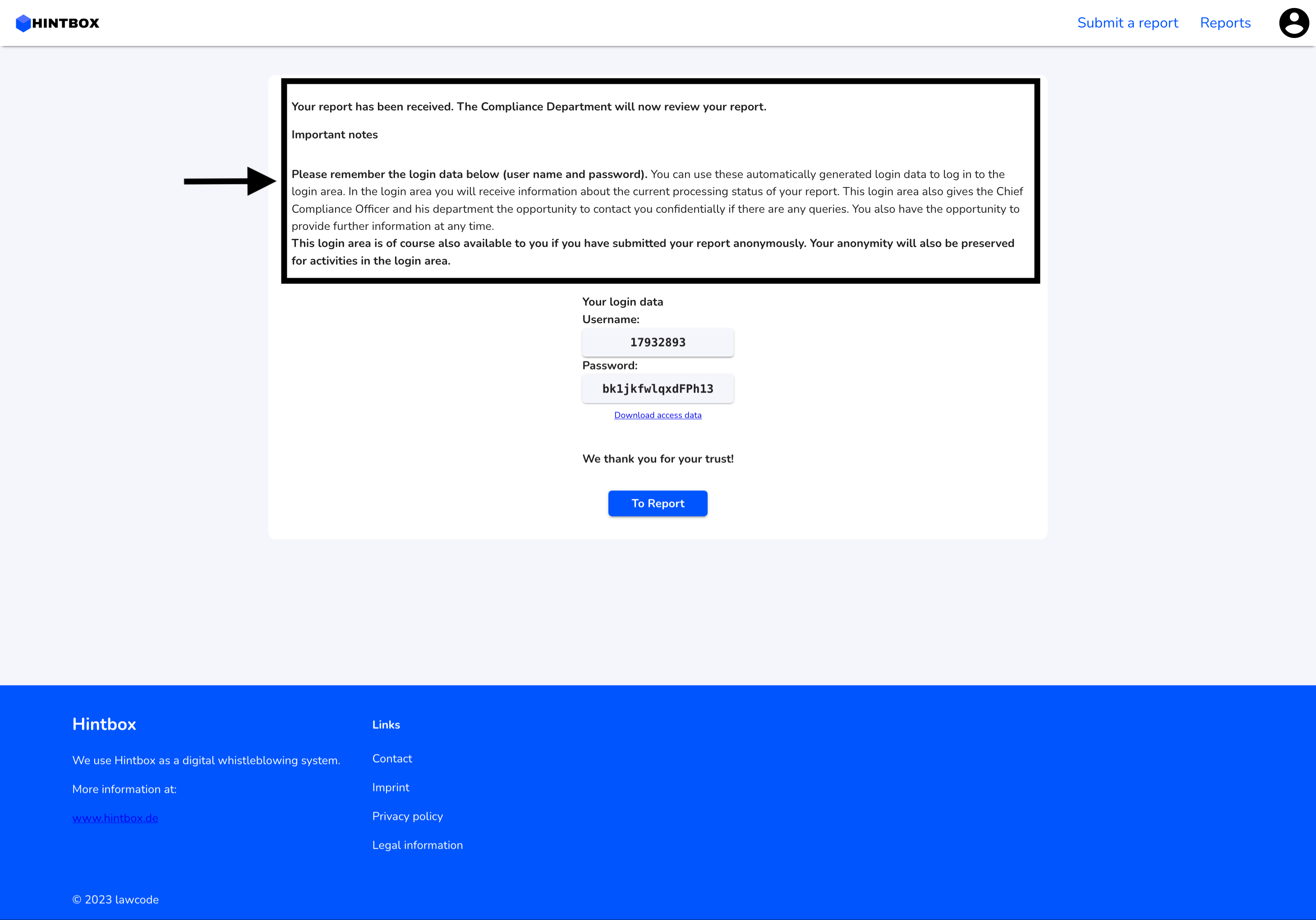What is the legislation area?
This chapter explains what the legislation is and where to find the content.
You can find the legislation when you click Administration → Settings → Legislation.
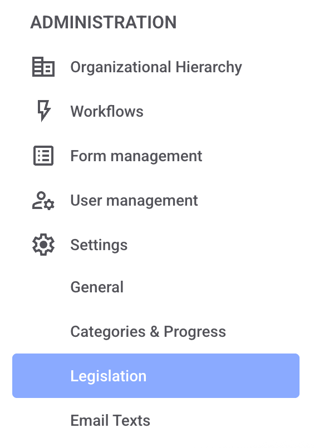
The following overview of all legal texts opens.
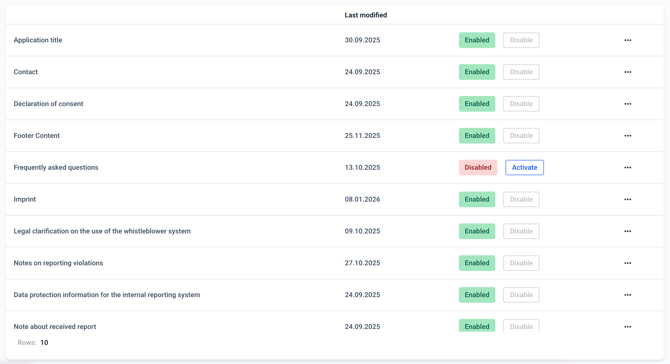
Title of the application - The title of the application (by default: Digital whistleblower system) appears on the home page above the company name.
Contact - In the contact you can enter your address and other contact details. Alternatively, you can link this to your website.
Consent Form - The consent form must be accepted by the whistleblower before he or she can file a report.
Footer Content - The footer content is the left area at the bottom of the home page.
Frequently asked questions - You can activate this field and show it in the footer. You can answer questions from the users that come back often.
Imprint - Here you can enter your imprint. Alternatively, you can link this to your website. For more informations follow this link: Routes
Legal clarification on the use of the whistleblower system - This is the text of the on the home page.
Violation Reporting Instructions - If the whistleblower chooses to file a report, these instructions will educate the whistleblower on what to look for.
Privacy policy for the reporting system - Here you can enter your privacy policy. Alternatively you can link this to your website. More about this under Routes.
Report Received Notice - This is information that the whistleblower receives after submitting their report.
The legal texts can be found in the following locations.