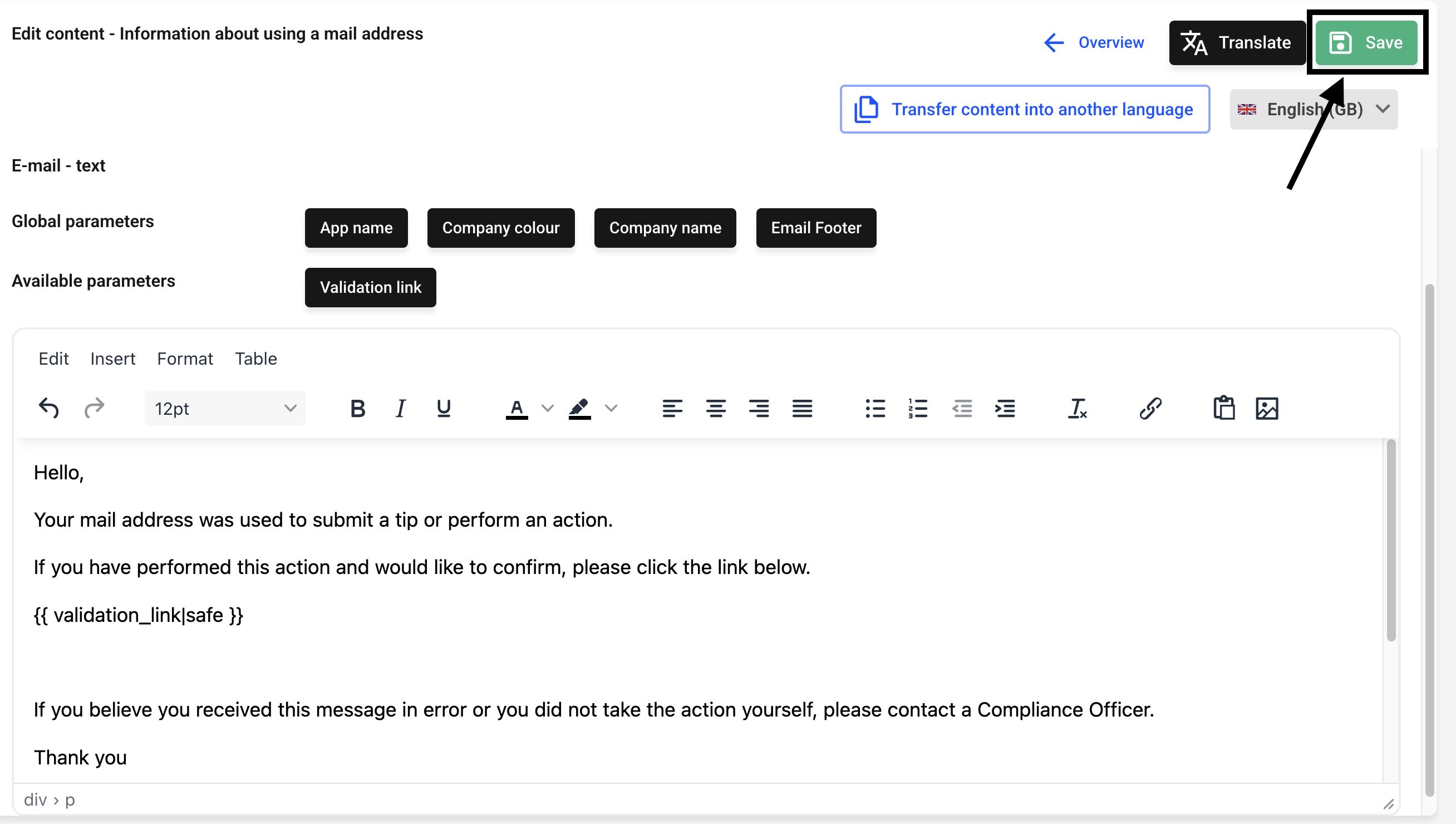What are global and available parameters?
In this chapter we will explain what global and available parameters are.
Global parameters - Global parameters are applicable in any e-mail.
Globale Parameter
| Company name | Name that was maintained in the general settings |
|---|---|
| Company color | Color that was maintained in the general settings |
| Email Footer | Email footer that was maintained in the email text “Email footer” |
Available parameters - Available parameters depend on the e-mail type.
Available parameters
| Creation date | Date and time when a report was created |
|---|---|
| Confirmation link | Confirmation link for a report or an account |
| Name of the sender | Name of the sender who initiated the e-mail |
| Recovery link | Link to restore the profile, e.g. when resetting the password |
| Report-Id | Unique number of a report |
| Deadline date | Date for the three-month period of a report |
| Process steps completed | Process steps that were completed in the report detail display |
| Report-Link | Link zu einem Bericht |
| Receiver | Recipient of a message |
To edit the email texts click Settings → System → Email texts.
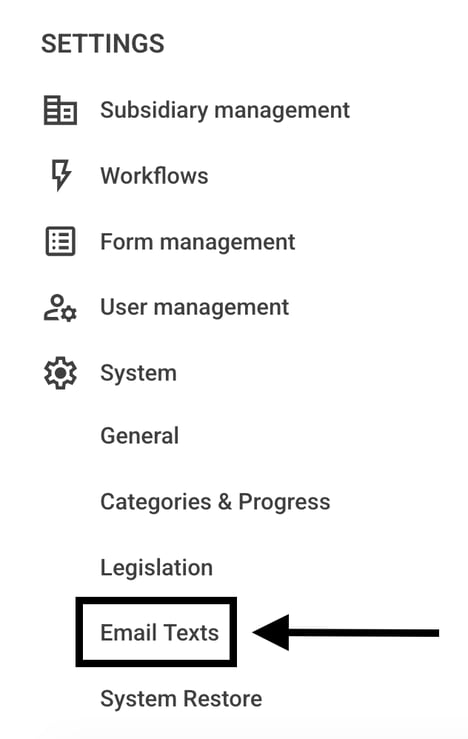
To adjust global or local parameters in an e-mail click the edit pen of the respective e-mail text.
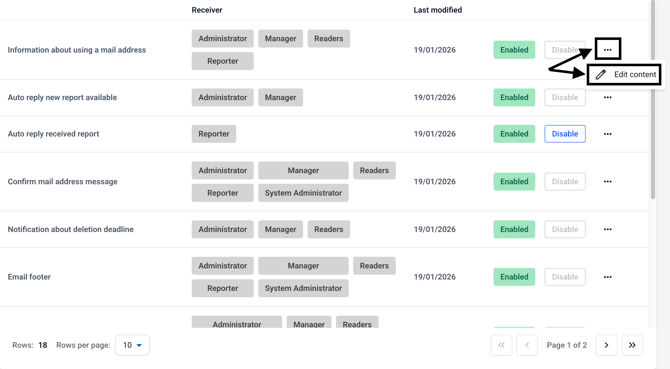
By clicking on Available or Global parameters, a parameter can be added.
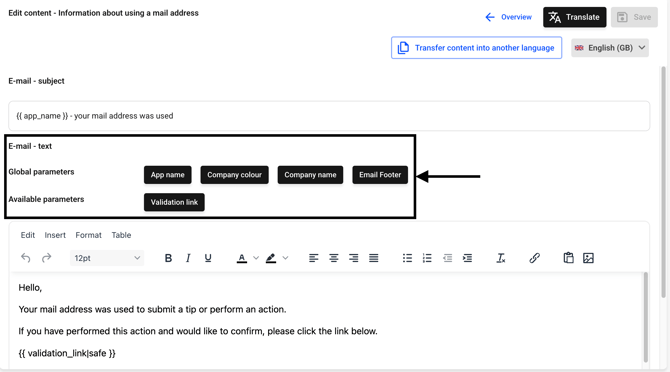
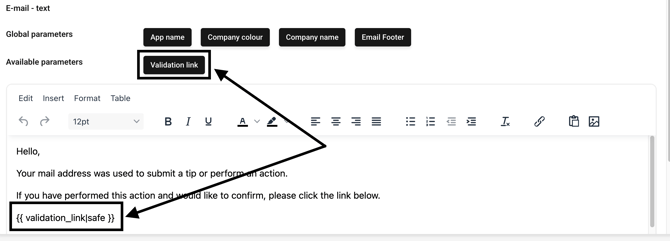
The changes must then be saved.