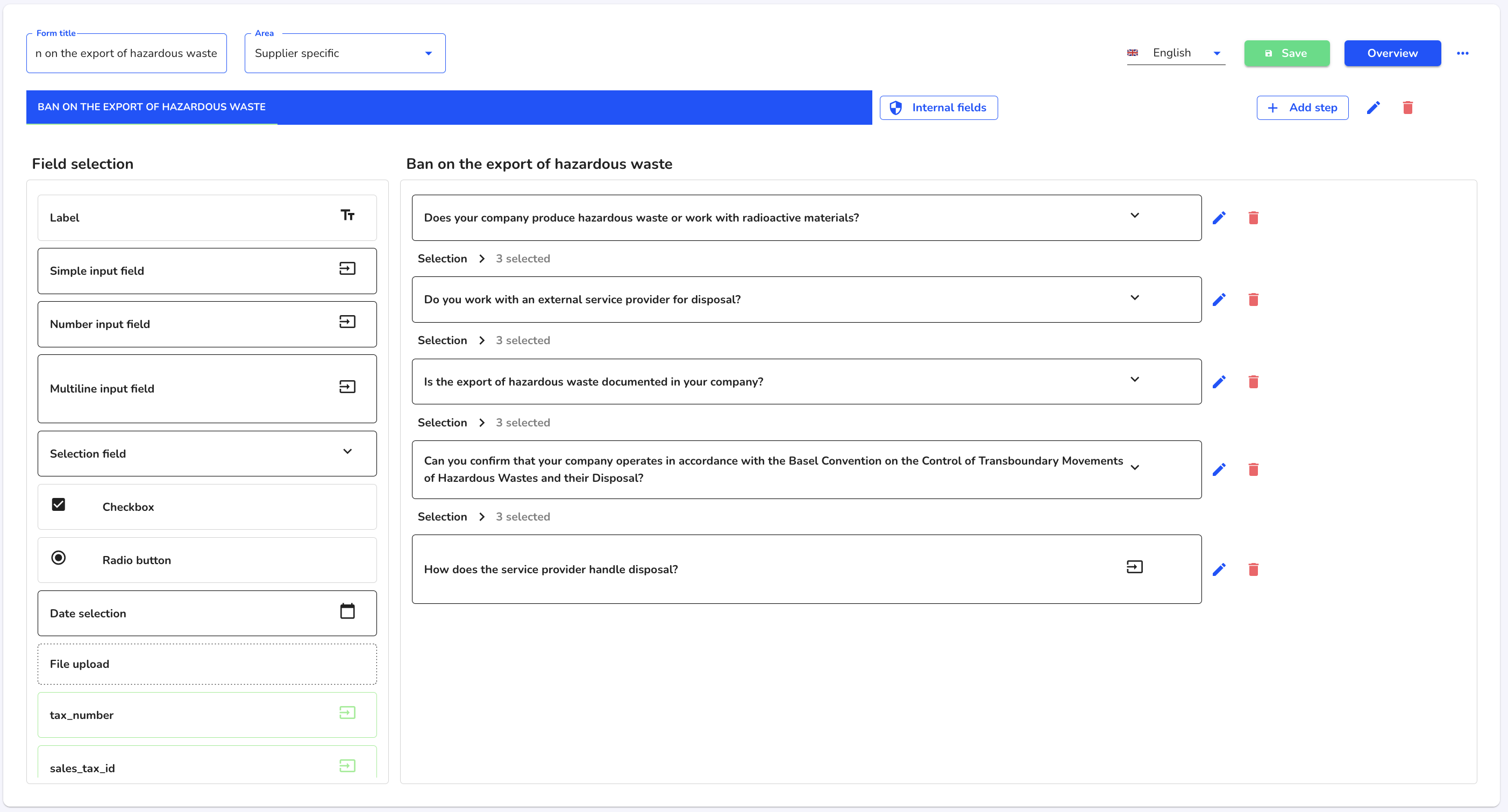What are fields?
In this chapter we will explain what fields are.
Fields are used to design the form and add different types of fields to perform the question. There are 9 different types of fields that you can use in the spring selection: Label, simple input field, input field for numbers, multiline input field, selection field, checkbox, radio button, date selection and file upload. In this chapter, we will explain the field types and point out how to add, edit, translate and delete fields. By creating different fields in your form, the start page of your form could look like this when you edit it.