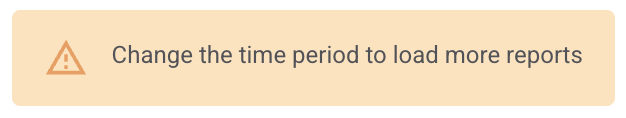How can I use the predefined or user-defined time periods for filtering?
This chapter explains what you need to bear in mind when using predefined or user-defined time periods.
Apply predefined time periods to the overview
You can adjust the display period by clicking on the time filters. The “1 month” filter is activated by default, and the active time filter is highlighted in color.
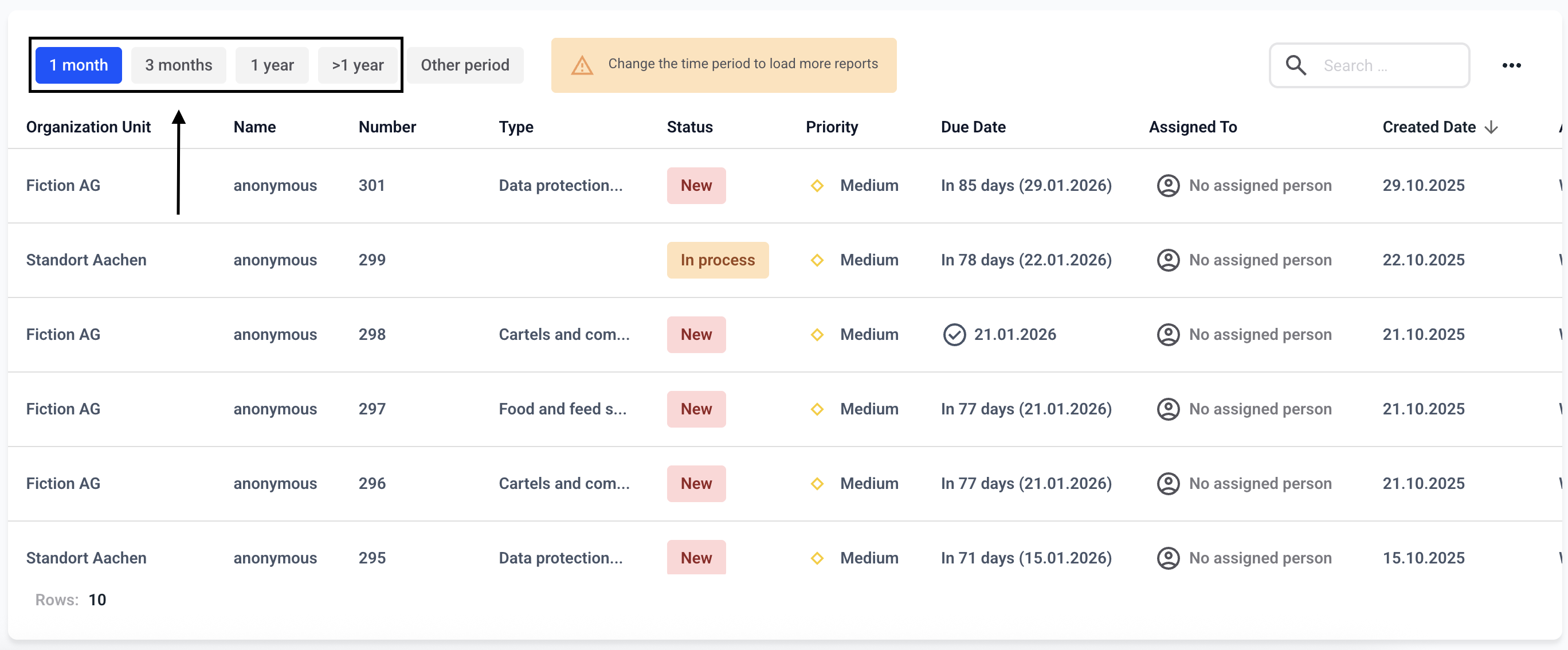
Apply custom period to the overview
If you would like a custom time period to filter the hints, then click on Other period.
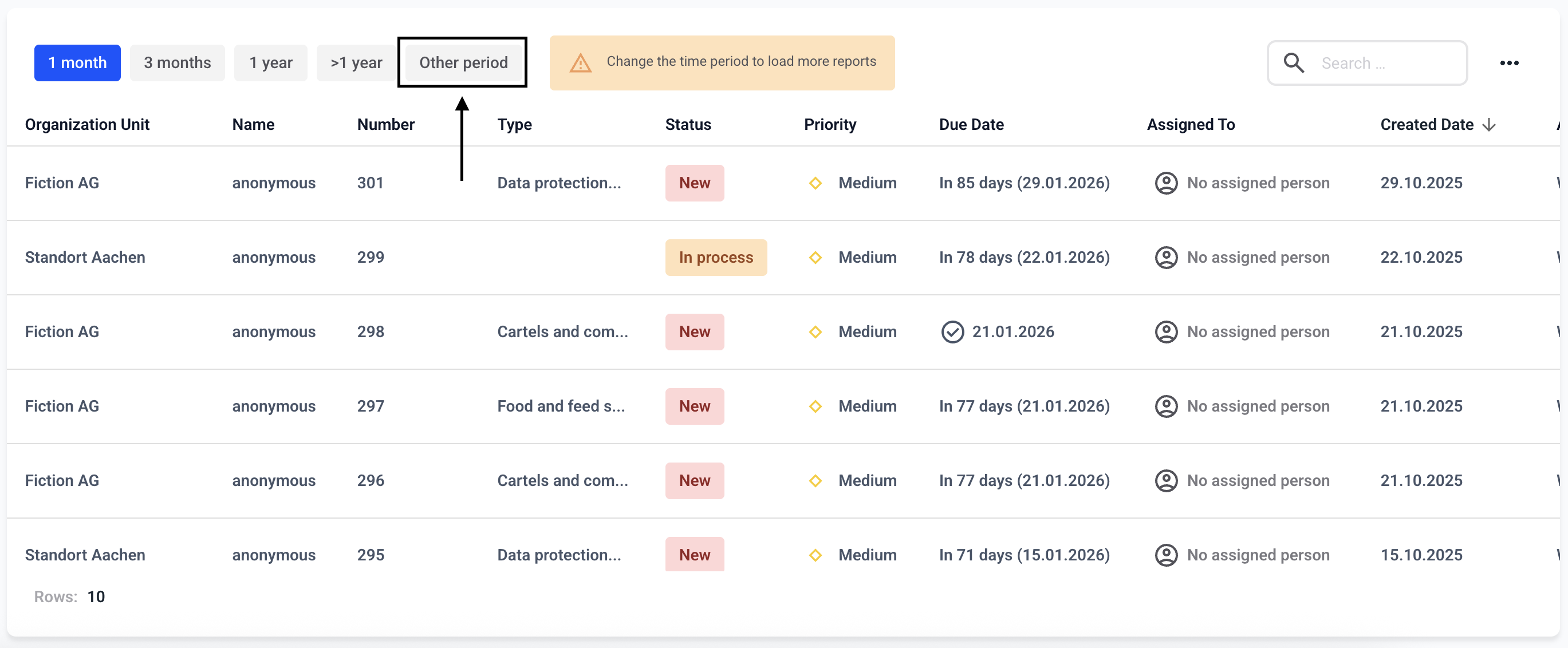
Afterwards, a dialog opens in which you can enter your user-defined period.
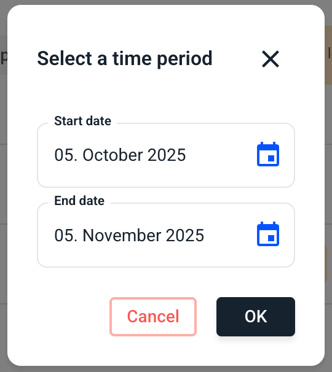
Confirm your desired time period with Ok, after that you should only see notes that match the desired time period.
Tip:
The hint box will always notify you if not all hints are displayed in the current period due to the time settings. This symbol appears next to the time filters.