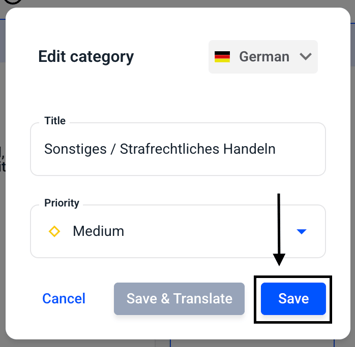How can I translate an individual category manually?
In this chapter we will explain how to translate an individual category manually.
To translate a category manually, click on Settings under Administration.
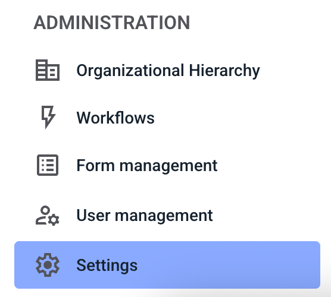
Now click on Categories & Progress.
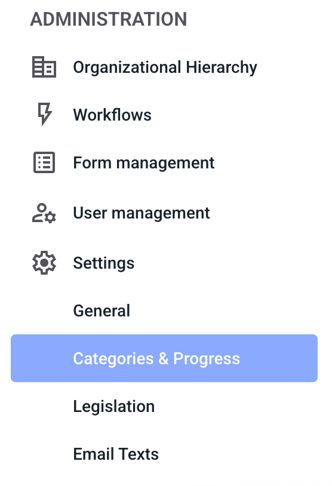
Click on the category to select which category should be translated manually.
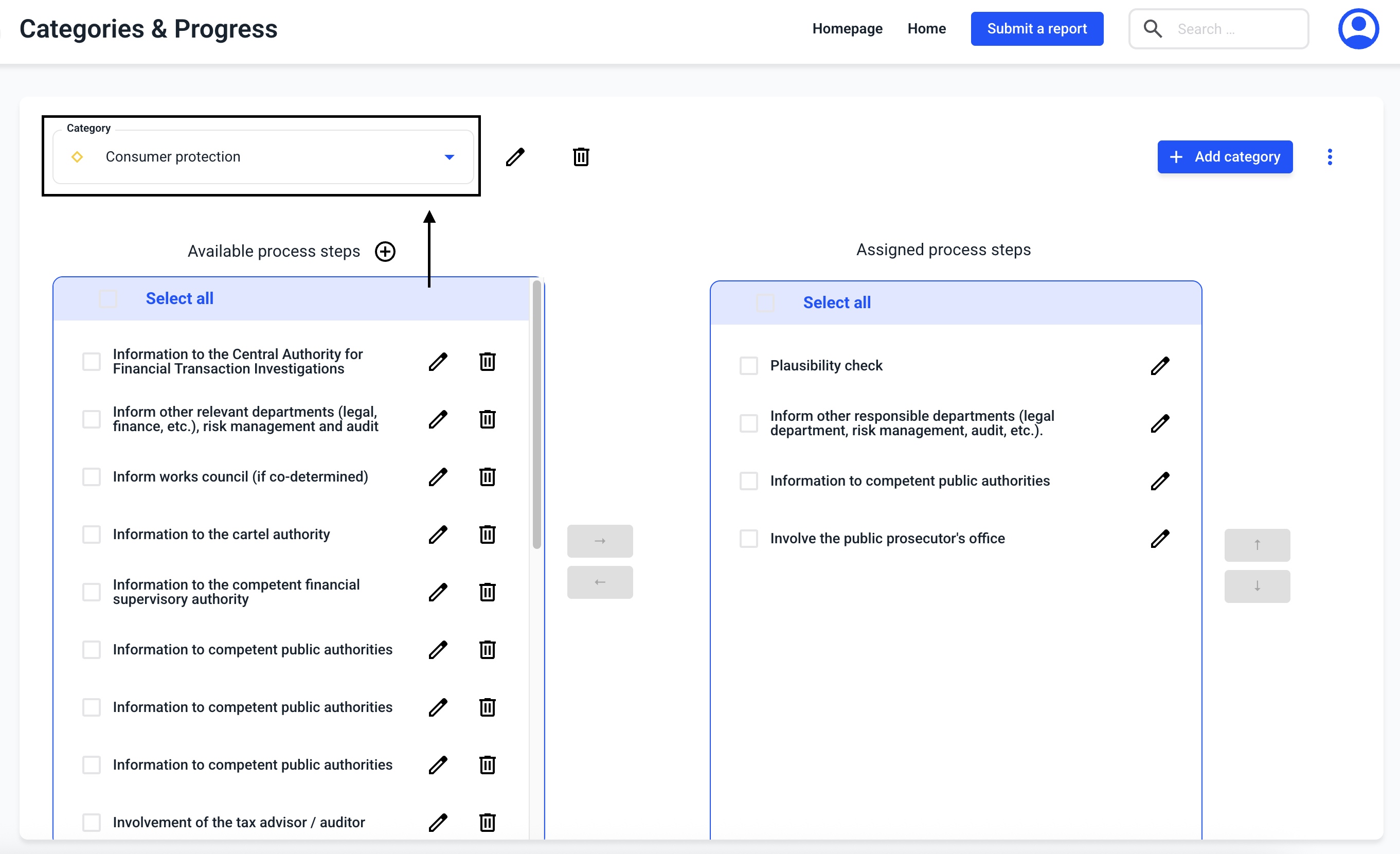
Click on the category you want to translate manually to select it.
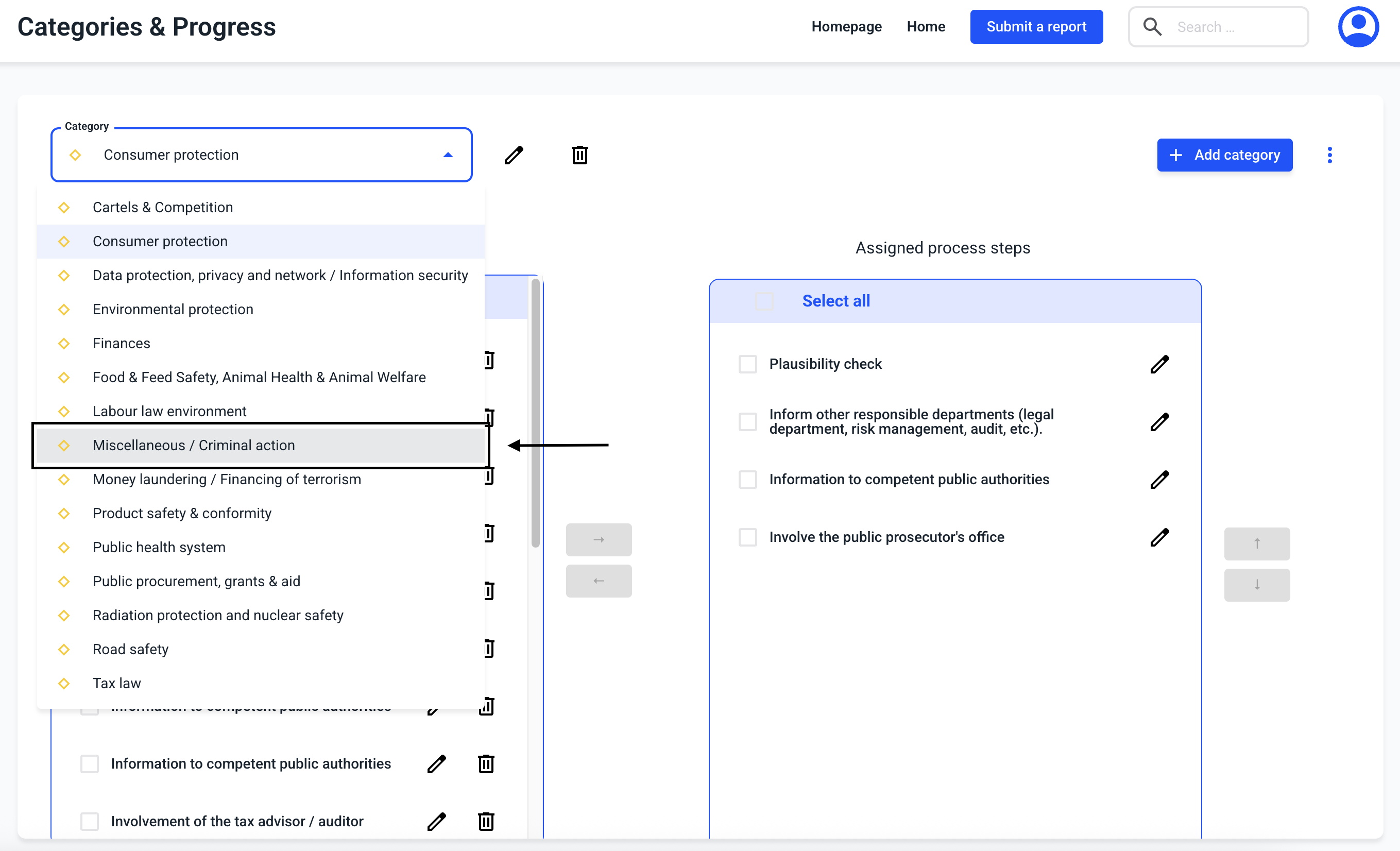
In the selected category, you should click the edit pencil for manual translation.
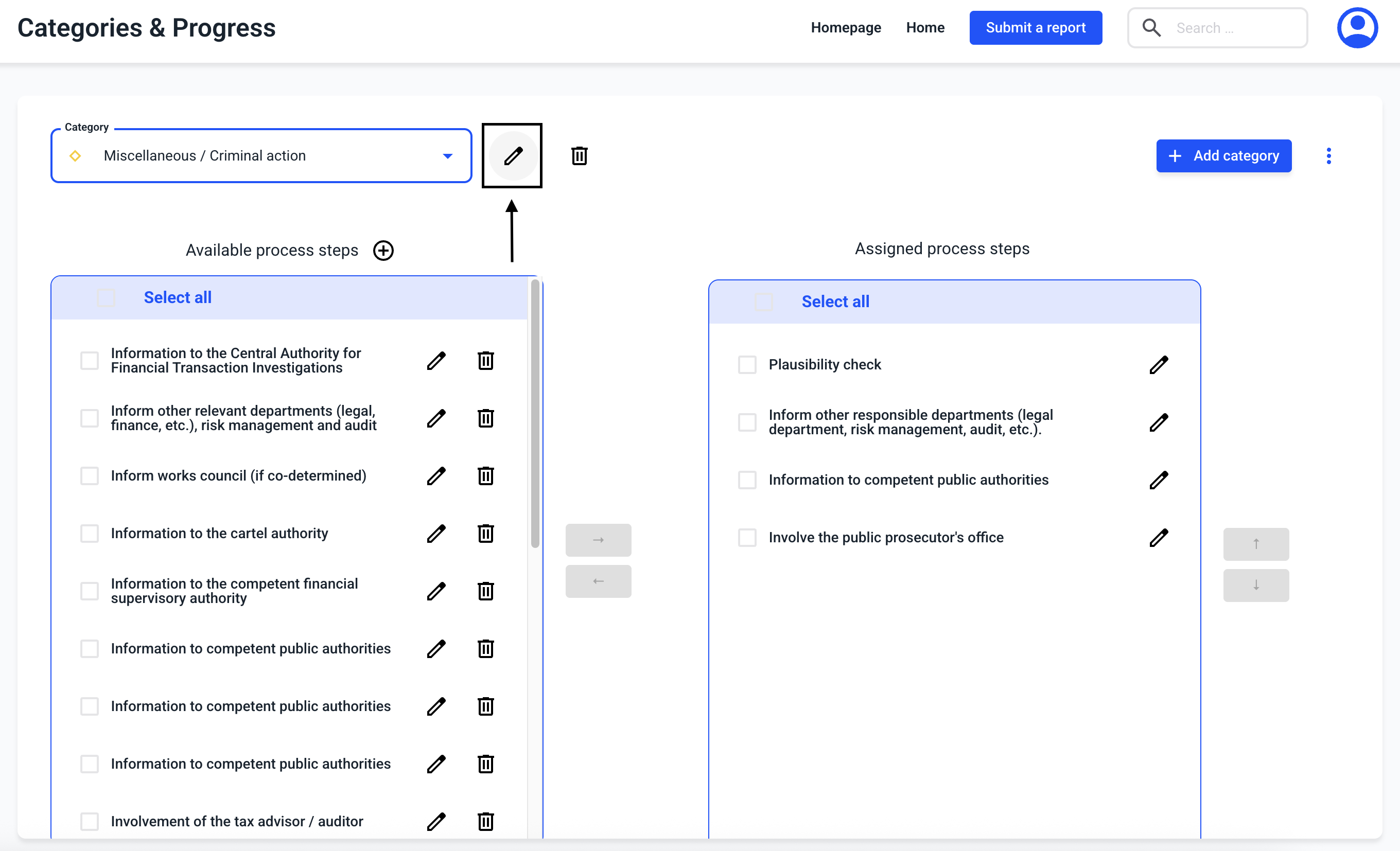
To make a manual translation you need to click on the language.
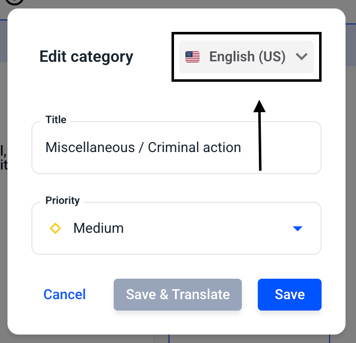
The language to be translated into must then be selected.
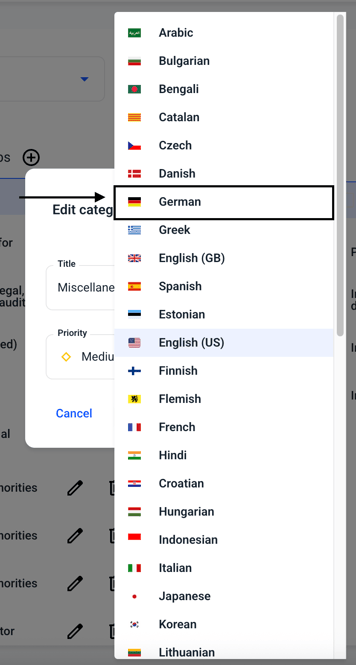
There the title can be translated manually.
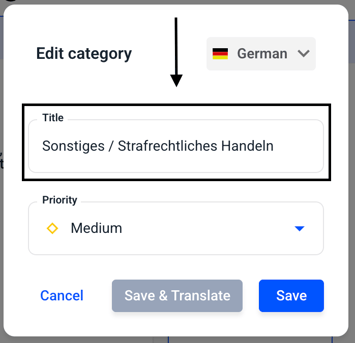
The manual translation must be saved by clicking Save.