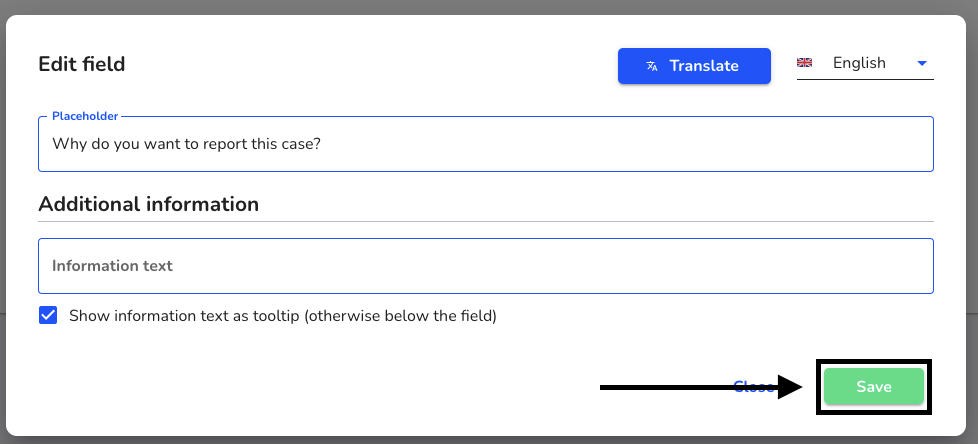How can I translate a global field?
In this chapter we will explain how to translate a global field.
To broadcast a global field in other languages, you need to translate it.
Click on the form management.
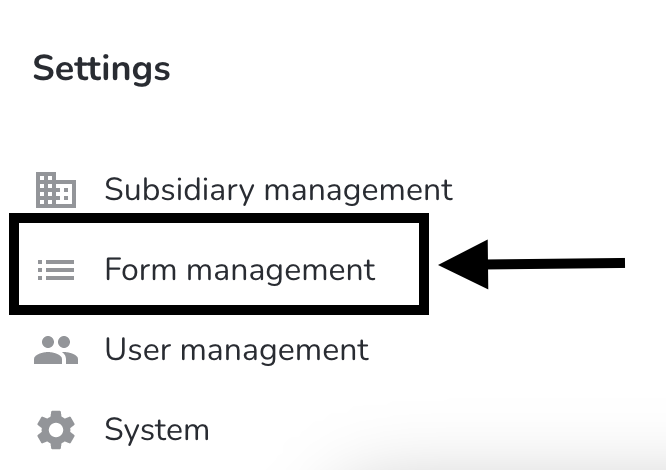
Click on the Global fields tab.
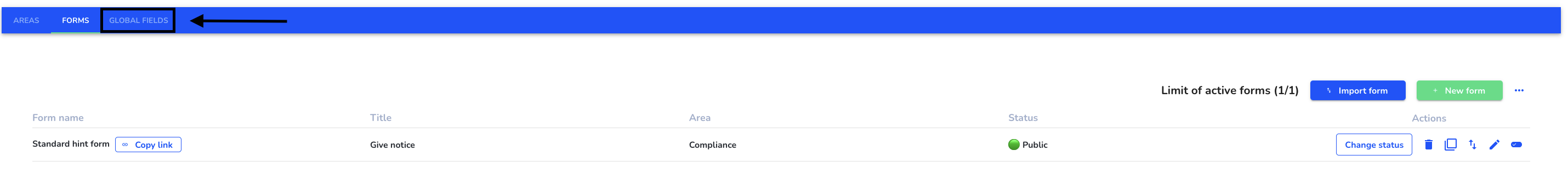
Open the desired global field using the editing pen.
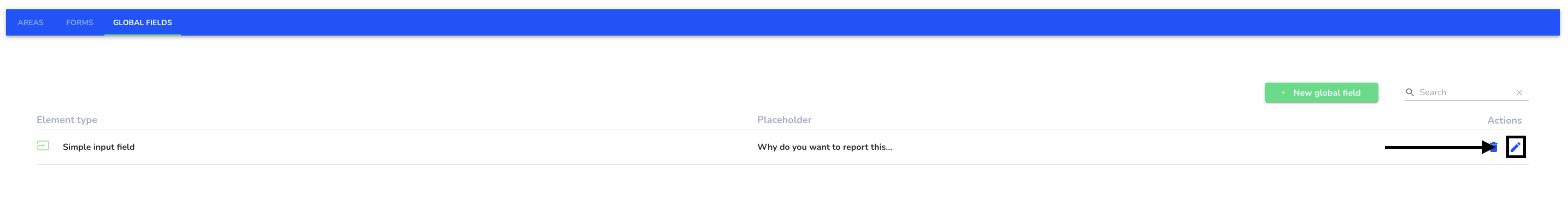
Click on Translate.
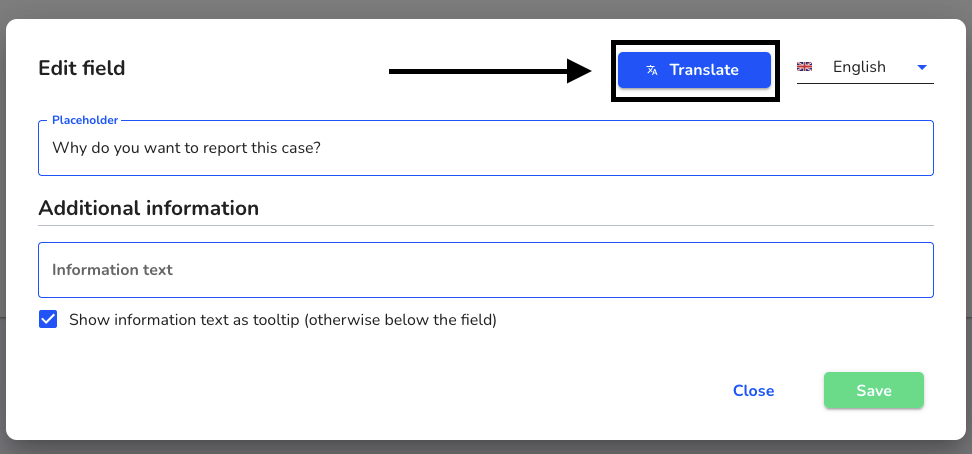
Select the languages in which you would like to translate the global field. Then click on Translate now.
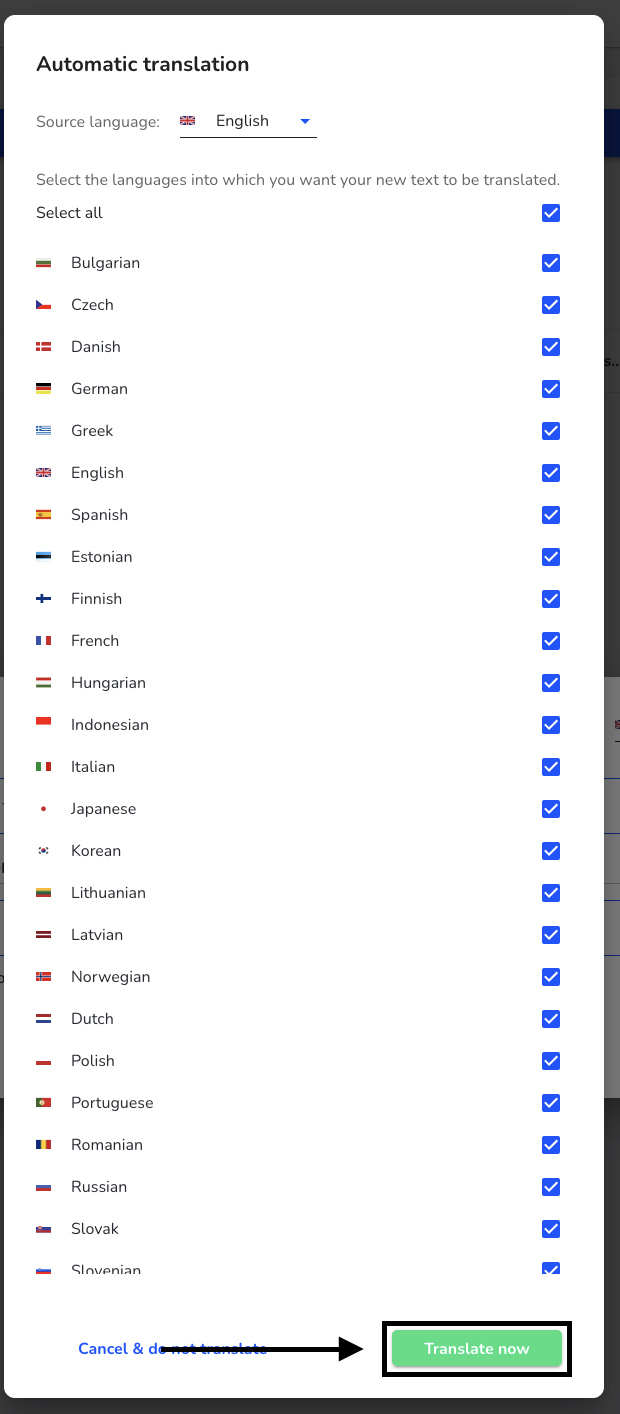
The global field has now been translated and is available in all selected languages. Click on Save to apply the change.