How can I translate a data point?
In this chapter we will explain how to translate a data point.
To translate a data point, click on data points.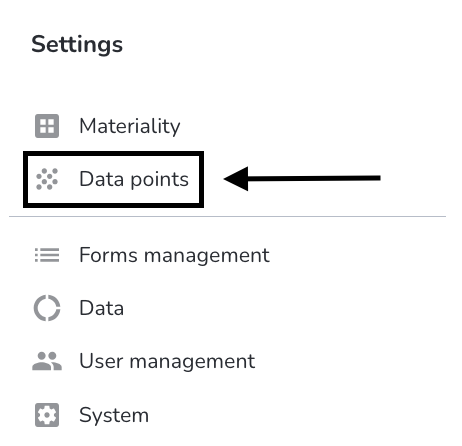
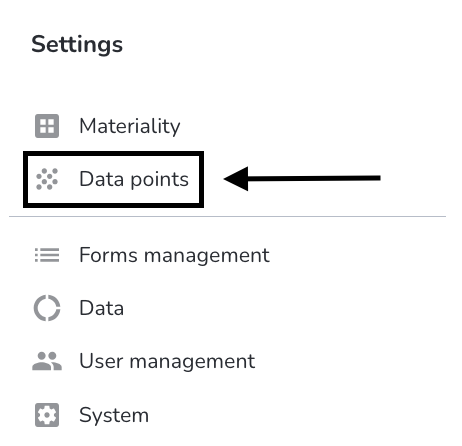
Under actions, click on the editing pen to open the data point.
Click on translate.
Choose the languages you want to translate your data point in, by selecting the checkboxes.
Click on translate now.
The automatic translation is happening in the back.
Click on Save.
