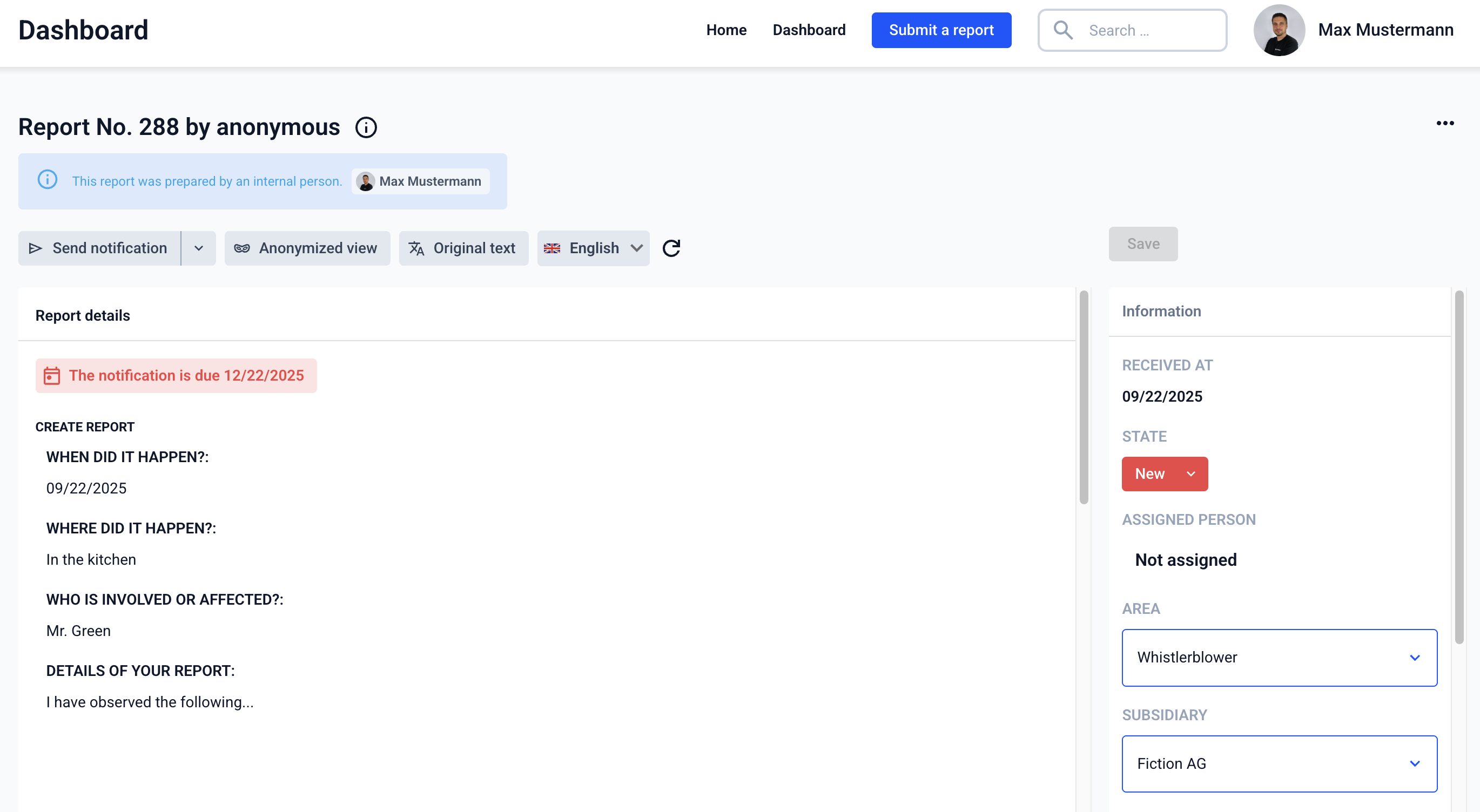How can I submit a report as a compliance Manager?
As Compliance Manager
As a Compliance Manager, you can submit a report. To do so, click on Submit a report.
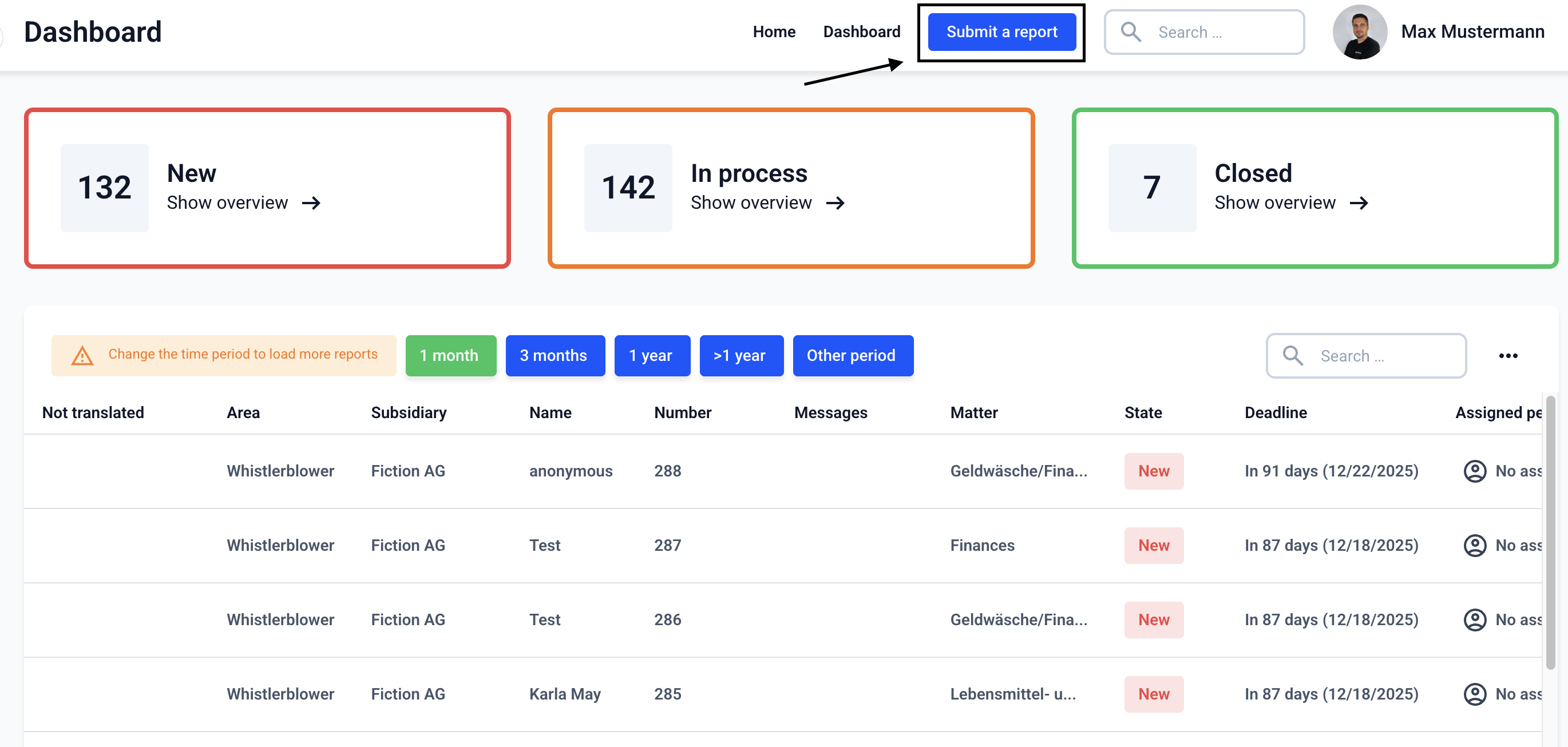
This is followed by a clarification, and clicking Continue takes the whistleblower to the next step.
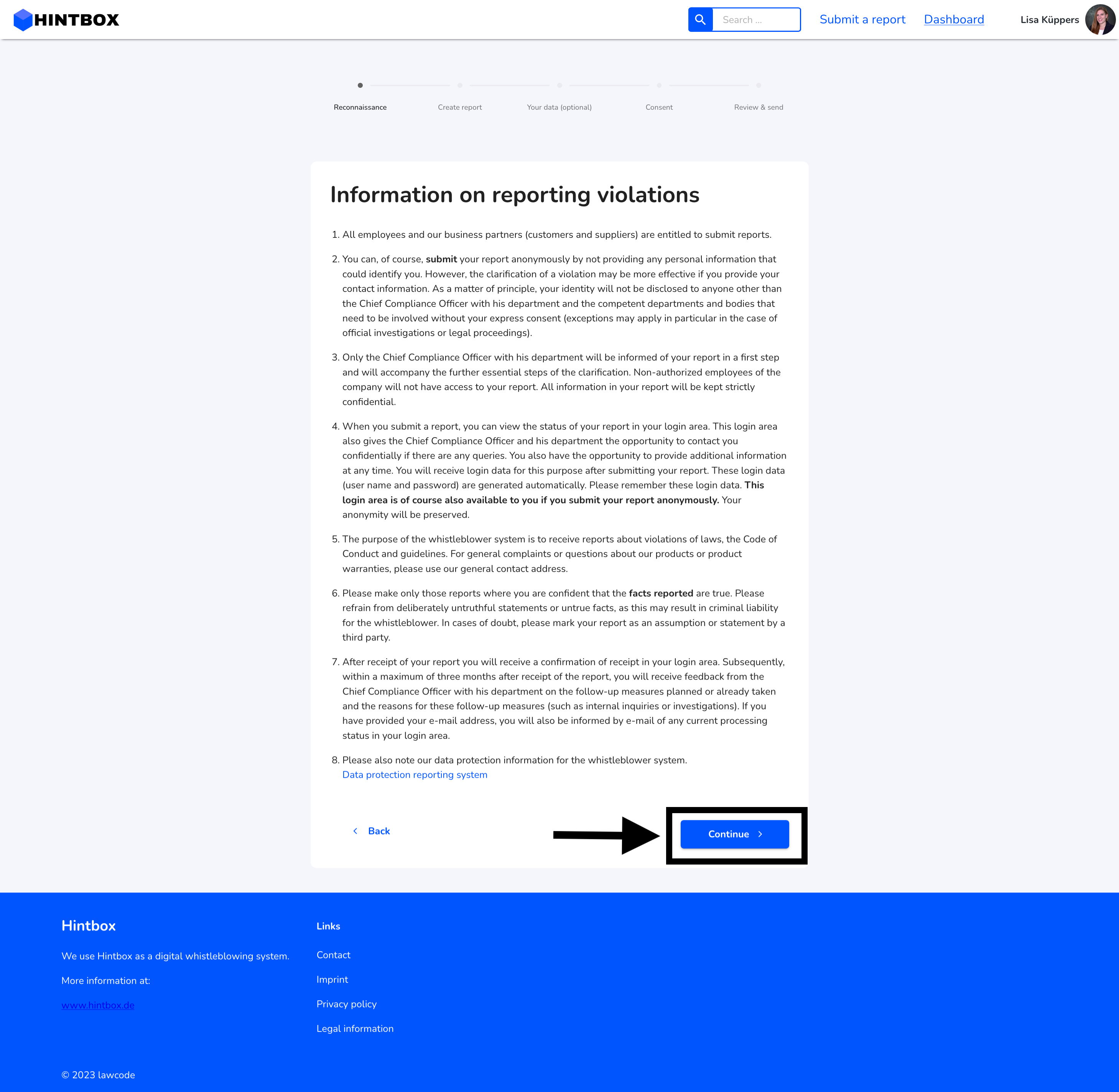
Now you have to answer all the questions and you can upload a document or make a voice recording.
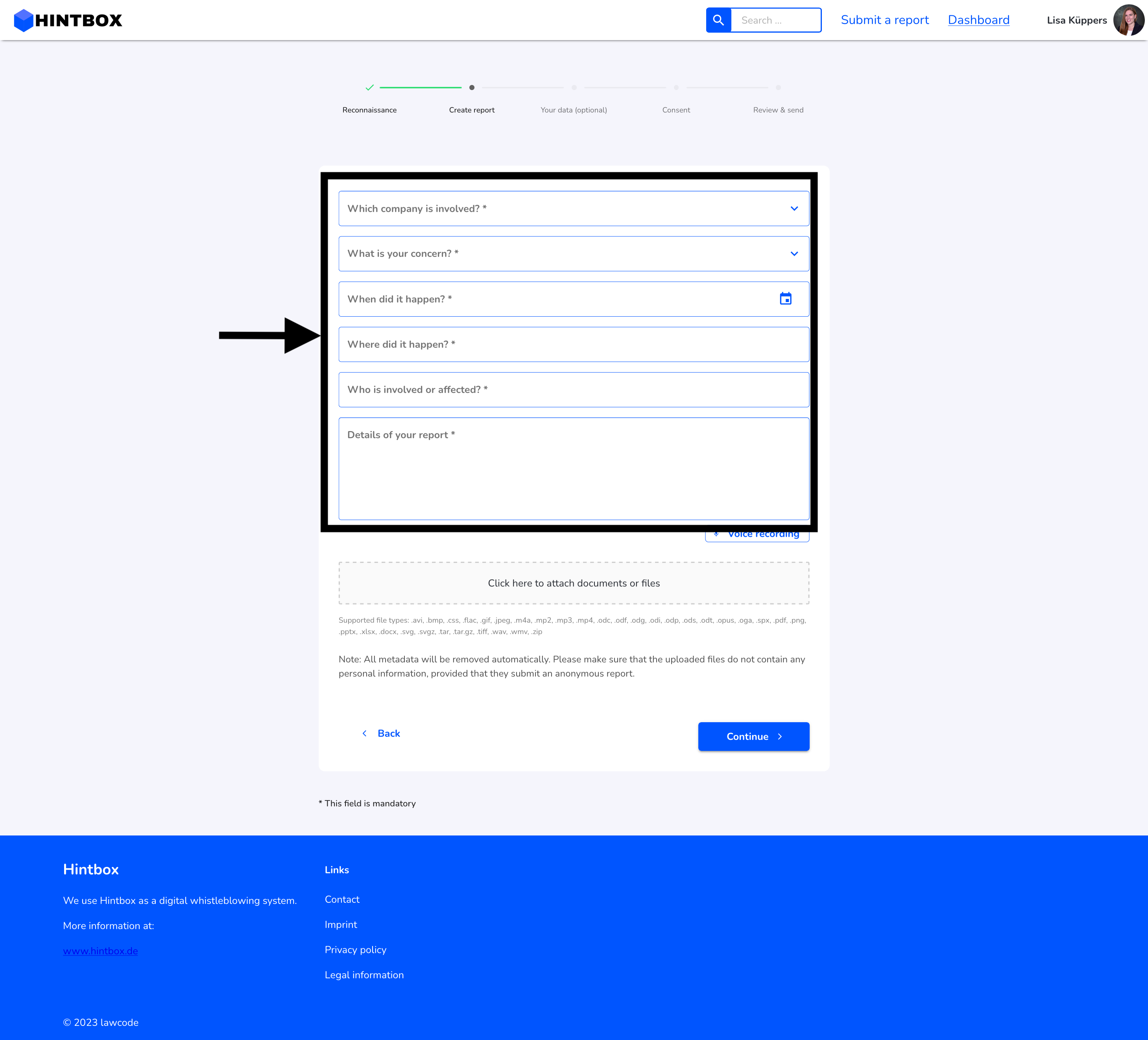
After entering all the information, you must click Continue.
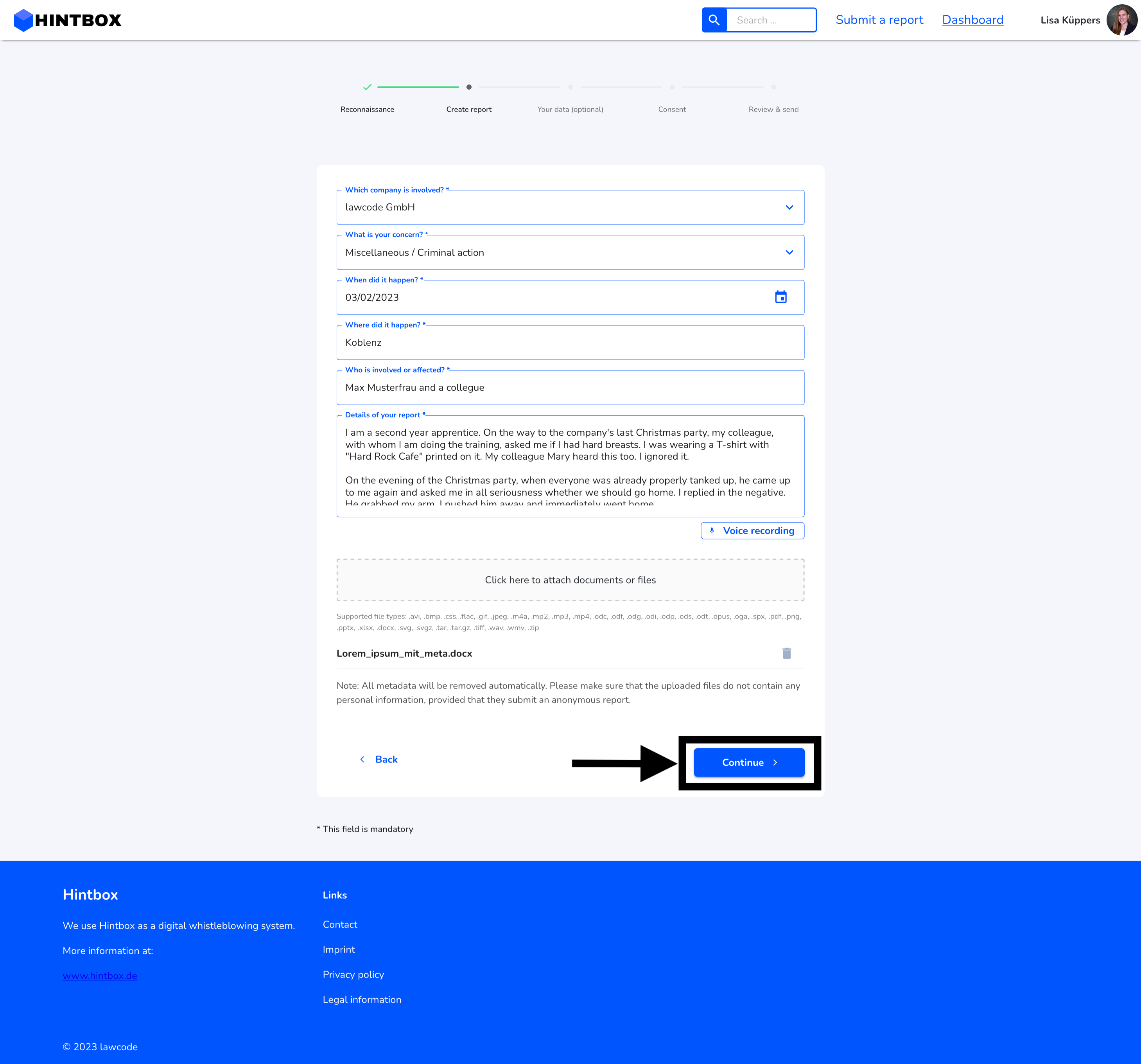
You must agree to the data being saved. Clicking on "Continue" will take you to the overview of the report.
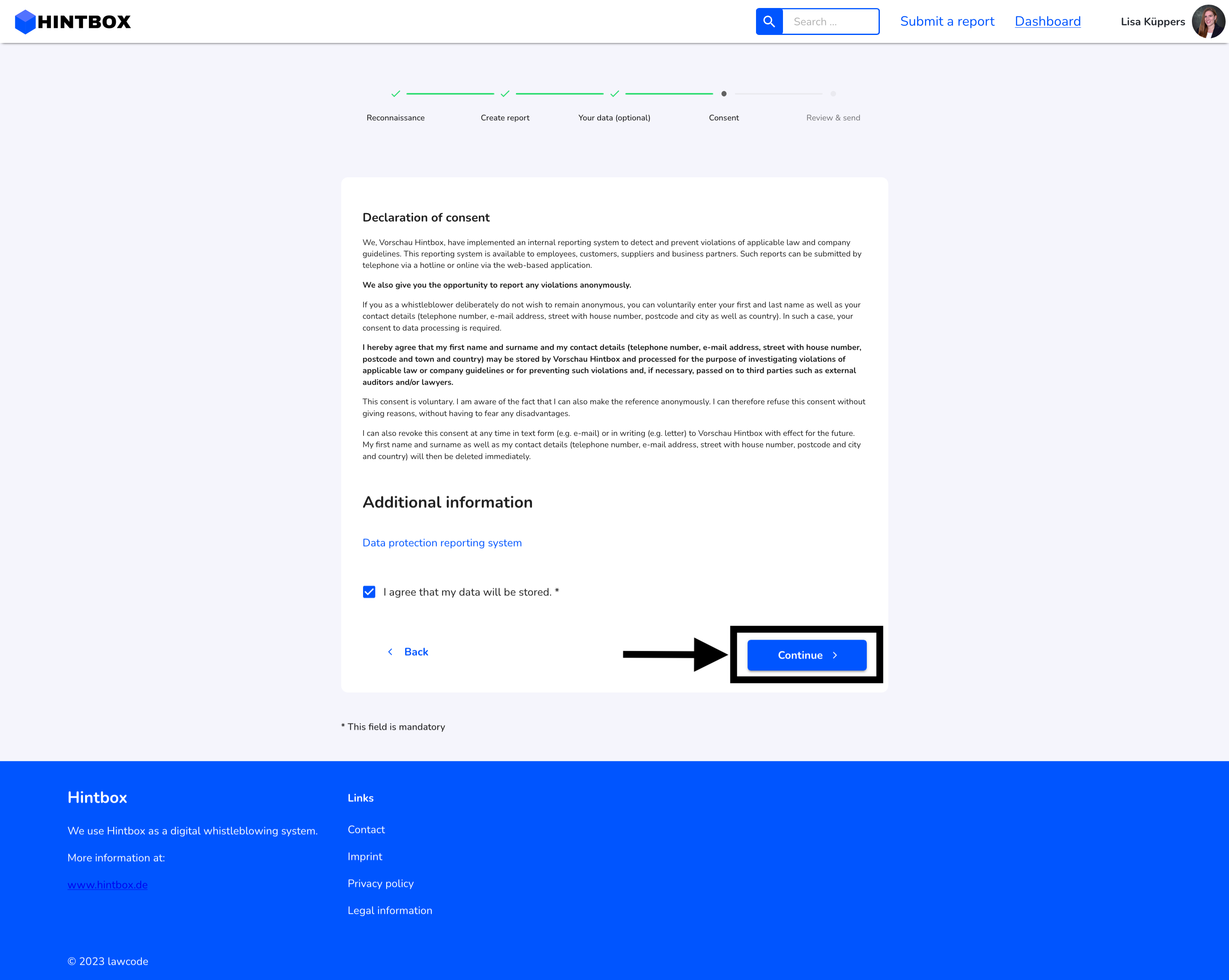
In the summary you need to click on "Send report".
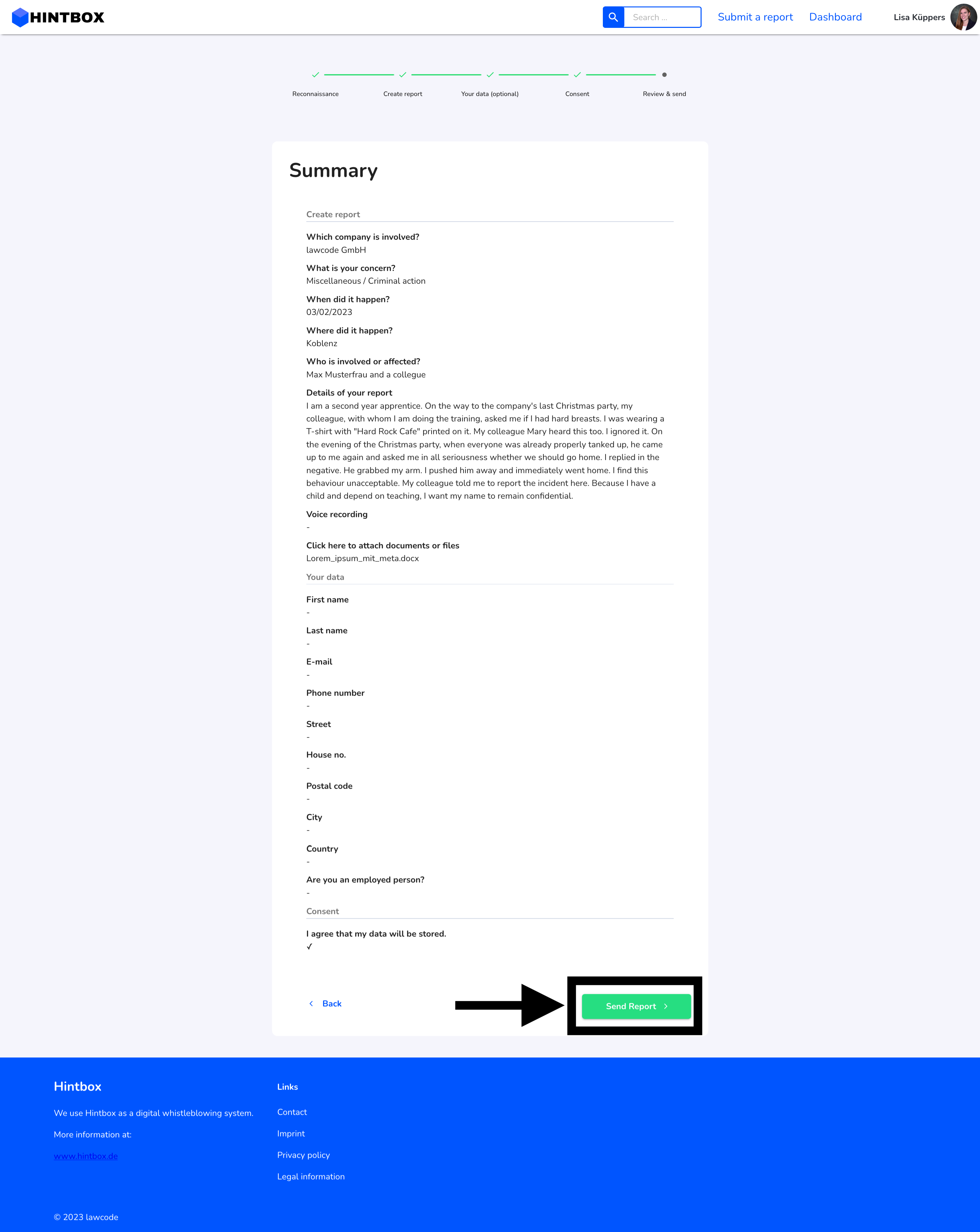
You will then be taken to the detailed view of the captured note.