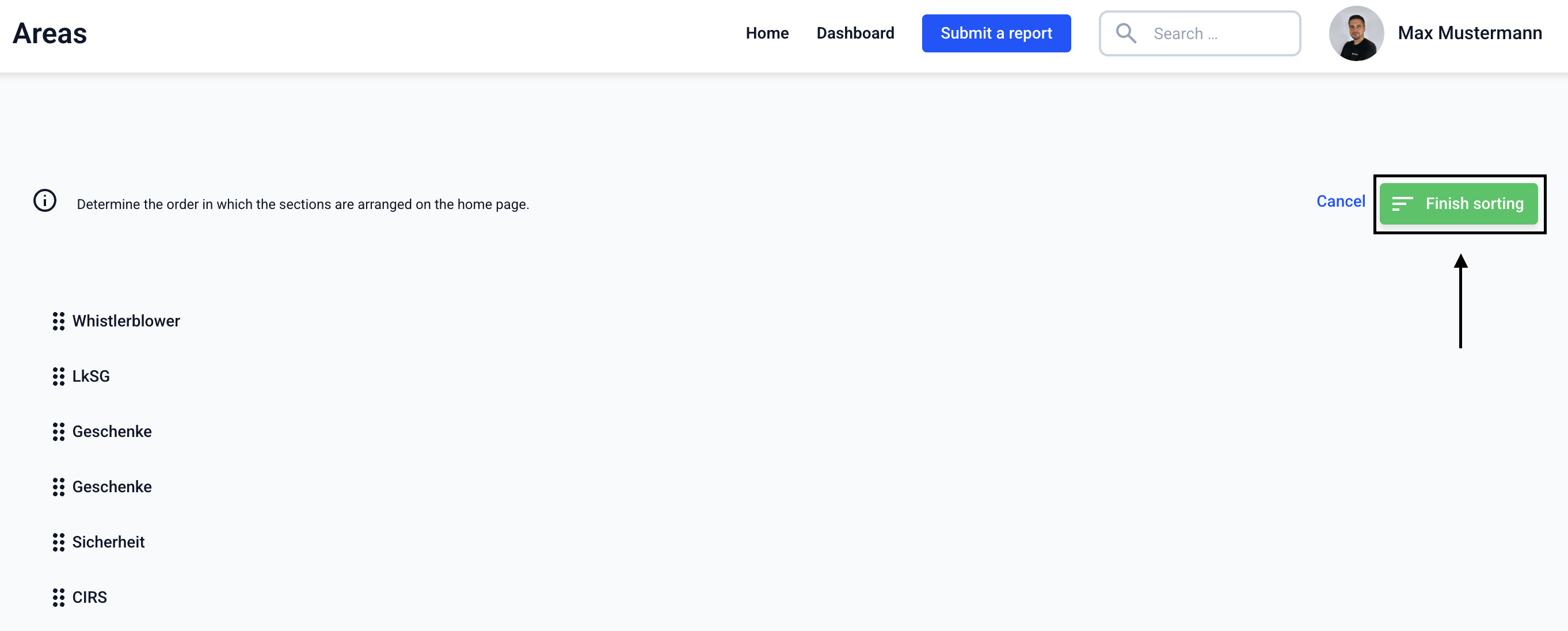How can I sort areas?
In this chapter we will explain how to sort areas.
The areas can be sorted on the start page. To do this, navigate to the Form management.
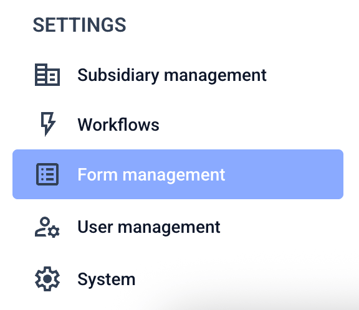
Click on Areas.
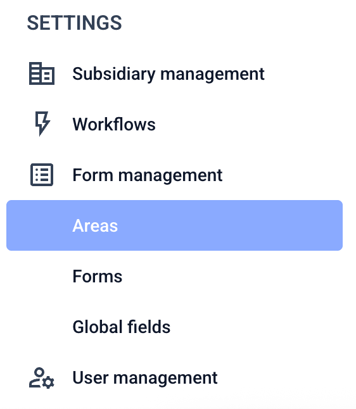
Click on Sort areas.
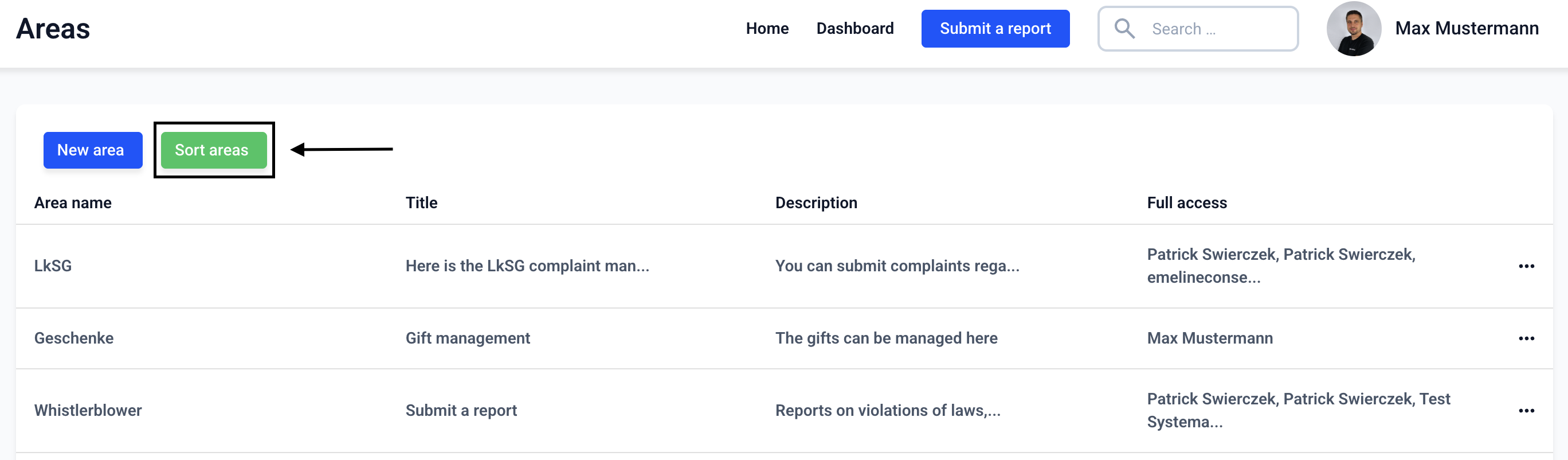
Click on the area you want to sort, hold it down and drag the area to the correct position.
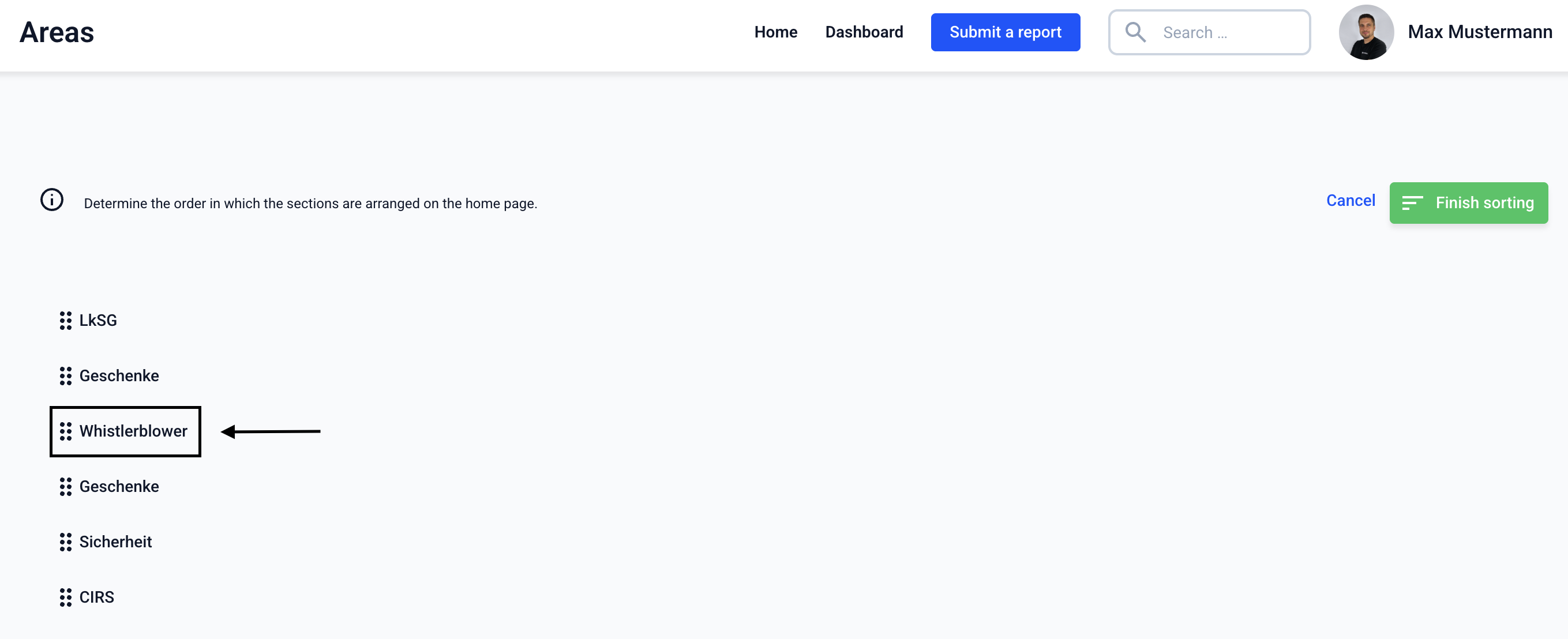
Click on Finish sorting.