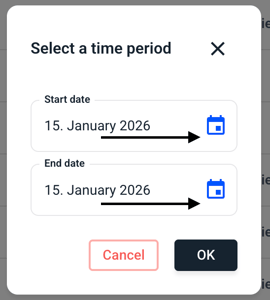How can I show the audit log?
In this chapter we will explain how to show the audit log.
To view the Audit log, click Audit log in the navigation menu.
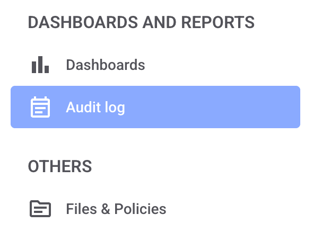
The following overview opens.
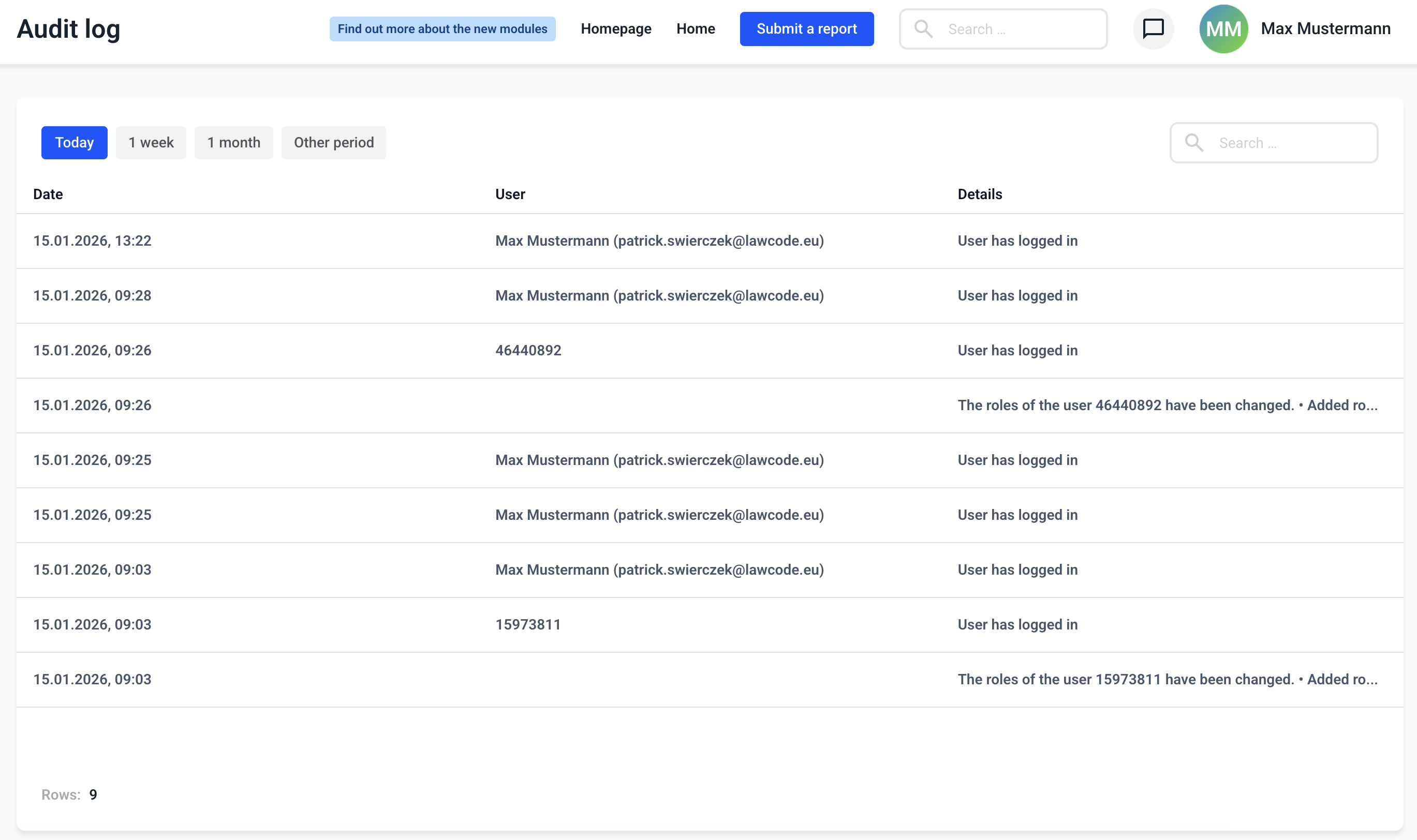
Period - as soon as the audit log opens, the period is filtered to the current day. However, there is also an option to filter by a week, month, year or other time periods.
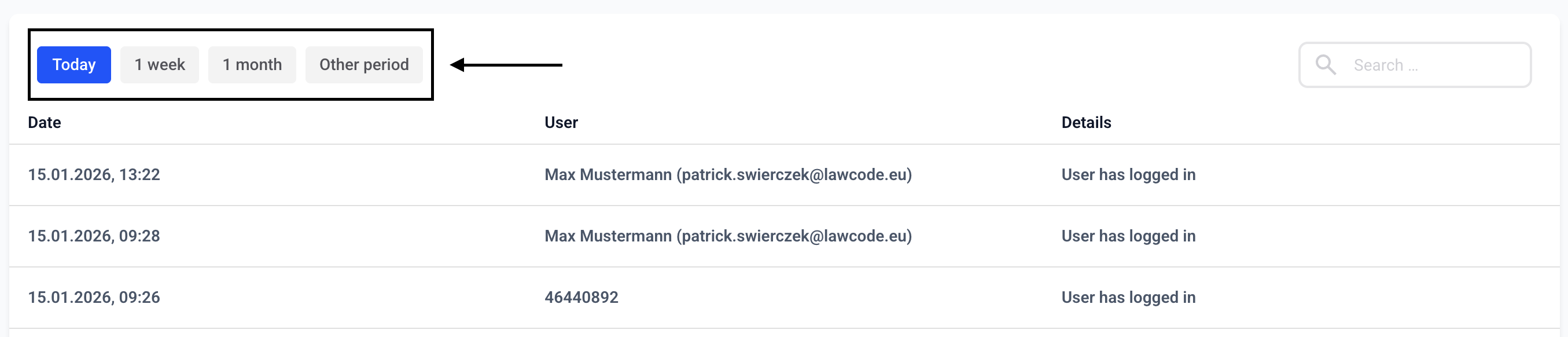
Search - It is also possible to search for information.
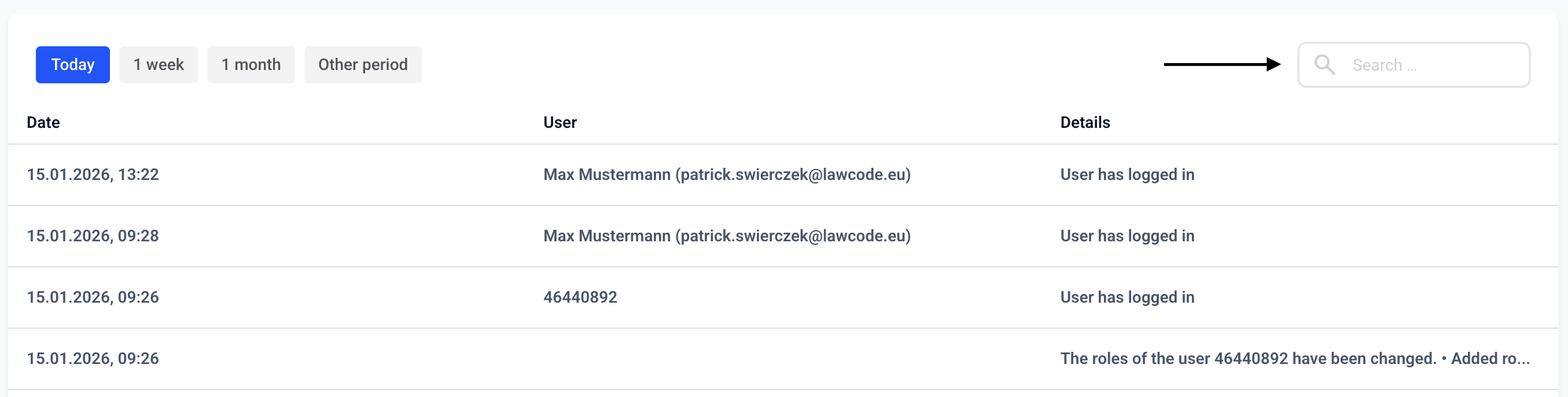
Date - the Date column contains the date and time of the respective operation.
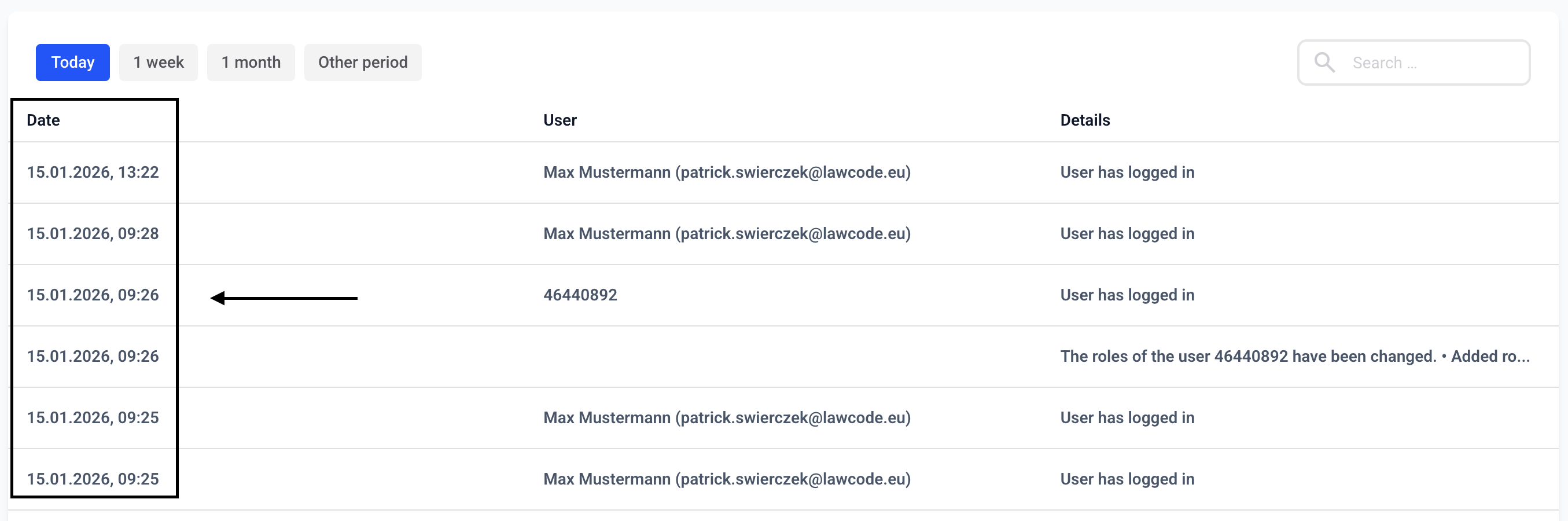
User - The User column contains the user name and the e-mail address that performed the operation.

Details - The details contain more detailed information about the operation (for example, whether a report was deleted or exported).
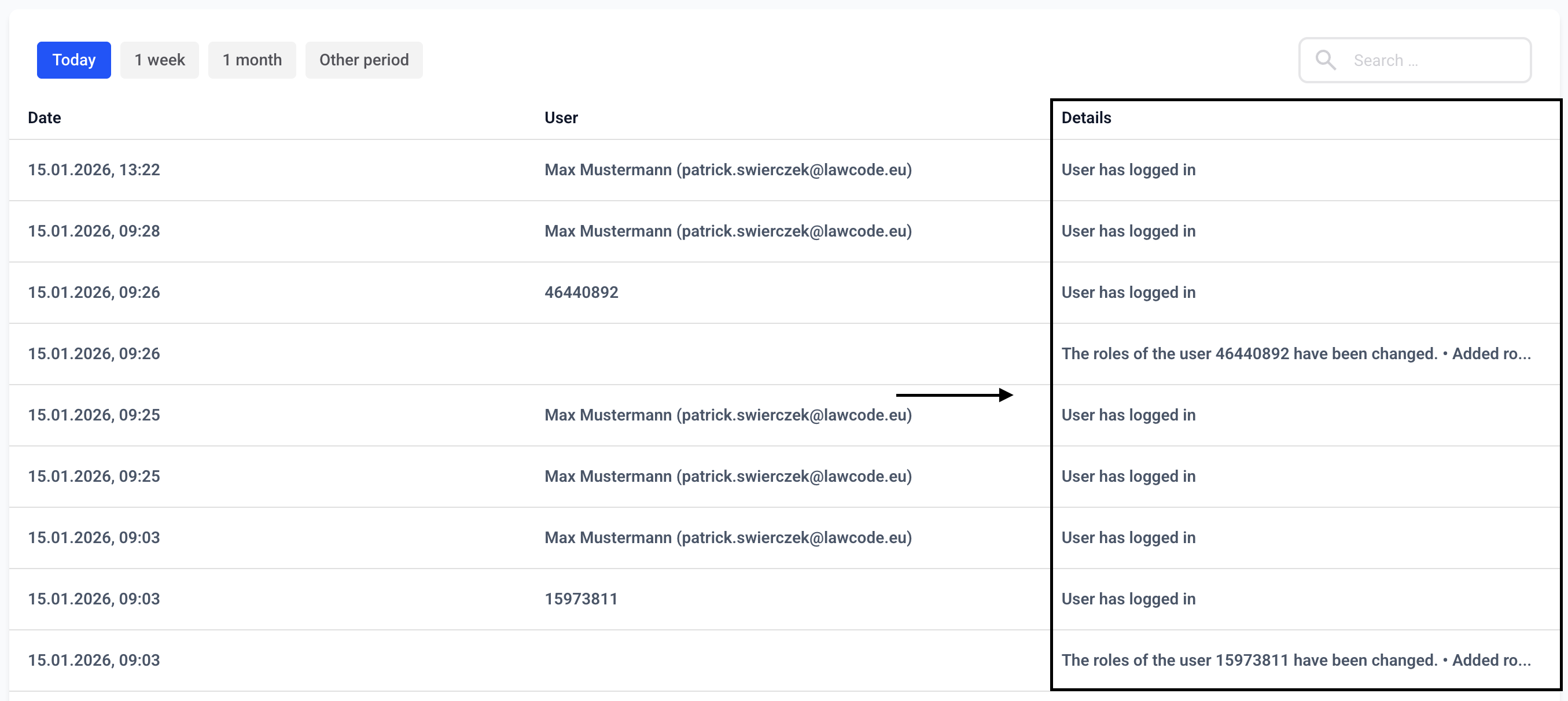
Other period - This allows you to define your own period for the view. As soon as you click on Other period, the following window opens. Define the start and end dates using the calendar icons and then confirm your entries with OK.