How can I send a data record?
In this chapter, we explain how a data record can be sent to a user.
To send a data record to a user, click on Reporting.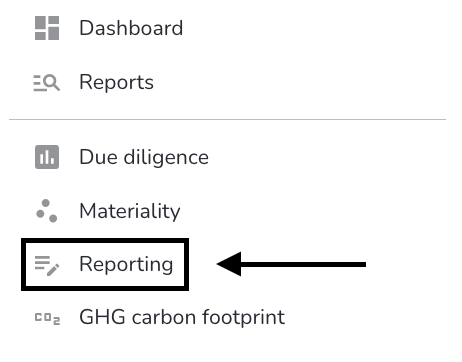
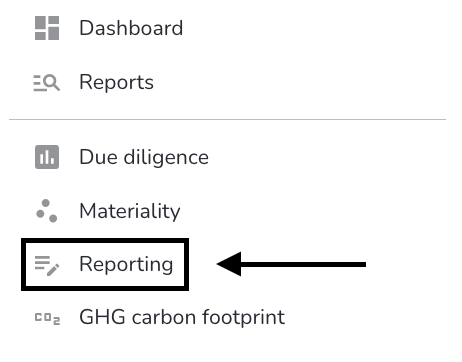
Open the desired item.
Select the desired topic.
Click on Inbox.
Click on the add icon.
Select the desired user and click on add.
The data record has now been sent to the user. You must now wait for the reply and can also view this in the inbox.
You can view an evaluation of the data records sent and answered under Statistics.