How can I reset a form?
In this chapter, we explain how to reset a form.
As soon as forms have been added to a supplier and activated for the contact person, they can submit all relevant information.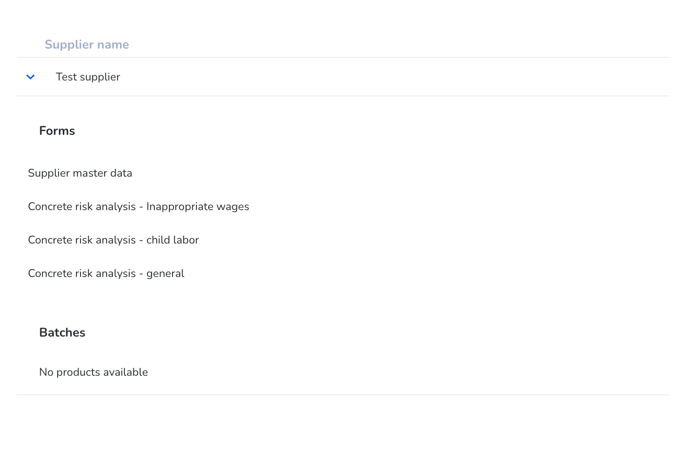
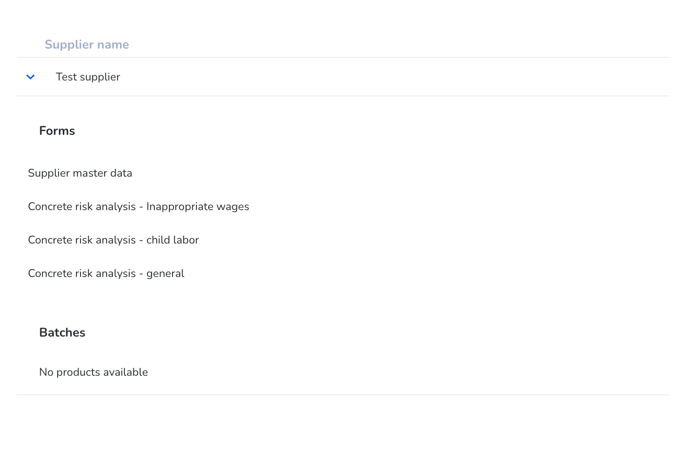
The supplier has the option of temporarily saving their information by clicking the “Save” button. When all the information is complete, the supplier must click on “Complete form” to forward the information to the Suppliers Manager.
If the supplier contact person has completed the form, information is displayed in the supplier. The information entered is transferred to the risk analysis.
If the information provided does not meet the requirements, the processor can reset the completion so that the contact person has to complete this form again.
To do this, click on Reset completion.