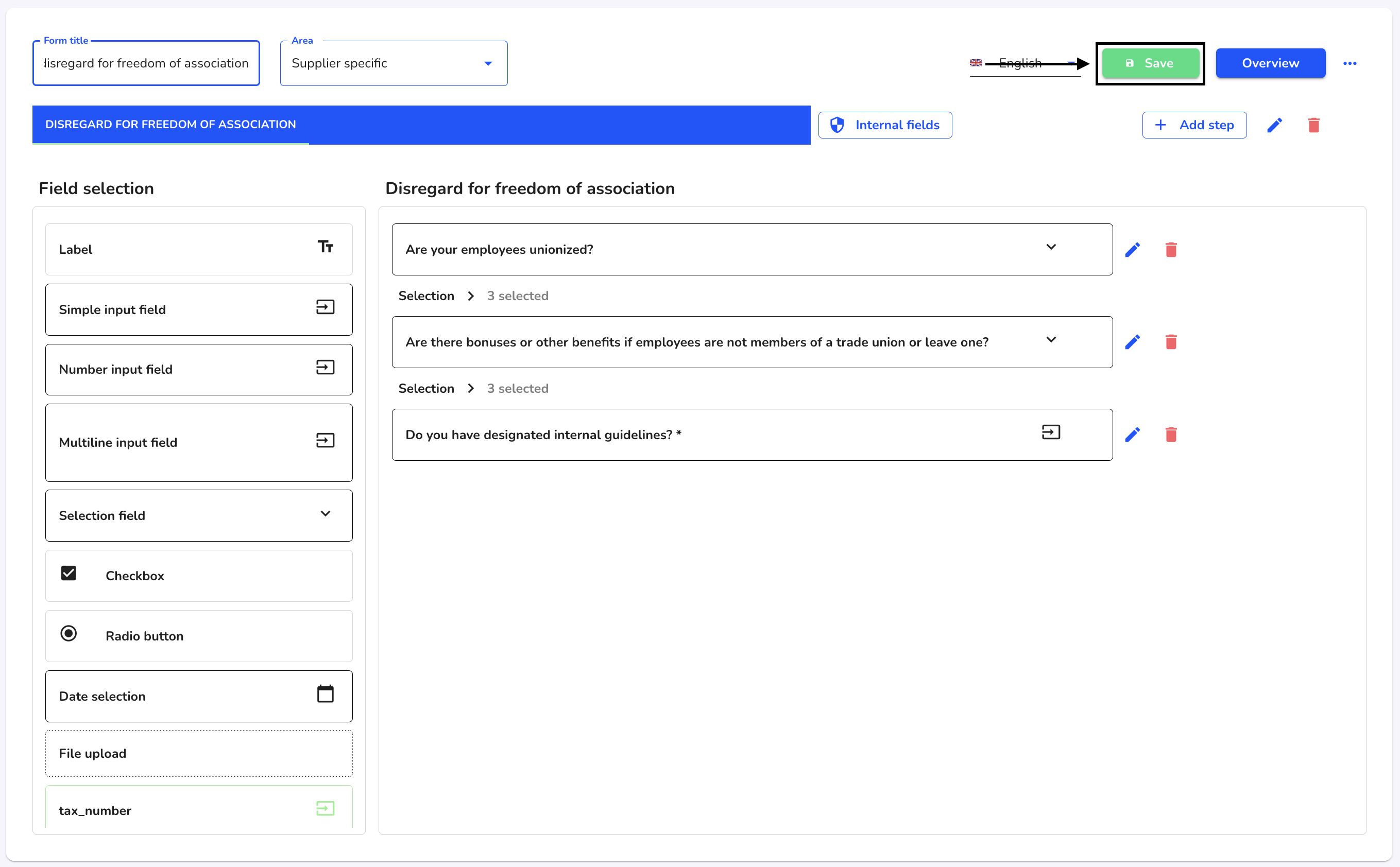How can I rename a form?
In this chapter, we explain how you can rename a form.
A form can be renamed in several ways. However, a distinction is made between two terms. Form name and form title. The form name is for internal use only and is not displayed to external persons. The form title, on the other hand, is the name that is displayed to other people for the form.
To rename the form title, click on Form management under Settings.
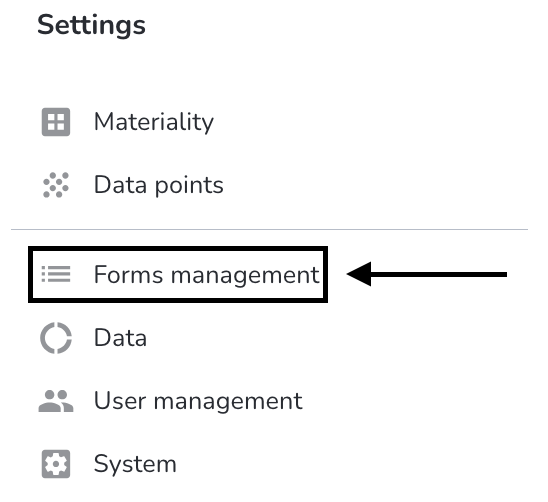
Under Actions, click on the editing pen of the form you want to edit.

Click on the Form title field and customize it with the new name.
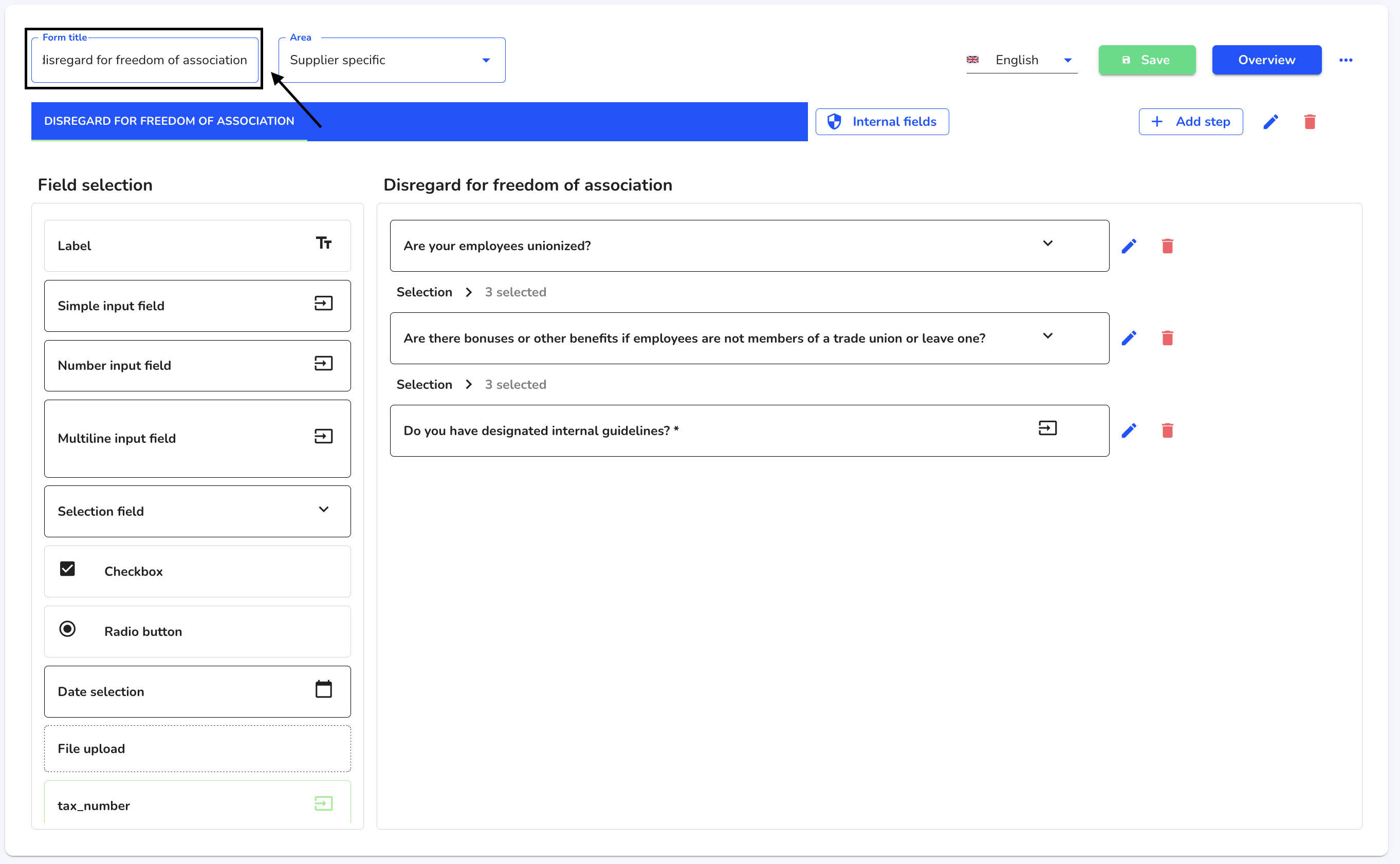
To apply the change, click on Save.