How can I remove a form from an audit?
In this chapter, we will show you how to remove a form from an audit.
To remove a form from a check, click on Due Diligence.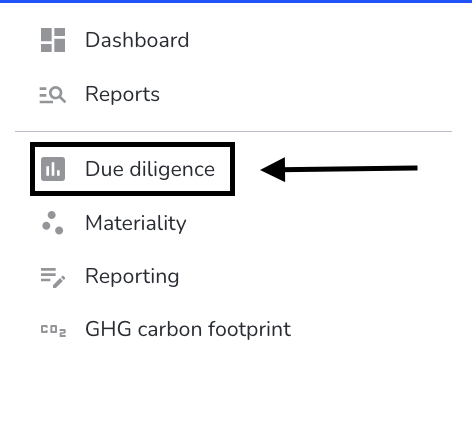
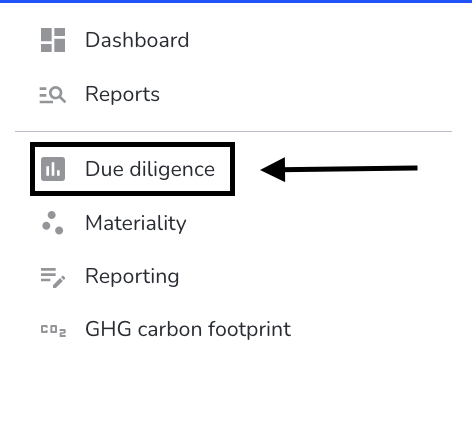
Click on the document icon under Actions to open the check.
Select the form that you want to remove.
Click on the recycle bin to remove the selected form.
Click on delete.
