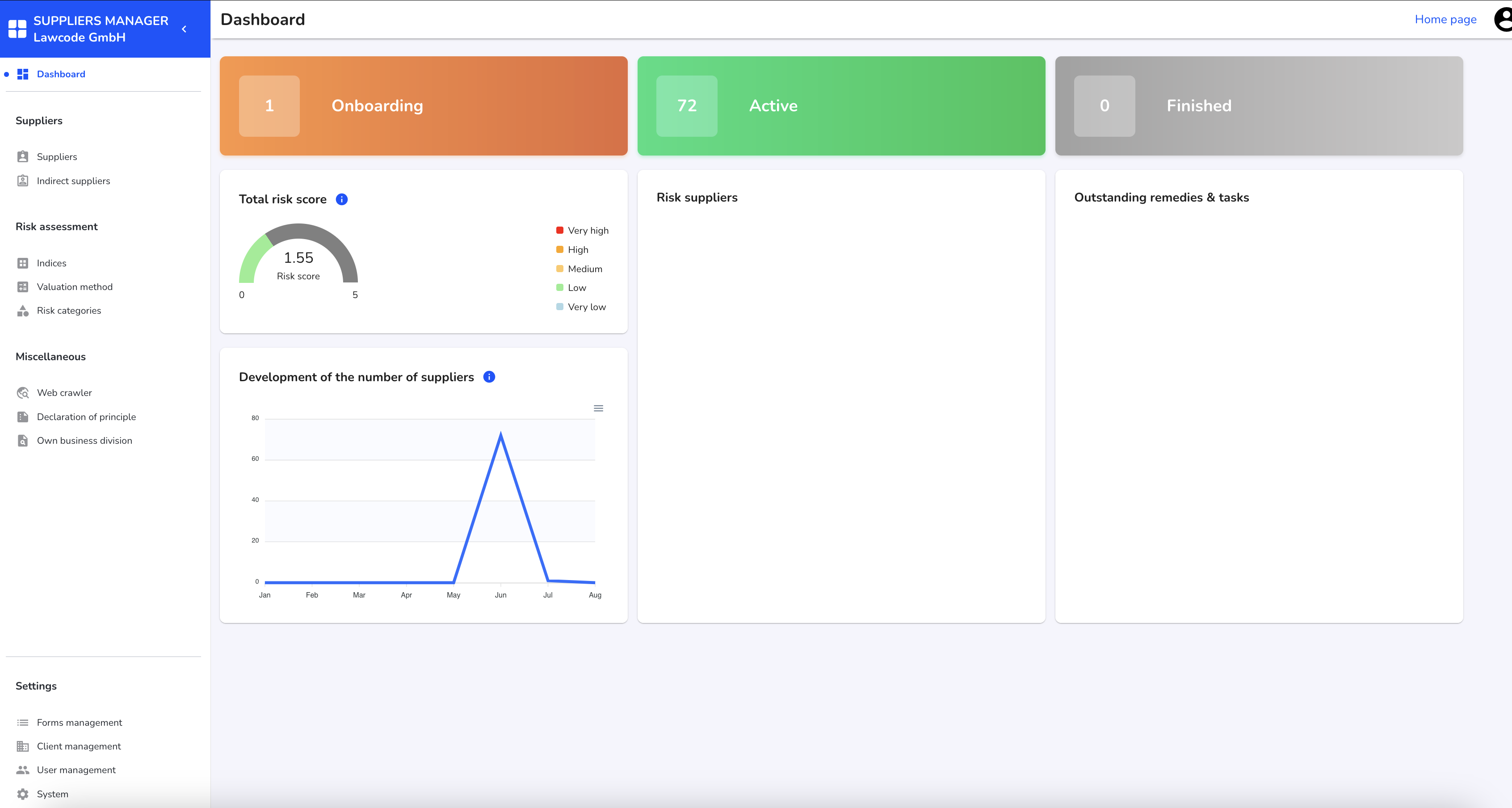How can I register for the first time?
In this chapter we will explain how to do the first registration.
After you have been invited to the Supply Chain module, you will receive the following e-mail. This will contain a link. Click on it to go to the registration process.
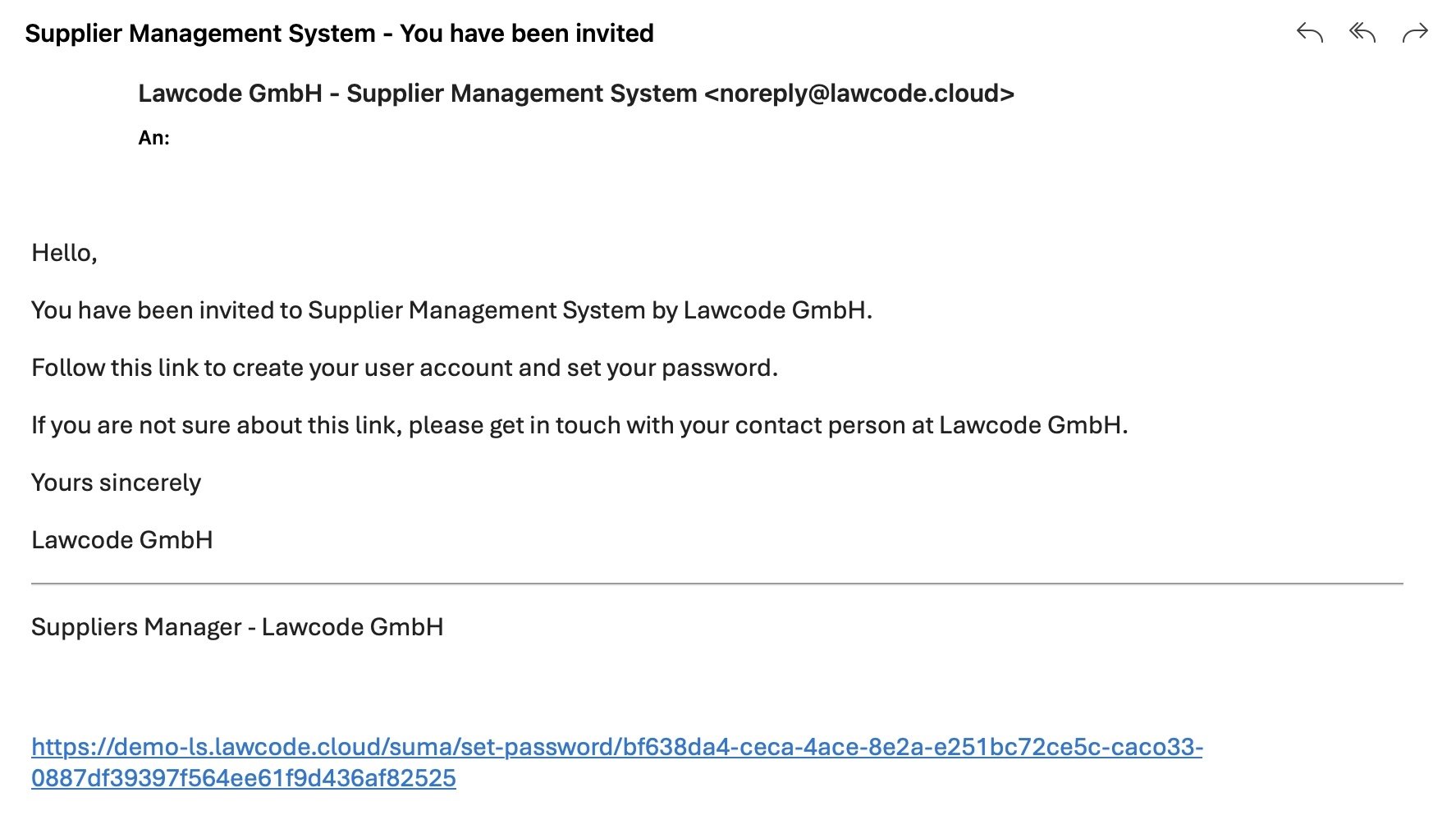
After clicking on the link, you will be taken to the following page where you must enter your password.
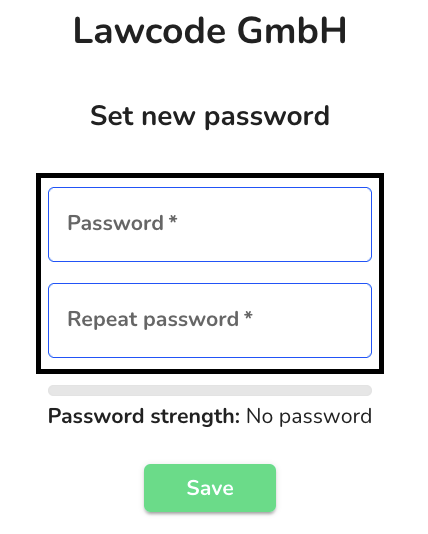
After entering, click onSave.
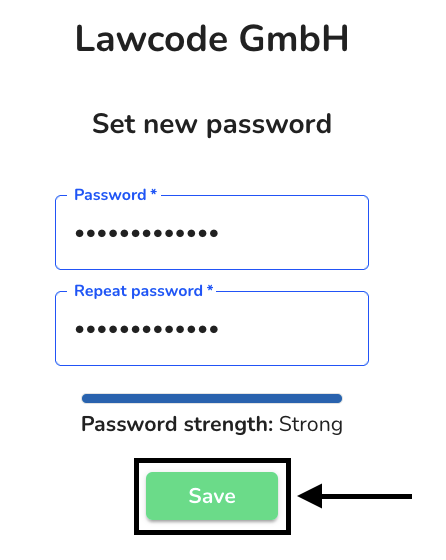
Once the password has been saved, you will be in the dashboard of the Supply Chain module.