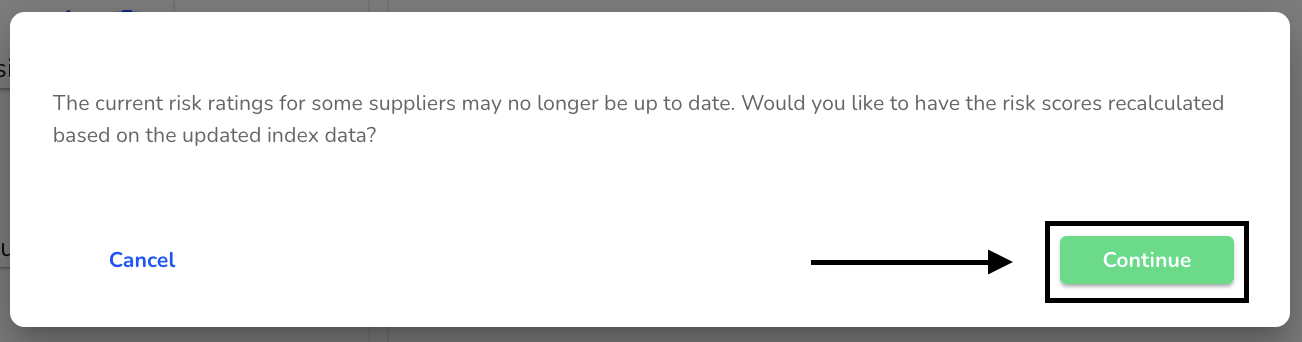How can I rearrange elements?
In this chapter we will explain how to rearrange elements.
To set up the workflow, elements must be arranged in a specific order. Under Risk assessment, click on Assessment method.
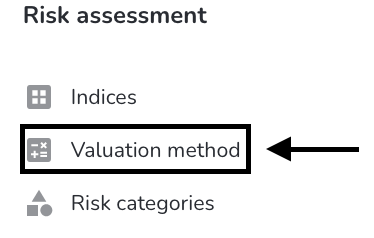
Click on Rearrange.
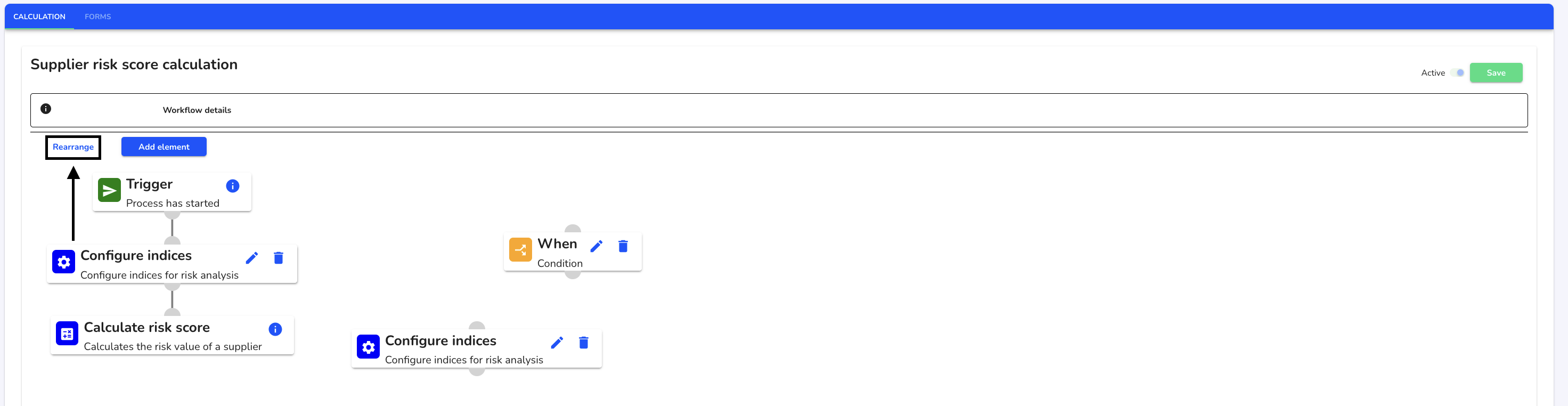
You can use your mouse to activate the existing shortcuts. These are displayed in blue if they have been selected.
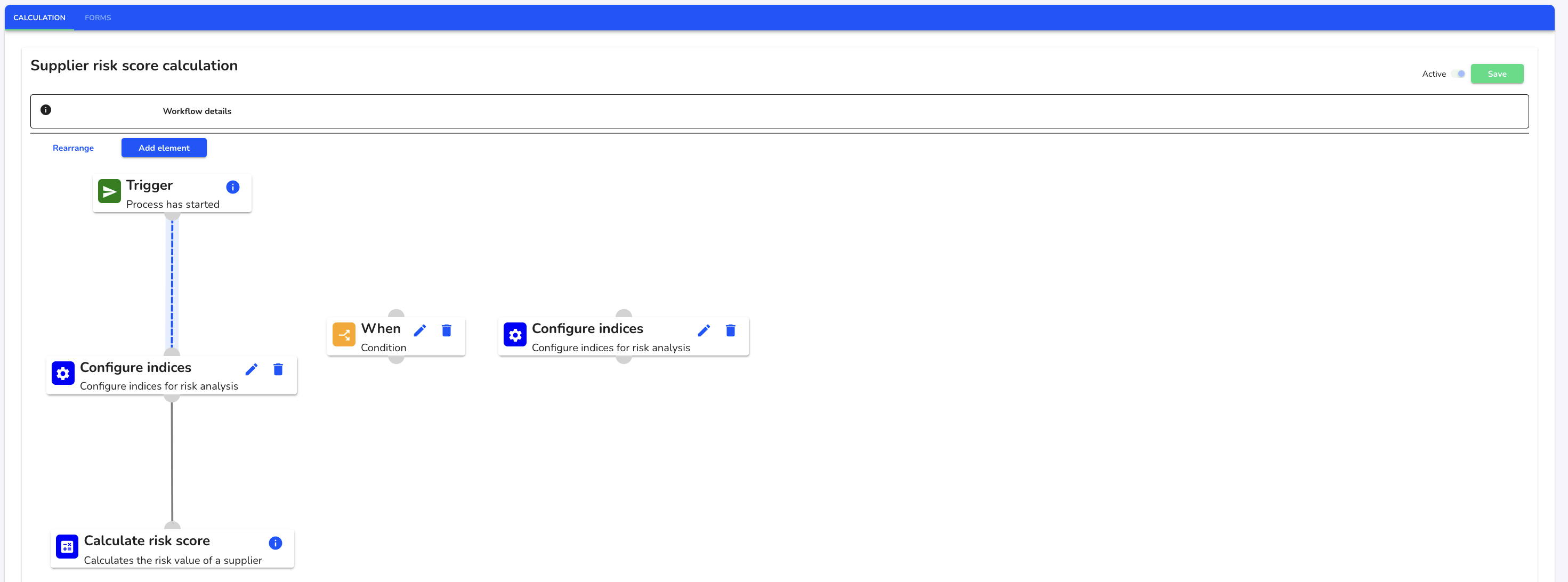
The shortcuts can also be deleted after activation. To do this, click on the recycle bin of the already activated shortcut.
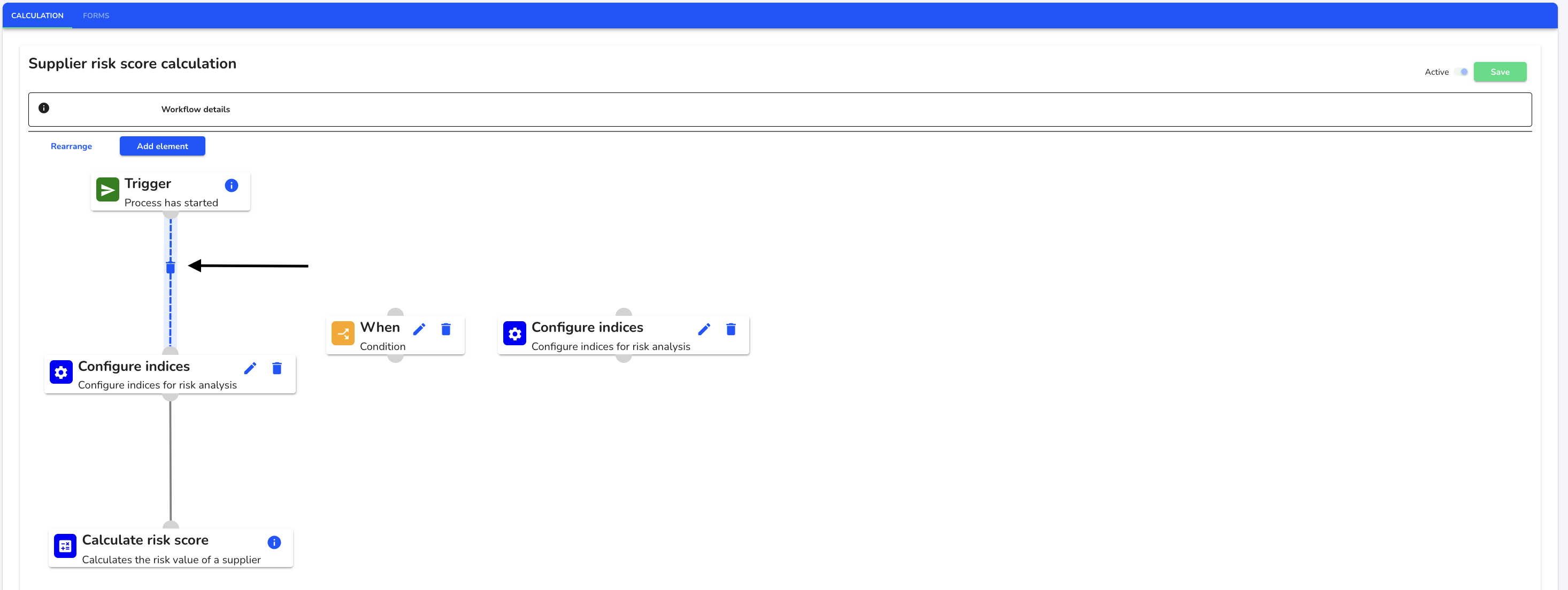
To reconnect elements, select the gray crescents.
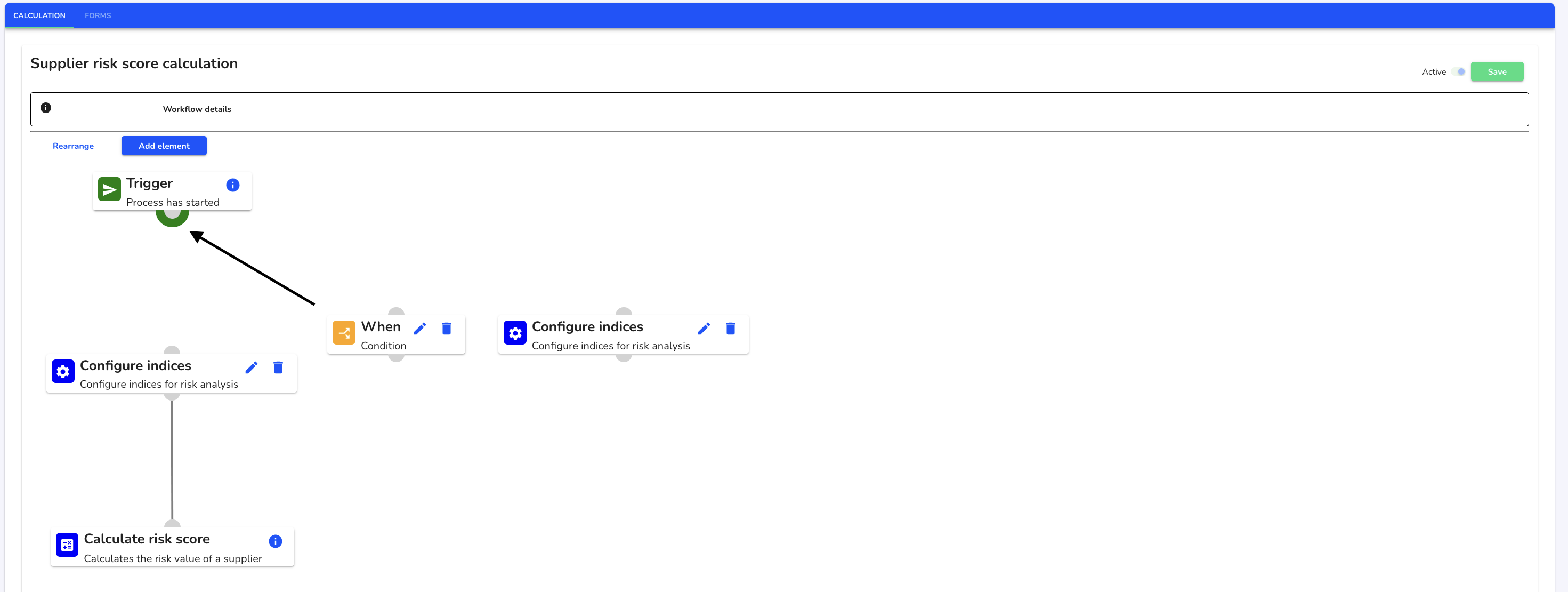
Use the mouse to drag a new connection between two elements.
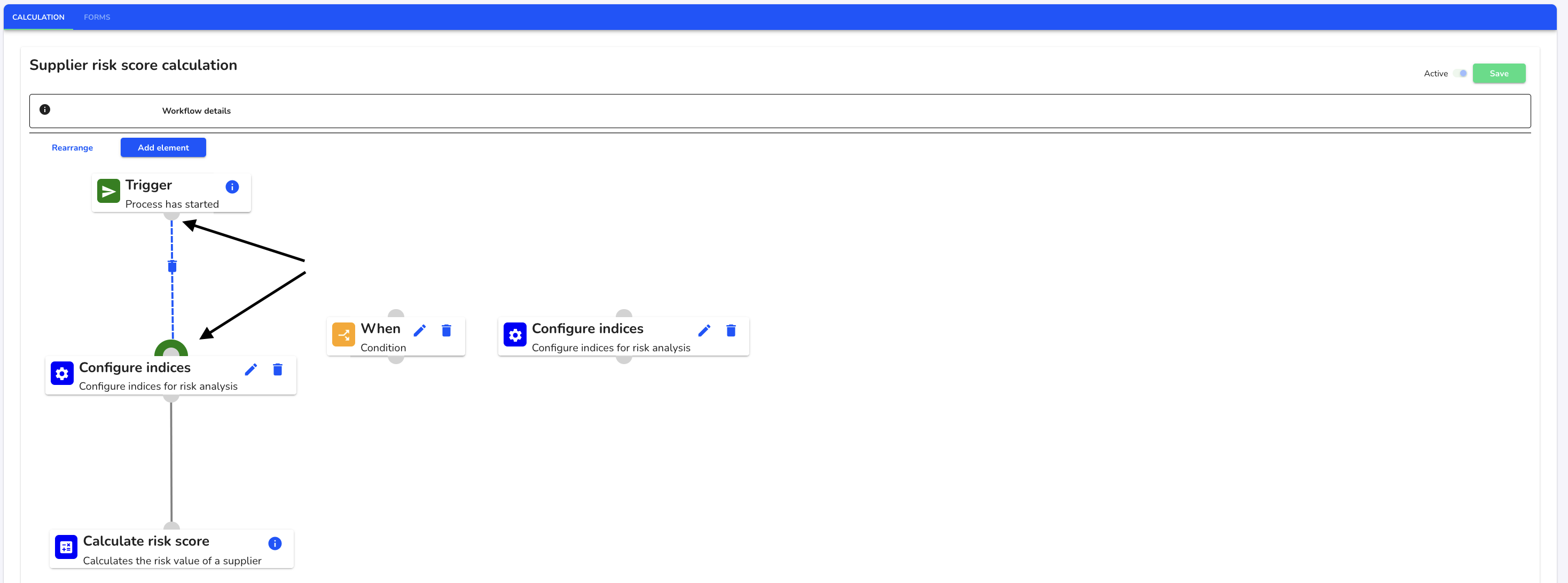
If the desired arrangement has been implemented, click on Save to apply the adjustment.
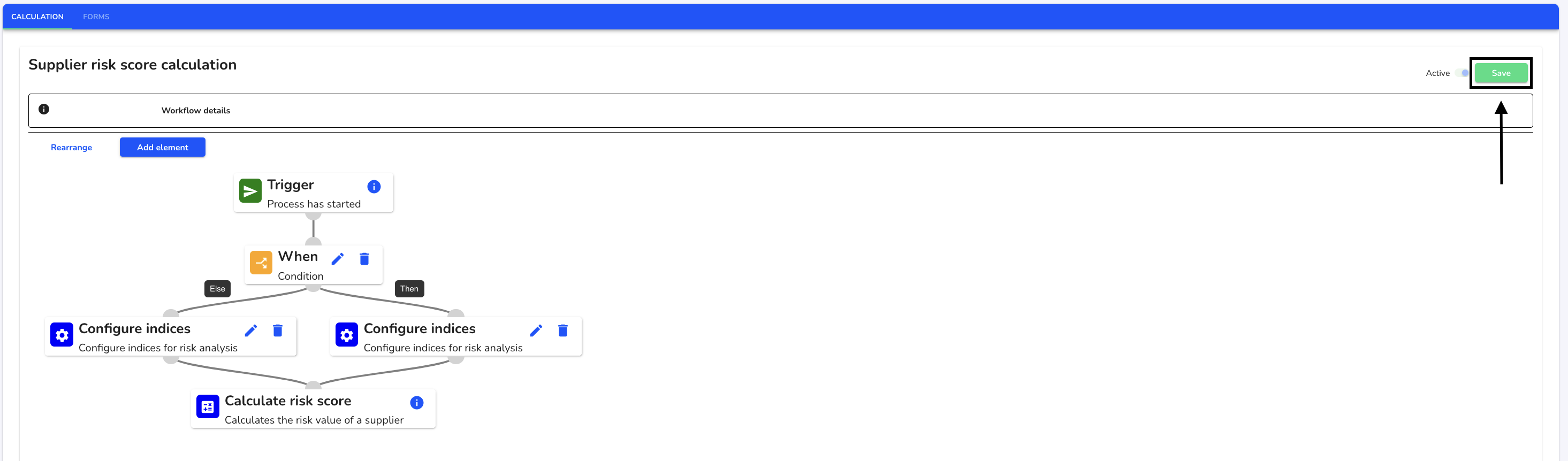
Click Continue to adjust the current risk assessment with the new requirements.