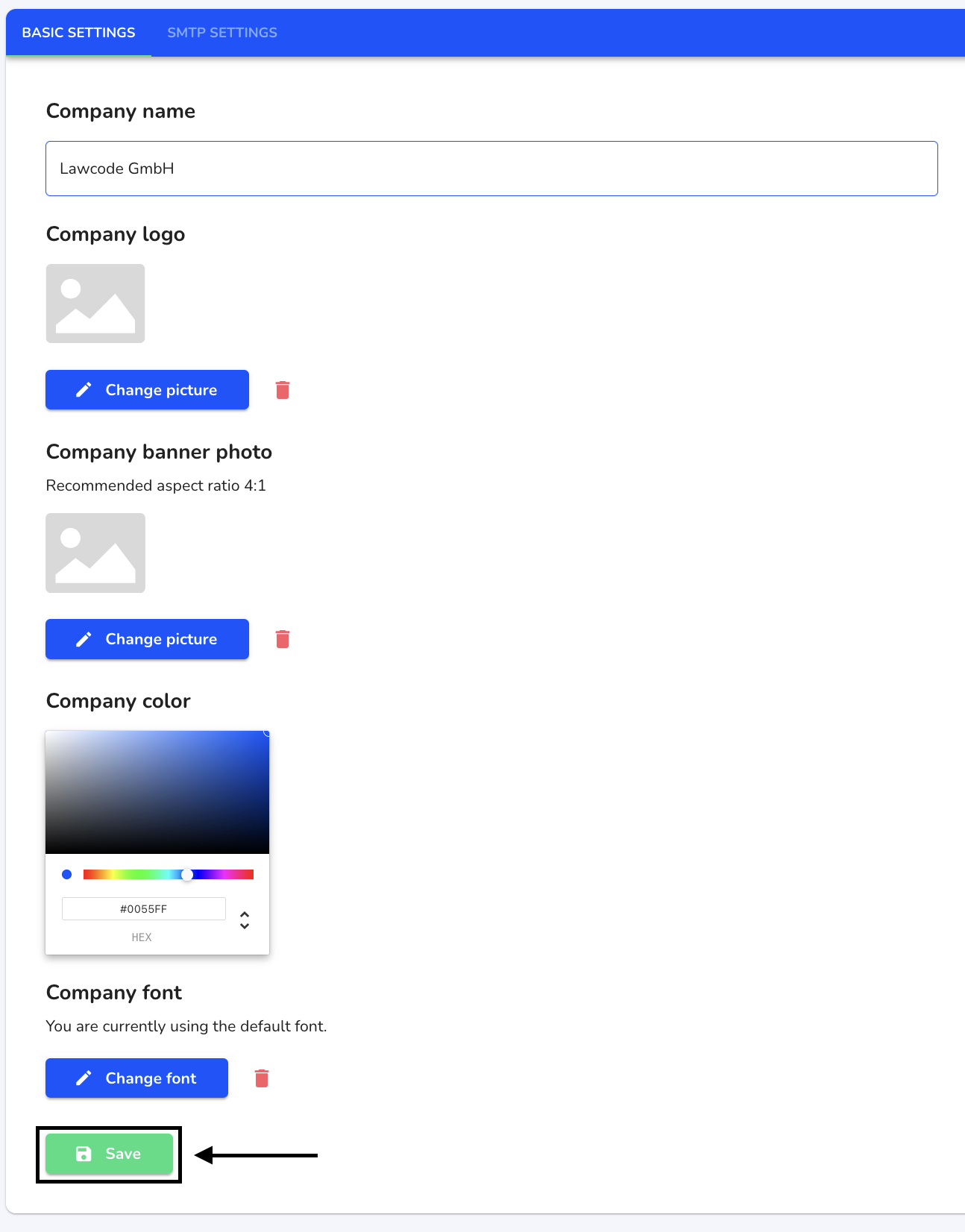How can I delete a company logo?
In this chapter, we will show how to delete a company logo.
To delete a company logo, click on System under Settings.
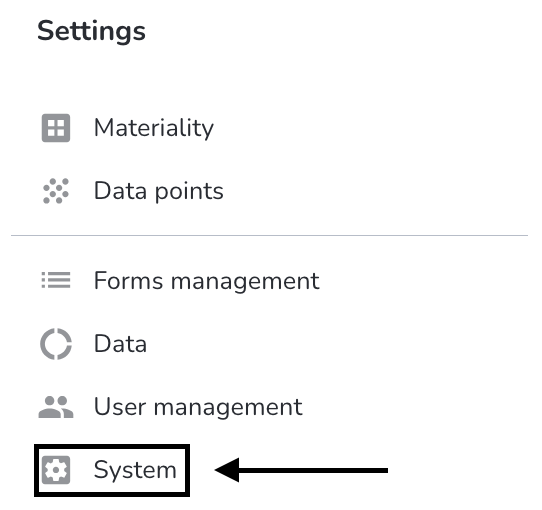
Click on the recycle bin to delete the logo.
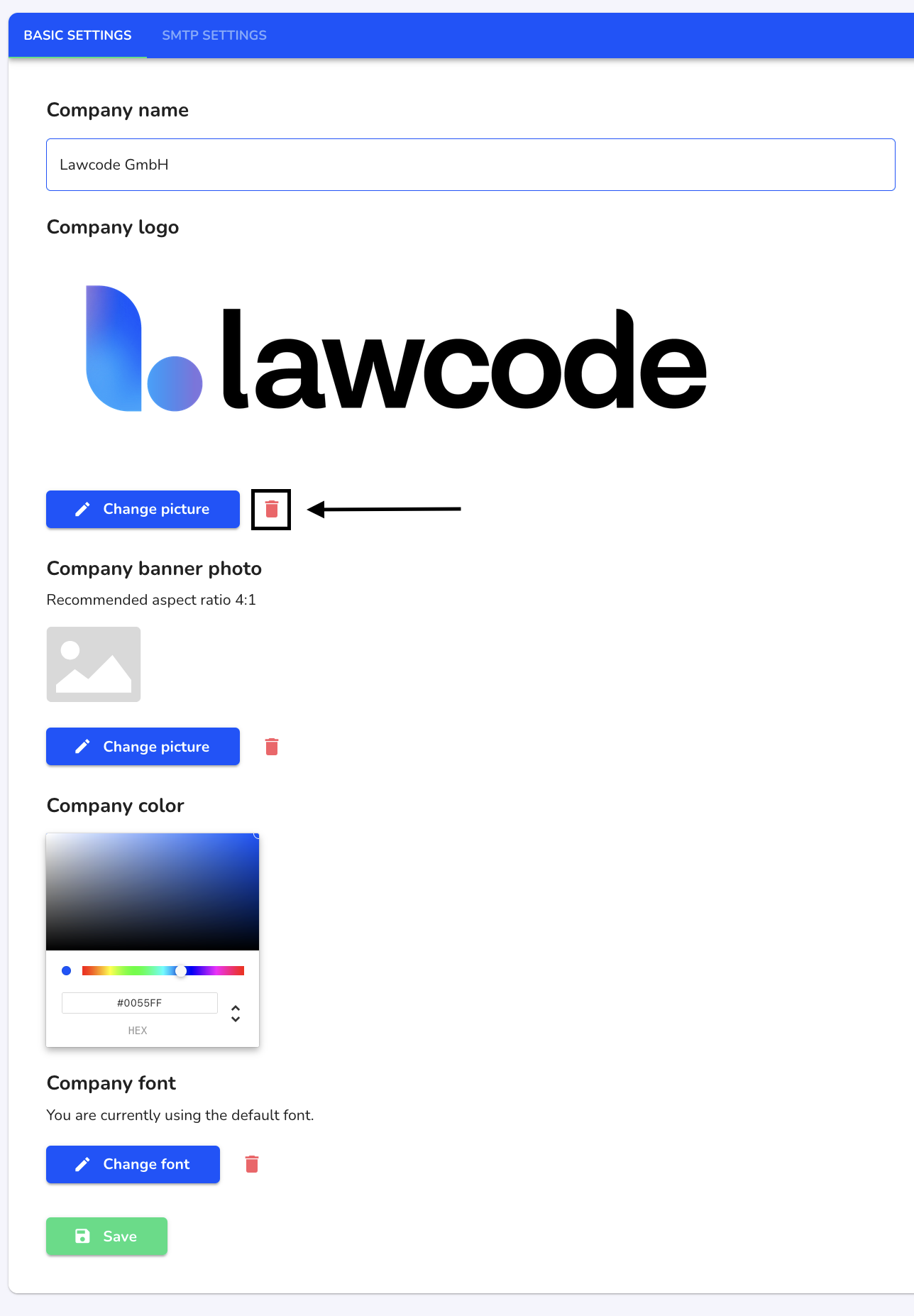
Click on Save to apply the change.
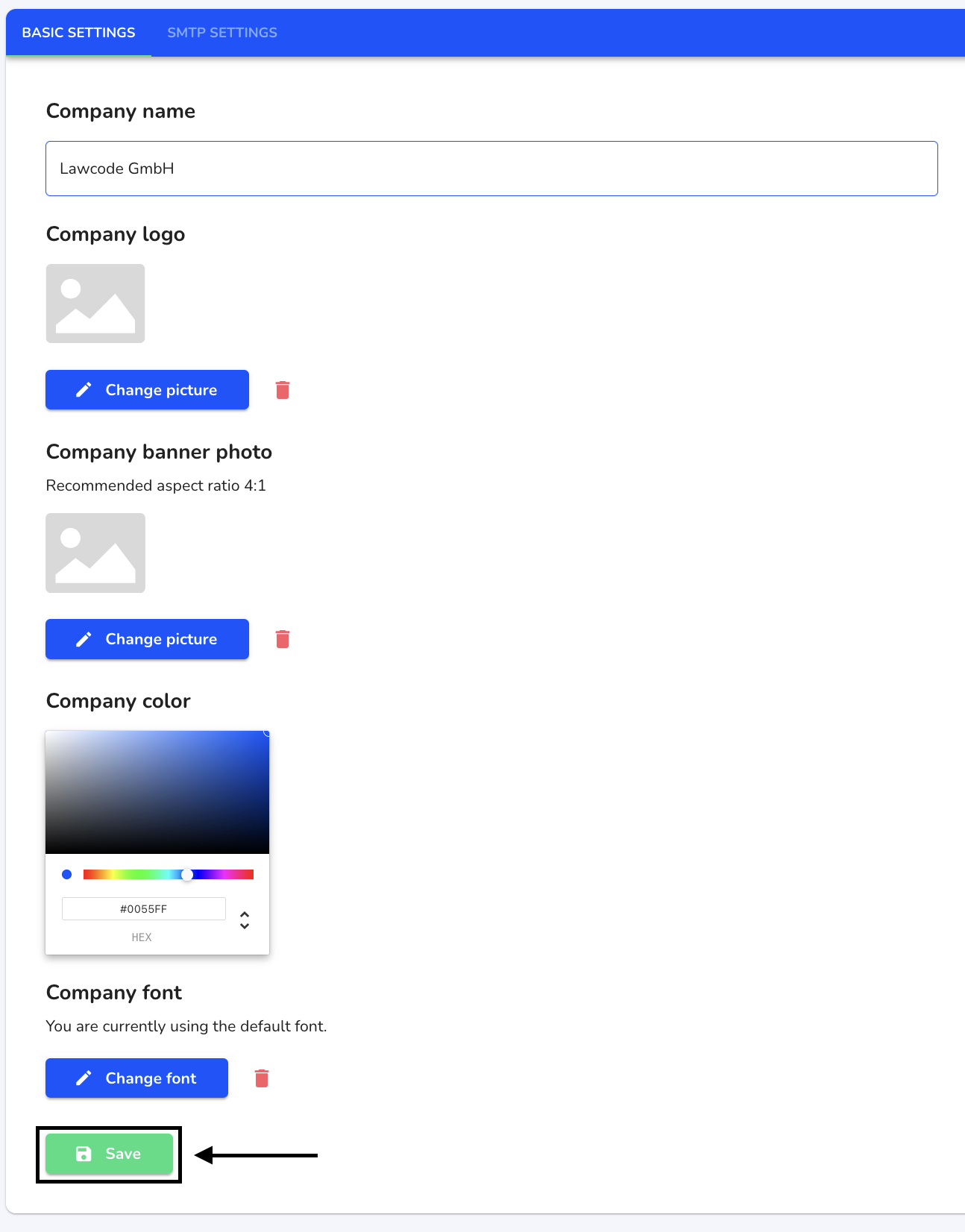
To delete a company logo, click on System under Settings.
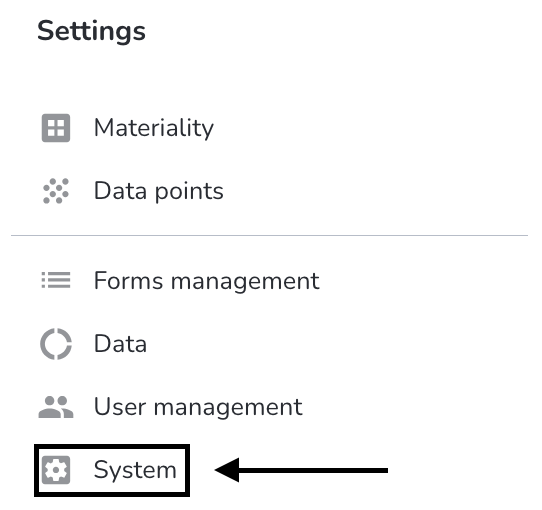
Click on the recycle bin to delete the logo.
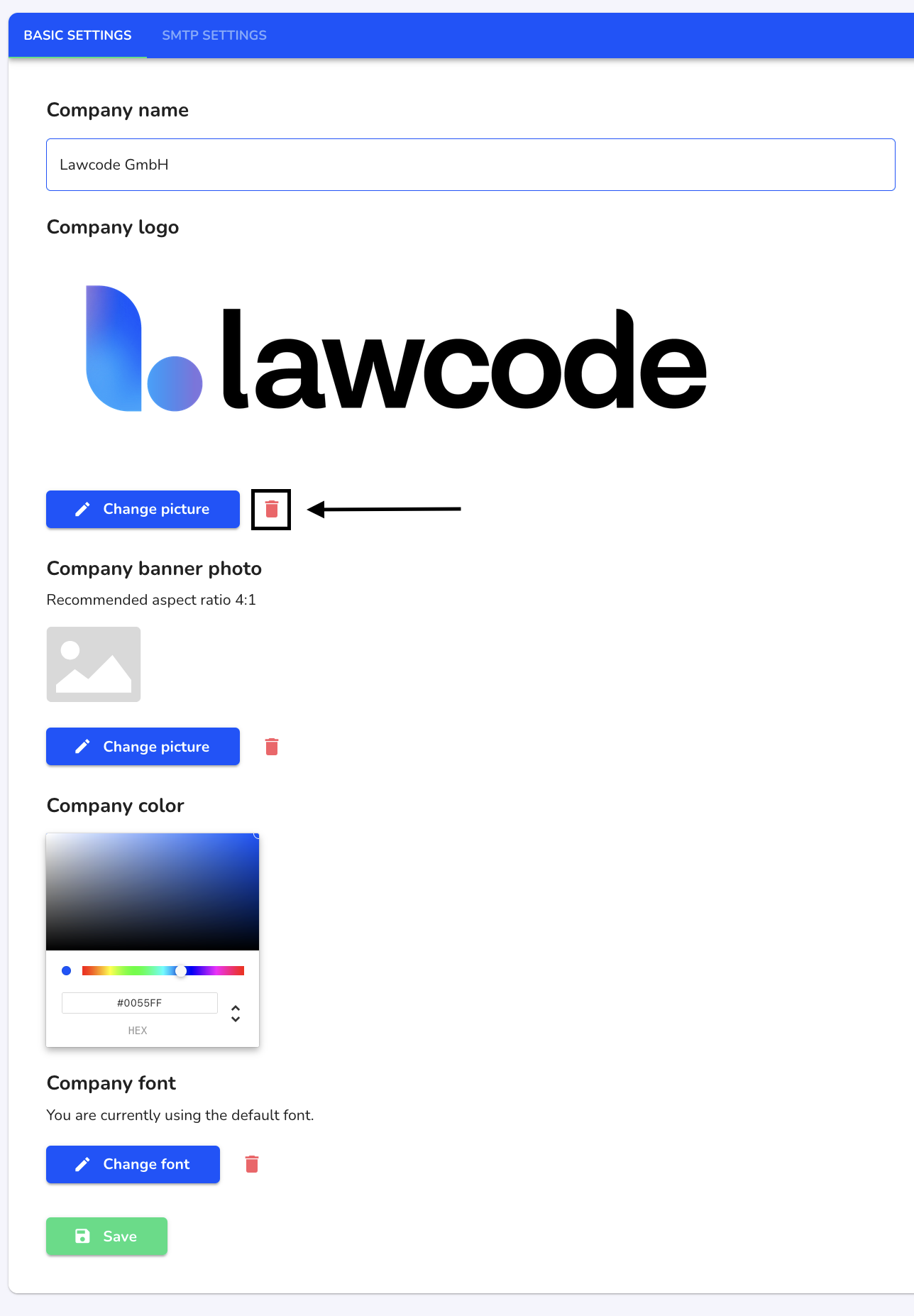
Click on Save to apply the change.