How can I edit the consent options?
In this chapter we will explain how to edit the consent.
We also offer our Basic customers the option of making it mandatory for the persons providing the information to give their consent to the storage of the data, making consent optional or broadcasting this step. You can make these settings in the dynamic form. Navigate to the form administration.

Click on the three dots.

The following overview opens.
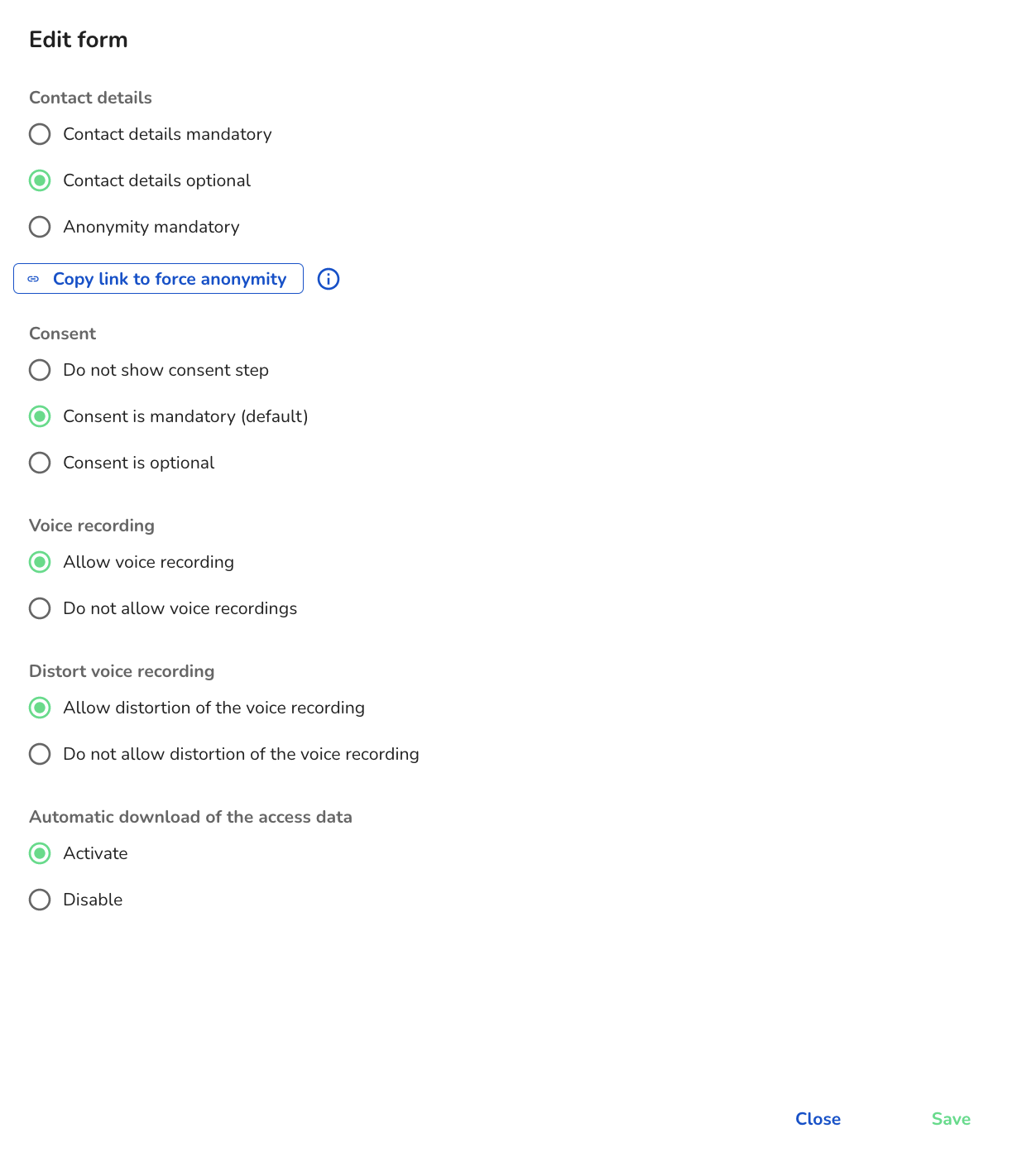
There are three options for consent.
Consent mandatory
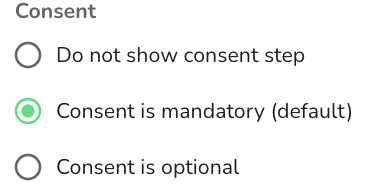
If consent is mandatory, the person providing the information is obliged to give their consent to the storage of their data when submitting the case. As shown below.
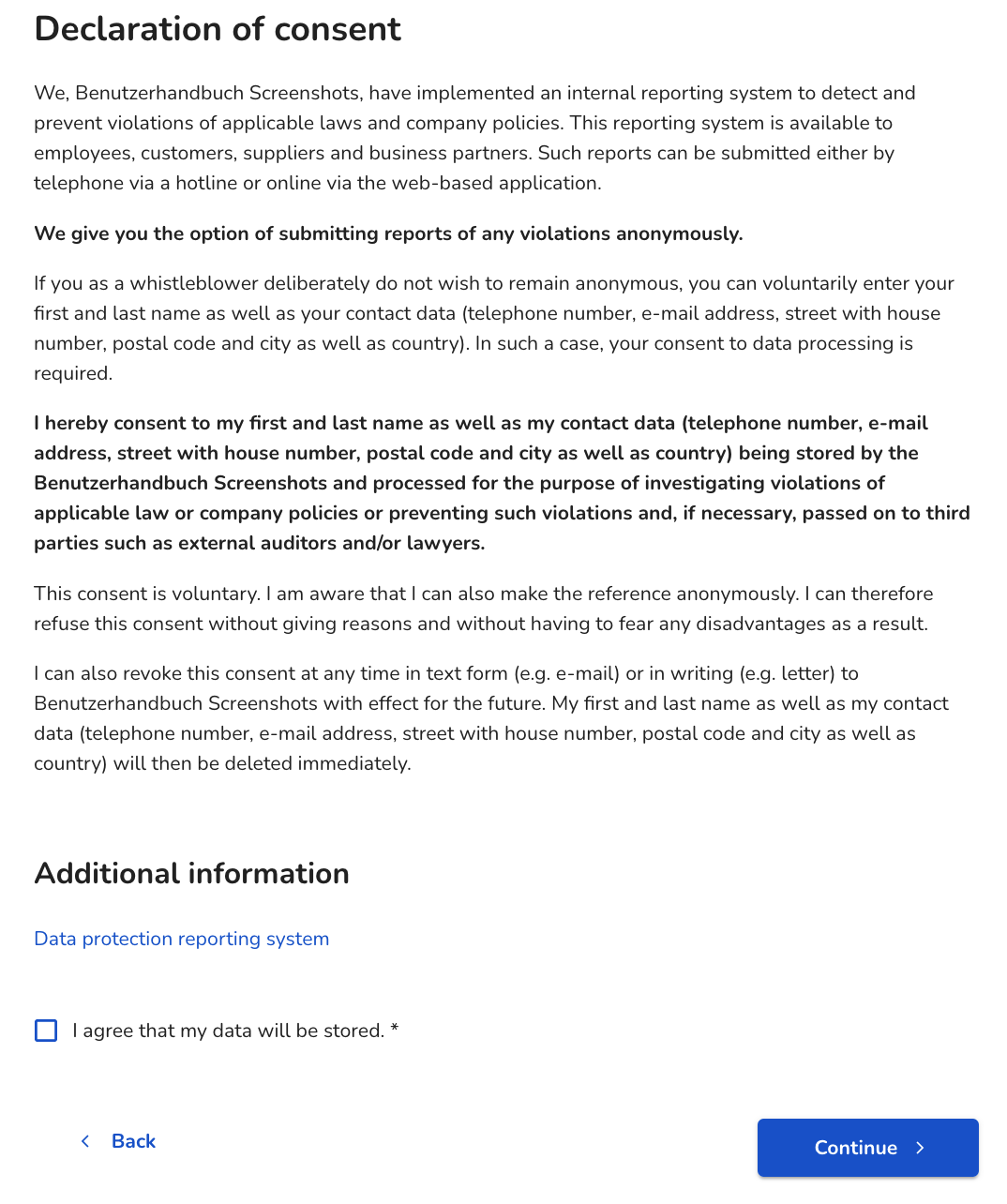
Do not show consent
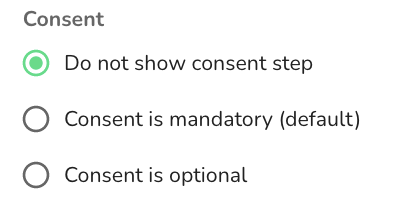
If consent is not displayed, the declaration of consent step will not be broadcast in the form.
Consent optional
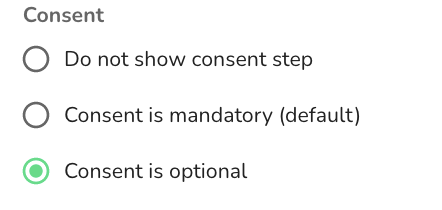
If the consent is optional, the person giving the information must not select and confirm the optional consent.
