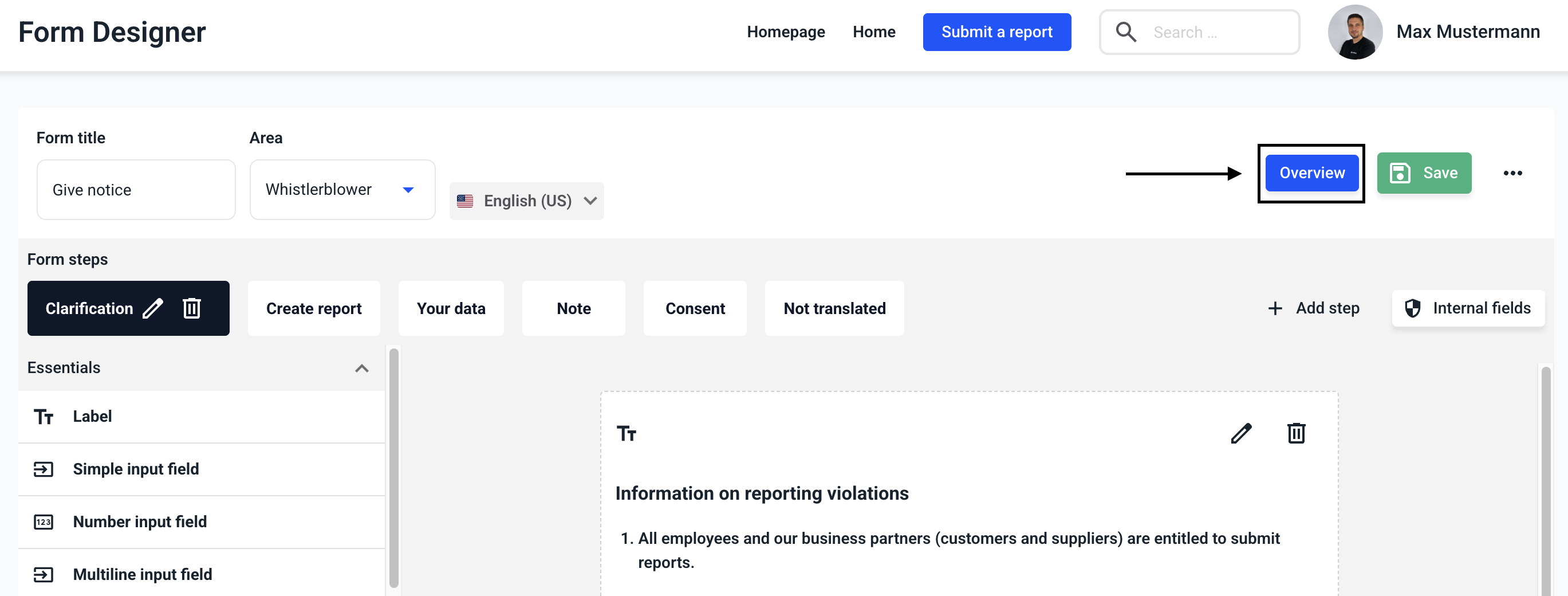How can I edit forms?
In this chapter we will explain how to edit forms.
Each form can be edited. To do this, navigate to the Form management.
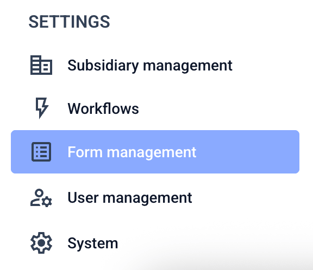
Click now on Forms.

Click on the three dots on the right-hand side of the form of your choice.

Click now on Edit form.

The form title can be changed.
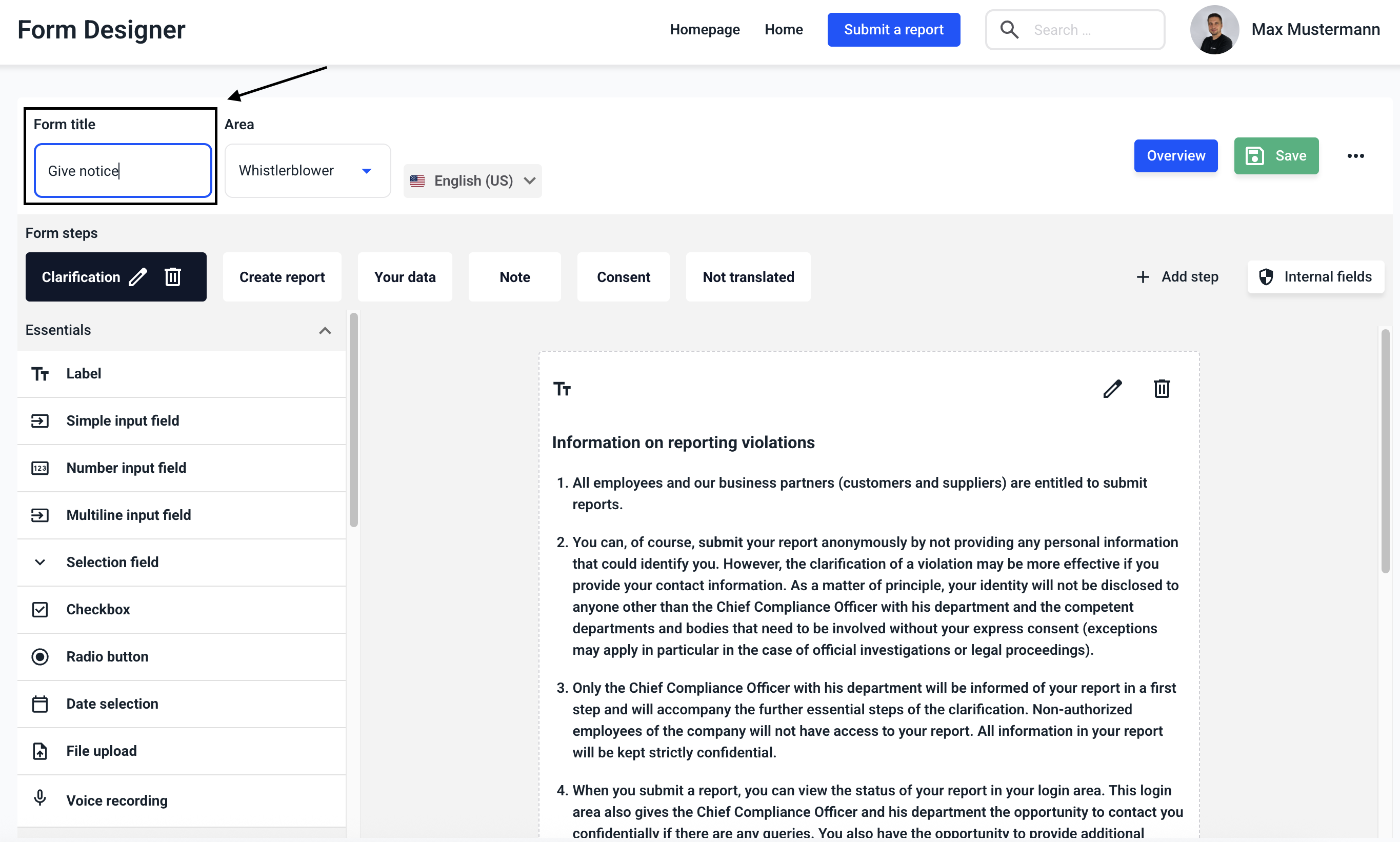
The area to which the form is assigned can be changed.
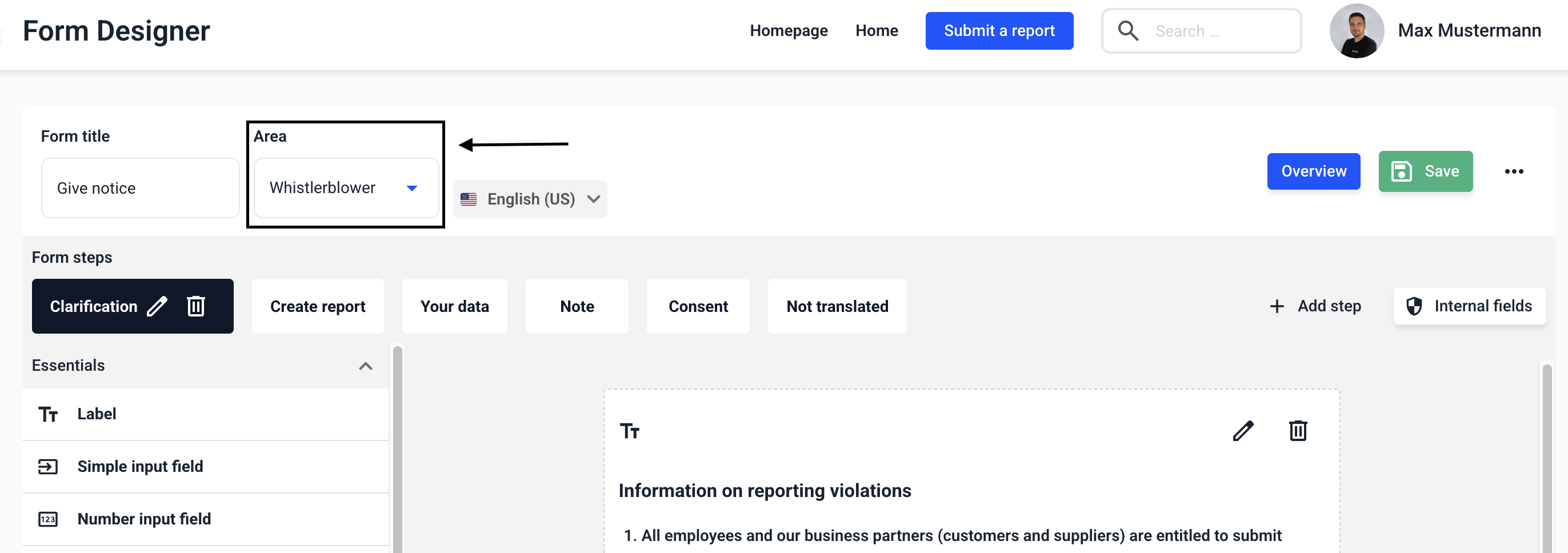
The form can be displayed in other languages.
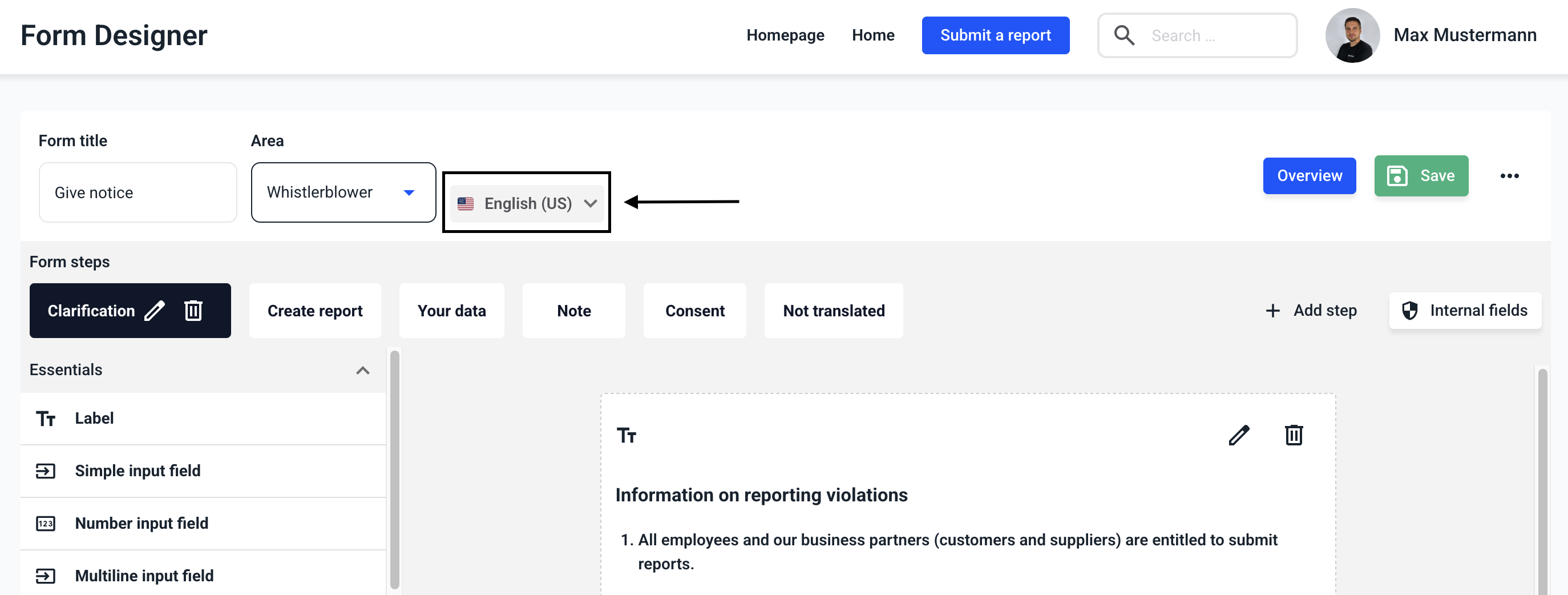
By clicking on the three dots, you can select the form title, the entire form or the Active step be translated.
You can find out more about translating the form in this chapter.
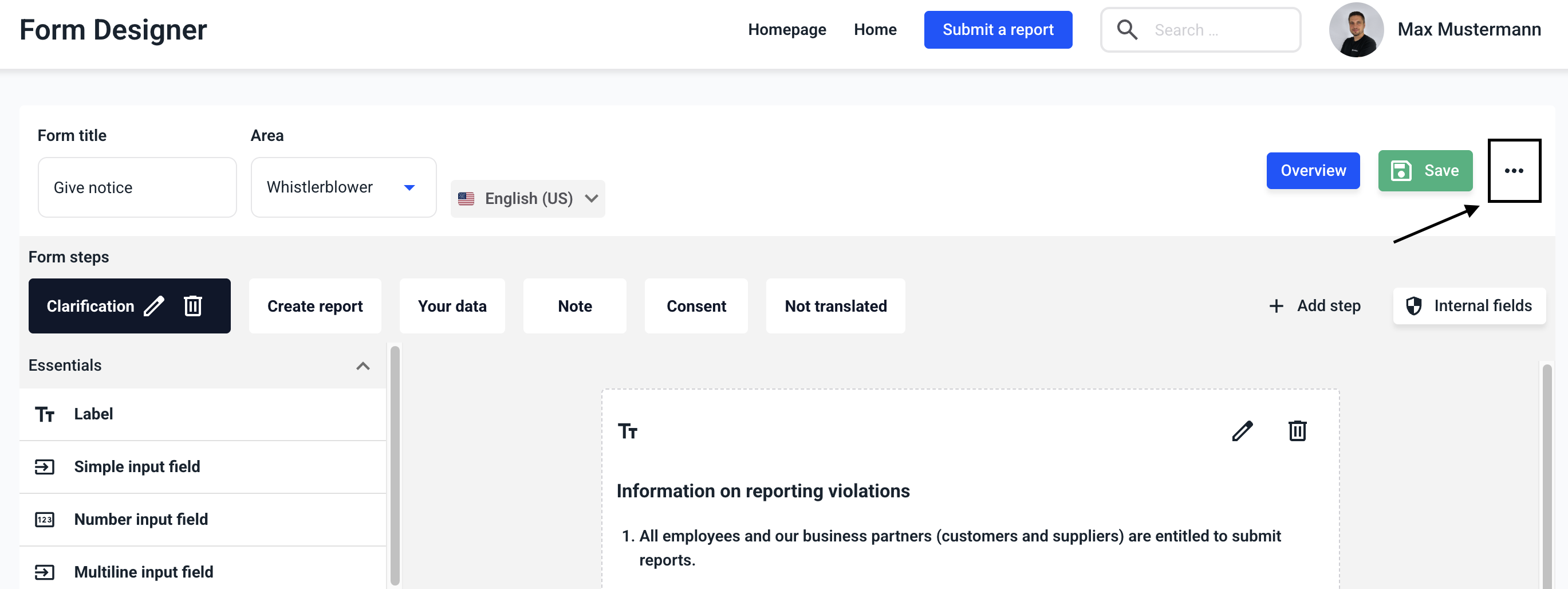

A form consists of several steps. You can find out how to create, edit, translate and delete steps within the links.
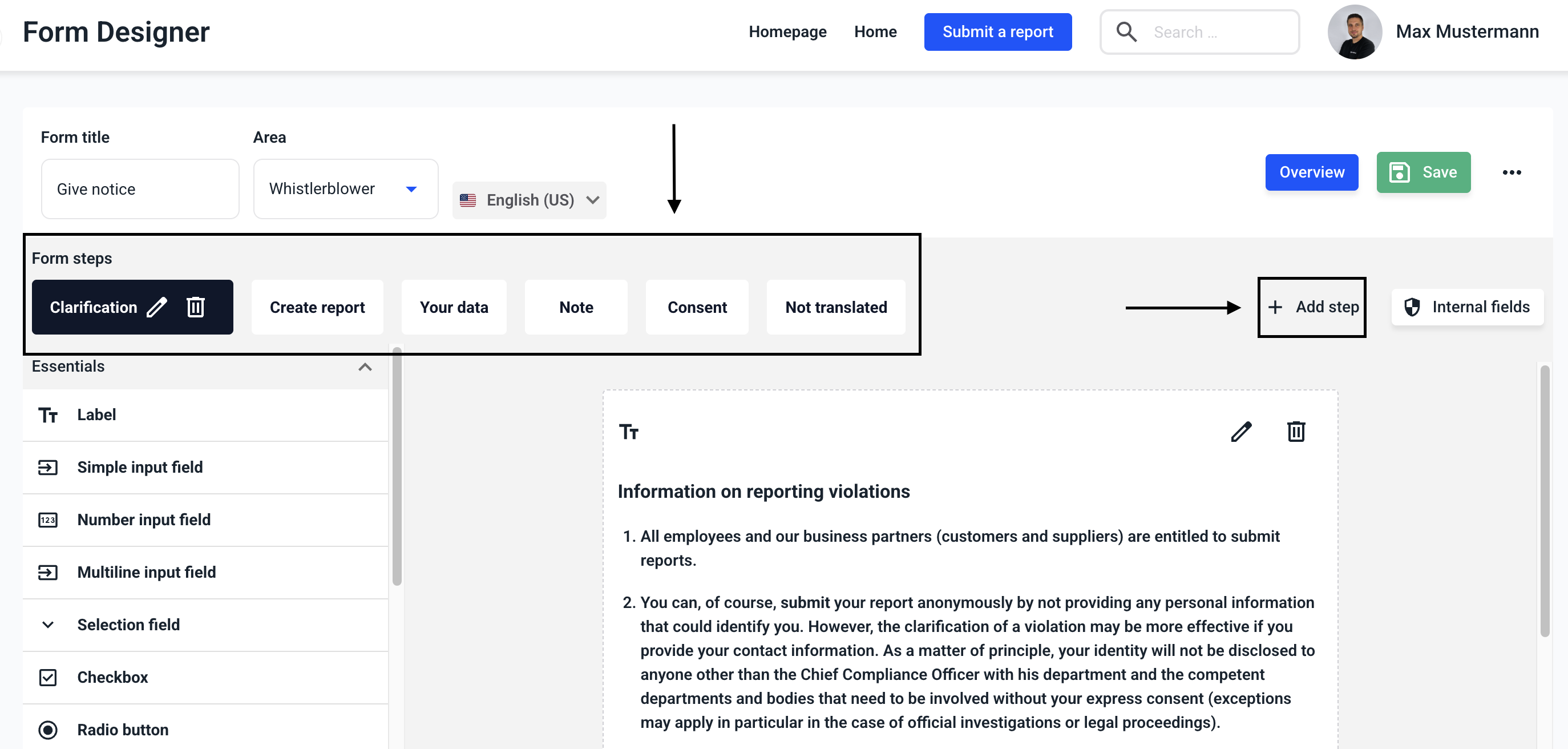
Various fields can be assigned to a step in a form. You can find out more about selecting fields and how to add them to a step in this chapter.
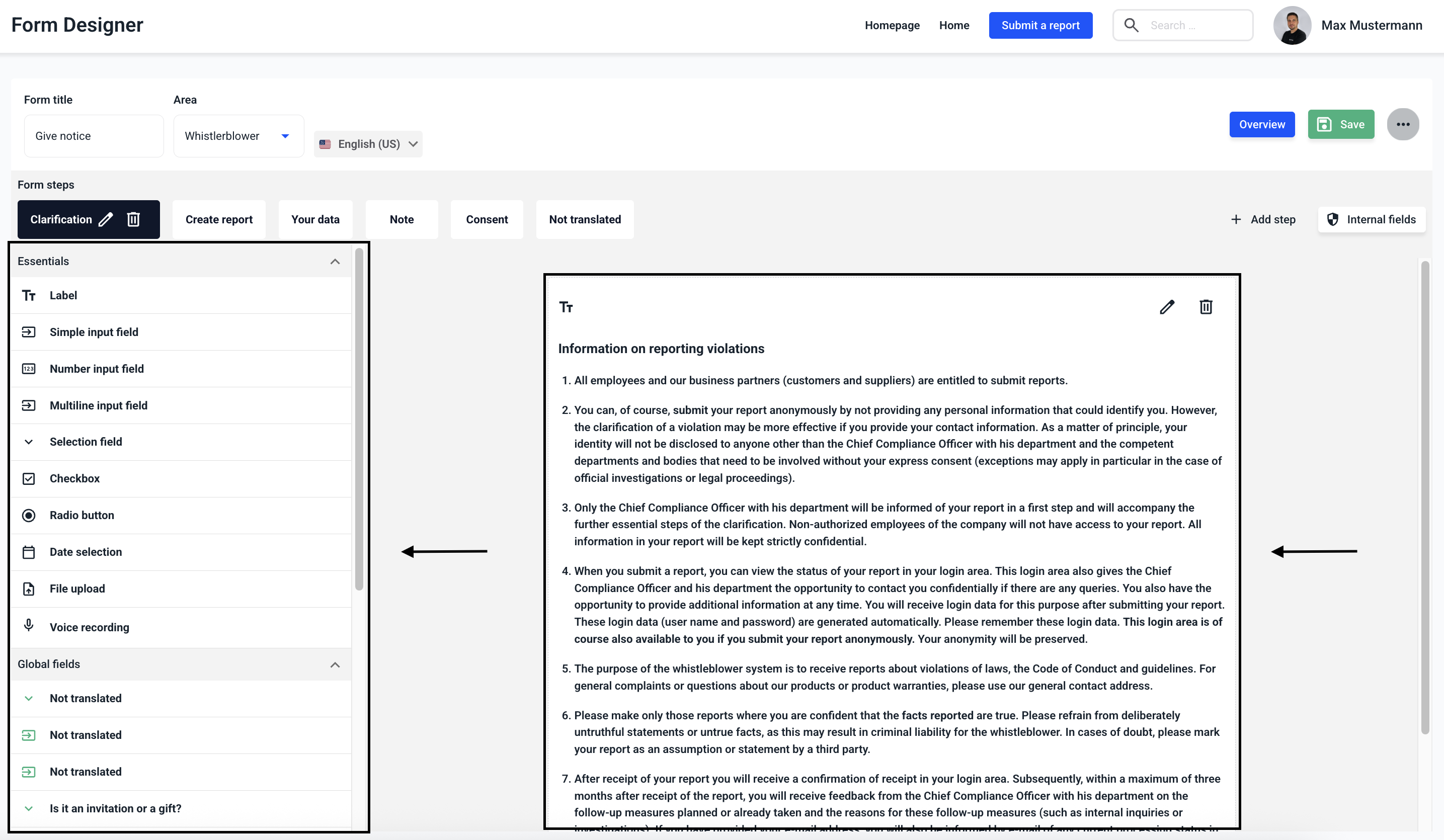
Various internal fields can be assigned to a form.
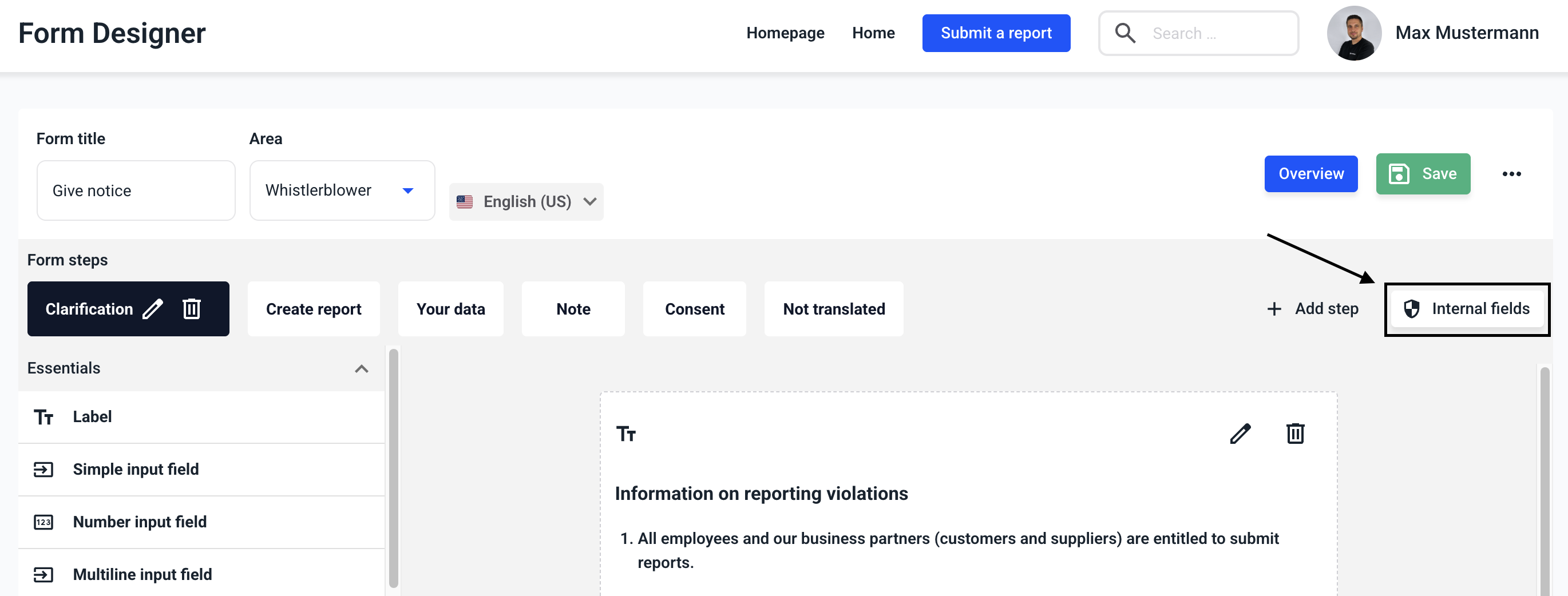
You must confirm all changes to the form by clicking on Save.
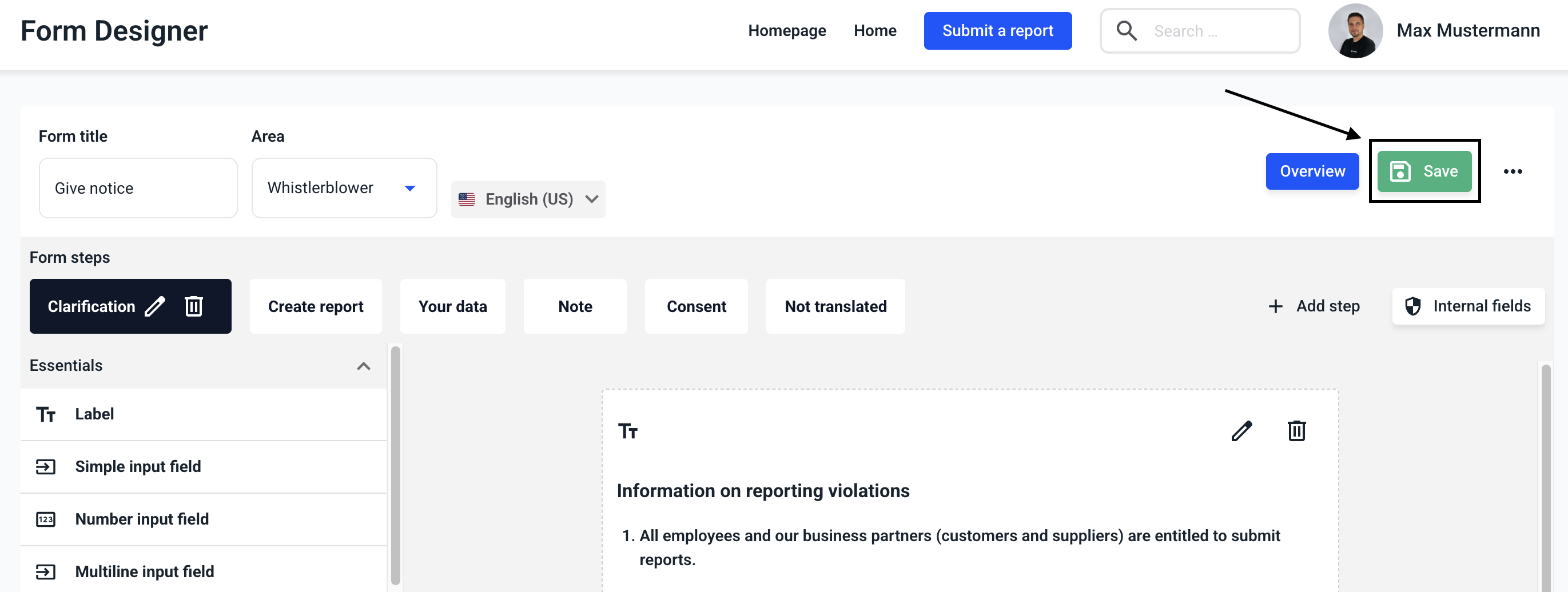
Click on Overview to return to the form management.