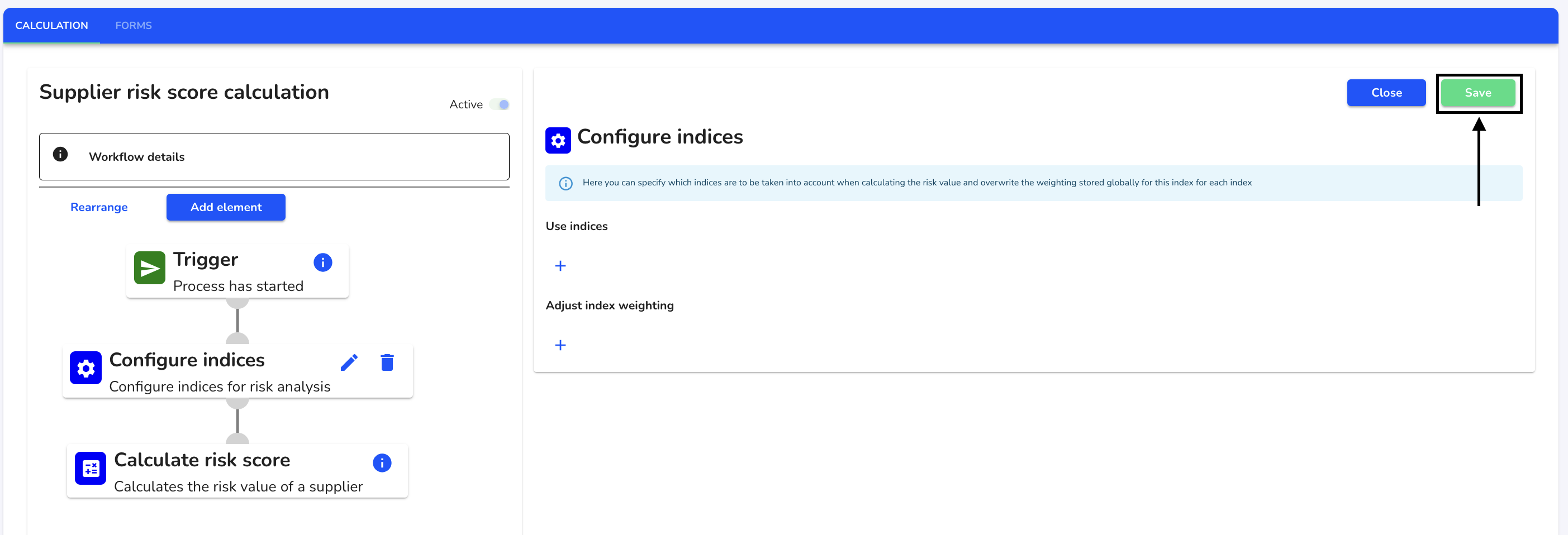How can I edit elements?
In this chapter we will explain how to edit elements.
To edit an element in the workflow, click on Evaluation method under Risk assessment.
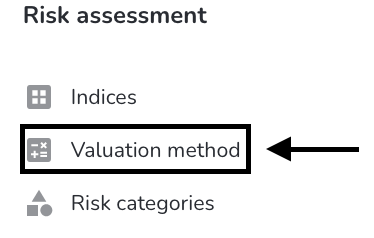
Click on the editing pencil of the element you want to adjust.
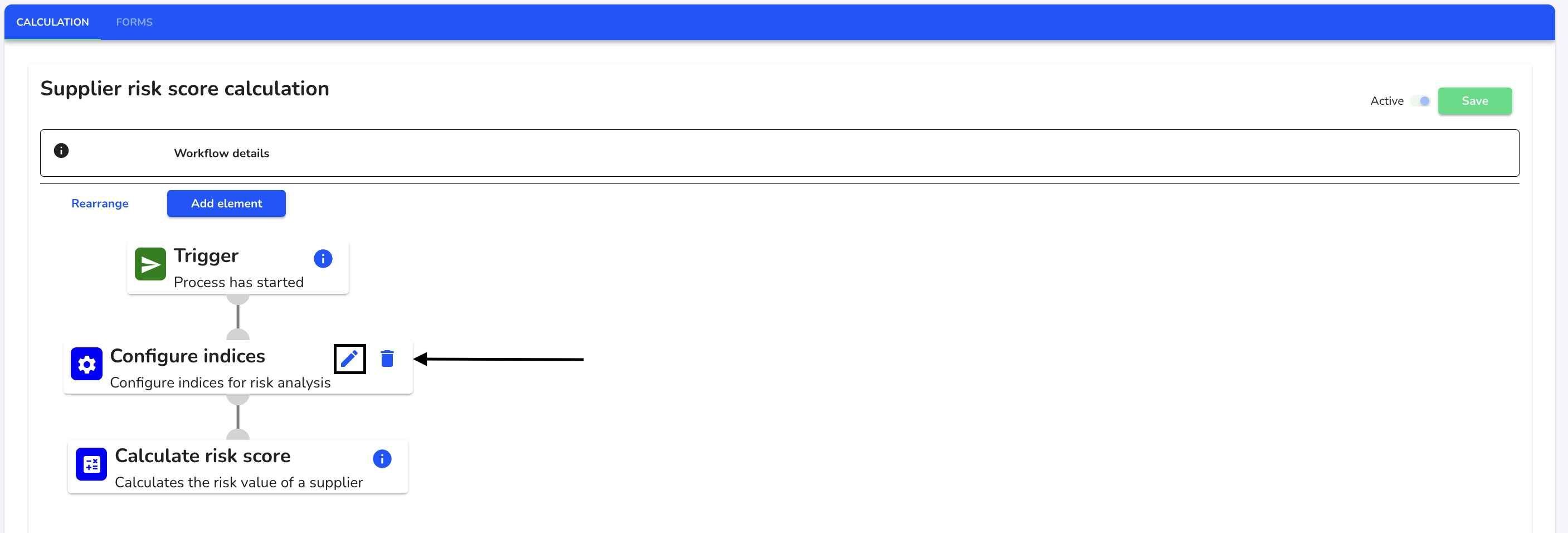
Make the desired edits and click Save to save them.