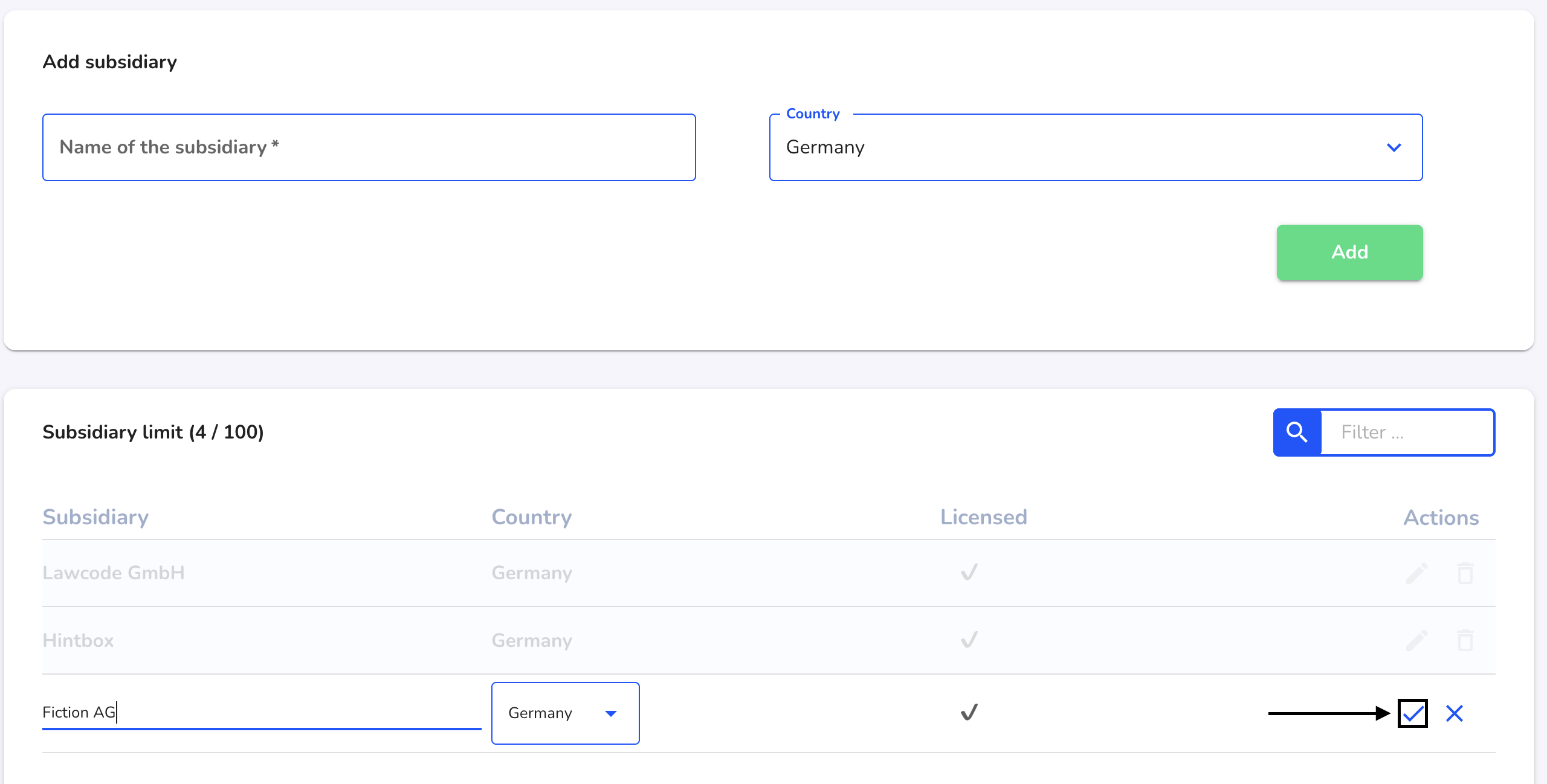How can I edit a subsidiary?
In this chapter we will explain how to edit a client.
Under Settings, click on Client management.
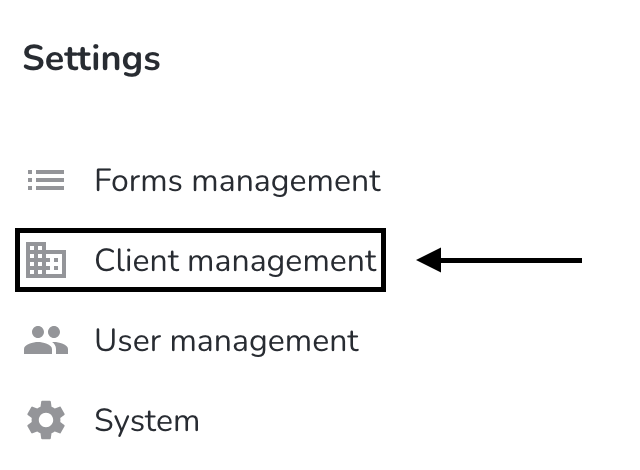
To edit a client, click on the editing pen of the desired client under Actions.
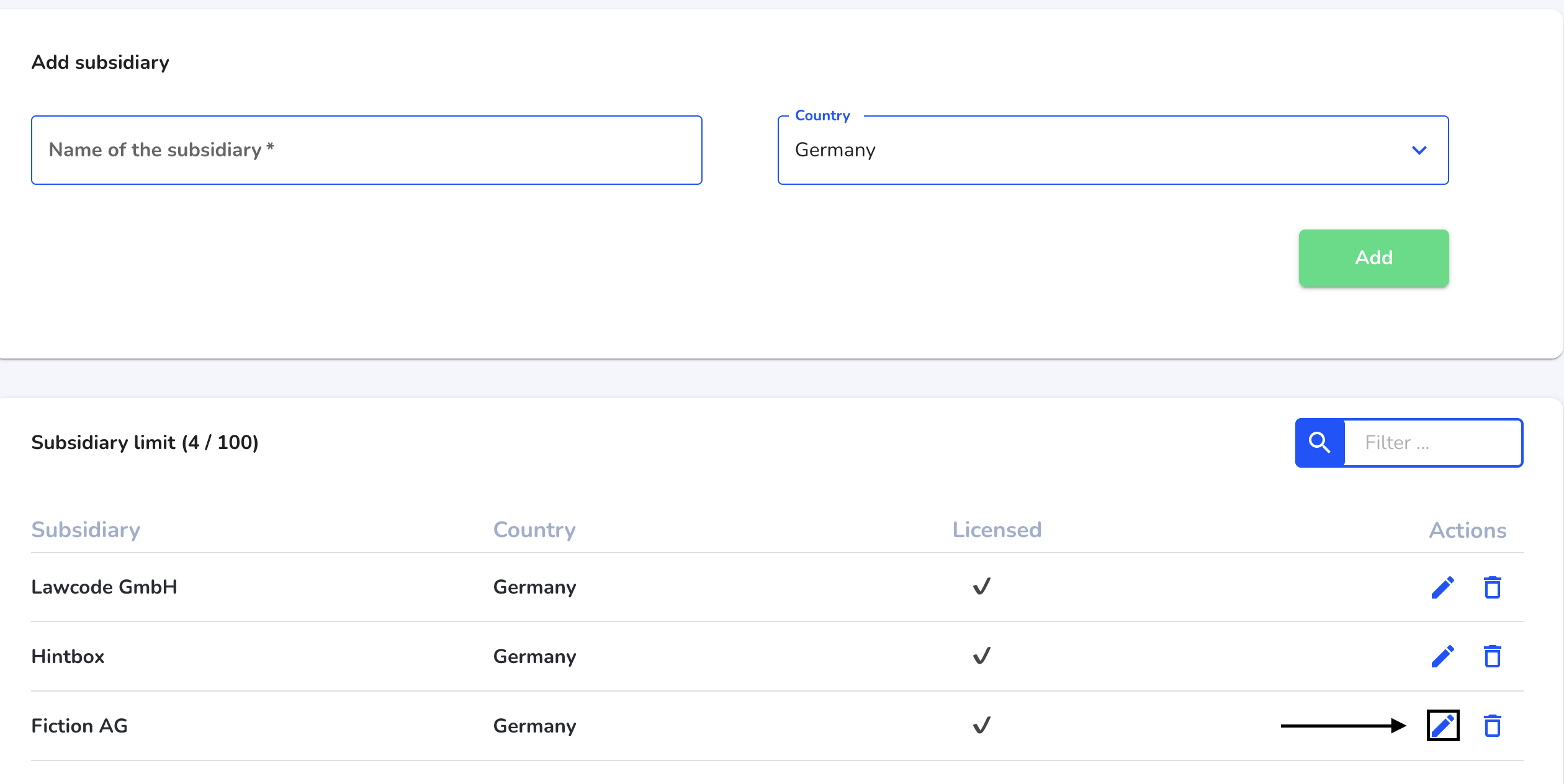
There you can change the name and country of the client. Click on the tick under Actions to save the changes.