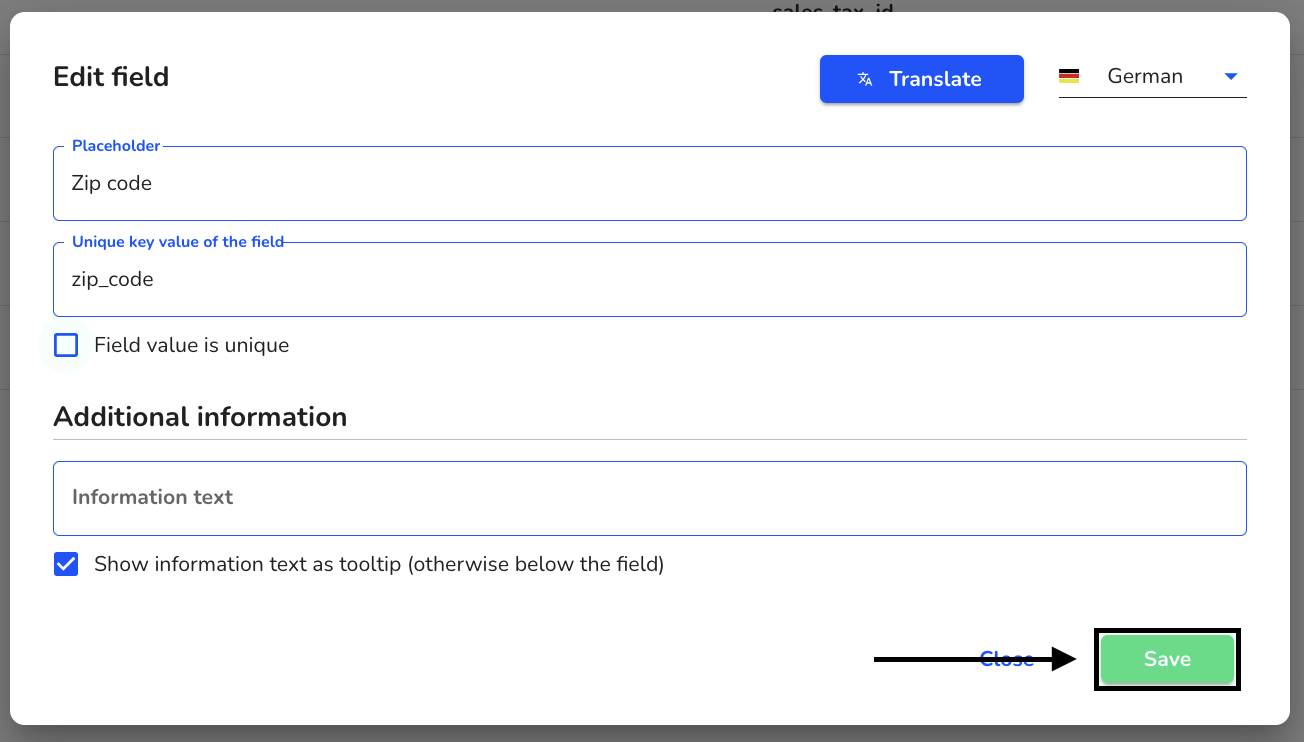How can I edit a global field?
In this chapter we will explain how to edit a global field.
Click on Form management under Settings.
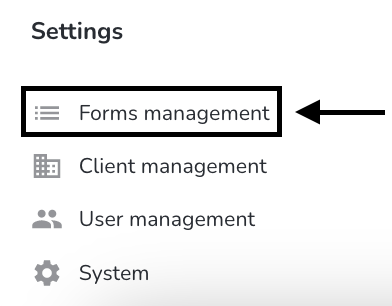
Click on Global fields.
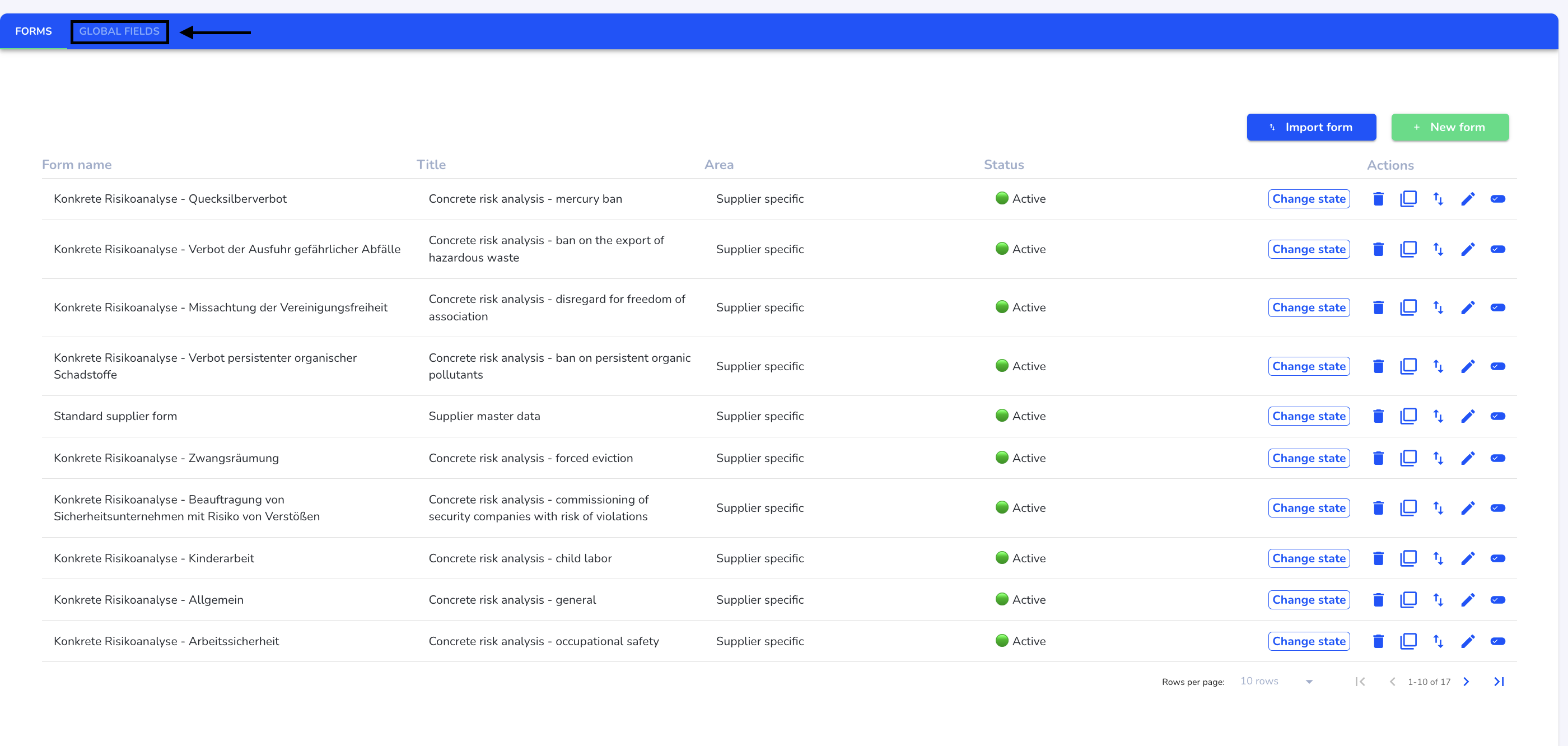
Click on the editing pencil next to the desired global field under Actions.
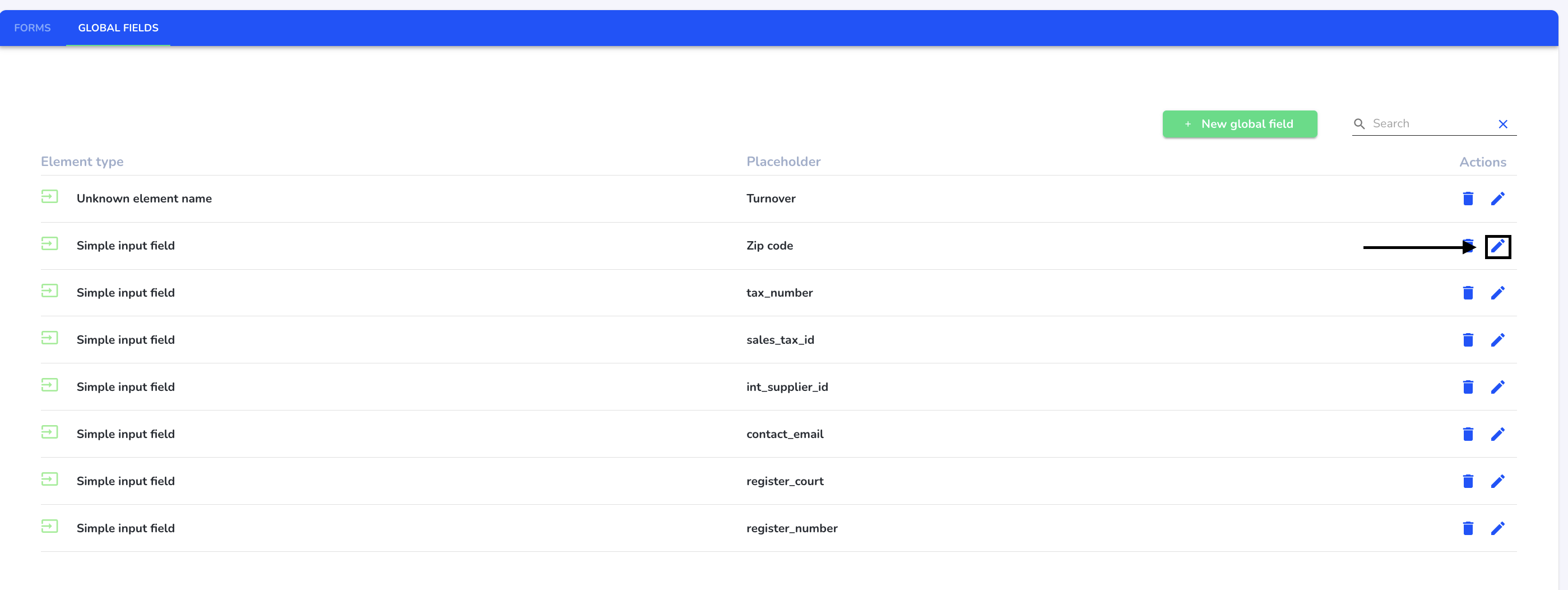
Adjust the desired fields and click Save to save the changes.