How can I edit a data point?
In this chapter we will explain how to edit a data point.
To edit a data point, click on data points.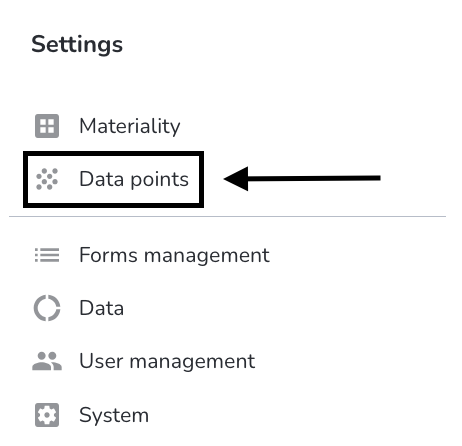
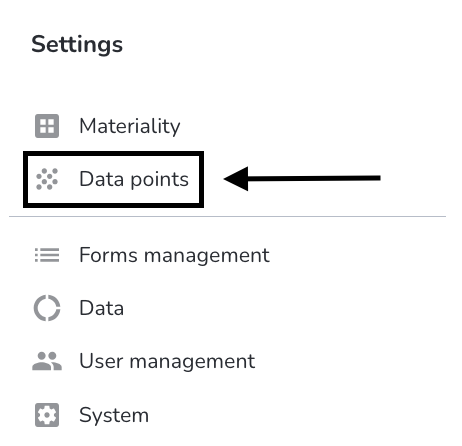
Under actions, click on the editing pen from the data point that you want to edit.

You can now start editing. Once the editing is done, click on Save.
