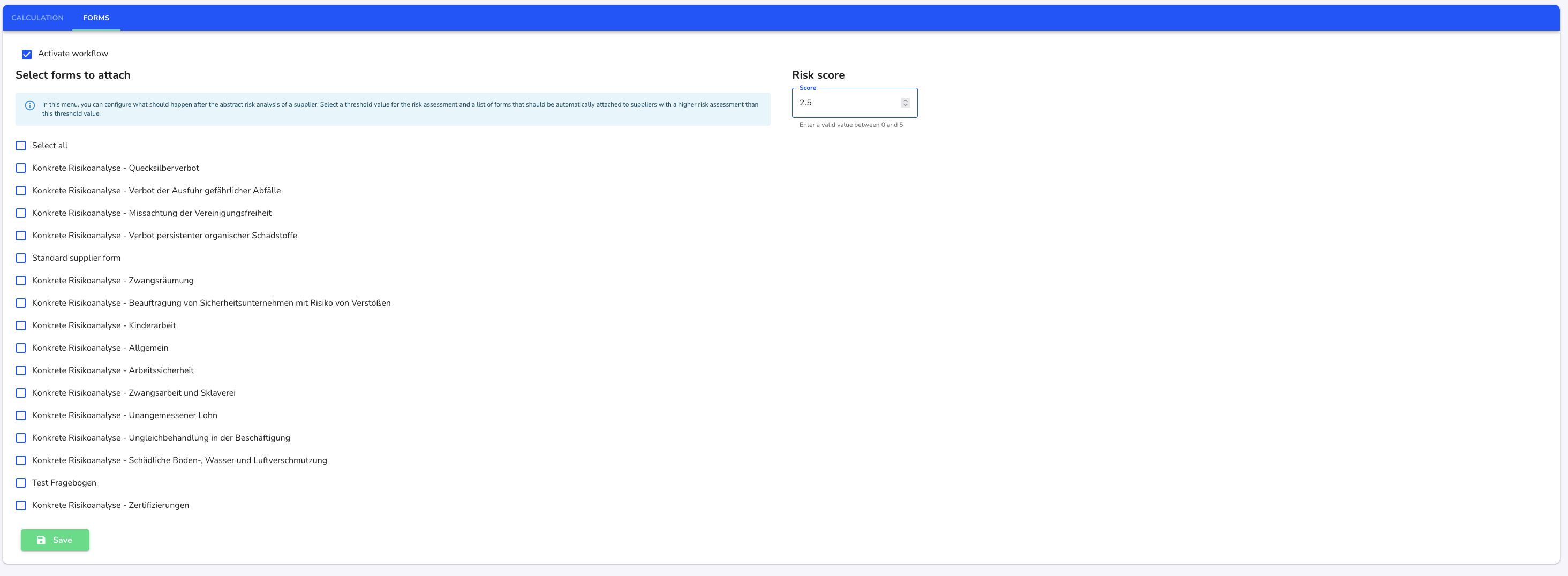How can I delete elements?
In this chapter we will explain how to delete elements.
To remove elements, click on Assessment method under Risk assessment.
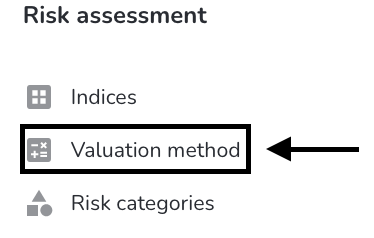
Click on the recycle bin next to the element you wish to remove.
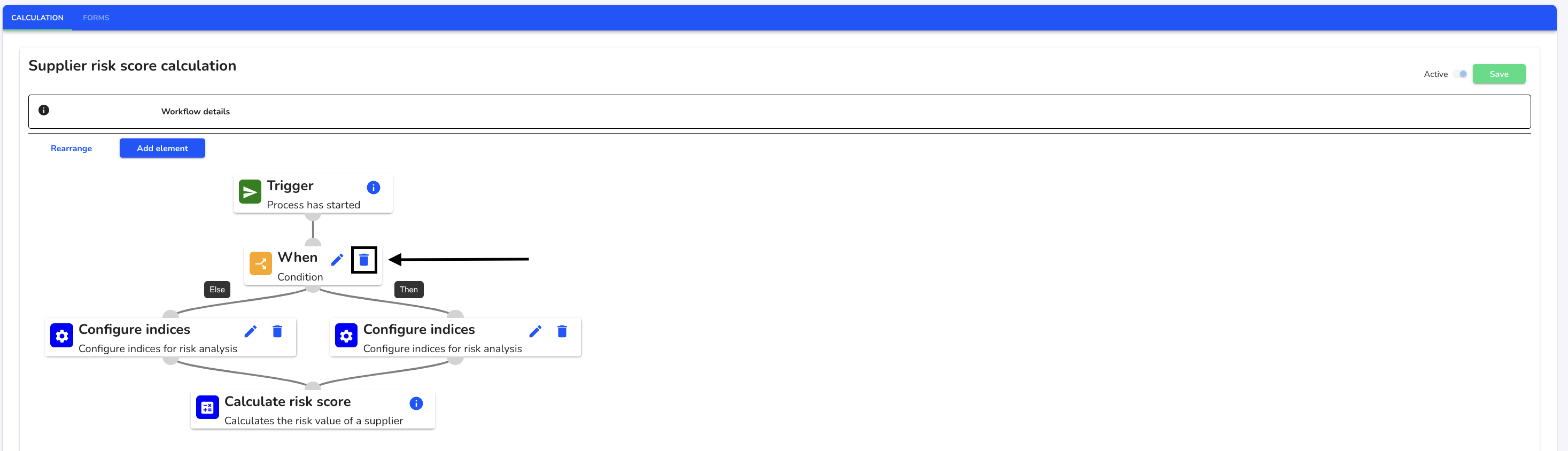
After removing an element, it is possible that the workflow will have to be rearranged. Then click on Save.
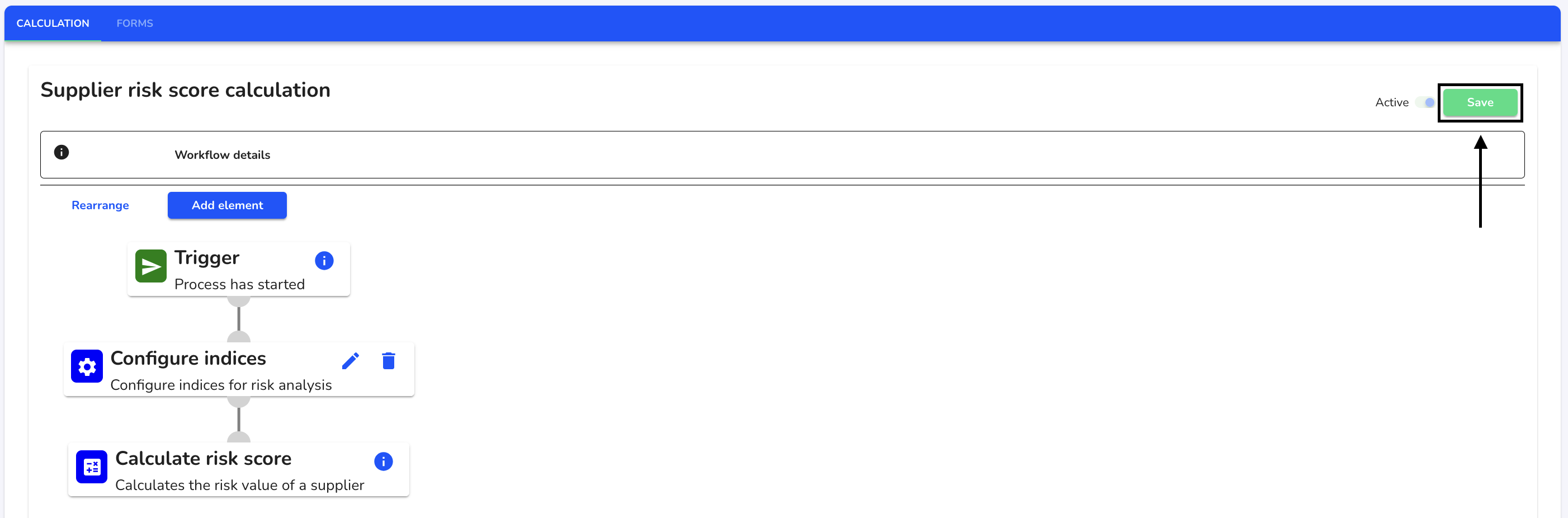
Click Continue to adjust the current risk assessment with the new requirements.
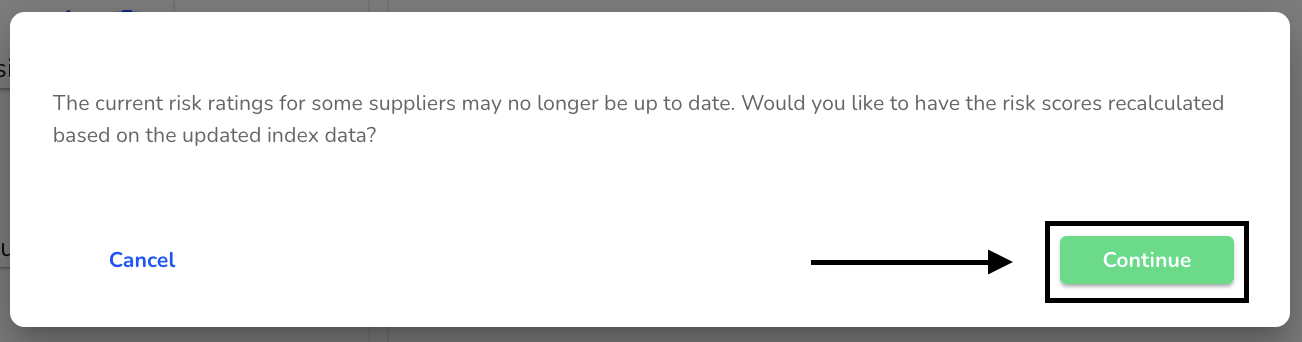
Forms
In this menu, you can configure what should happen after the abstract risk analysis of a supplier. Select a threshold value for the risk assessment and a list of forms that should be automatically attached to suppliers with a higher risk assessment than this threshold value.
Activate workflow
To activate the forms workflow, click on Assessment method under Risk assessment.
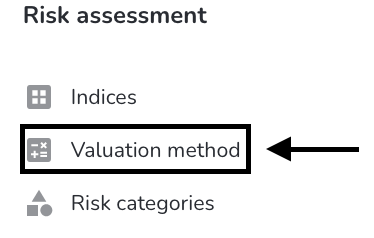
Click on Forms.
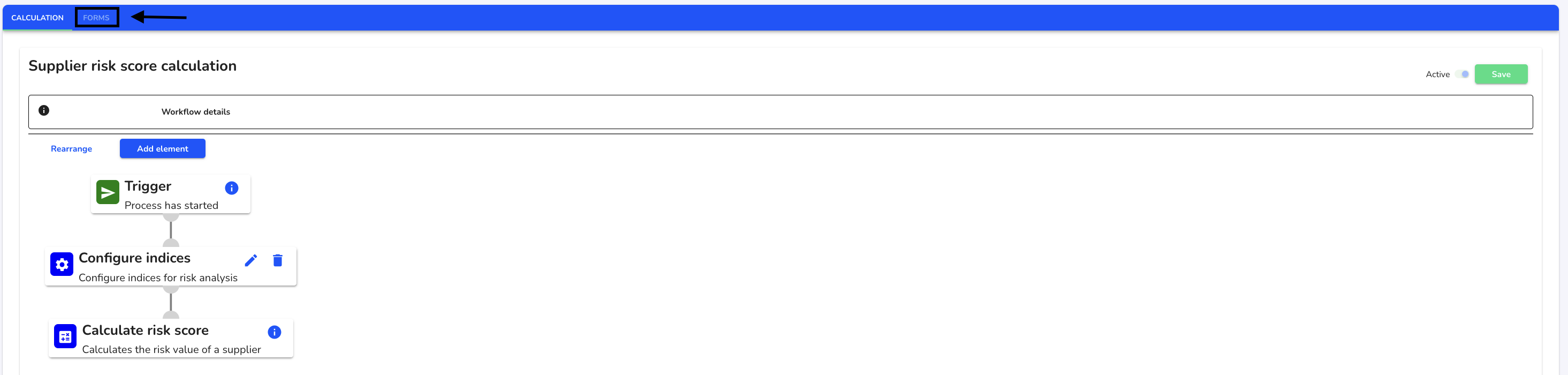
Click on the Activate workflow checkbox.
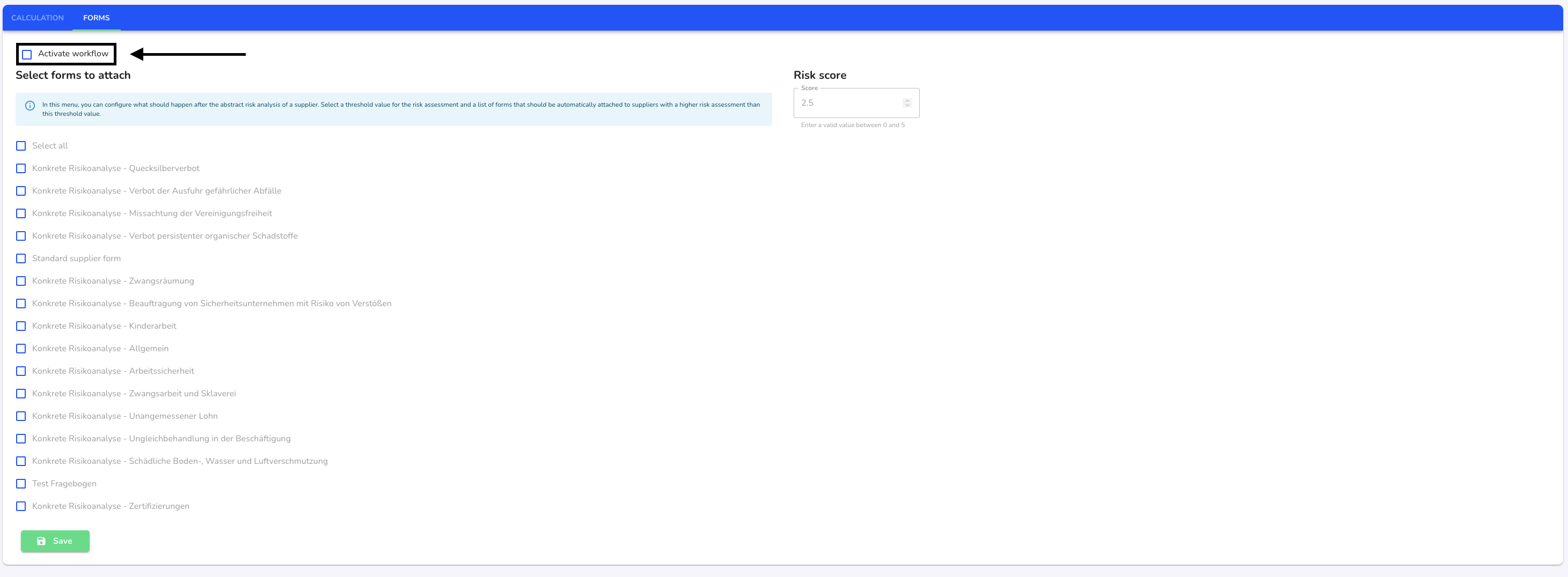
You can now start customizing the workflow of the forms.