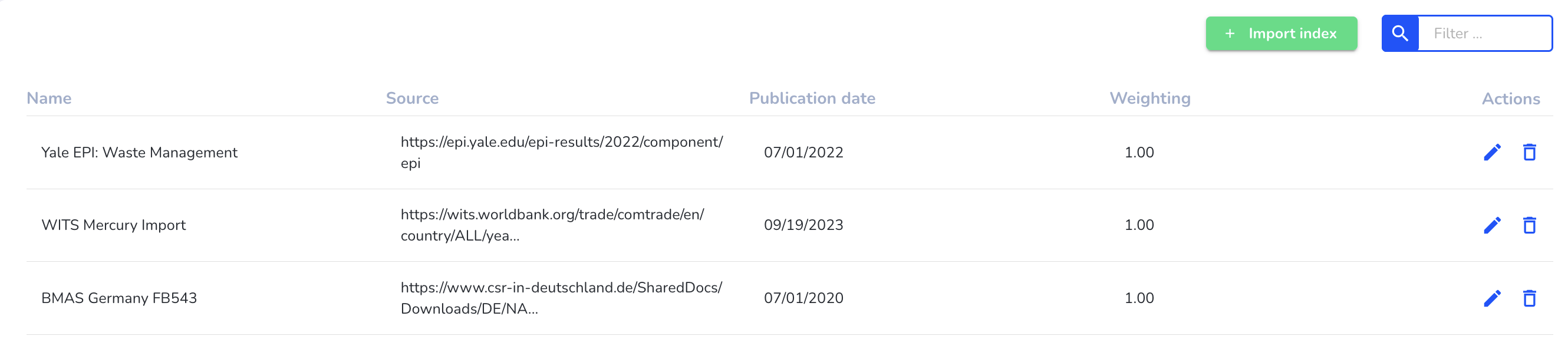How can I delete an Index?
In this chapter we will show you how to delete an Index.
To remove indices from the abstract risk analysis, click on Indices under Risk assessment.
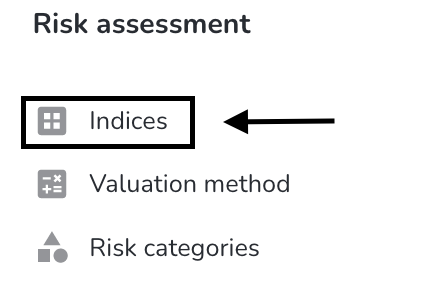
Click on the trash can icon next to the desired index to remove the index.
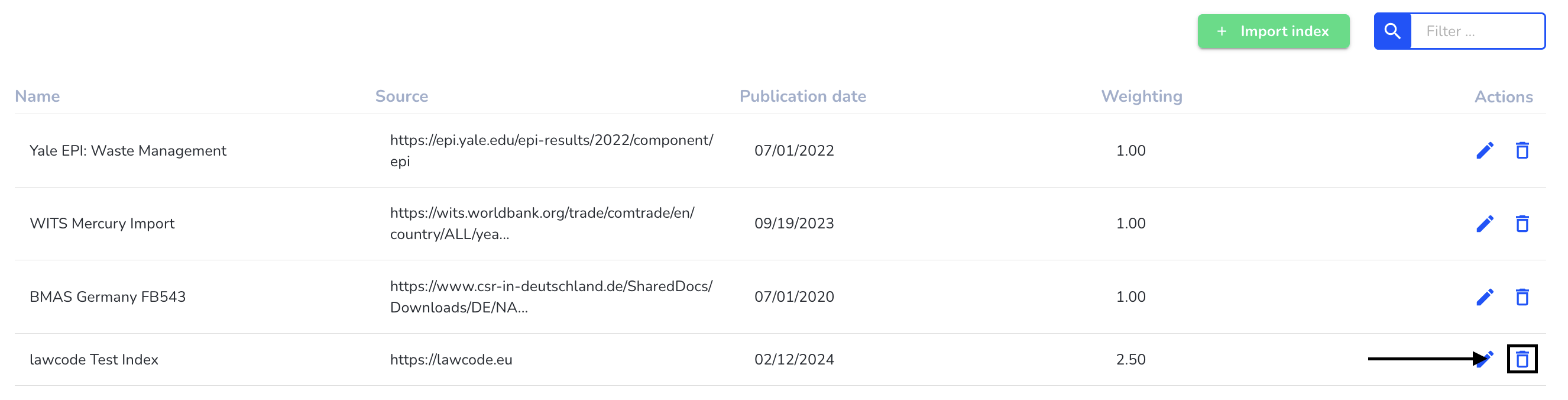
Click on the tick to confirm the removal.
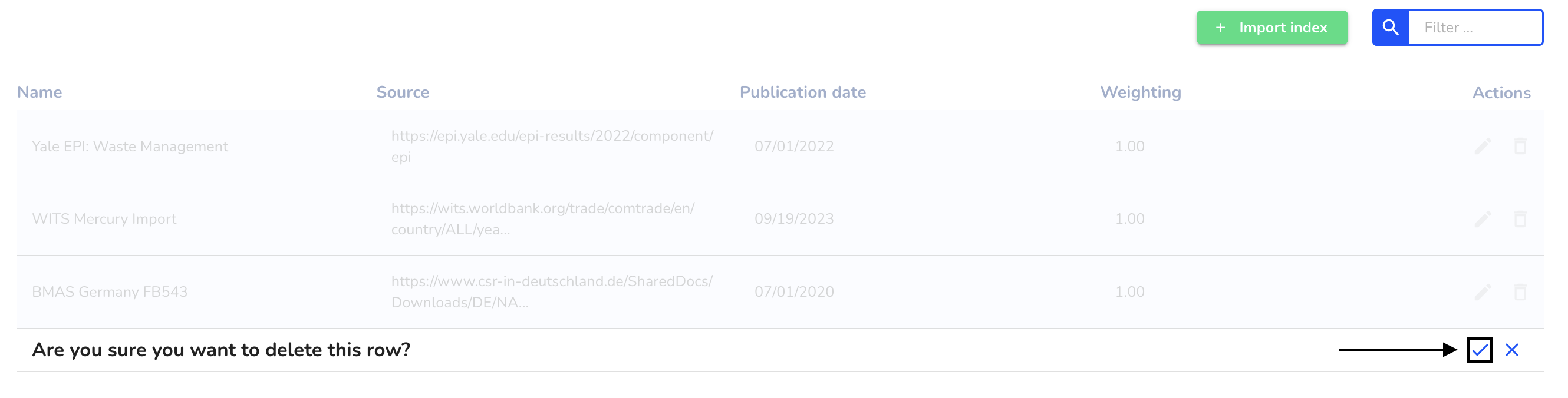
The change must be updated as part of the abstract risk assessment. Click on continue to initiate this.
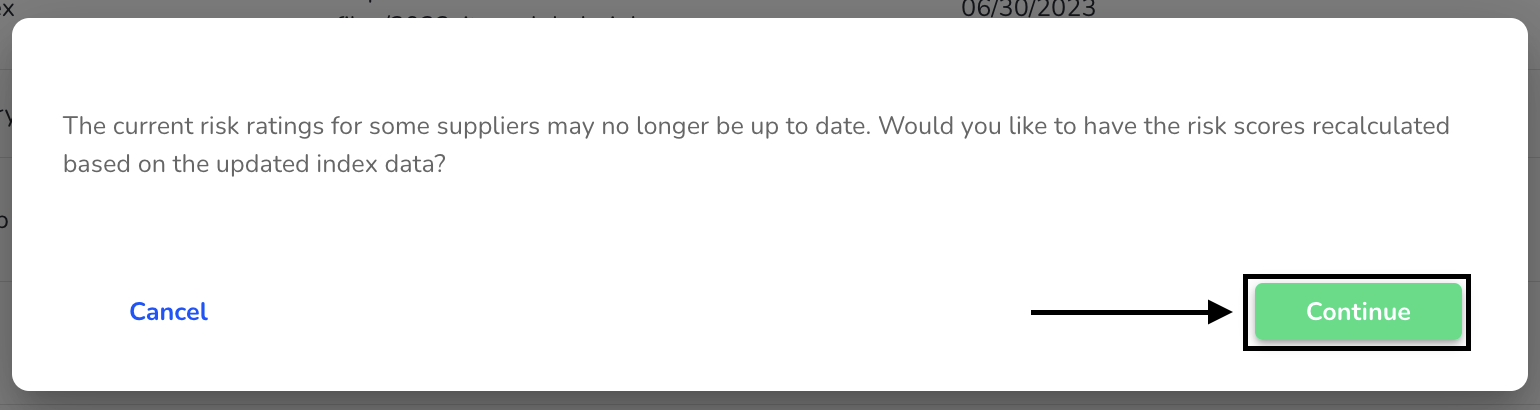
The index has now been deleted and automatically removed from the abstract risk analysis.