How can I delete an area?
In this chapter we will explain how to delete an area.
Areas can be deleted. To do this, navigate to the Form management.
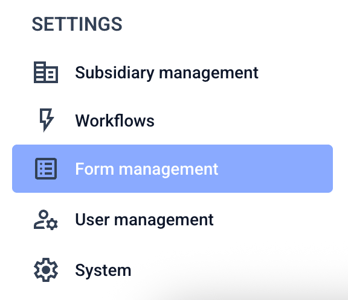
Click on Areas.
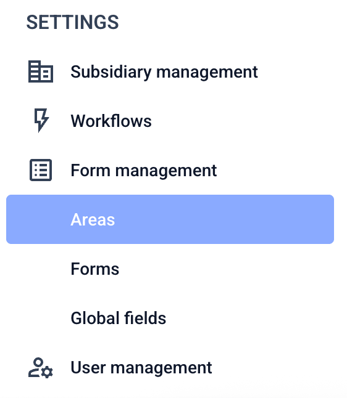
Now click on the three dots on the right-hand side.
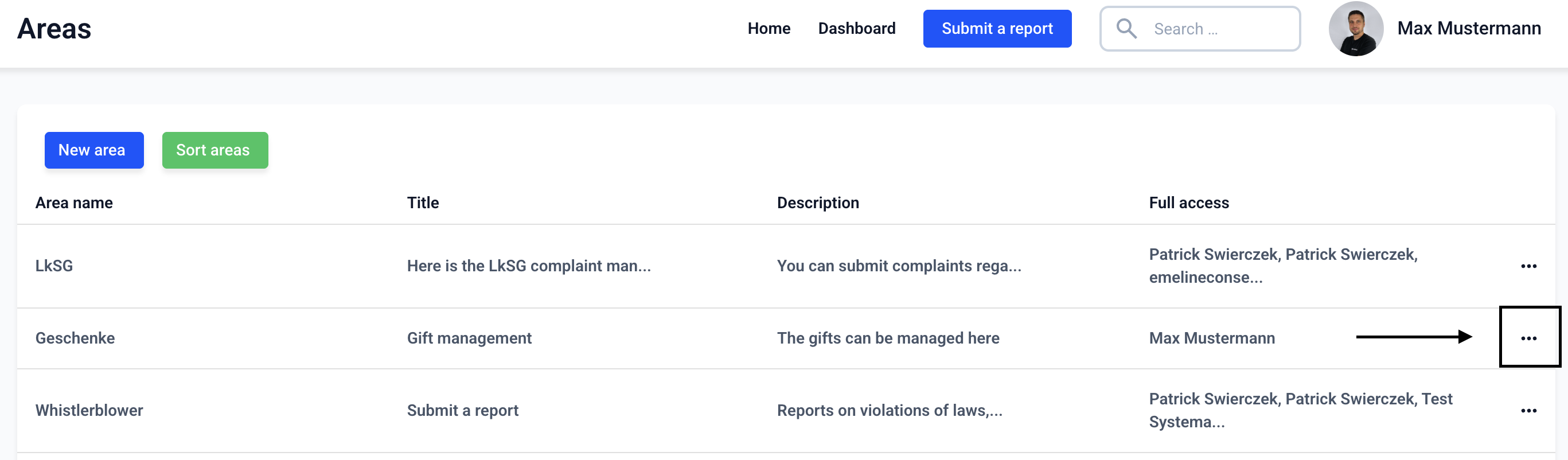
Now click on Delete.

Enter the confirmation text.
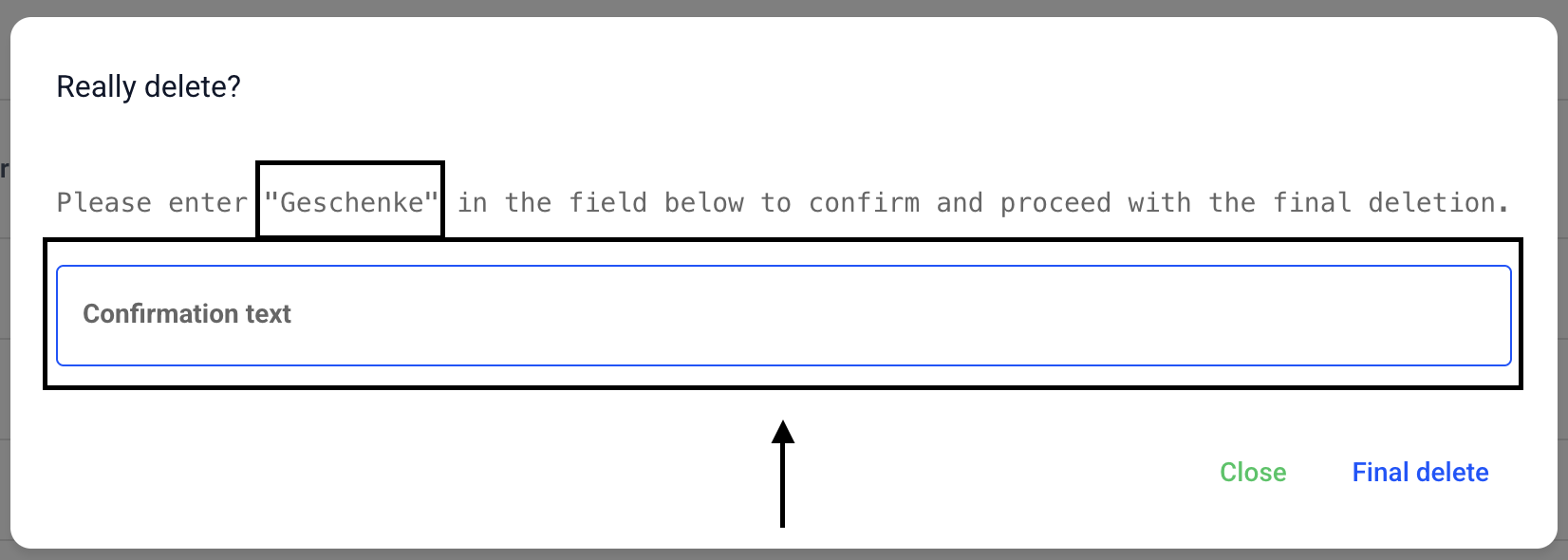
Click on Final delete.
