How can I delete a user?
In this chapter we explain how to delete a user.
To delete a user, click on Suite settings.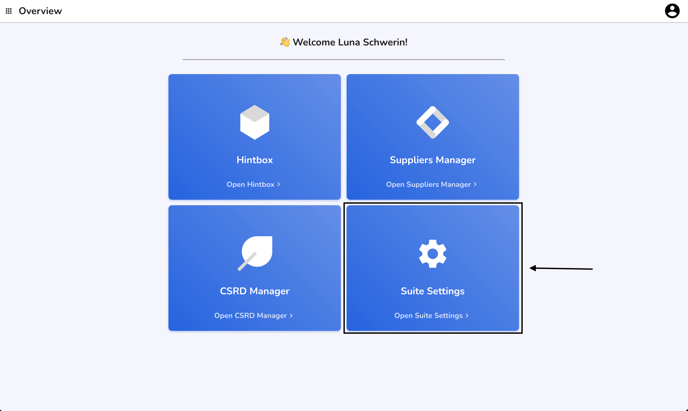
Click on User management.

Click on All Users. Click on the bin of the user you want to delete.
Click on the bin of the user you want to delete.
Click on move to trash to finish the deleting process.