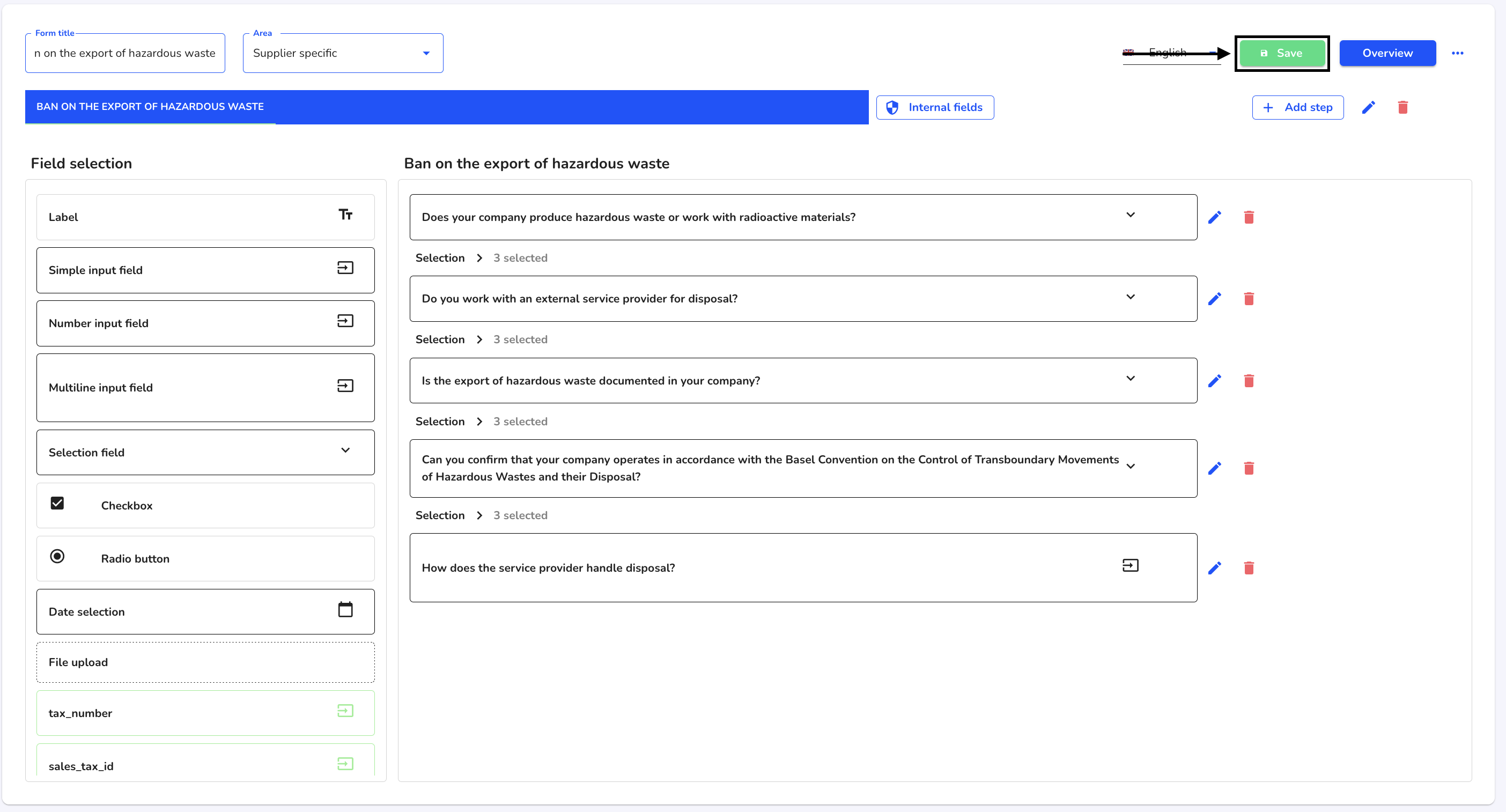How can I delete a step?
In this chapter we will explain how to delete a step.
To delete a step, first navigate to the form administration.
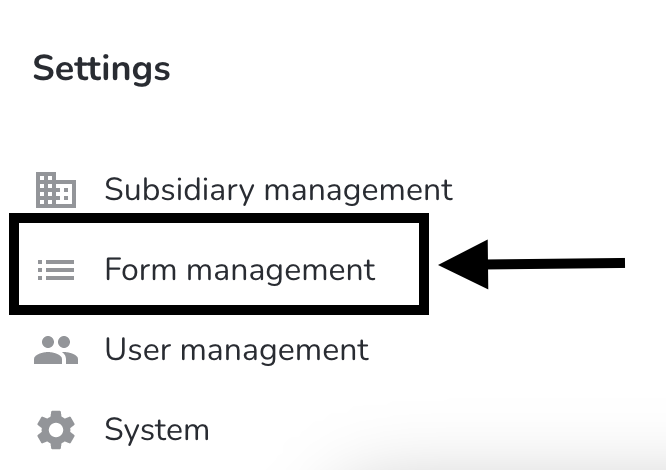
Click on the editing pencil next to the relevant form.
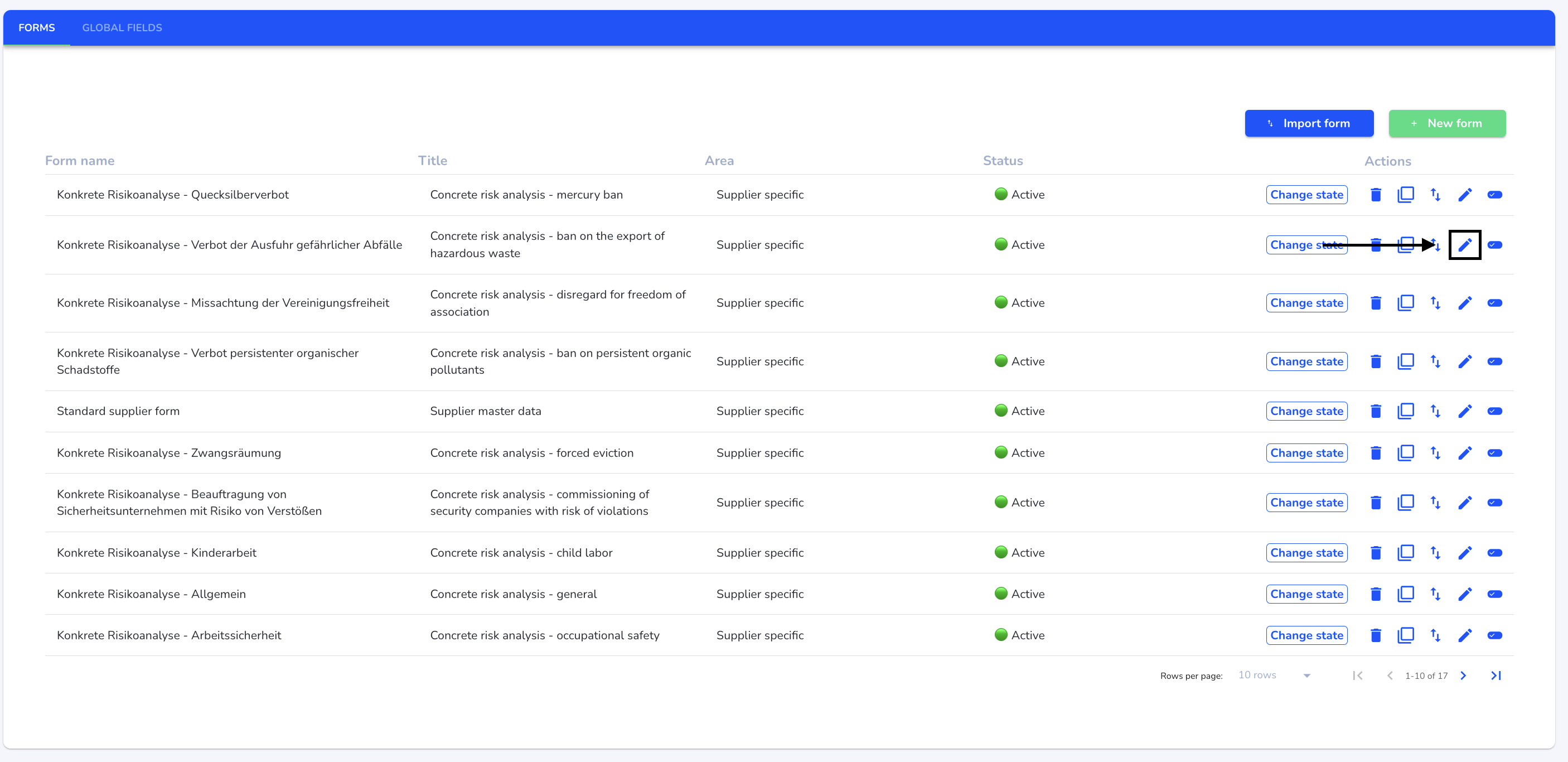
Select the step to be deleted.
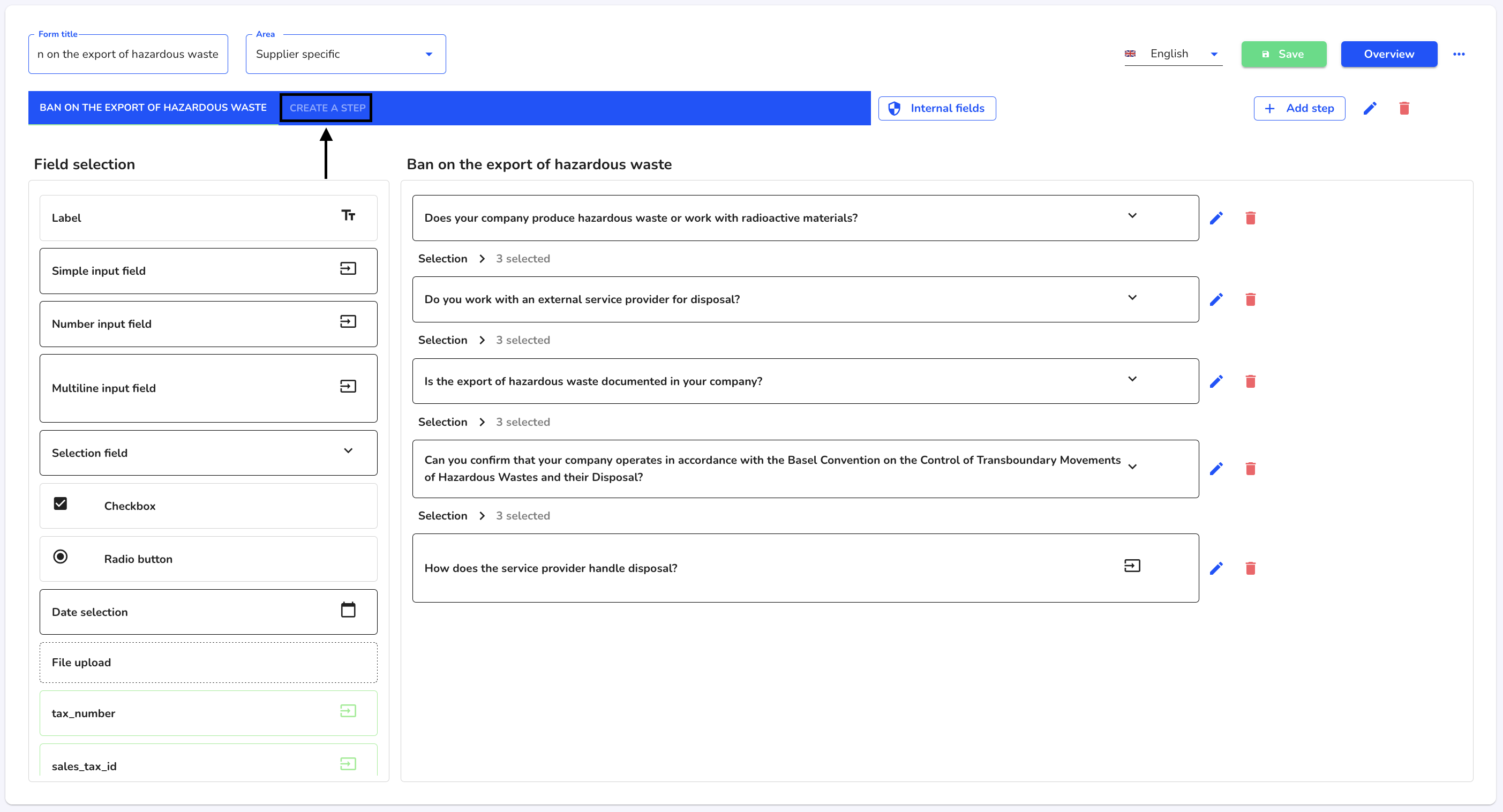
Click on the delete symbol.
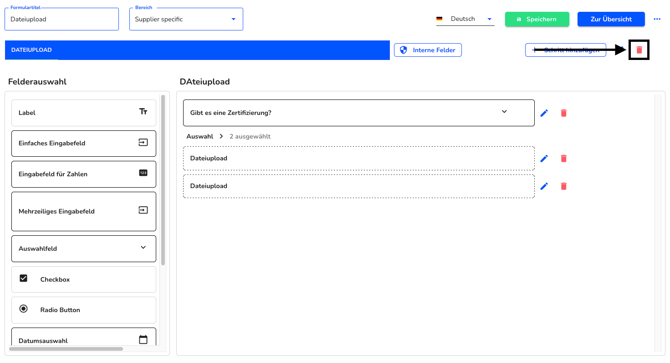
Save the form.