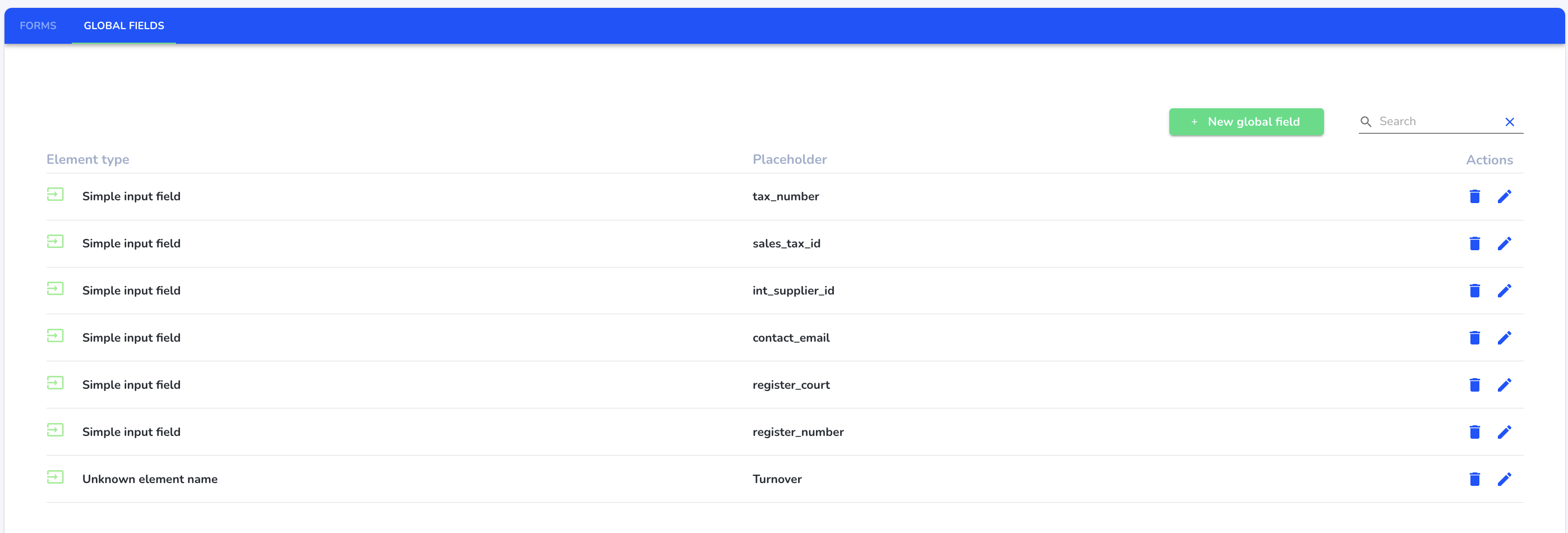How can I delete a global field?
In this chapter we will explain how to delete a global field.
Click on Form management under Settings.
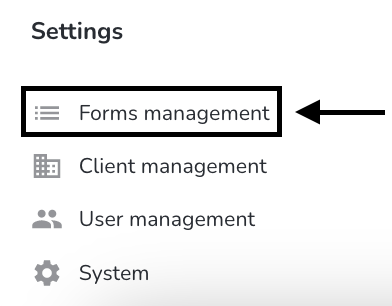
Click on Global fields.
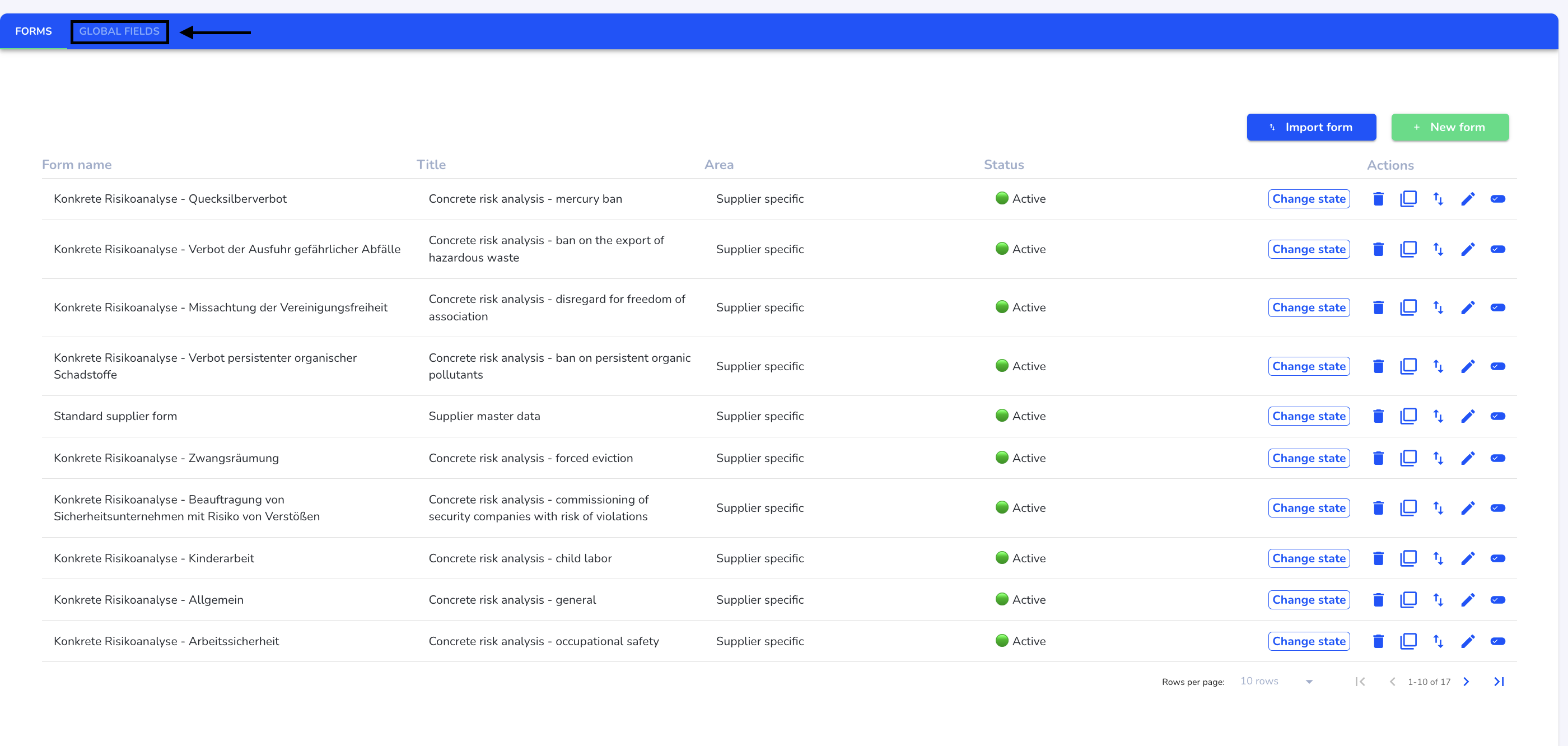
Under Actions, click on the recycle bin of the desired global field.
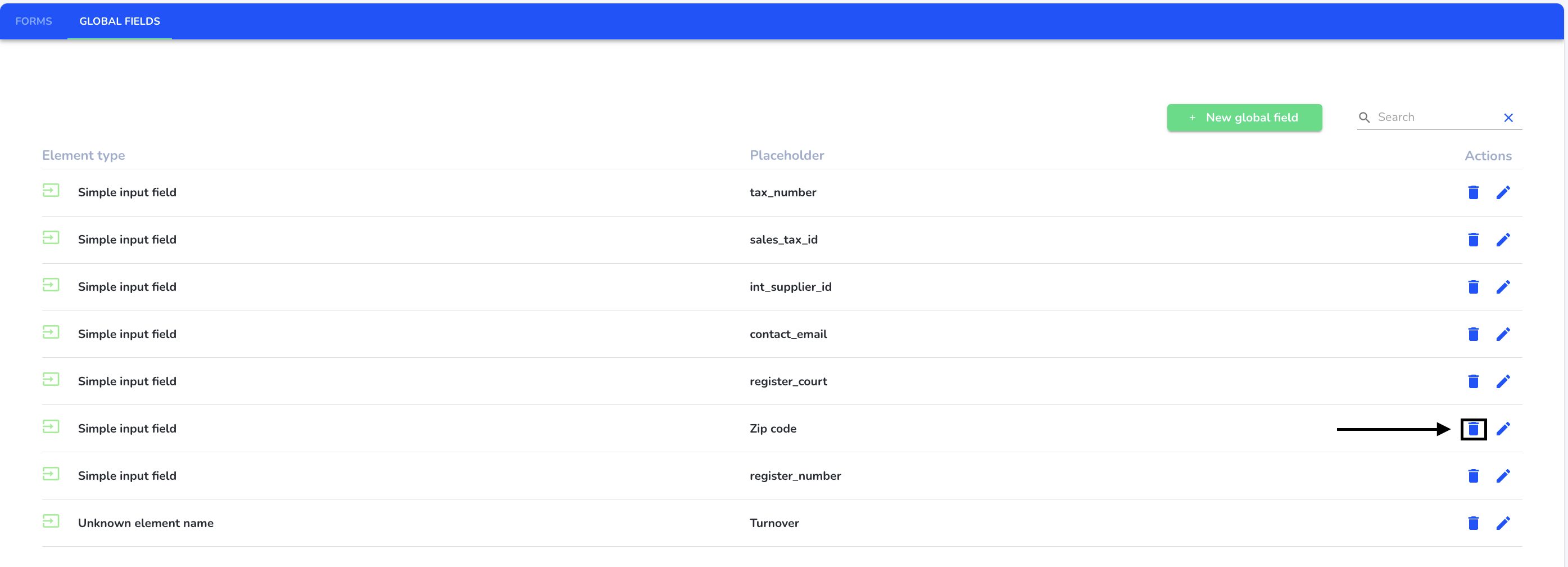
To confirm the process, click on Delete.
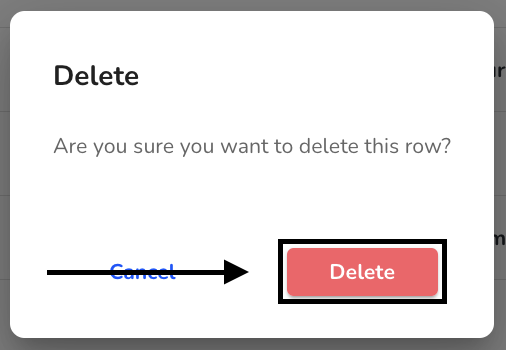
The global field has been removed from both the global fields and the form.