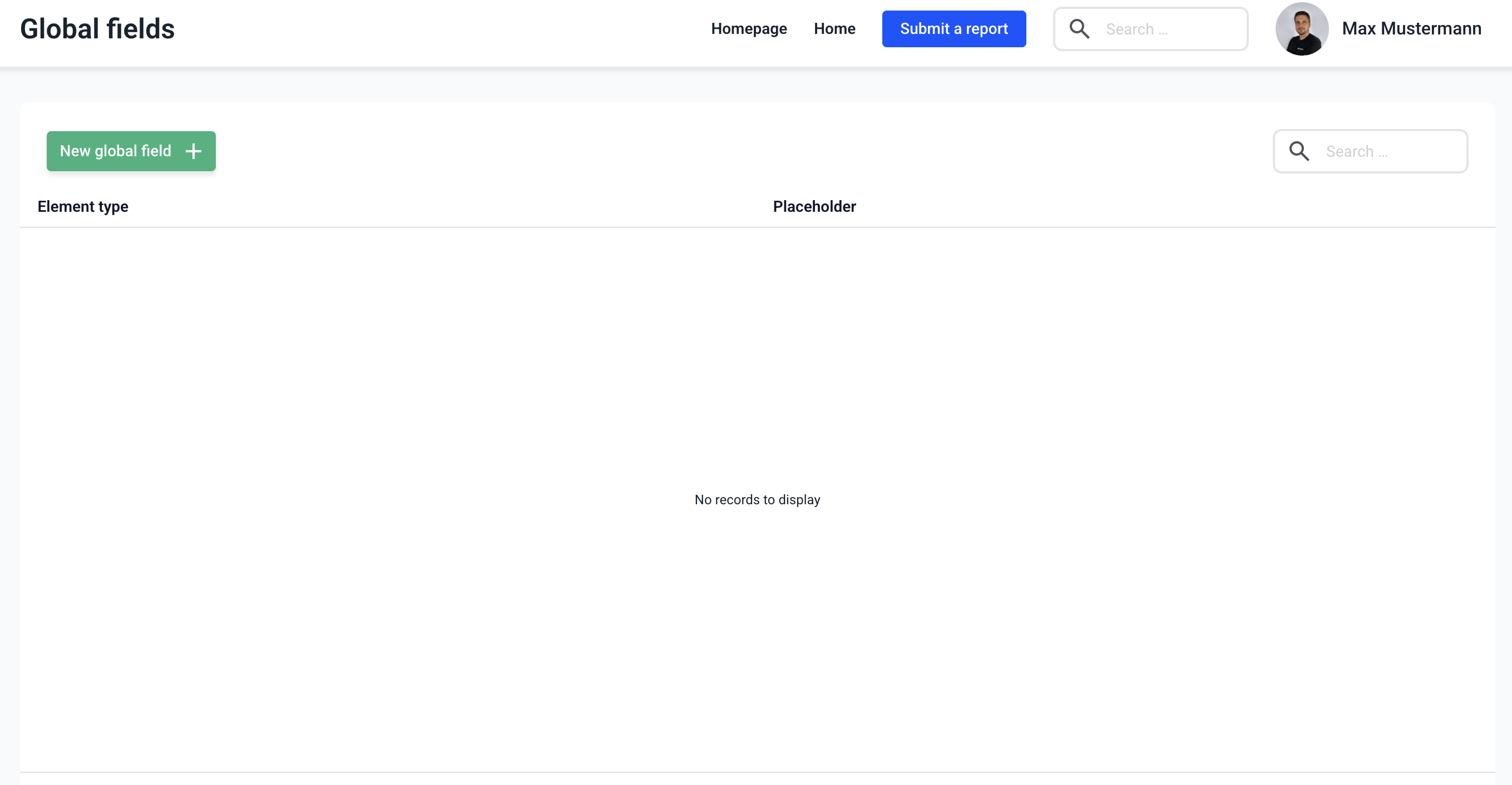How can I delete a global field?
In this chapter we will explain how to delete a global field.
Click on the Form management.
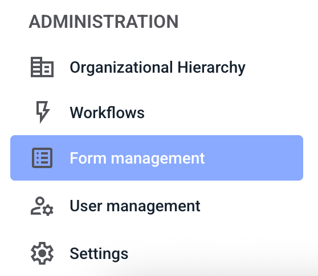
Click on Global fields.
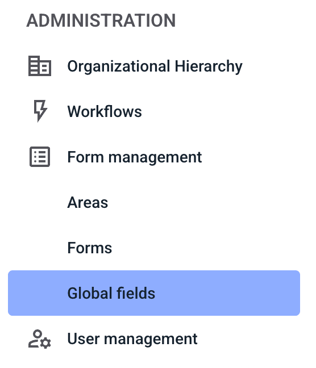
Click on the three dots on the right side of the global field you want to delete.
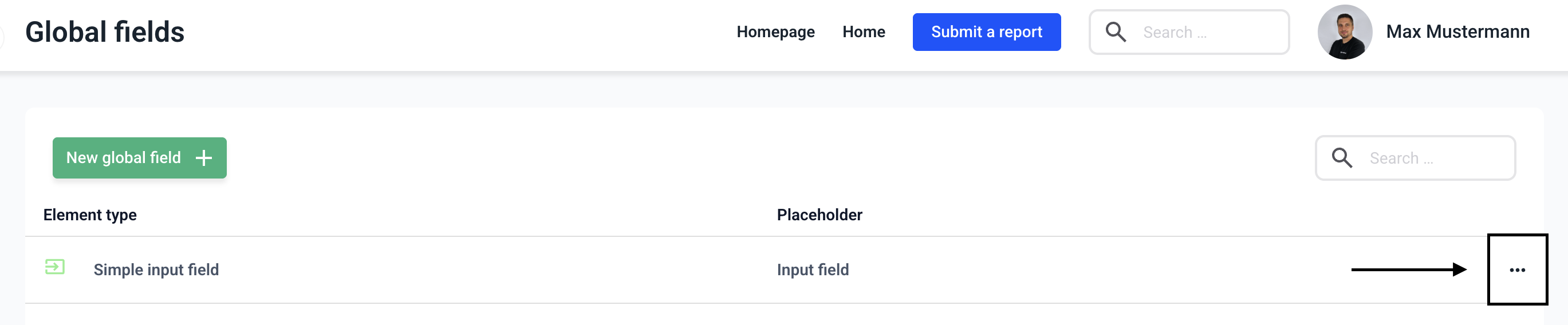
Click on Delete.
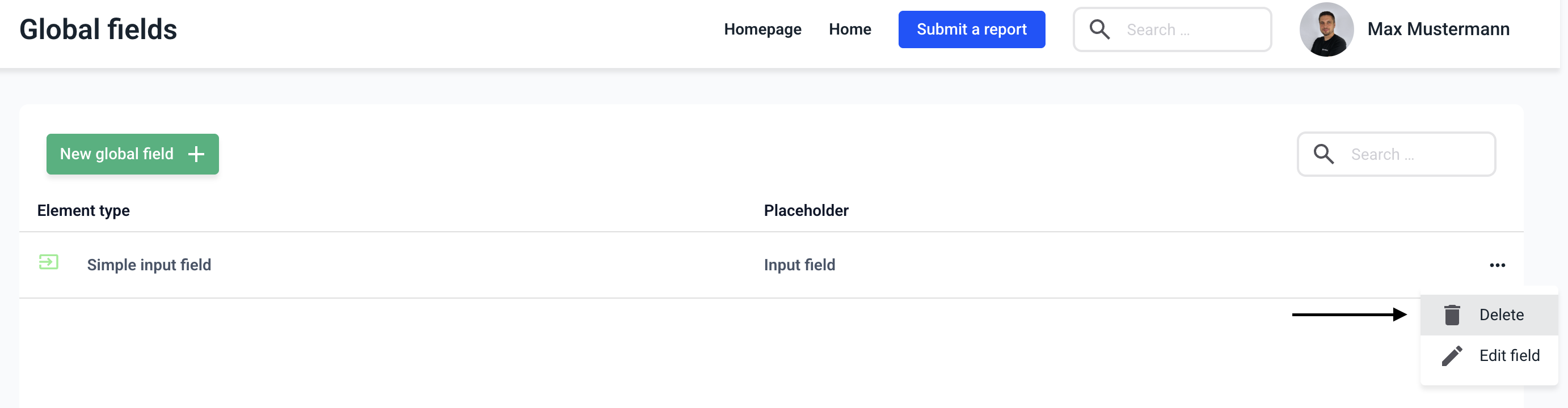
Confirm the deletion in the newly opened field.
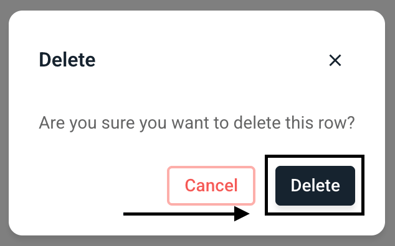
The global field has now been deleted.