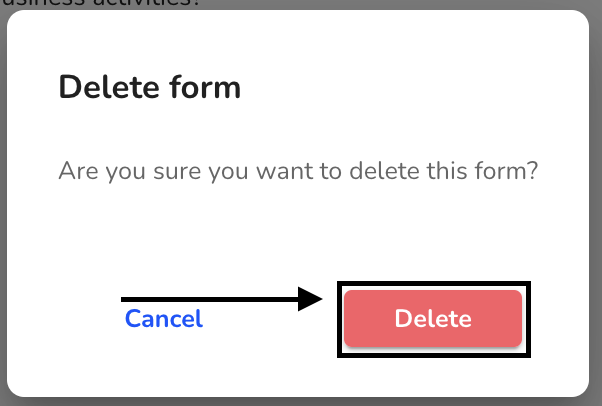How can I delete a form from a self assessment?
In this chapter we will explain how to delete a form from a self assessment.
To remove a form from the self-assessment, click on Own business area under Other.
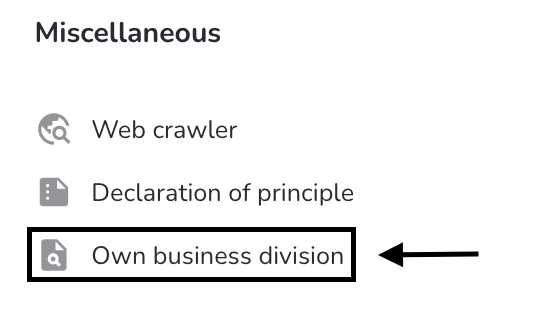
Open the desired self-assessment by clicking on the document icon under Actions.
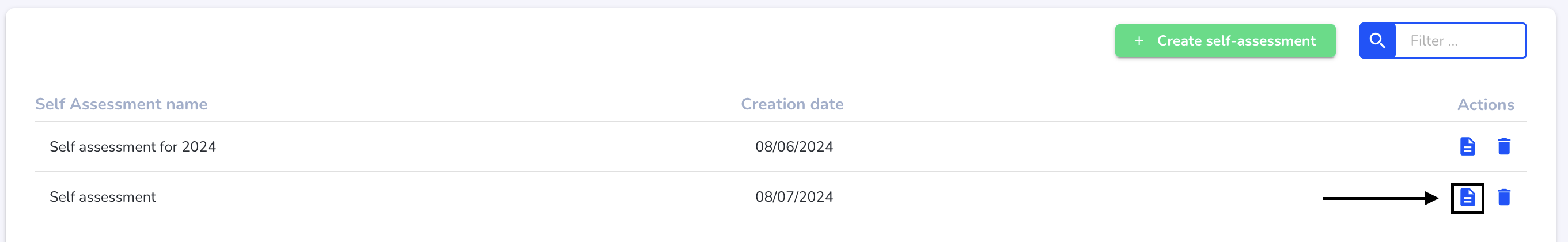
In the form overview, select the desired form to be deleted.
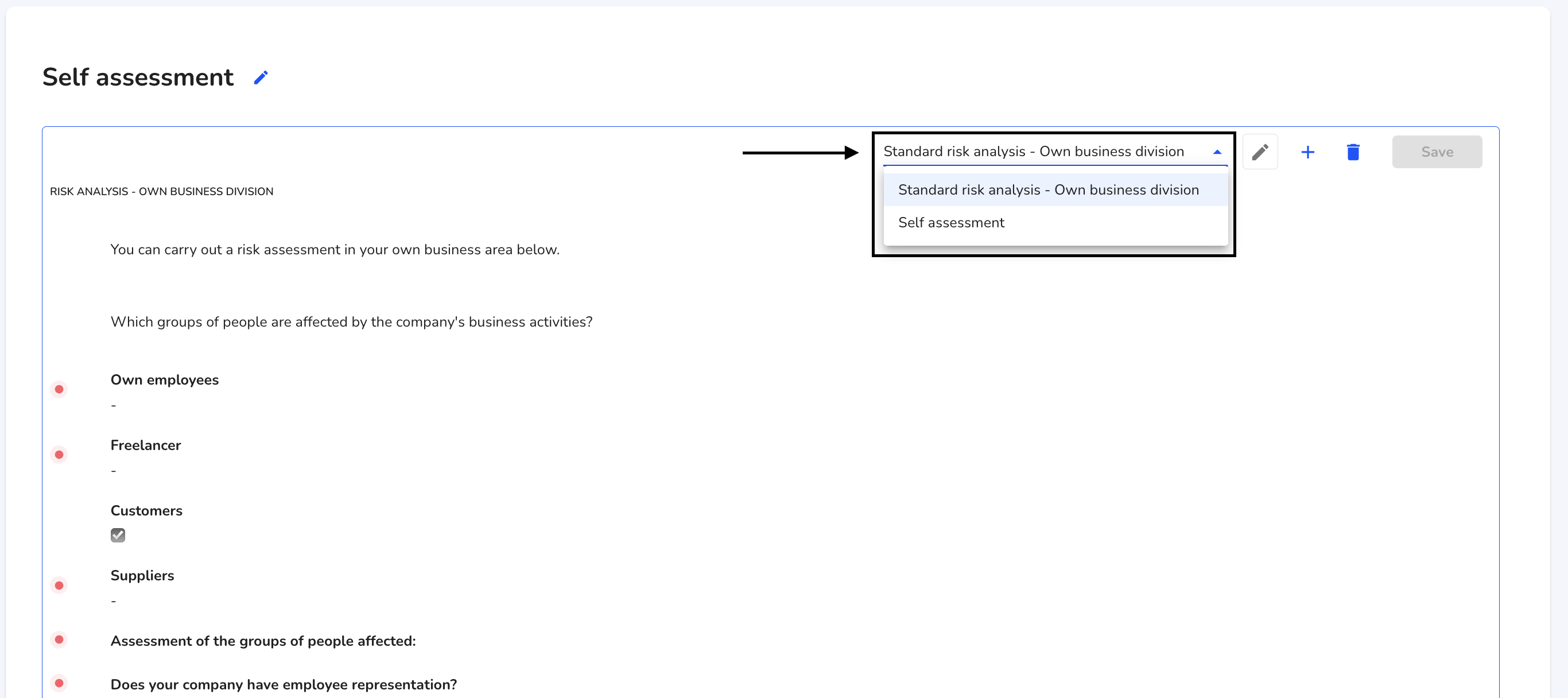
Click on the recycle bin.
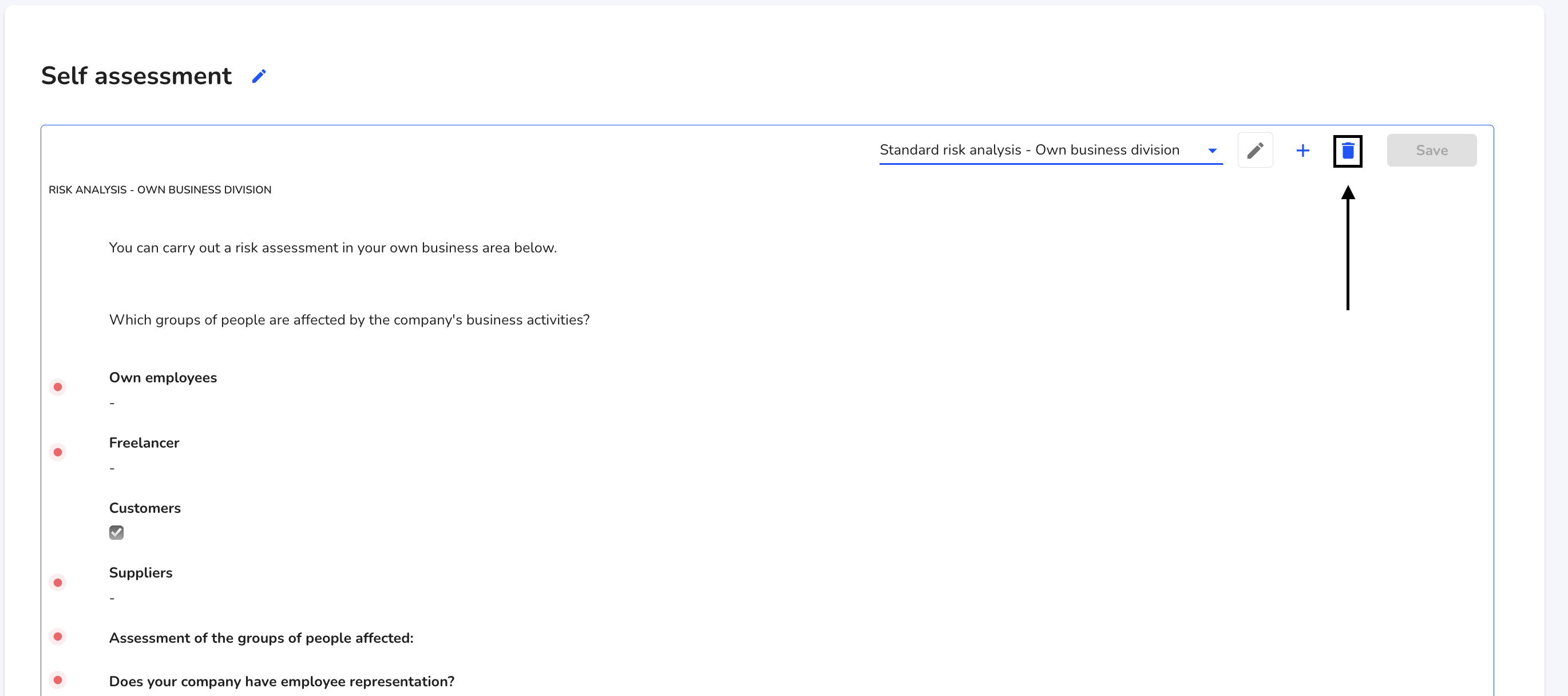
Click Delete to confirm the deletion.