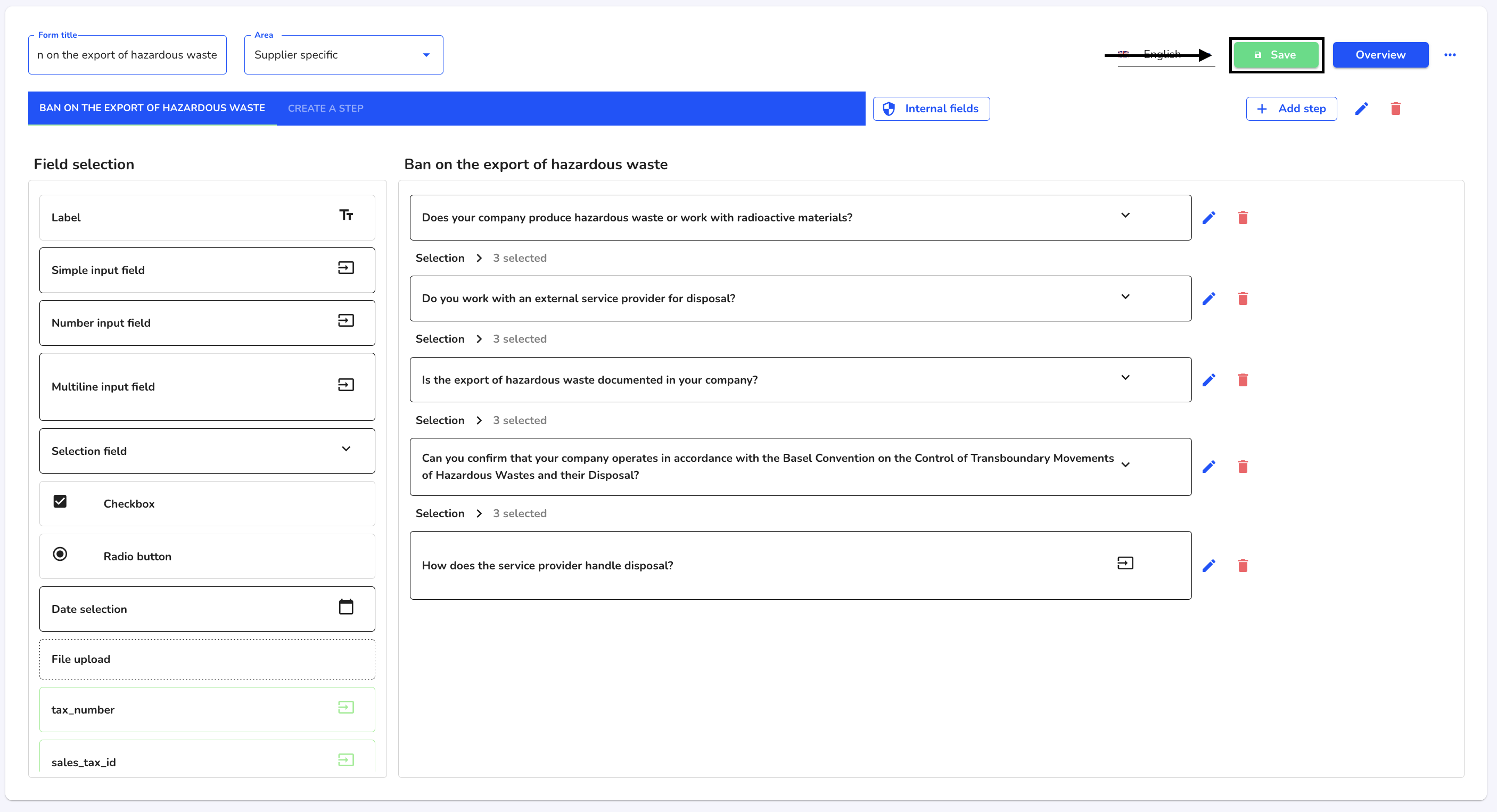How can I delete a field?
In this chapter we will explain how to delete a field.
You can delete any number of fields. These adjustments only become visible in the final form after you save the entire form after making changes.
To edit a field, click in the Form management.
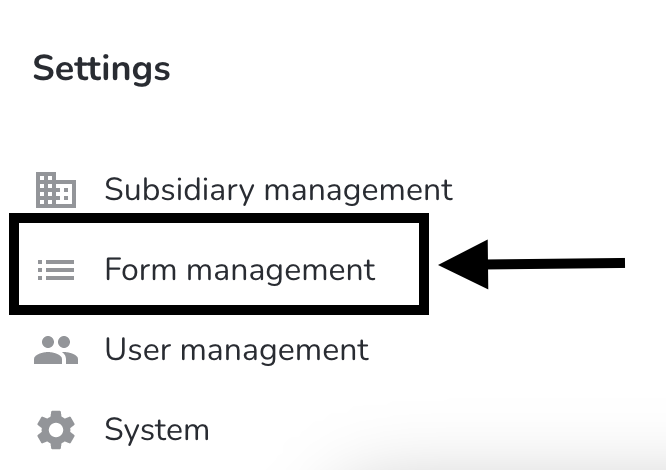
Under Actions, click on the editing pencil of the form you want to edit.
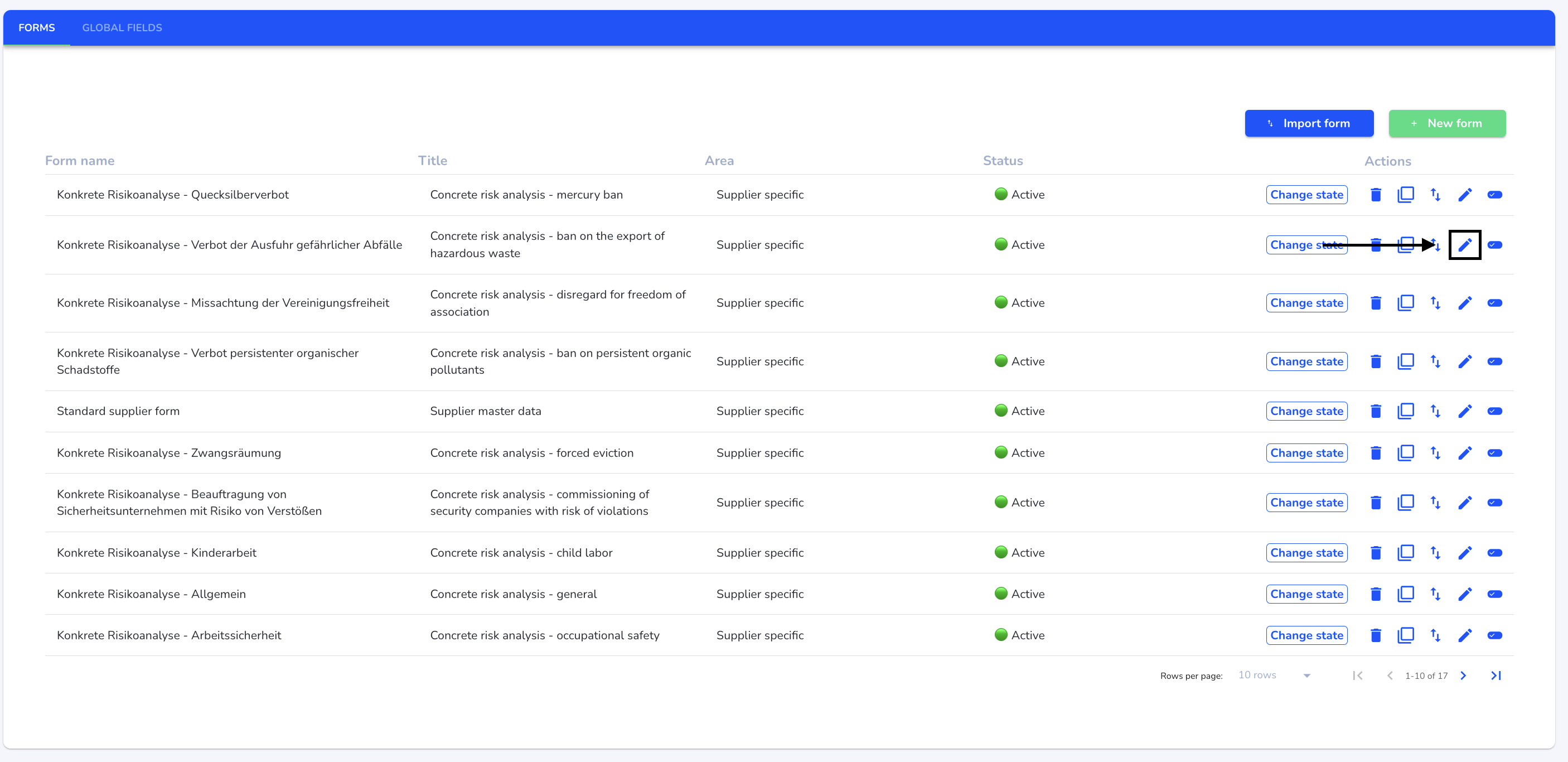
Delete a desired field by clicking on the recycle bin. The field is then automatically removed from the form.
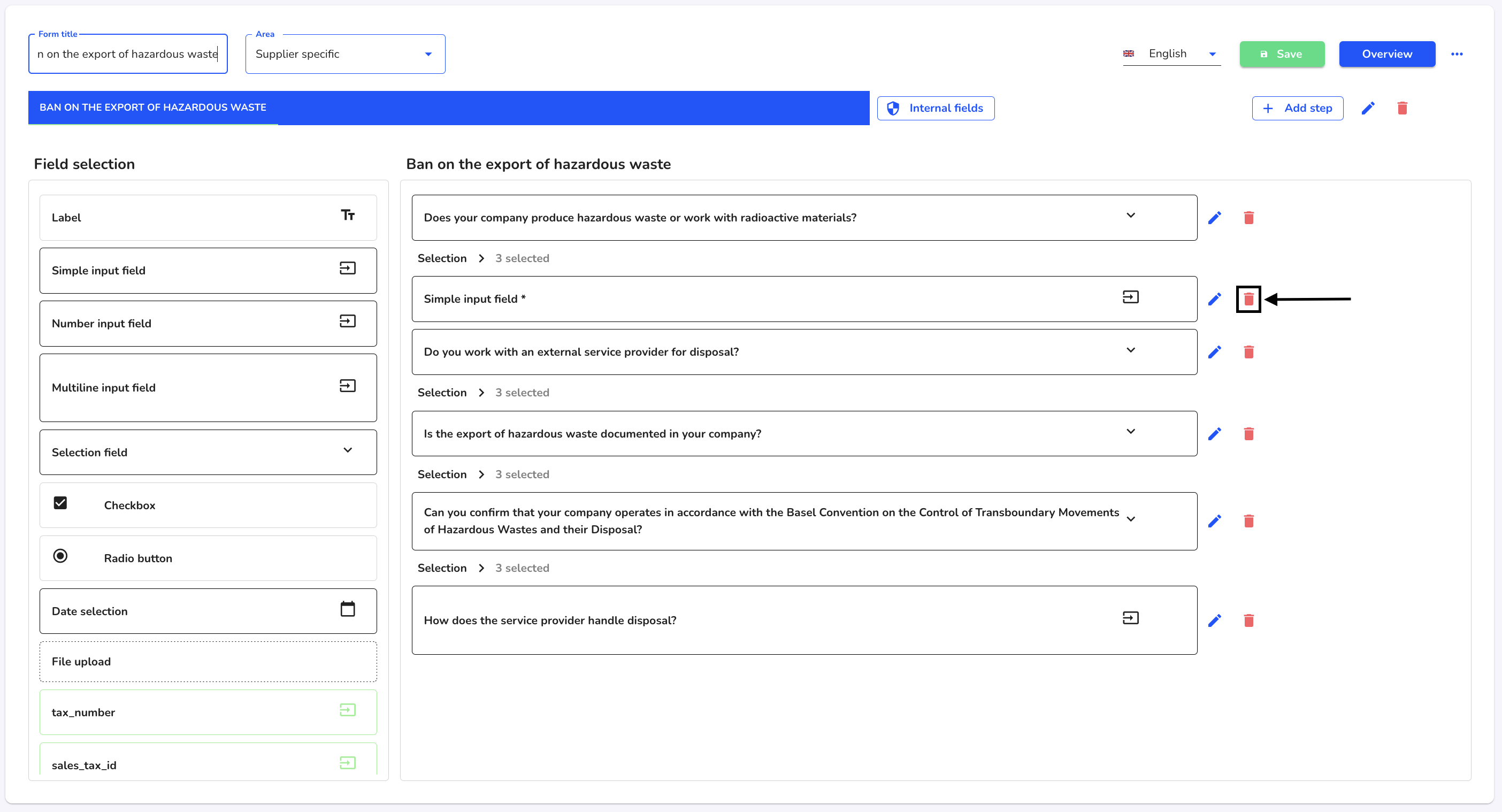
After deleting the field, click on Save to apply the changes to the entire form.