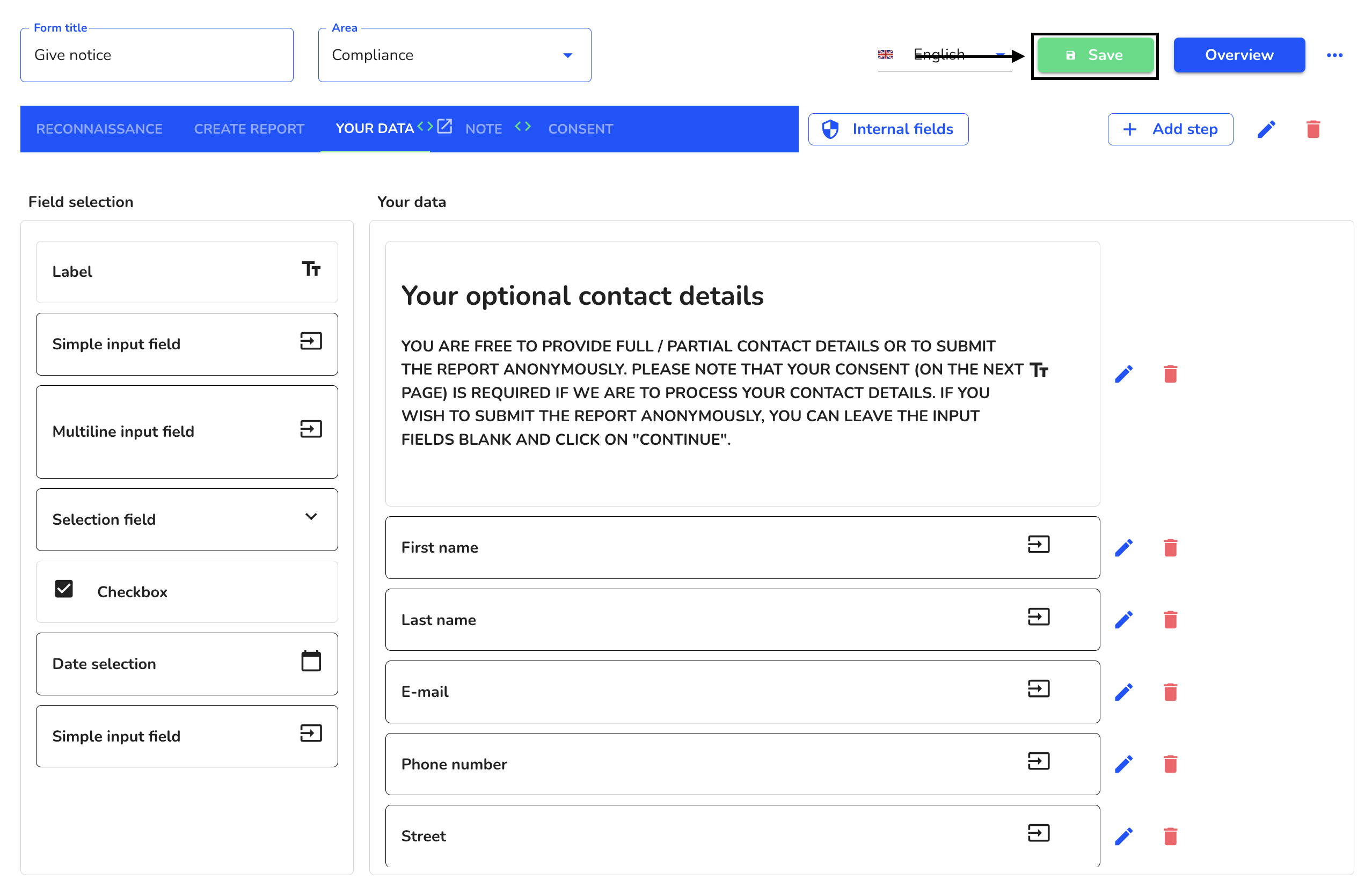How can I delete a dependency from a step?
In this chapter we will explain how to delete a dependency from a step.
Dependencies in steps allows you to add a dependency to another field for each desired step in your form.
To remove a dependency in one step in your form, click on the form administration.
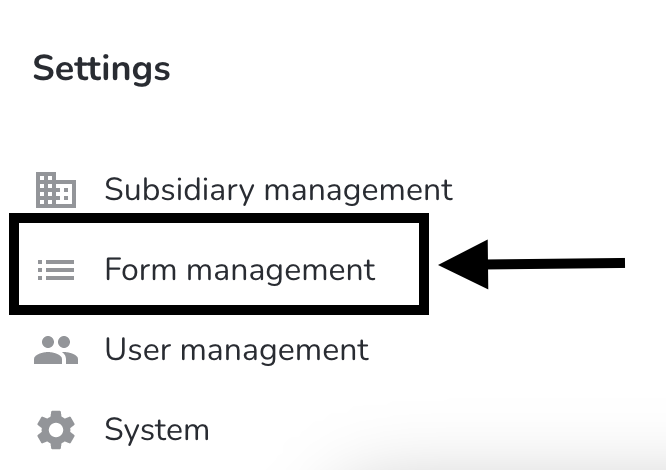
Under Actions, click on the editing pencil of the form you want to edit.
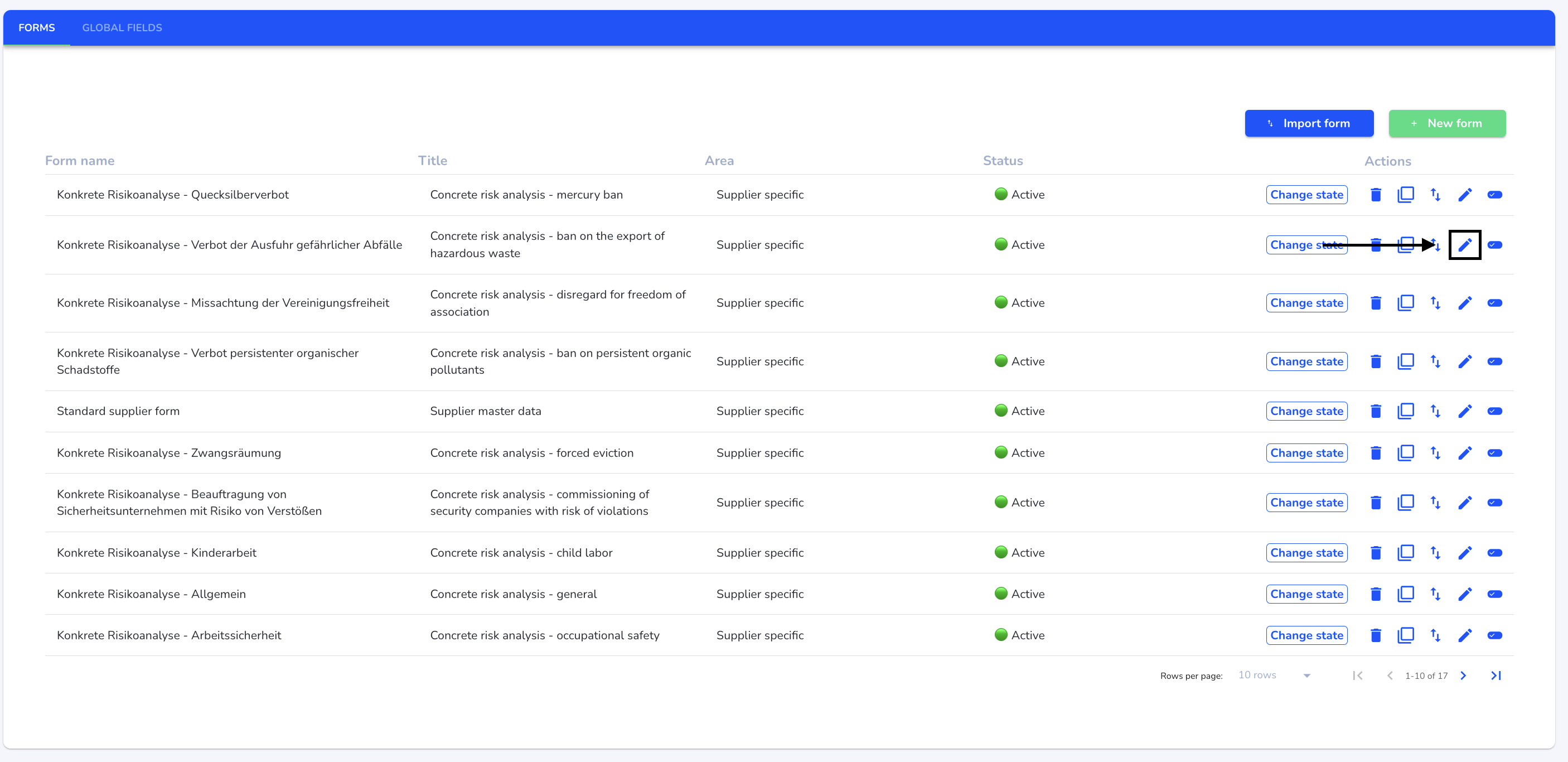
Select the step for which you want to remove a dependency. Steps with a dependency are marked with a symbol.
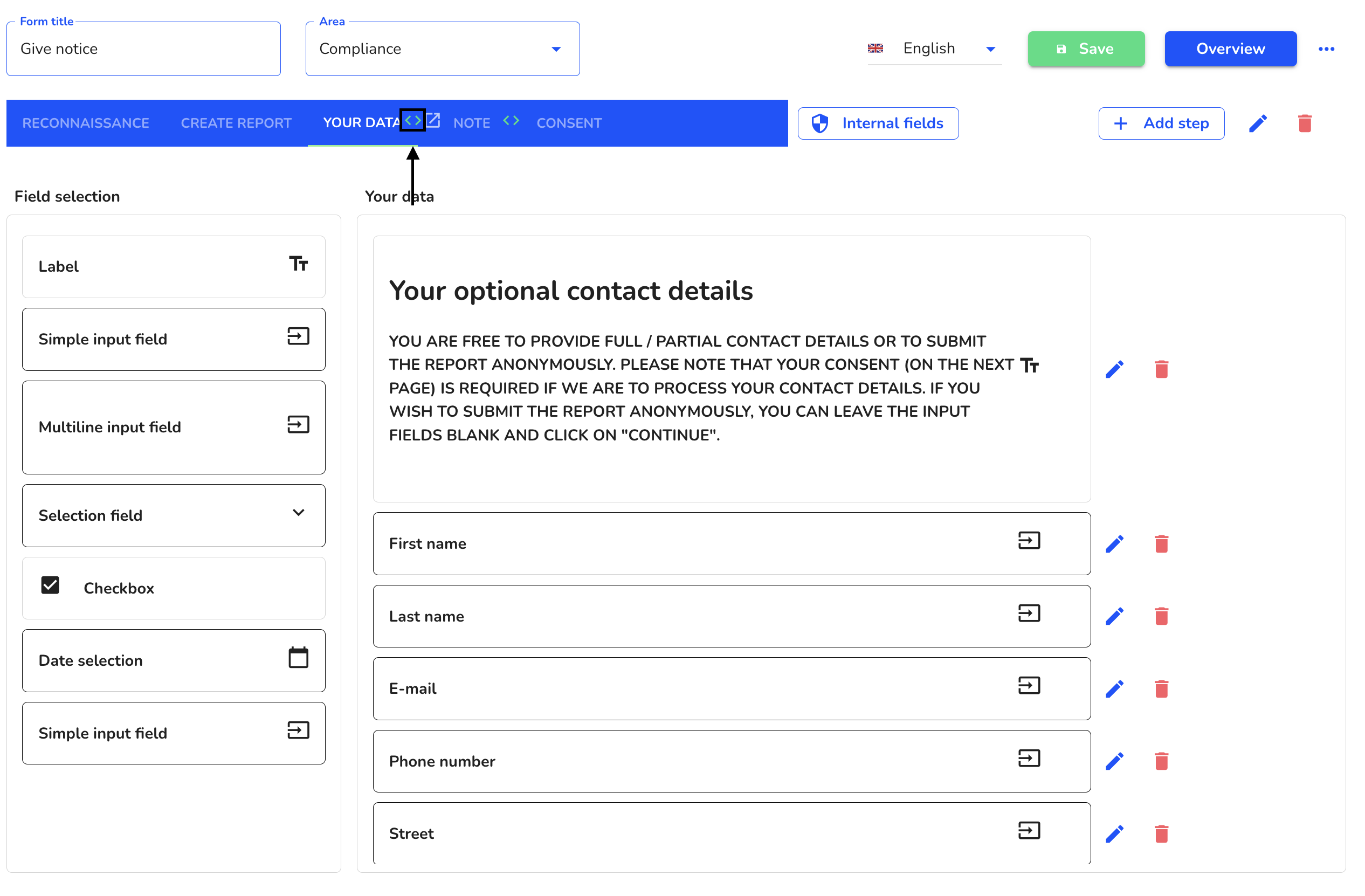
Click on the editing pencil to open the step.
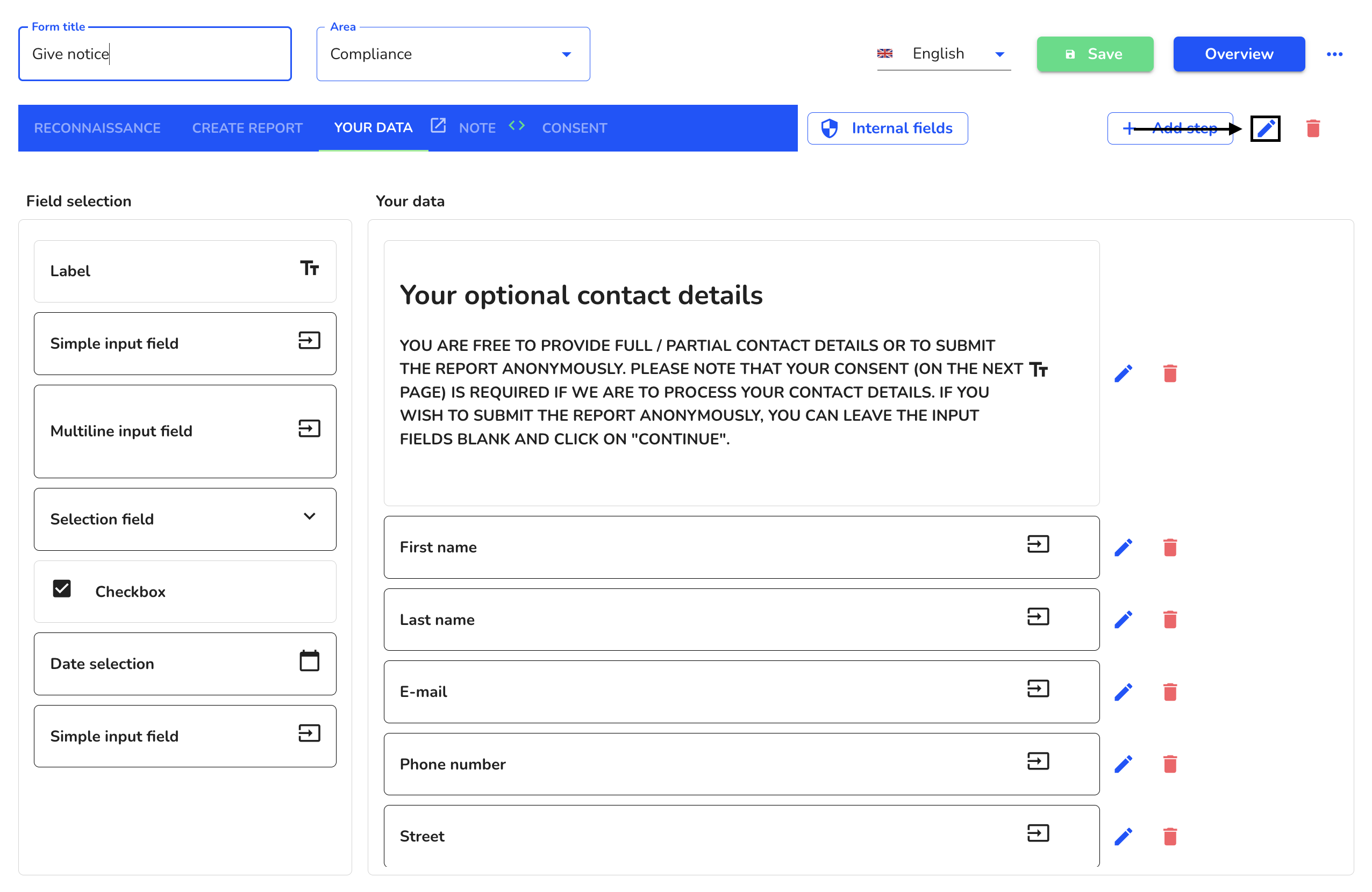
Click on the trash can to remove the dependency.
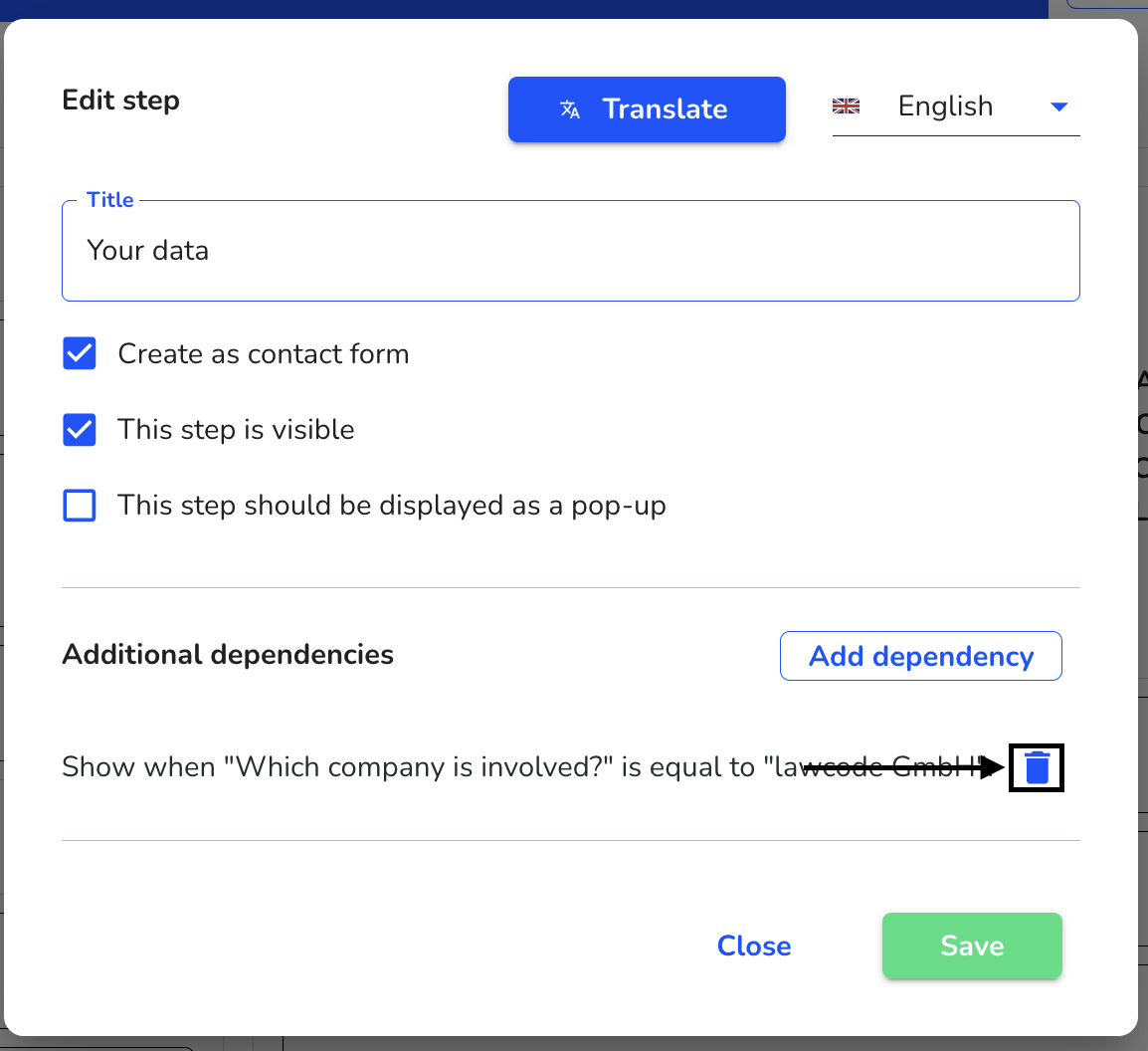
The dependency has now been removed. Click Save to save the change in the step.
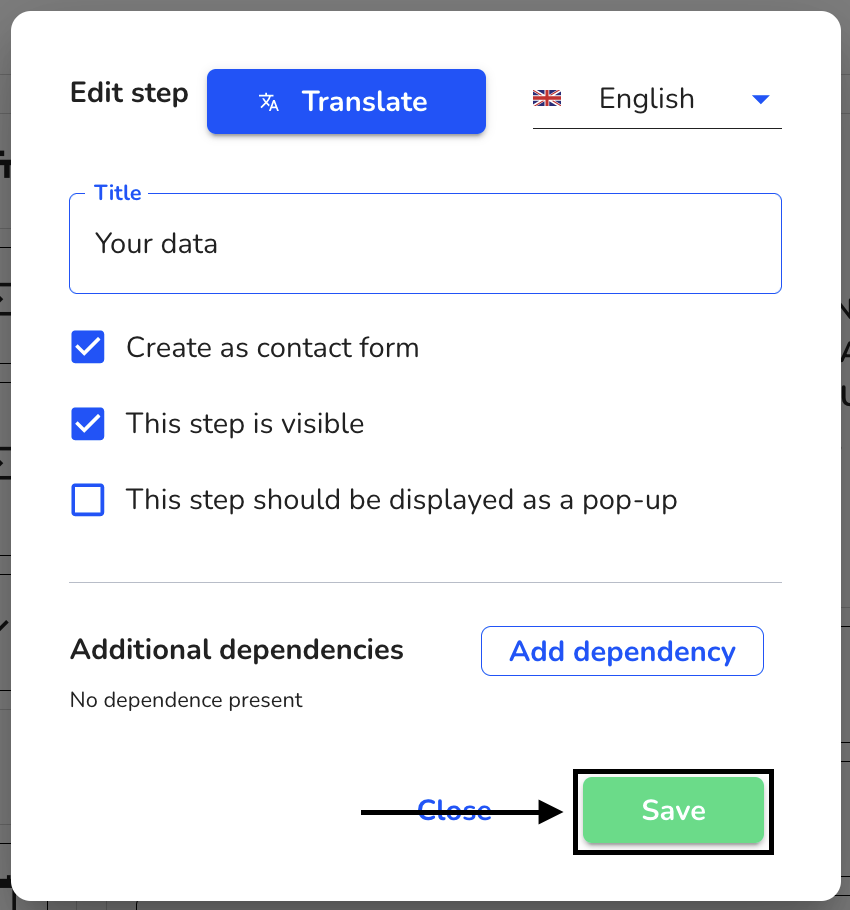
Click on Save to apply the changes to the entire form.