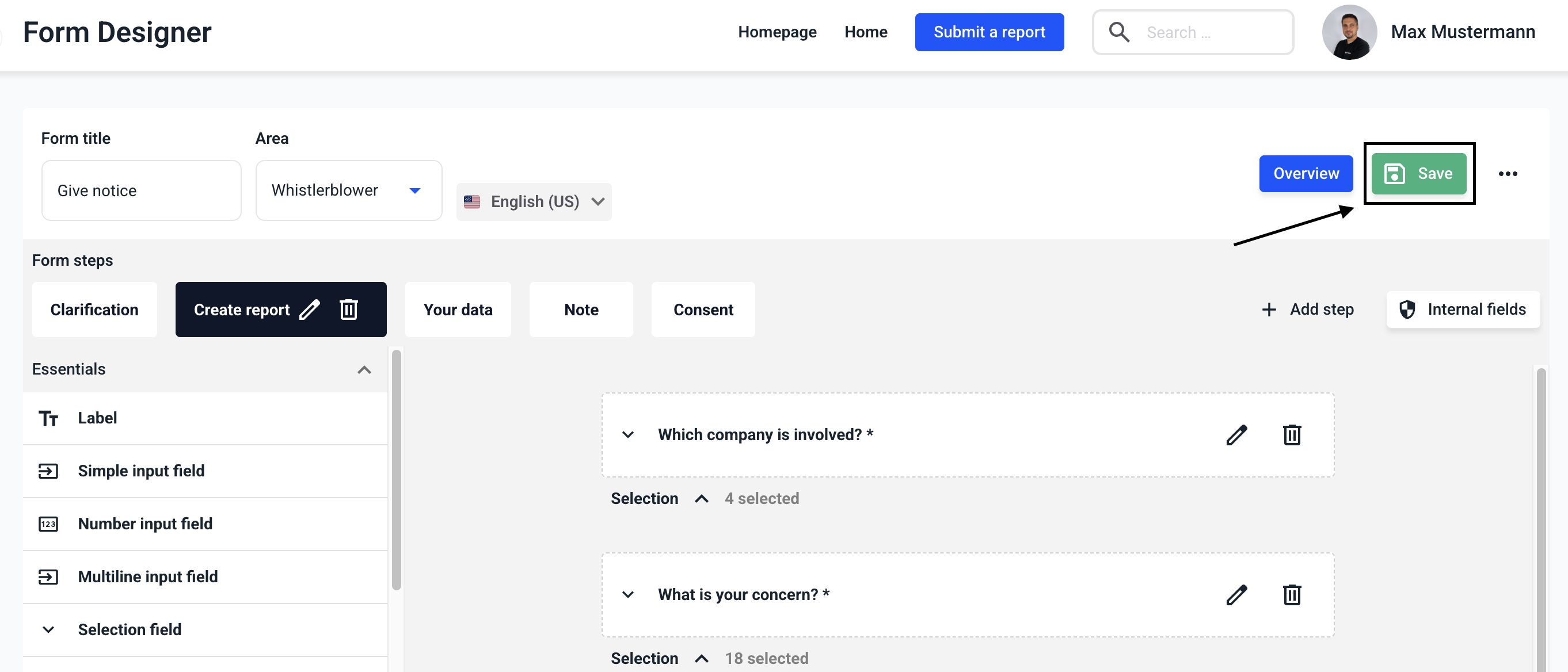How can I delete a dependency from a field?
In this chapter we will explain how to delete a dependency from a field.
Dependencies in fields allows you to add a dependency to another field to any desired field in your form.
To remove a dependency for a field in your form, click on the Form management.
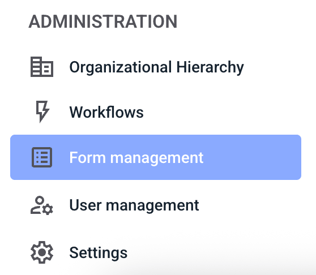
Click now on Forms.
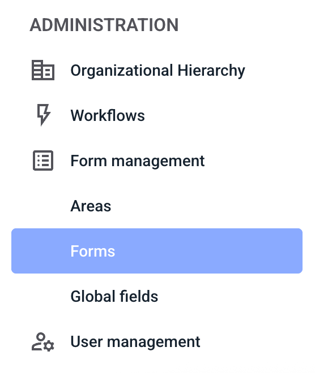
Now click on the three dots on the right-hand side of the form of your choice.
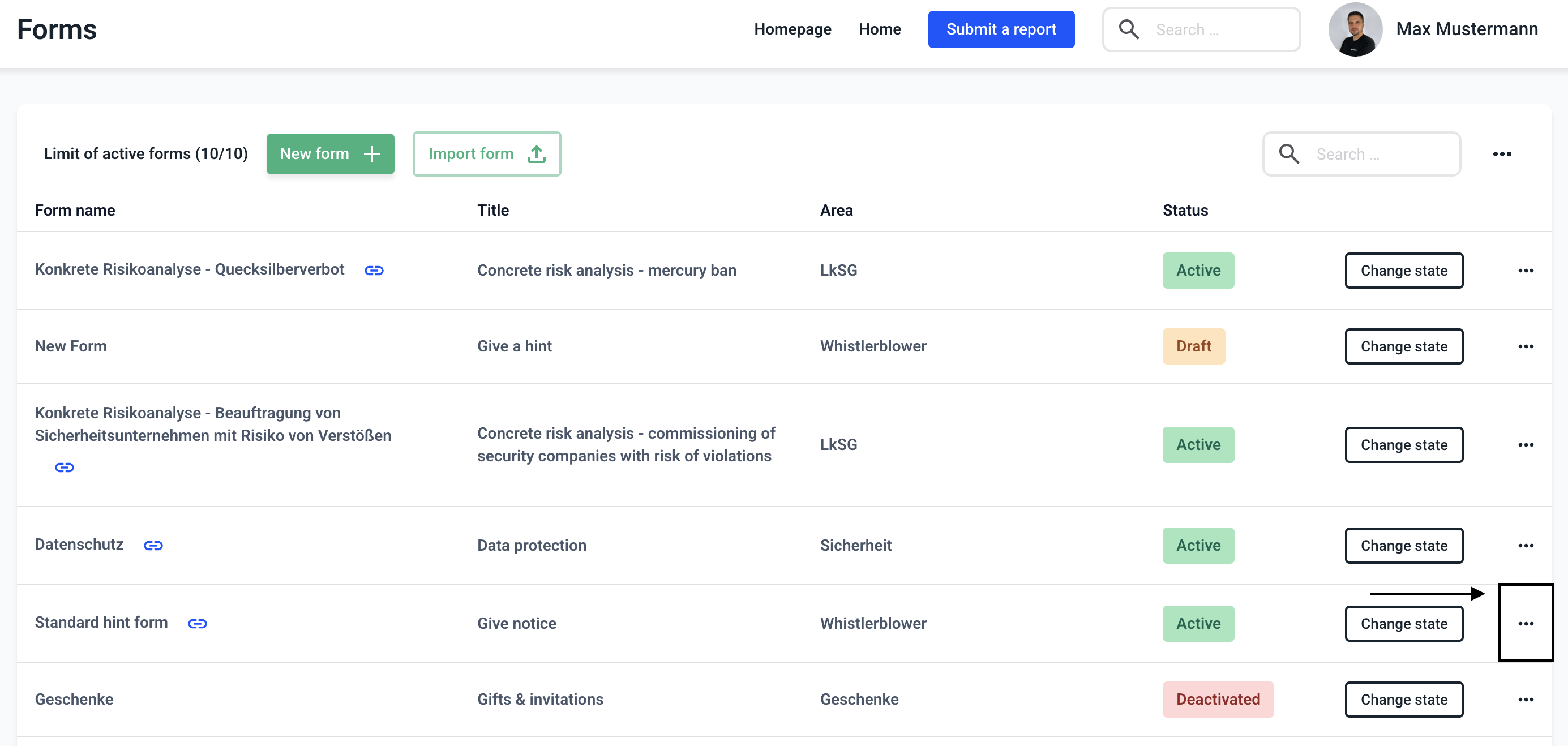
Click on Edit form.
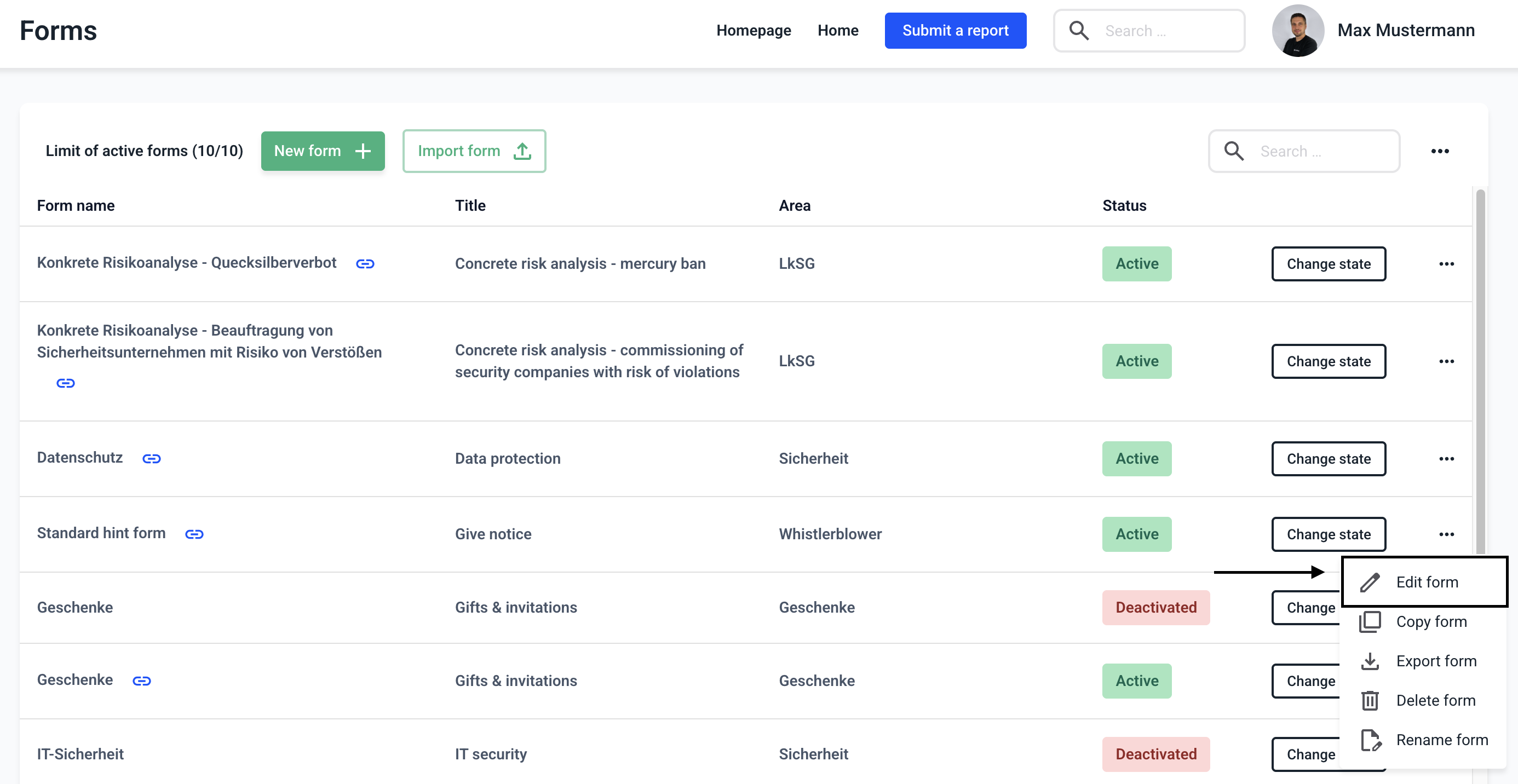
Select the field for which you want to remove a dependency. To do this, click on the editing pencil of the field.
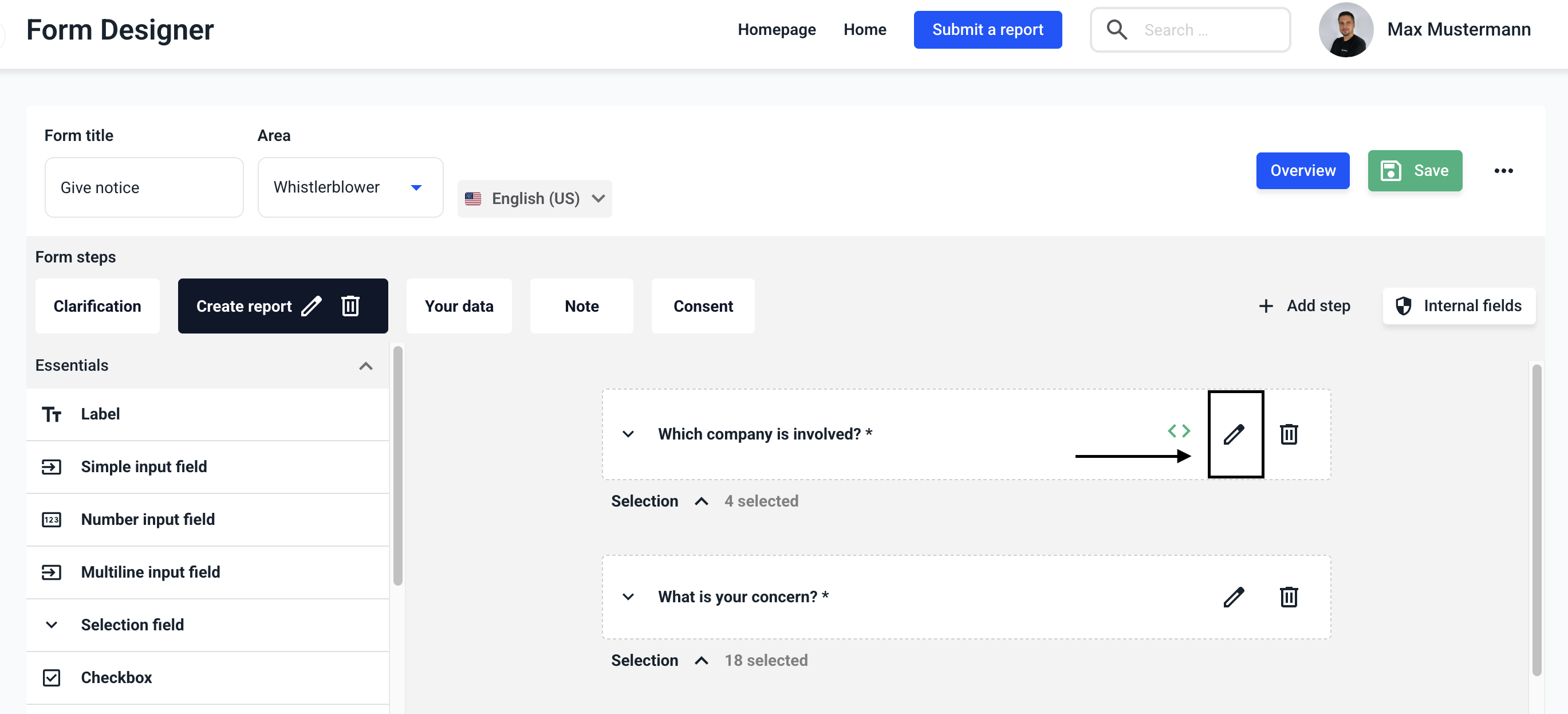
Click on the trash can to remove the dependency.
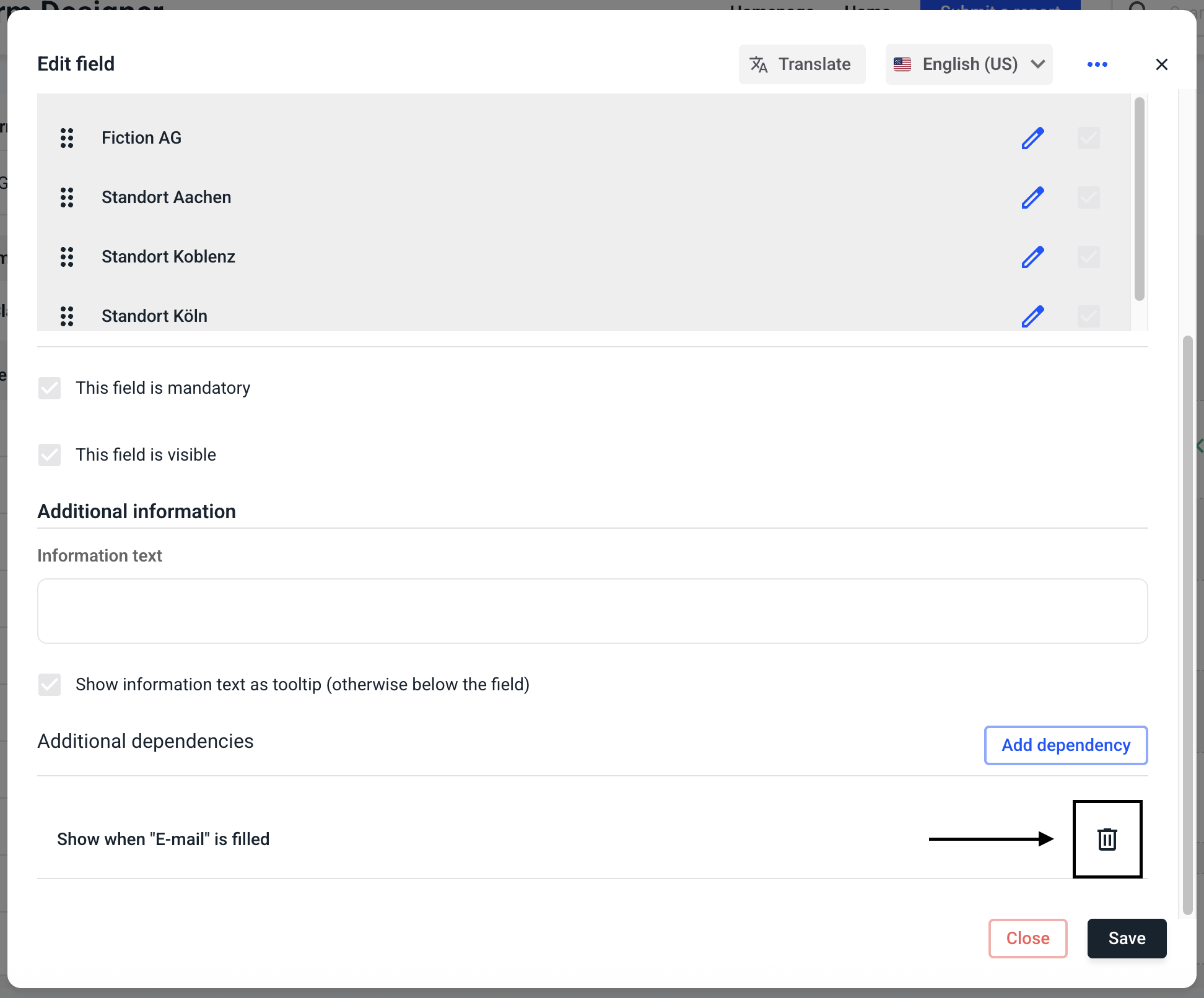
The dependency has now been removed. Click Save to save the change in the field.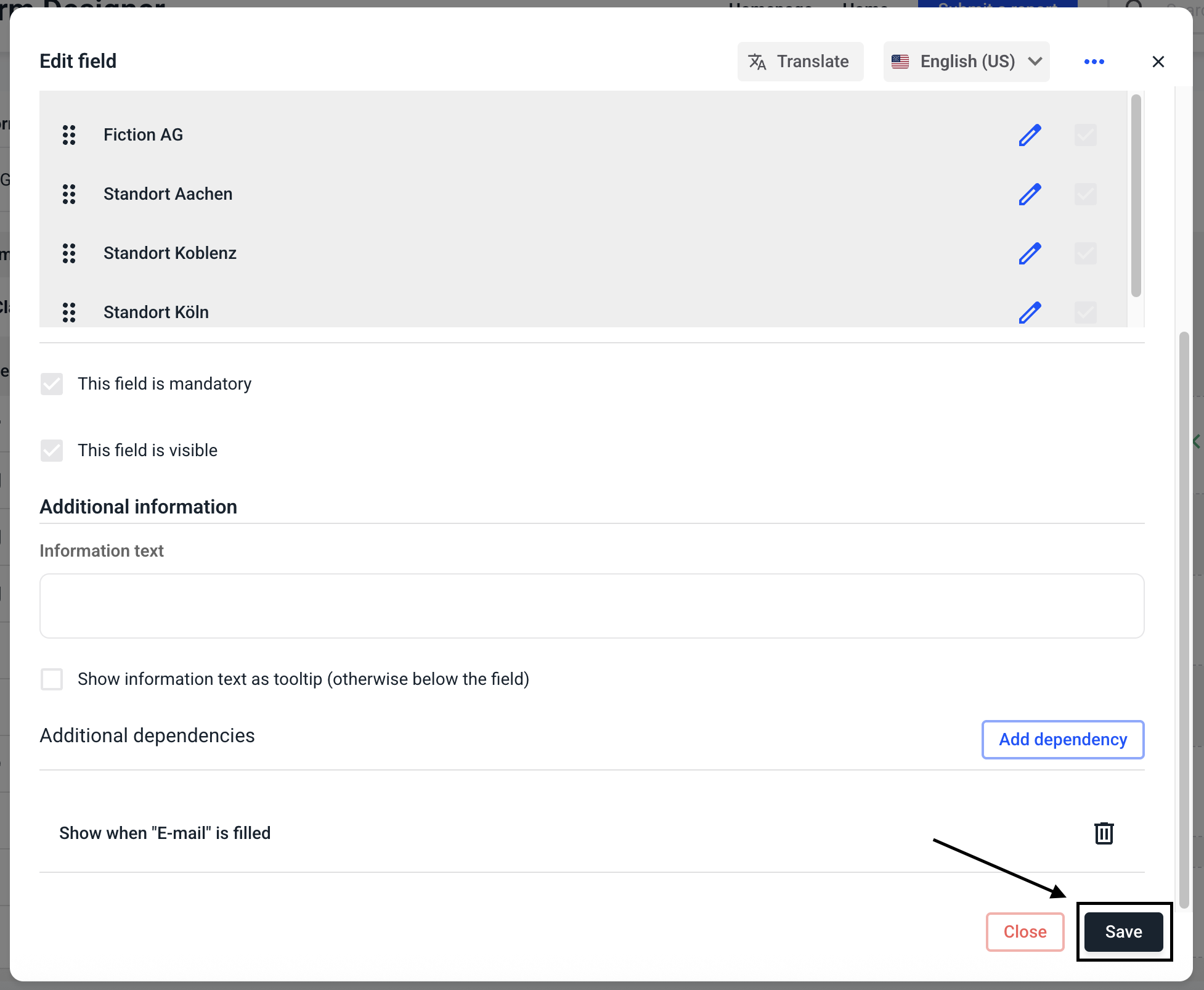
Click on Save to apply the changes to the entire form.