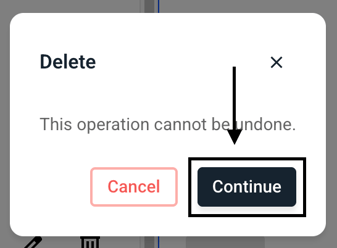How can I delete a category? (HBX)
In this chapter we will explain how to delete a category.
To delete a category, click on Settings under Administration.
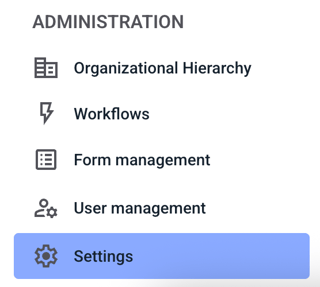
Now click on Categories & Progress.
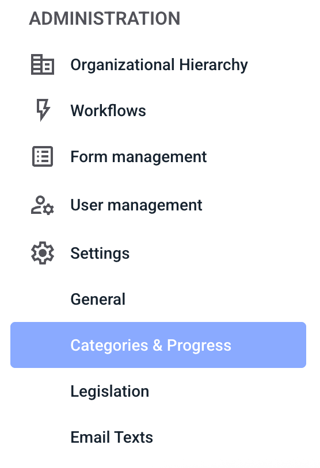
By clicking on the category you can select which category should be deleted.
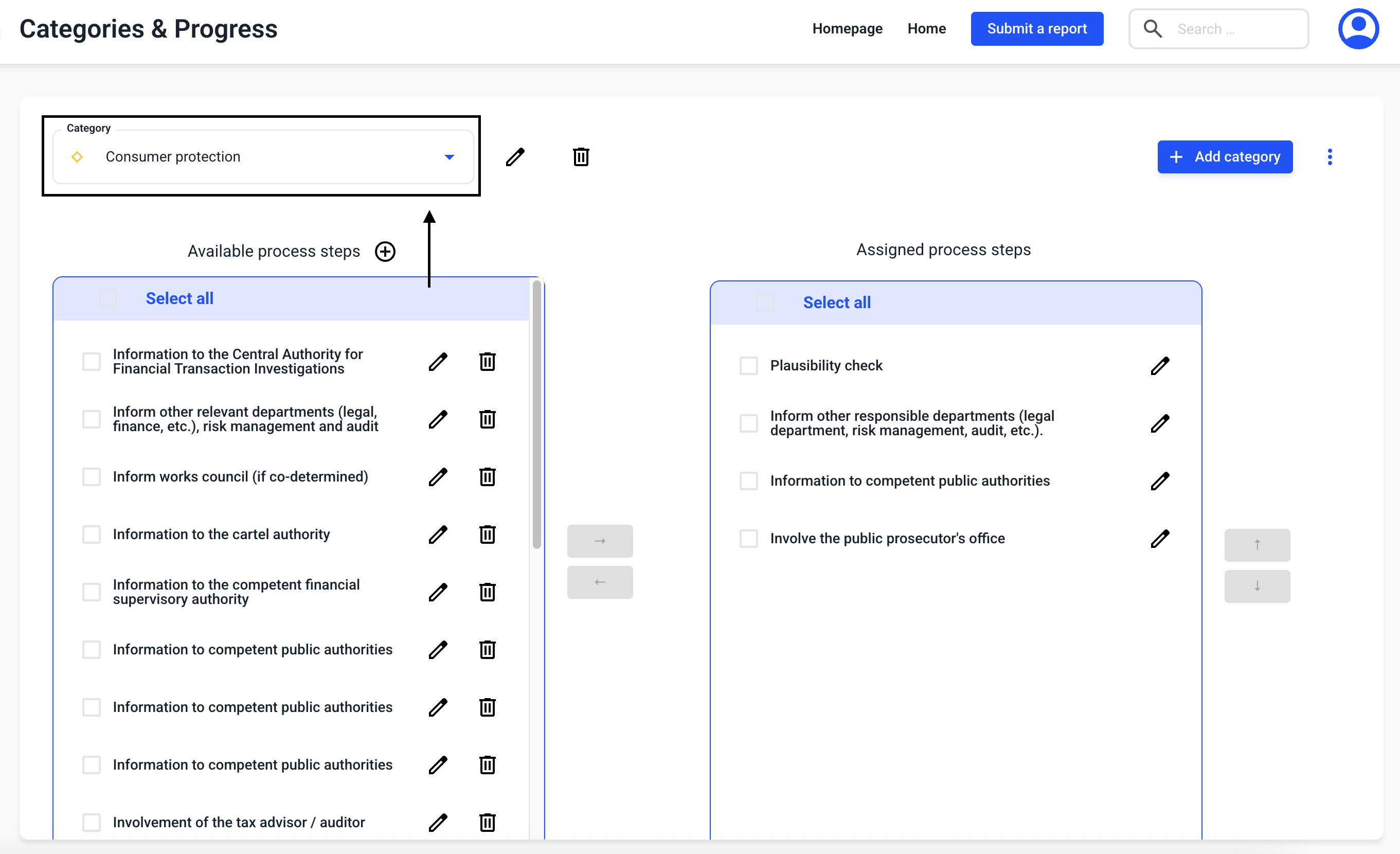
Click on the category you want to delete to select it.
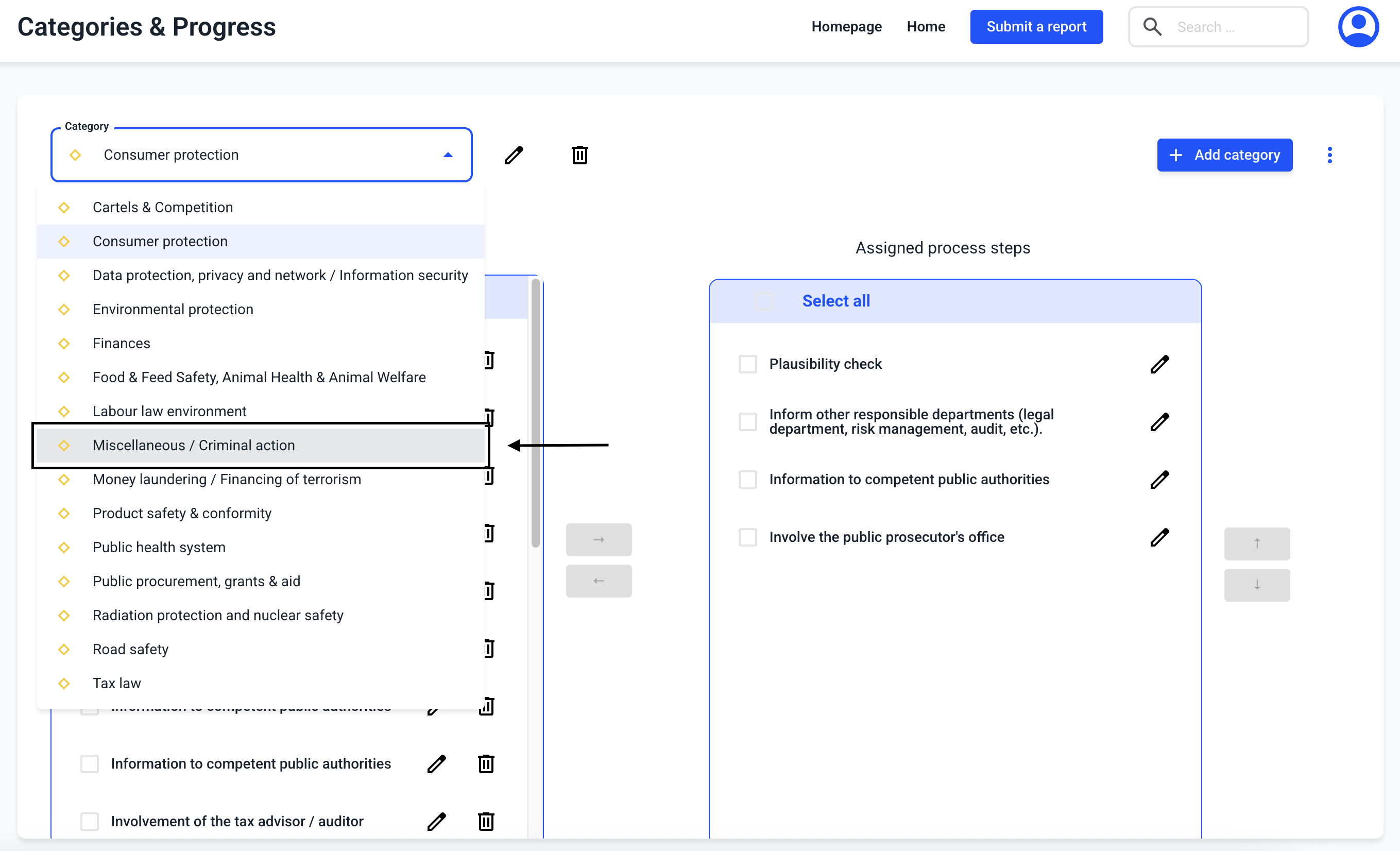
Clicking on the recycle bin deletes the category. A deleted category cannot be restored!
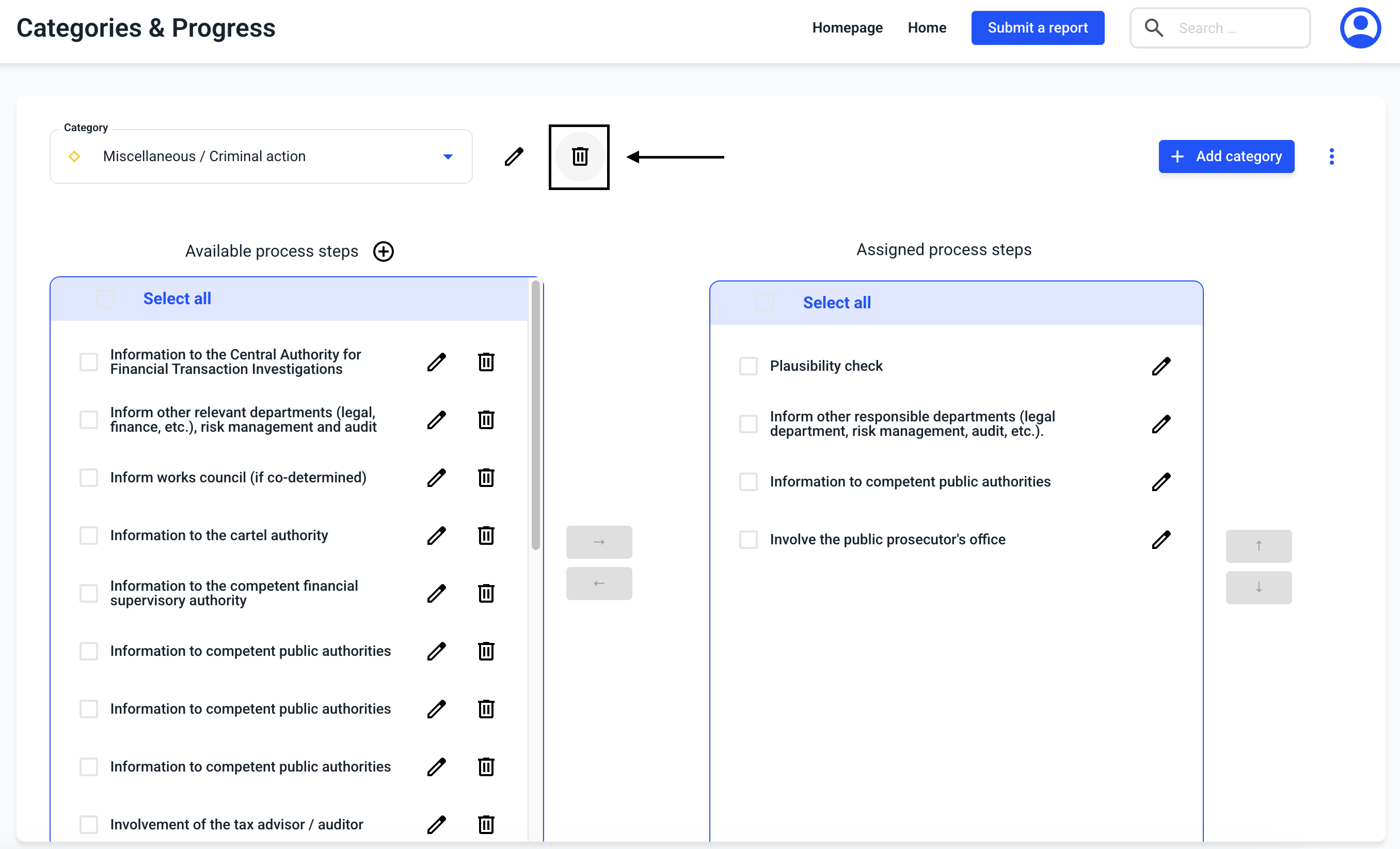
The deletion must be confirmed by clicking Continue.