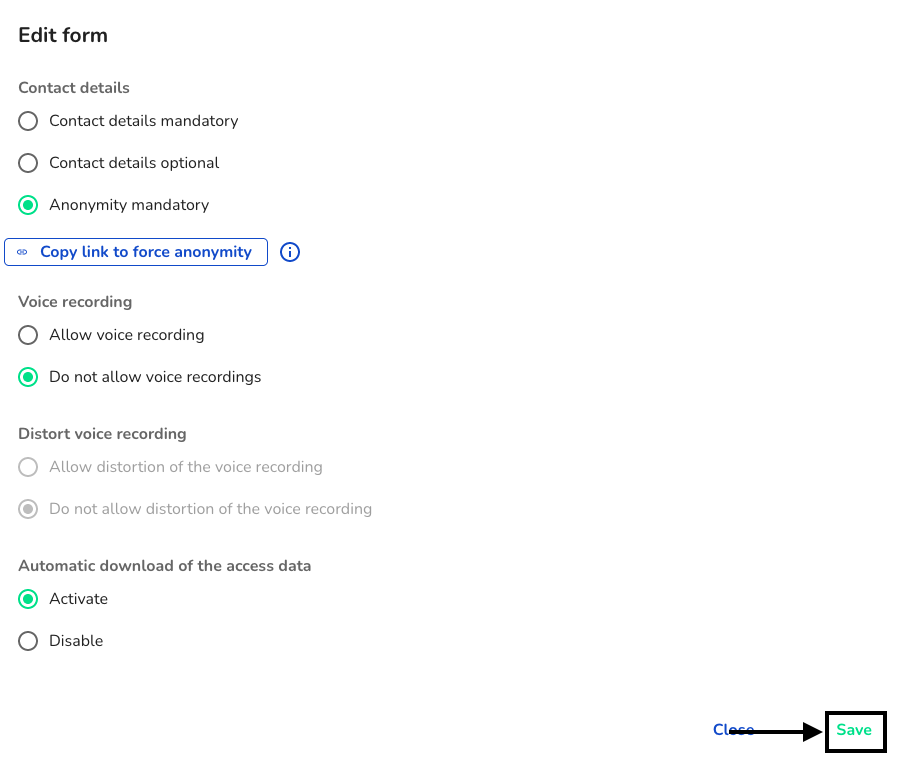How can I deactivate the voice recording?
In this chapter we will explain how to deactivate the voice recording.
Also for our Basic customers we offer the option that the pointing persons do not have the possibility to record a voice recording. This option is given by default and can be switched off in the form administration. To do this, navigate to the form administration

Click on the three dots.

Click Do not allow voice recording.
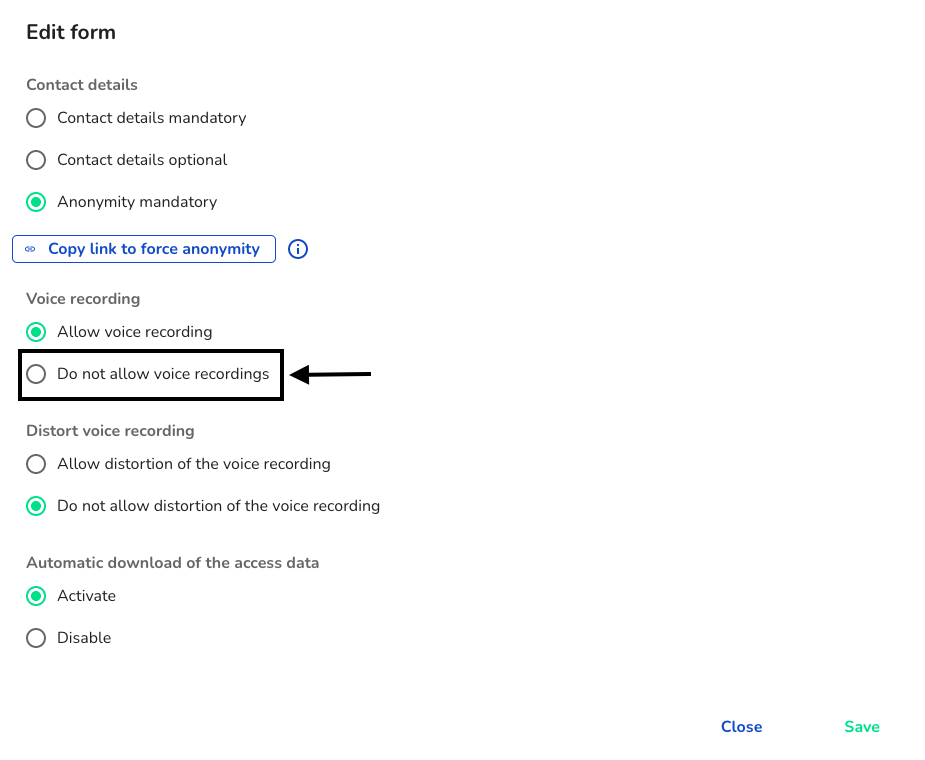
Click Save.