How can I deactivate a filter?
In this section, we explain how to deactivate a filter.
To deactivate a filter, click on Reporting under Miscellaneous.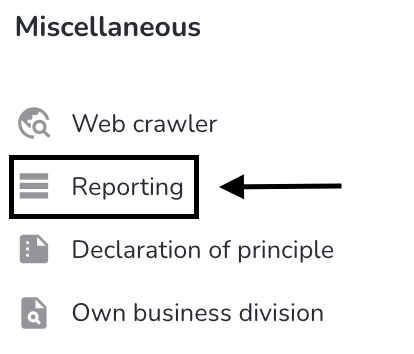
Click on Edit filter.
Click on the checkbox to deactivate the filter. As soon as it is deactivated, it is no longer included in the evaluation.
Click on Save.