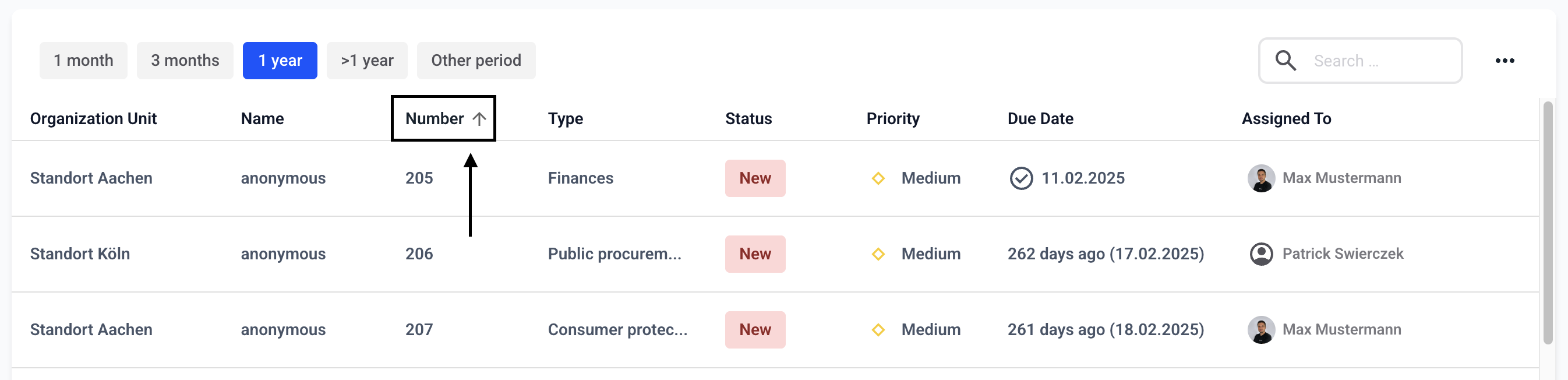How can I customize the sorting of the columns in the dashboard
This chapter explains how to customize the layout of columns in the dashboard.
Click on the column name to activate the sorting function.
If you want to sort the notes in ascending order by number, you can do so by clicking on the column name “Number.” Clicking on the column name again will sort the notes in descending order. Clicking again will remove the sorting function.