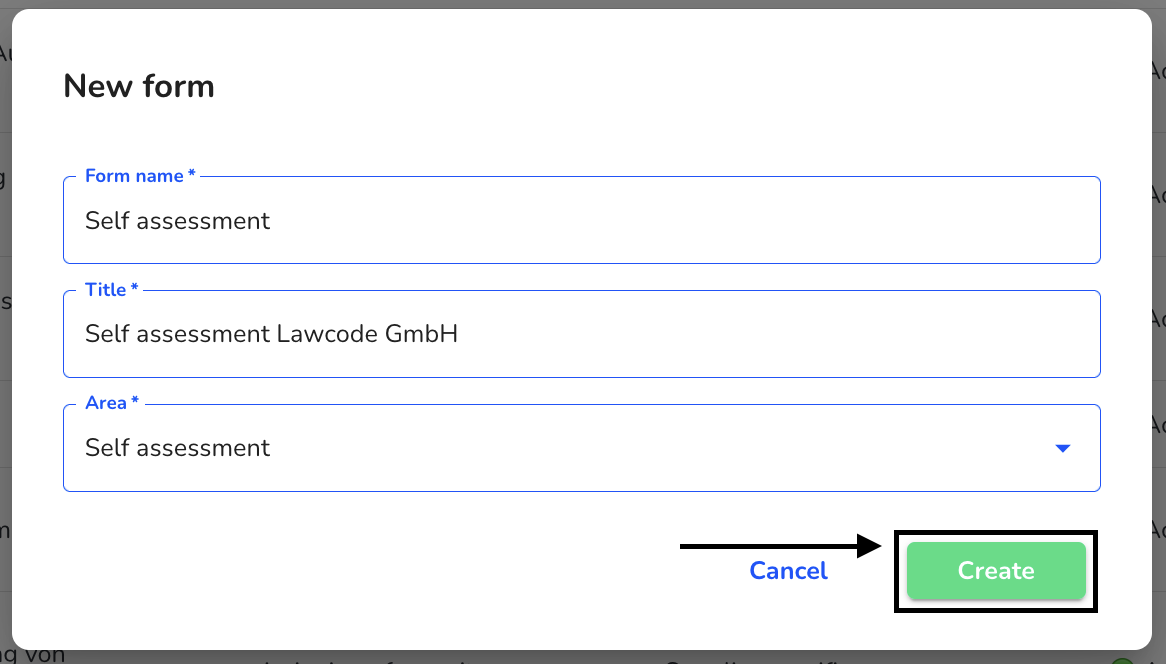How can I create a self assessment form?
In this chapter we will explain how to create a self assessment form.
For the self-assessment of your company, you can use the standard form already stored or create additional forms as required.
To create another form for self-assessment, click on Form management under Settings.
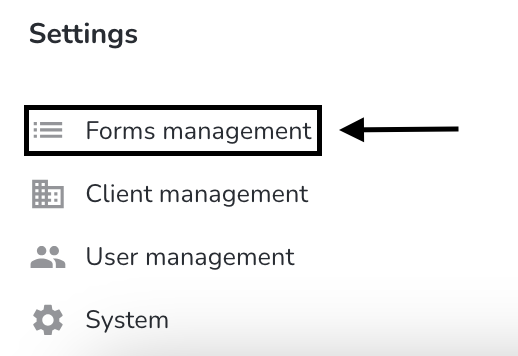
Click on New form.
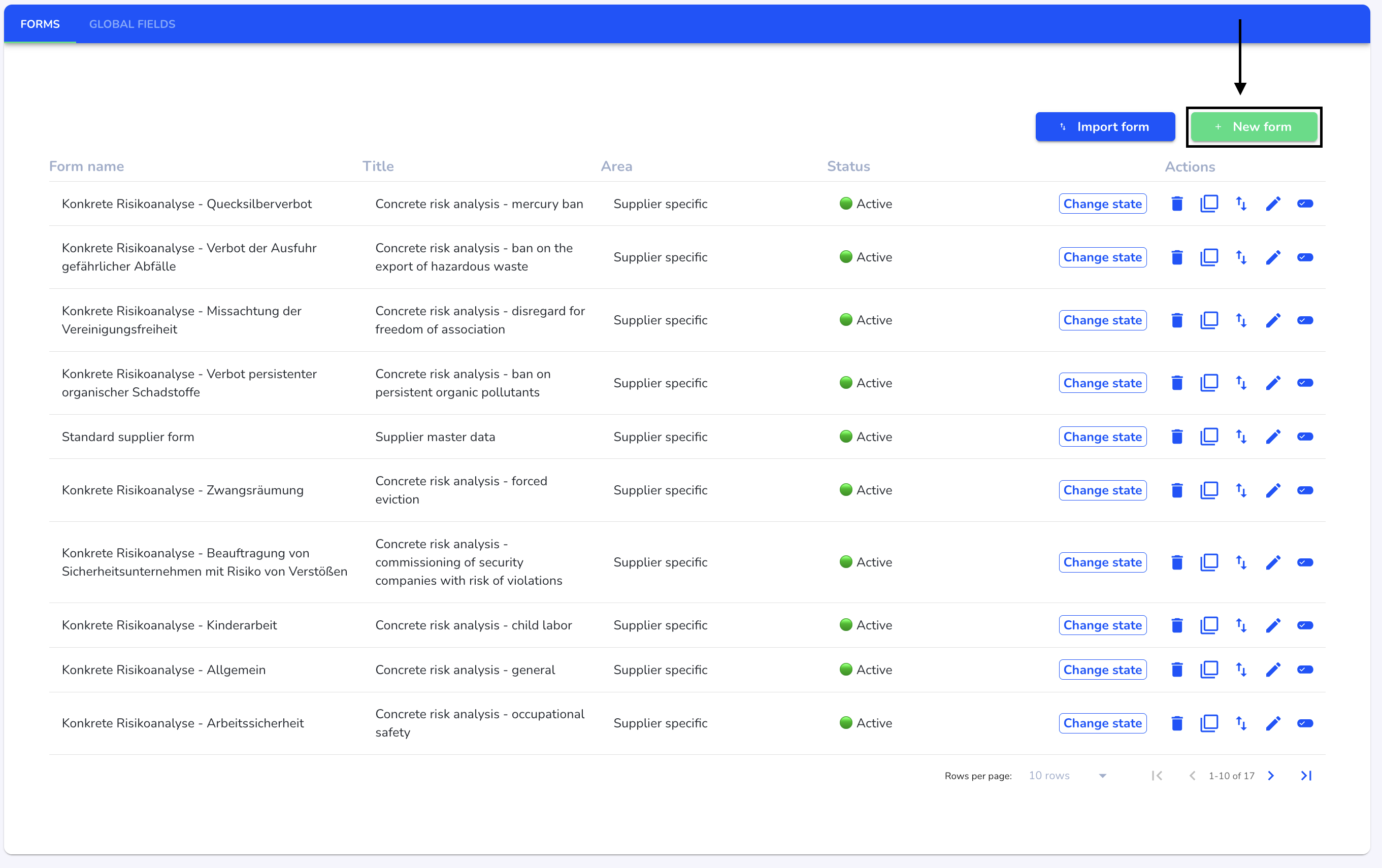
Give the form a name and a title.
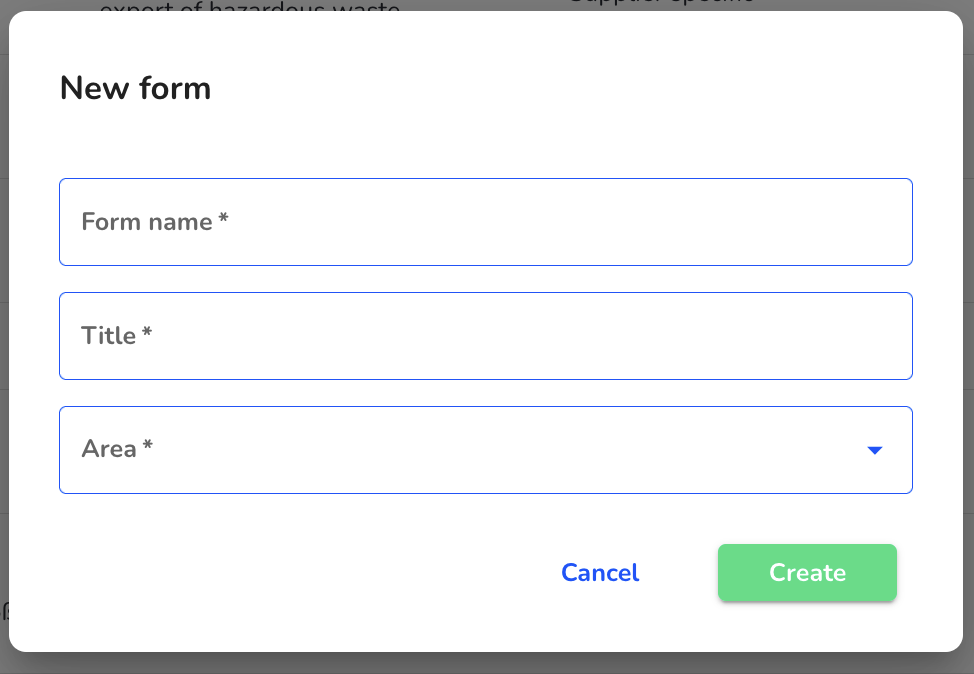
Select the Self assessment area. This step is important so that the form is displayed in the Own business area.
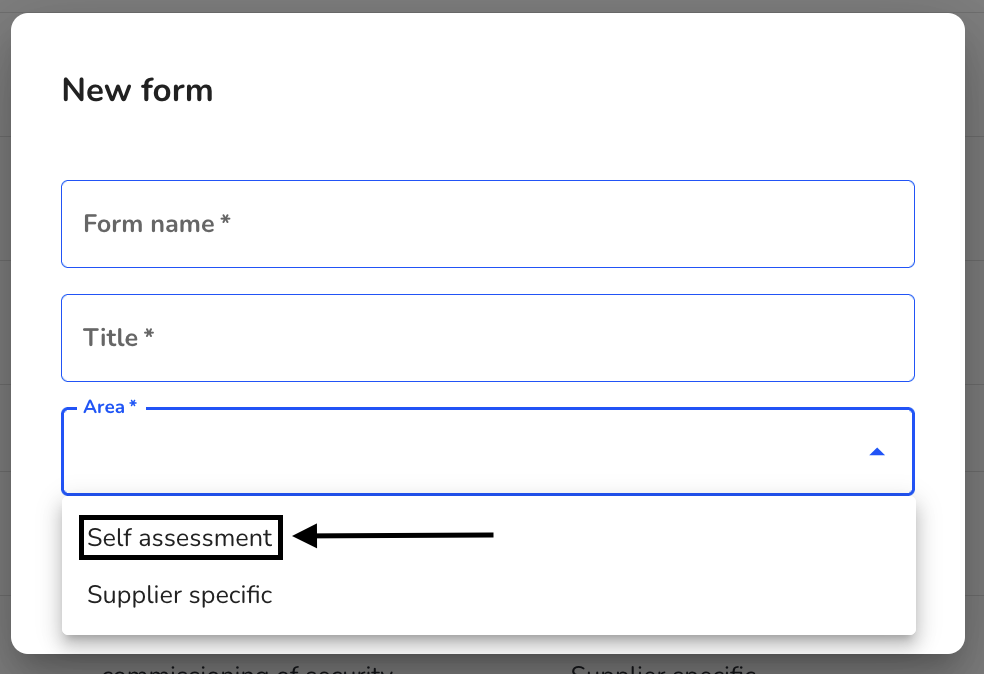
Once you have filled in all the information, click on Create form.
Click here to view the instructions for managing forms.
Click here to view the editing options in the form.