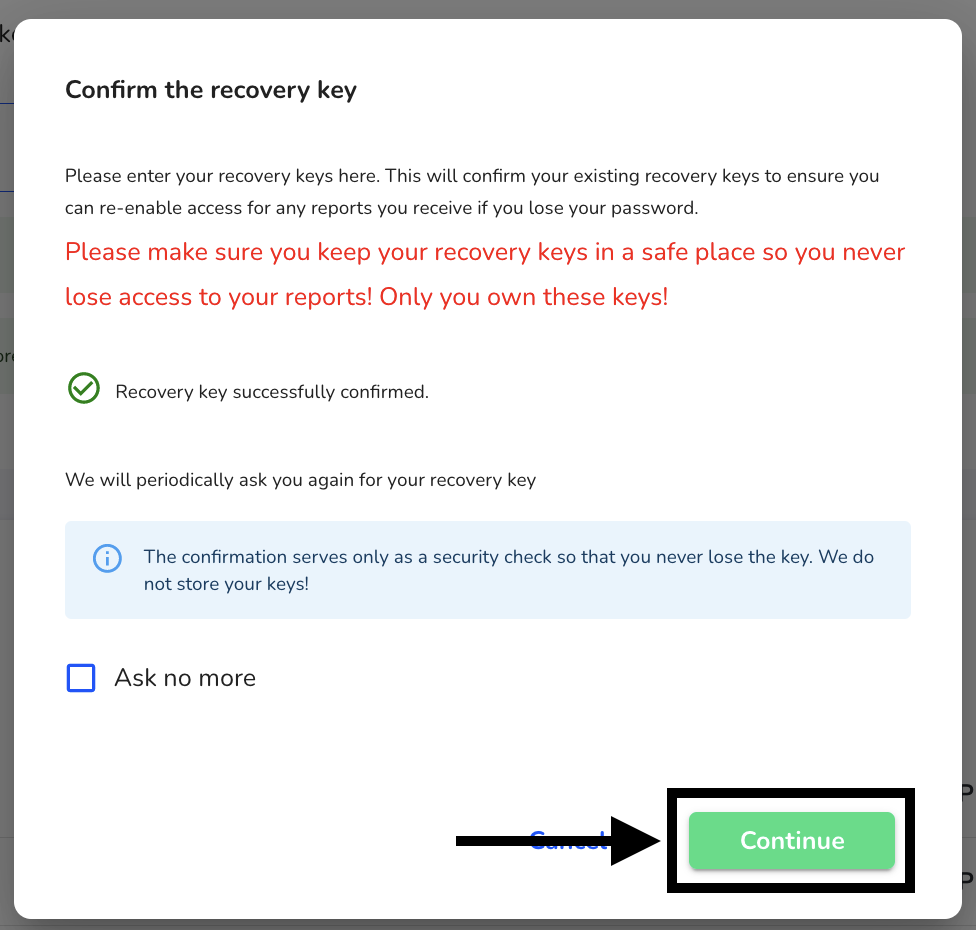How can I create a new recovery key?
In this chapter we will explain how to create a new recovery key.
You can create new recovery keys. To do this, click System.
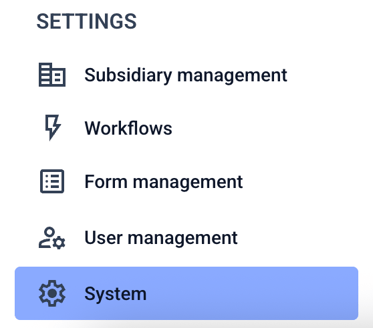
Then click System Restore.
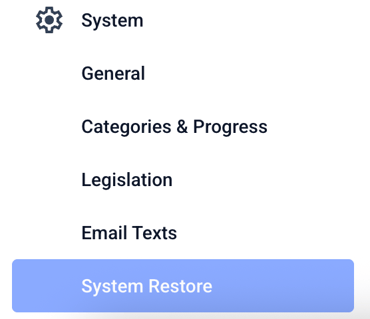
The following overview opens.
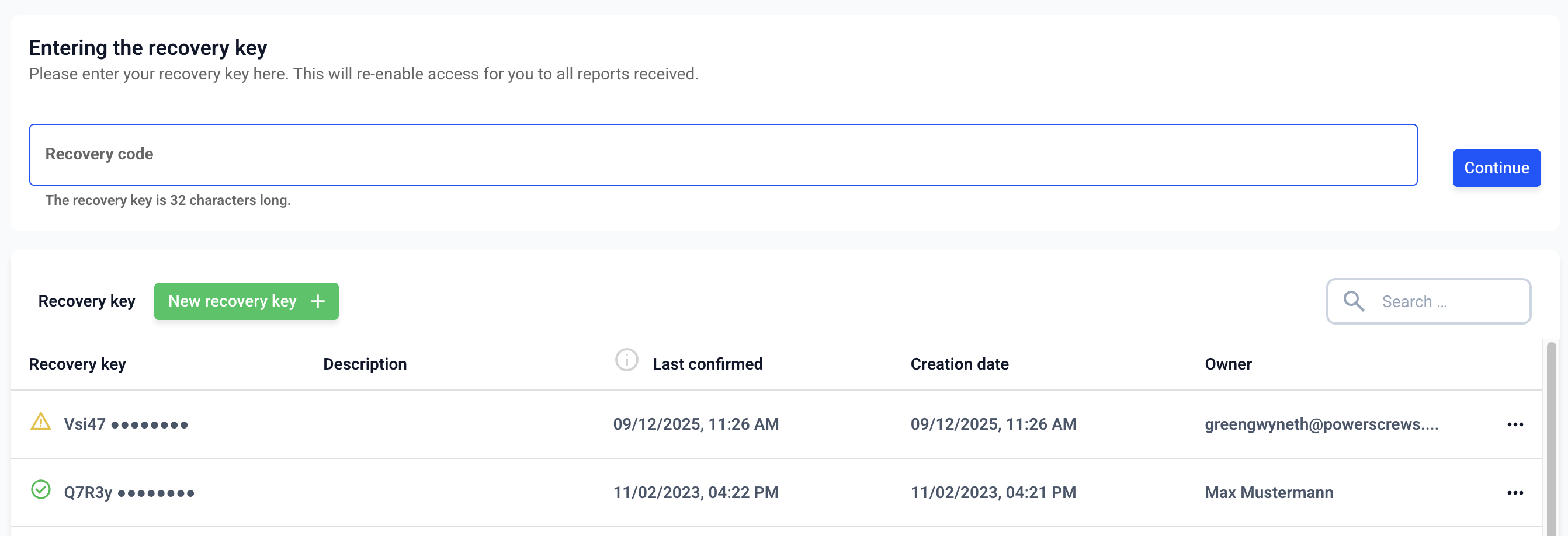
Click the New recovery Key button.
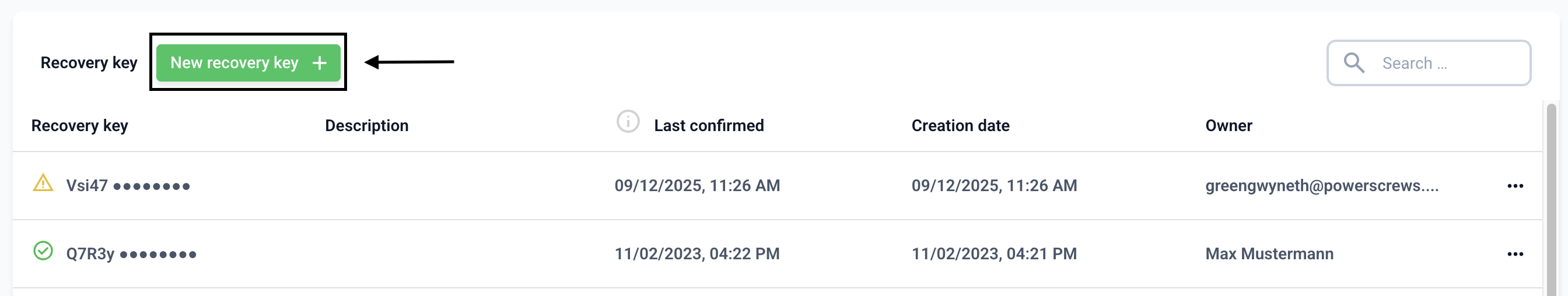
The new recovery key will now be created.
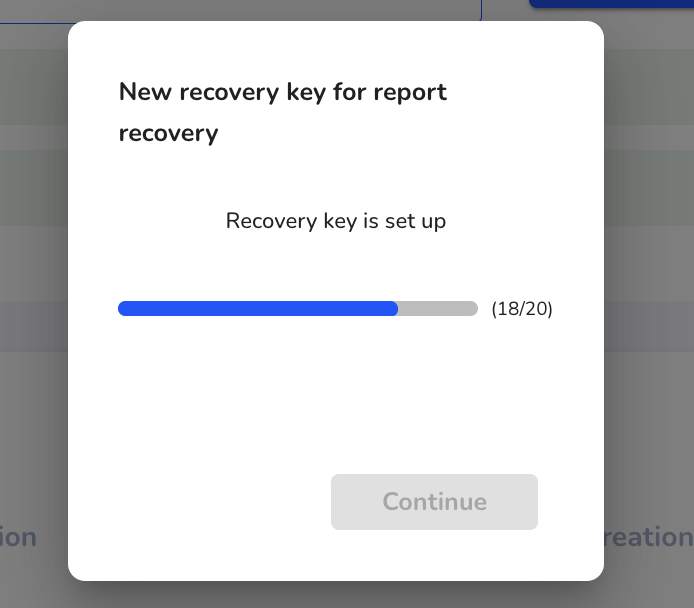
After creation you have the possibility to download or copy the recovery key. Clicking Next will take you to the next dialog.
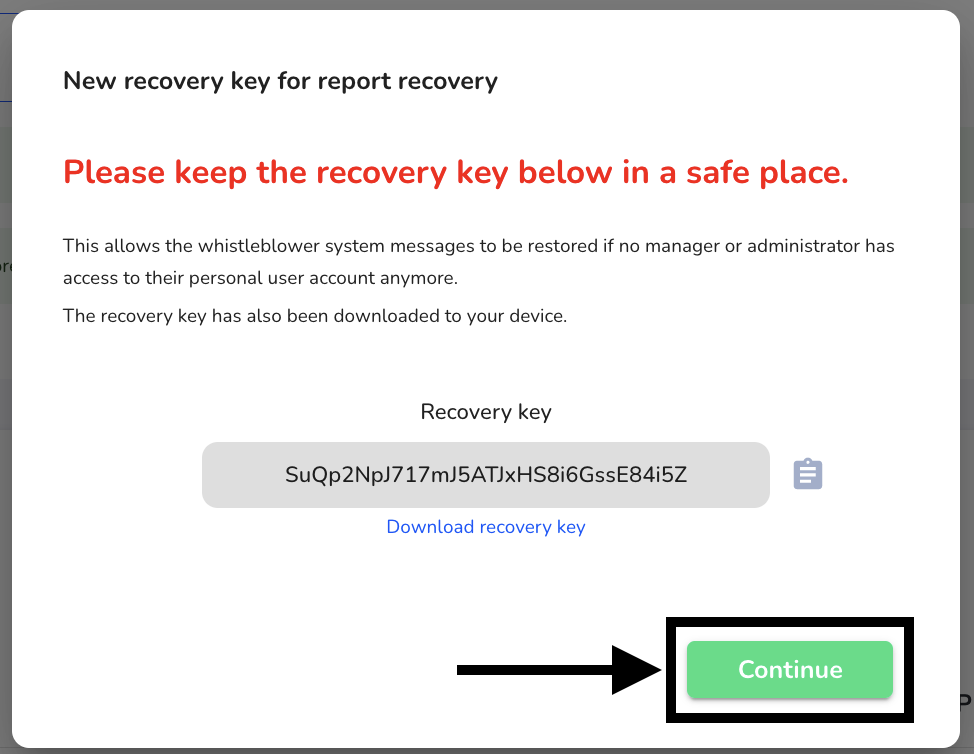
Enter your recovery key here.
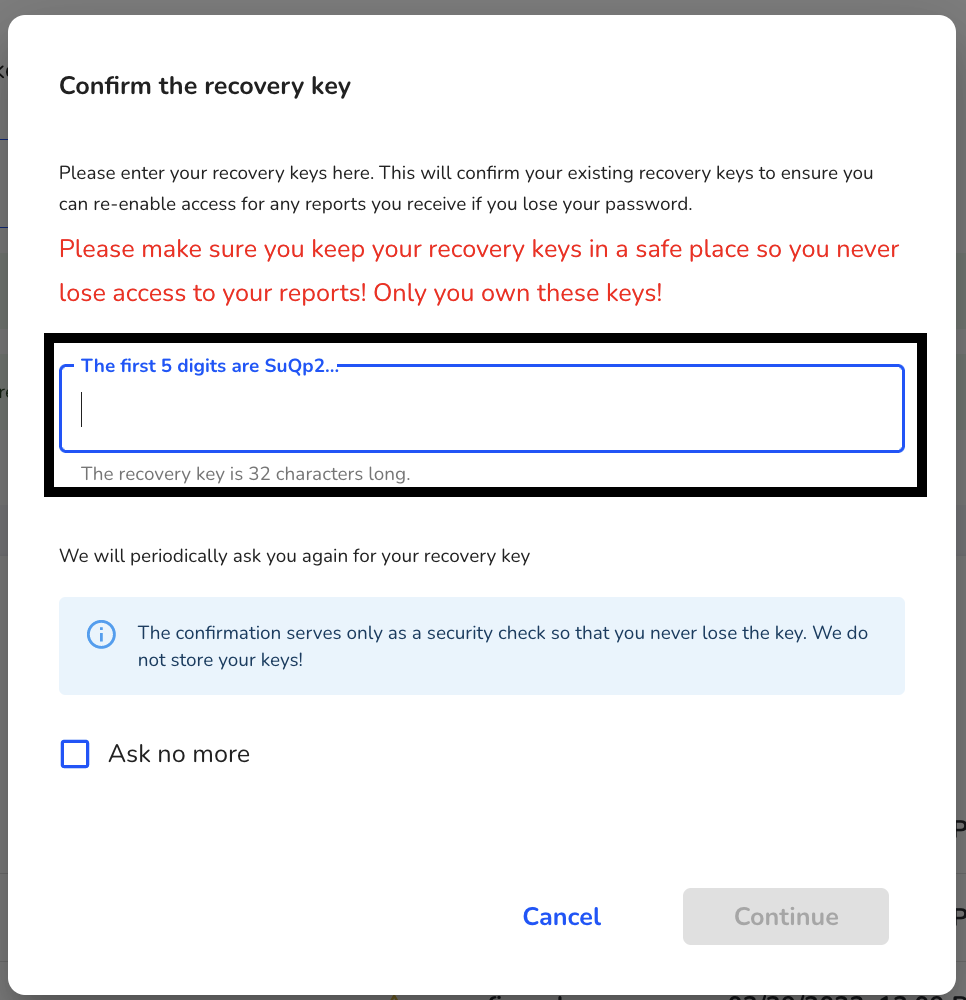
After entering the recovery key, click next. The recovery key is confirmed.