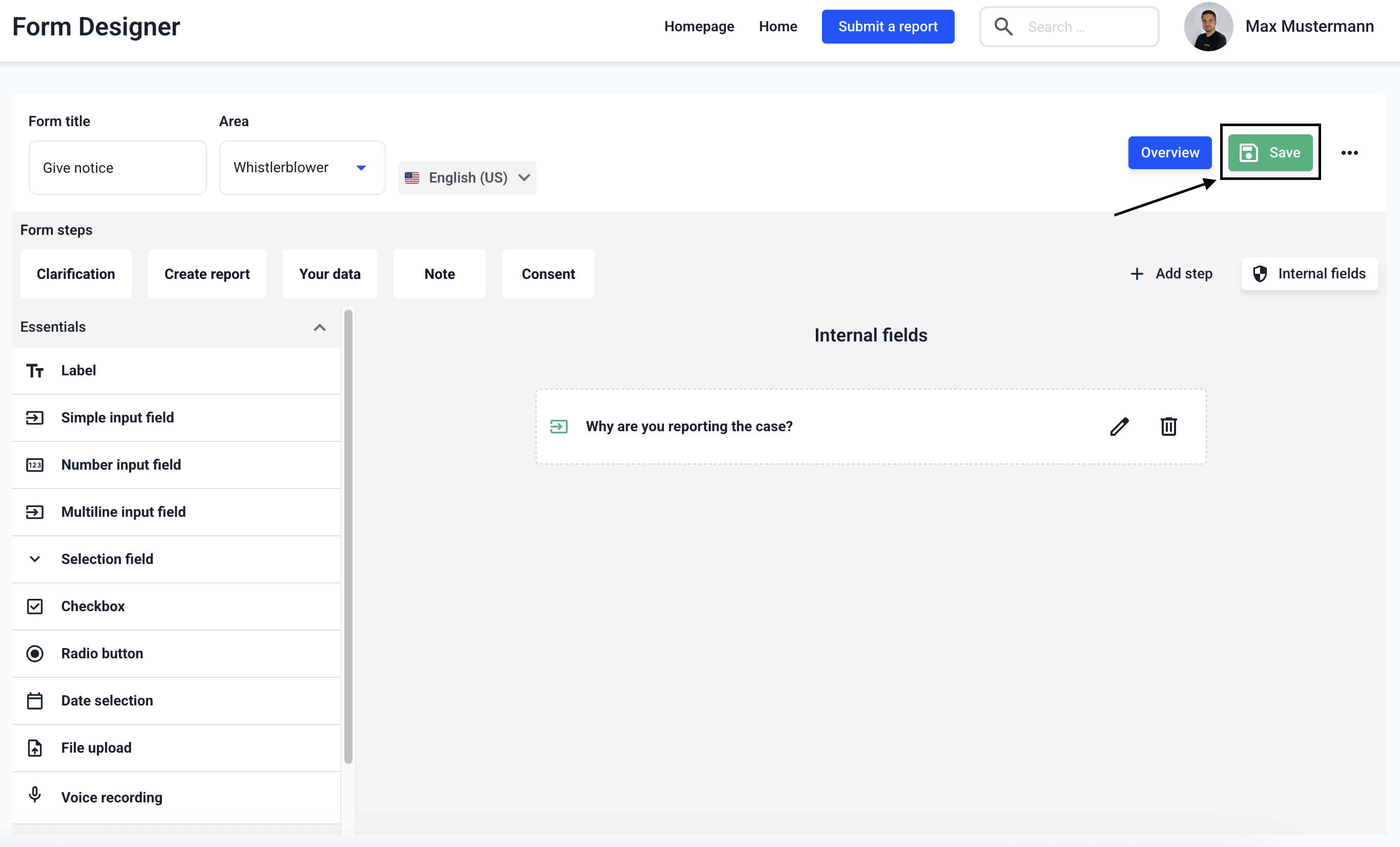How can I create a global field?
In this chapter we will explain how to create a global field.
To create a global field, click on the Form management.

Click on Global fields.

Click on New global field.
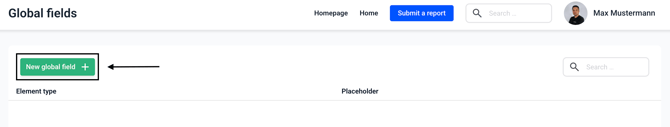
Select the type of field that should become the global field.
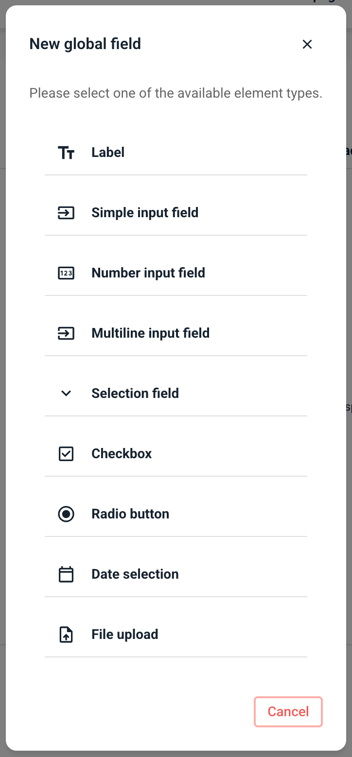
Fill in the information that the field should contain. Then click on Save.
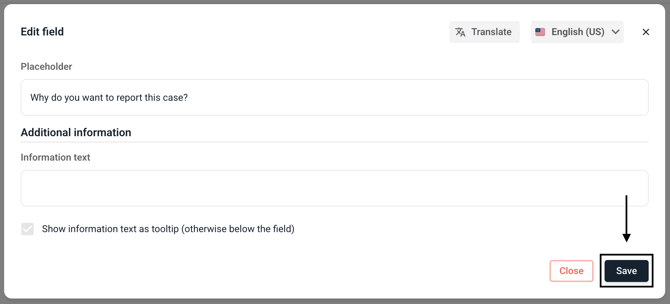
The global field has now been created.
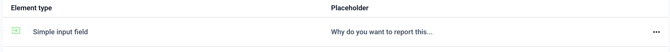
To insert this into the form, open the desired form with the Edit form.

You can find the global field in the field selection. Like all other fields, you can Drag and Drop it into the form with the mouse.
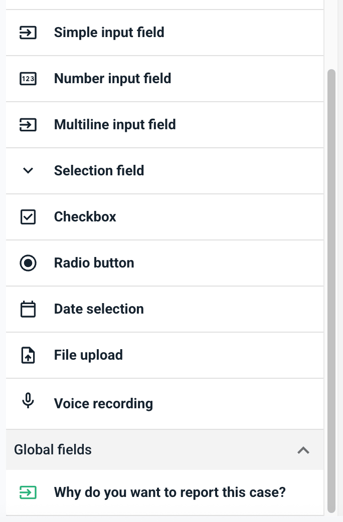
Now click on the edit pencil.
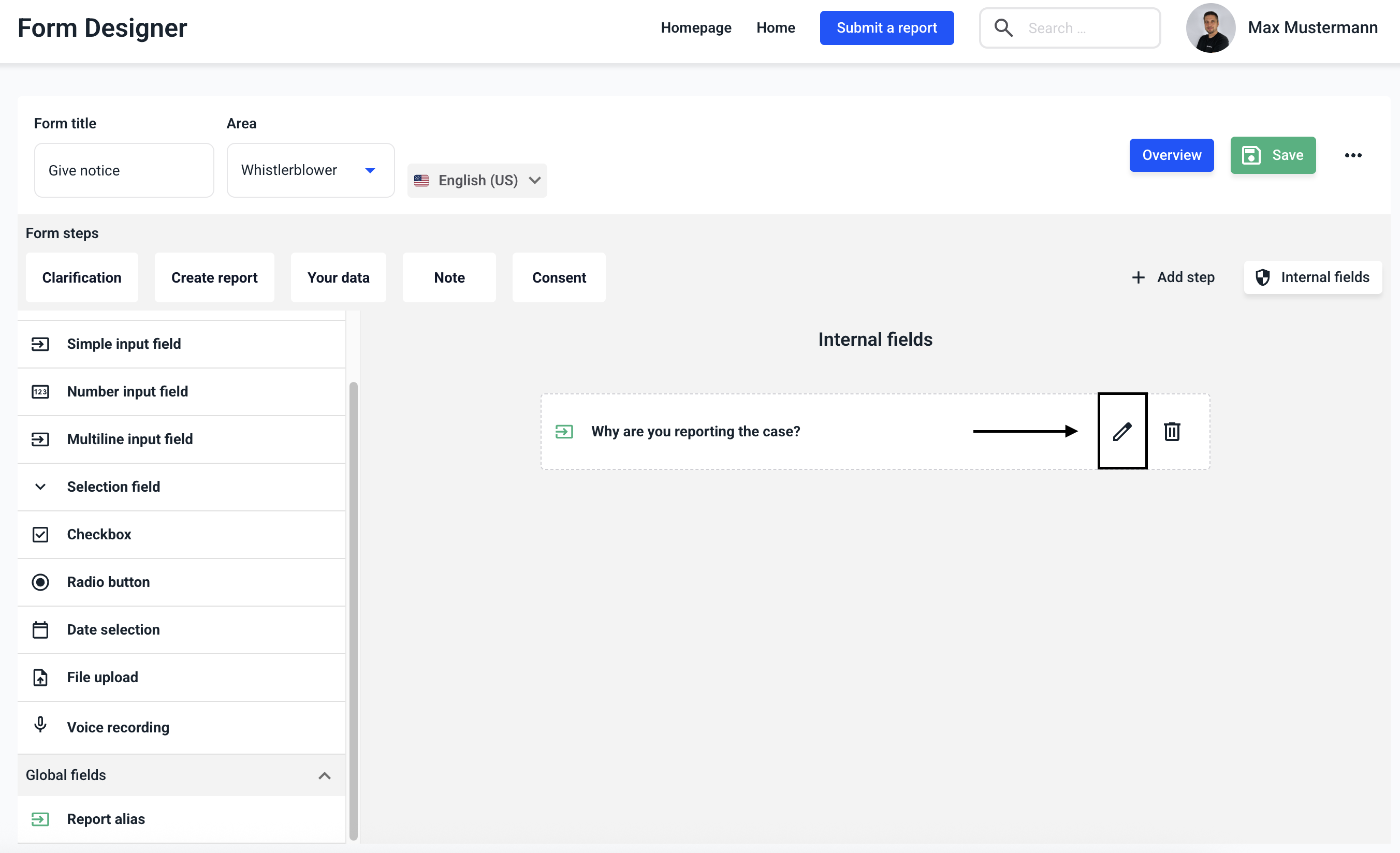
There are three options available for later display.
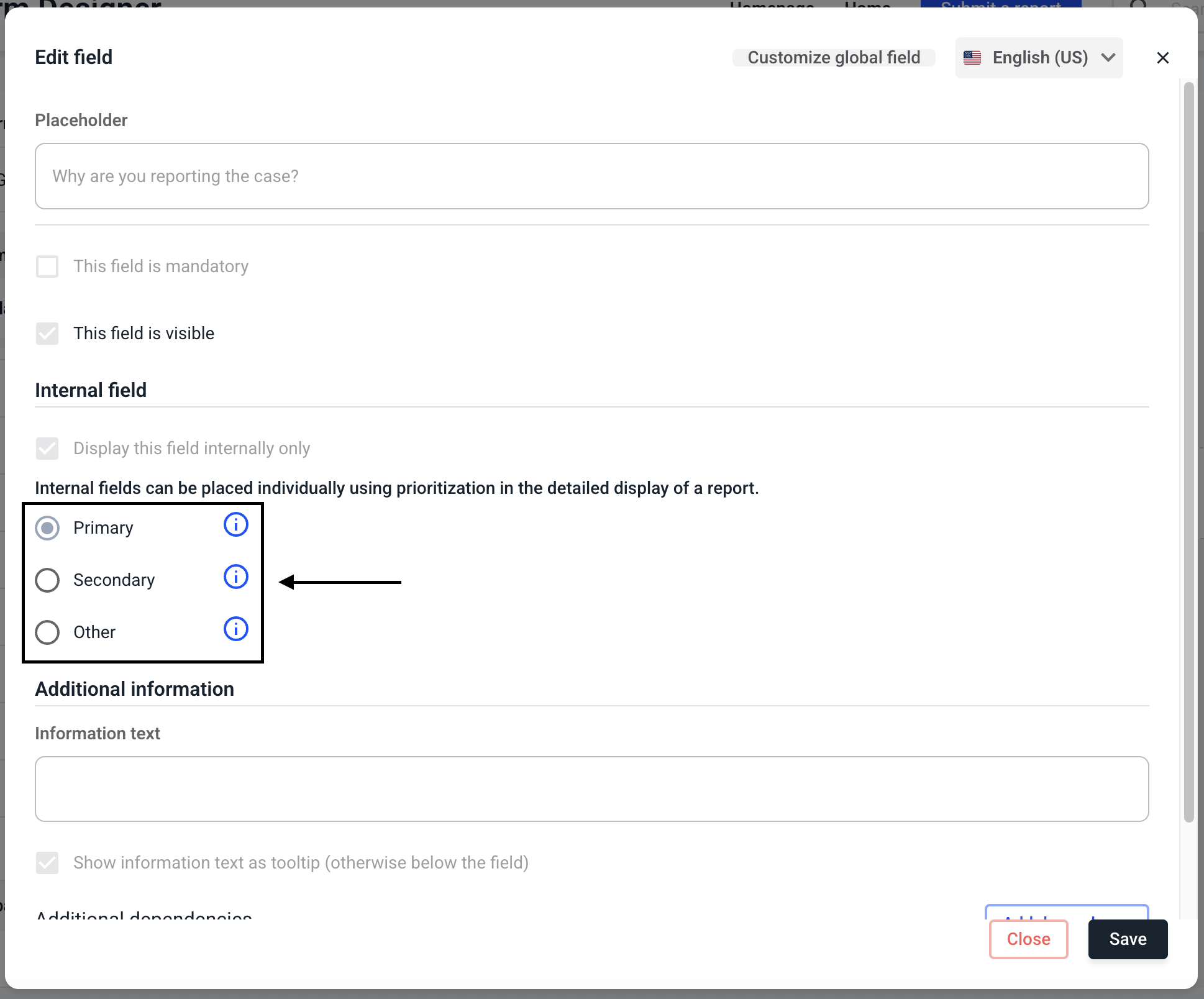
In the primary variant, the field is displayed below the whistleblower's message.
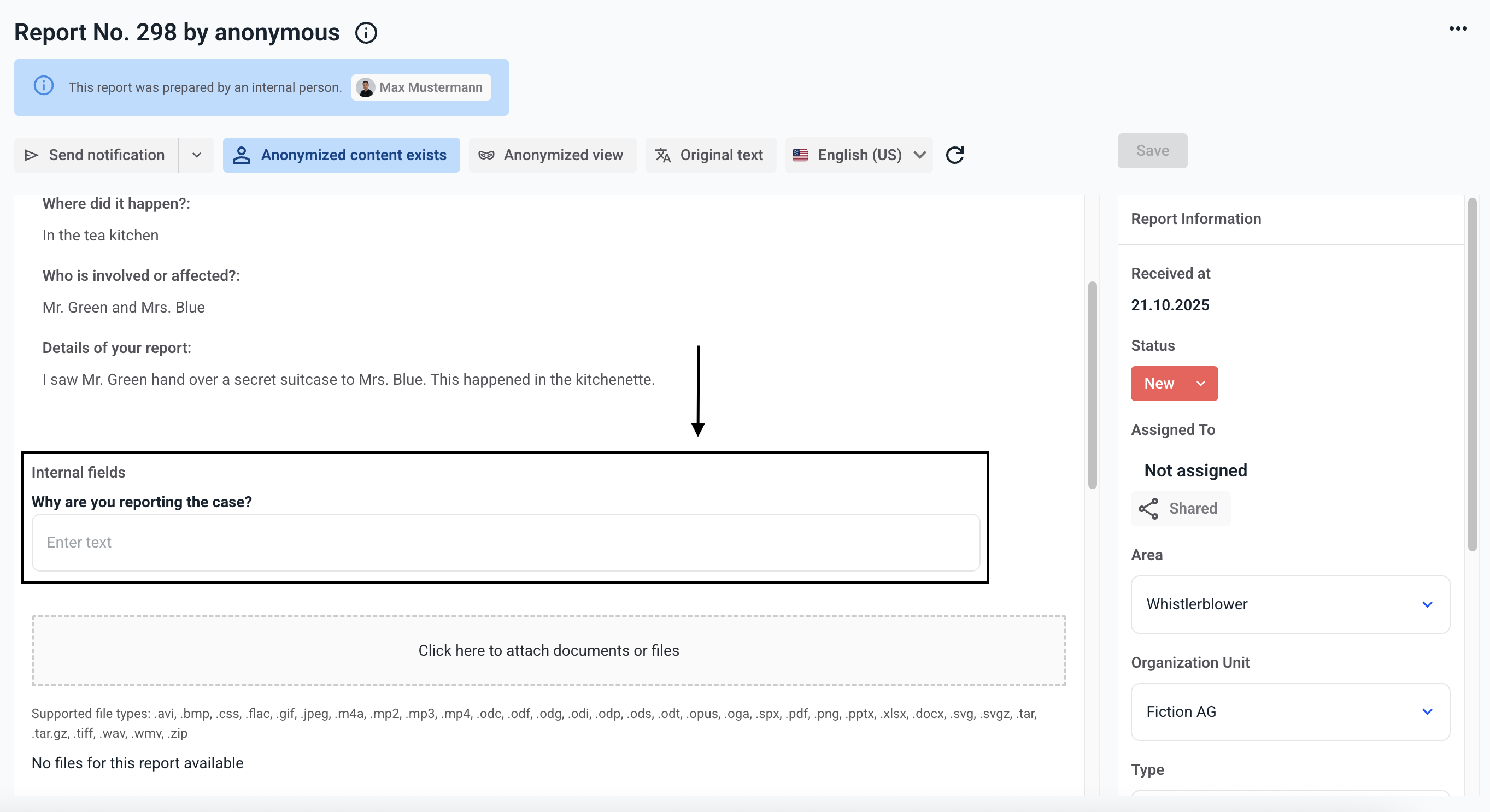
If you select the secondary variant, the field is displayed on the right-hand side under the internal fields.
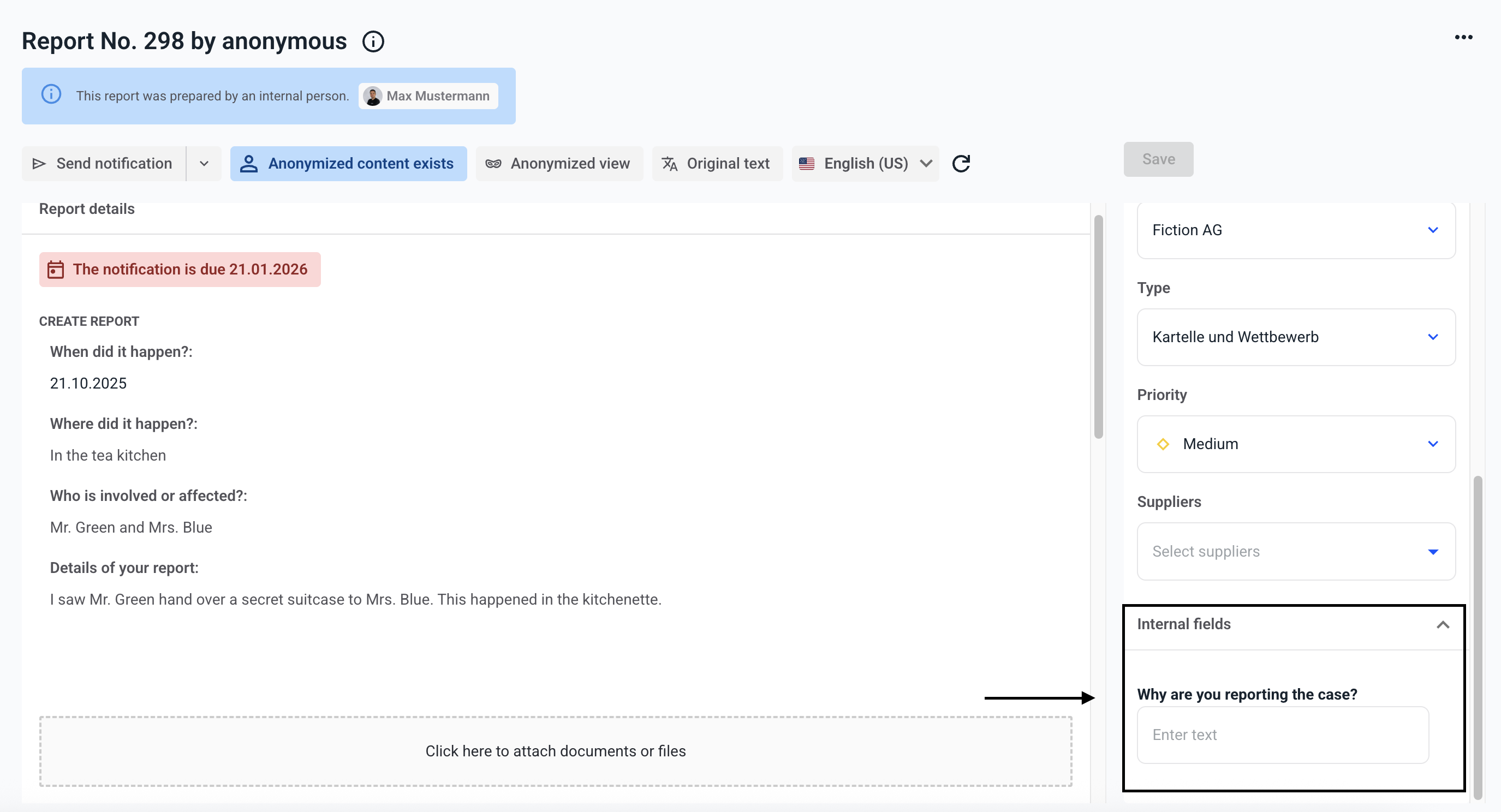
If you choose Other, you will find the new global field under the Other tab in the note.
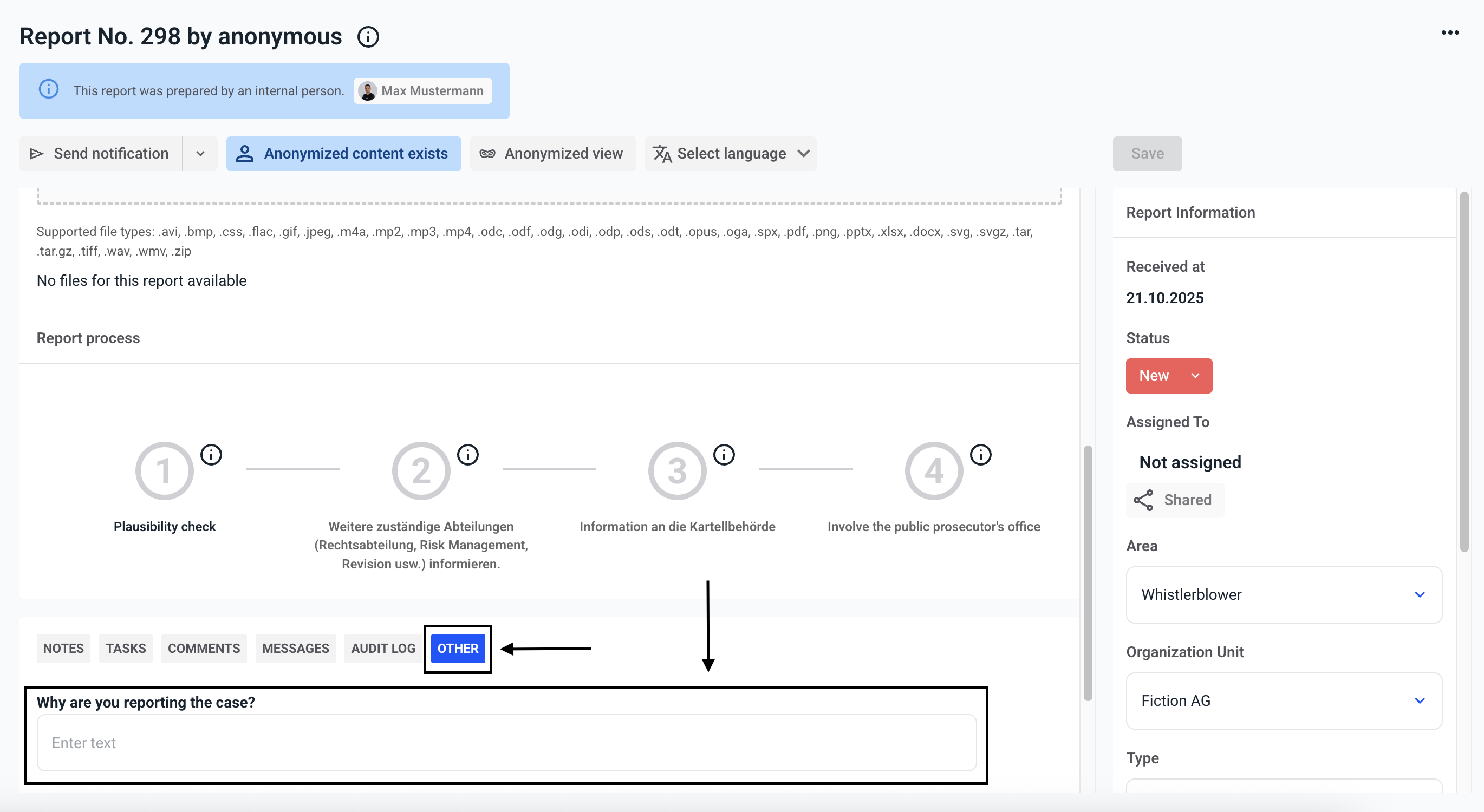
Select a variant and then save it within the global field.

Then save the form.