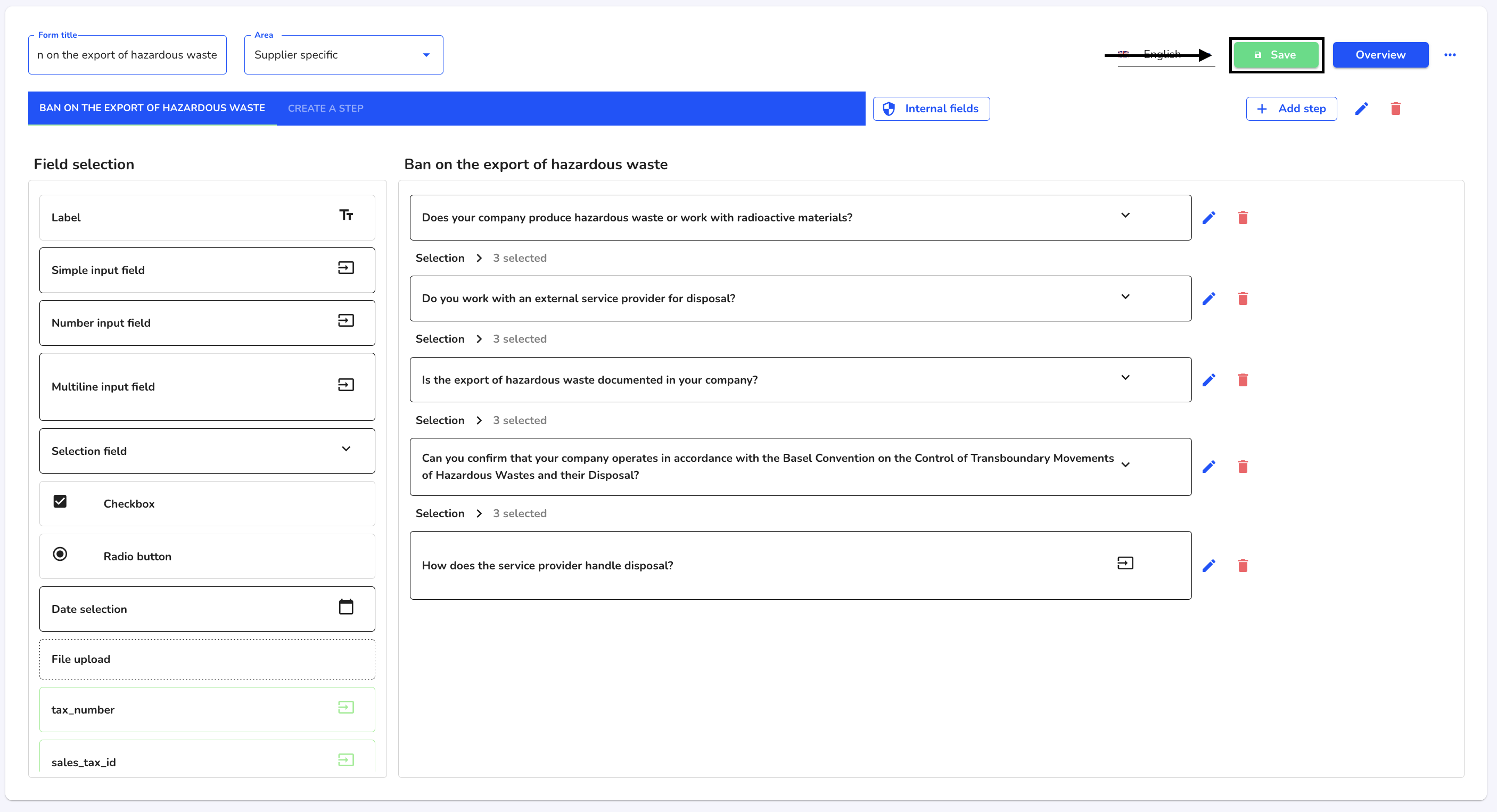How can I change the order of steps?
In this chapter, we will show you how to change the sequence of steps.
To change the sequence of steps in a form, first navigate to the form administration.
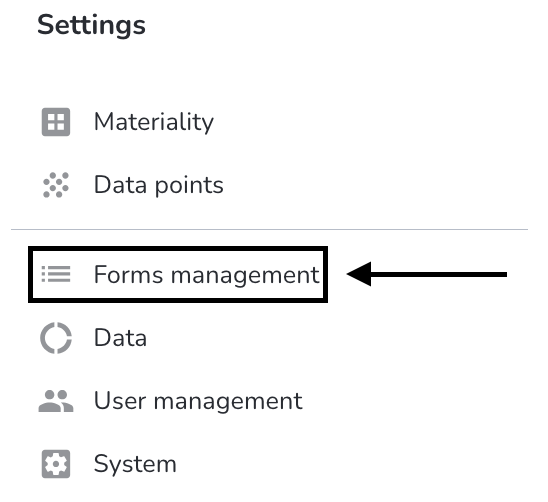
Click on the editing step for the corresponding form.
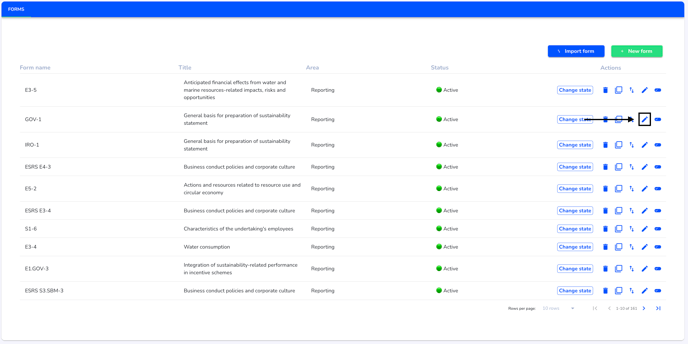
You can hold down a step with the mouse and drag it to a new position.
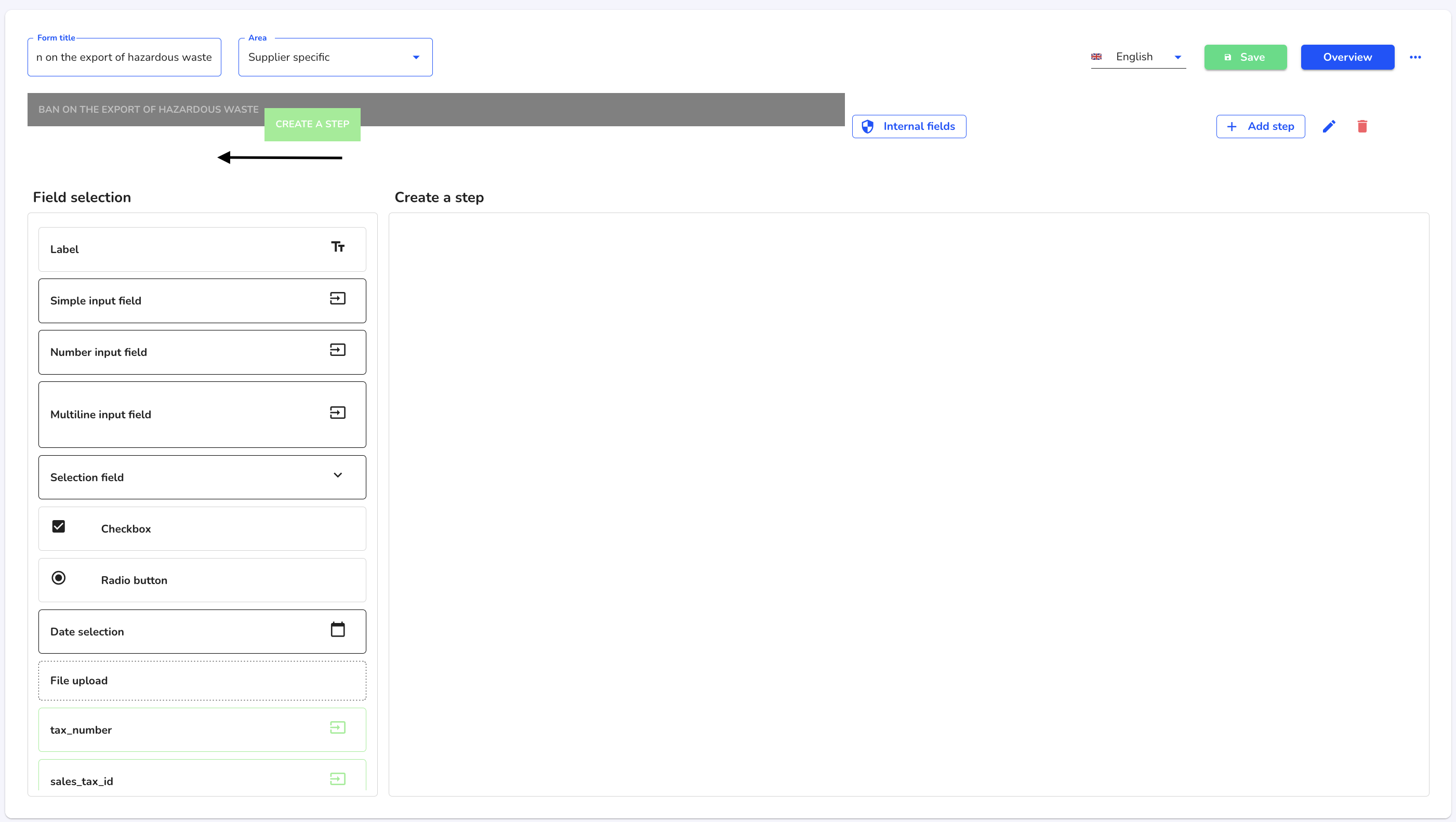
Once you have moved the step to a new position, click on Save to apply the change.