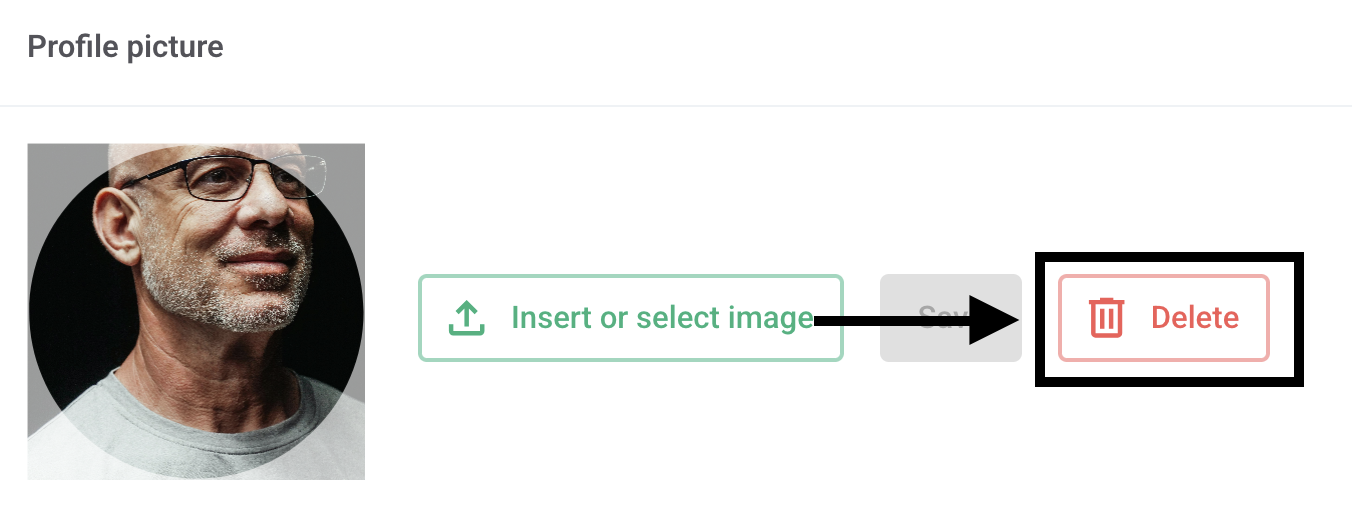How can I change my profile picture?
In this chapter we will explain how to change your profile picture.
To change the profile, click on the icon at the top right of the dashboard.
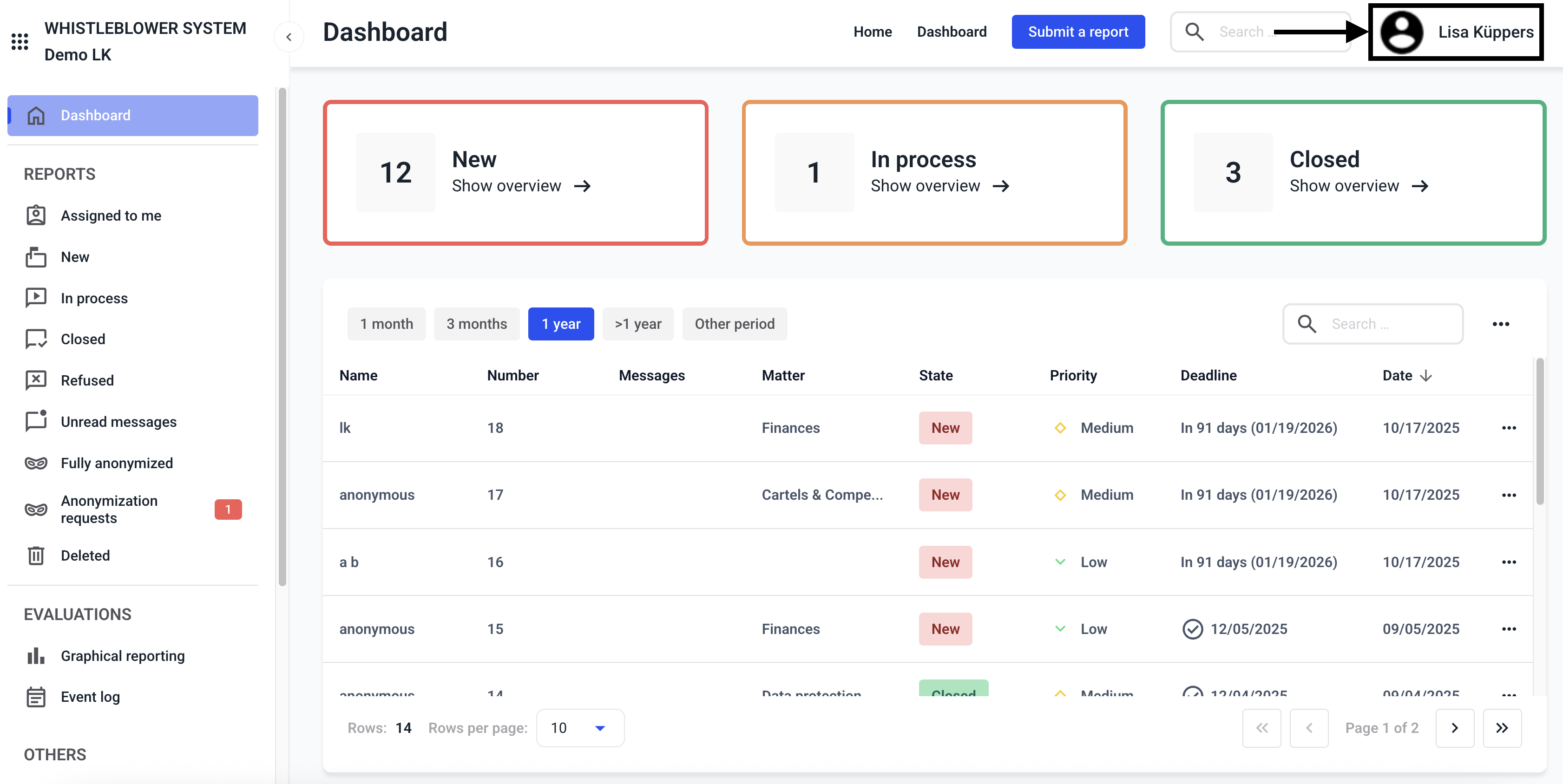
Click on Change profile in the list.
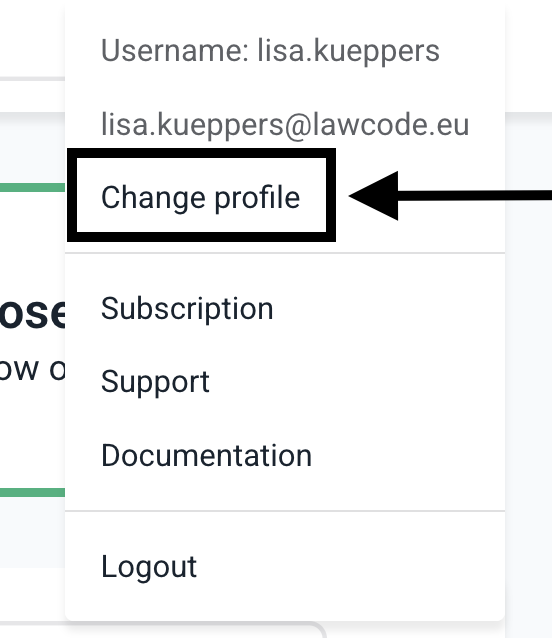
On the Change profile picture tab, you can select your profile picture which you would like to store in your profile.
To do this, click on the blue Insert or Select Image button. Then you can select an image from your files which should be deposited.
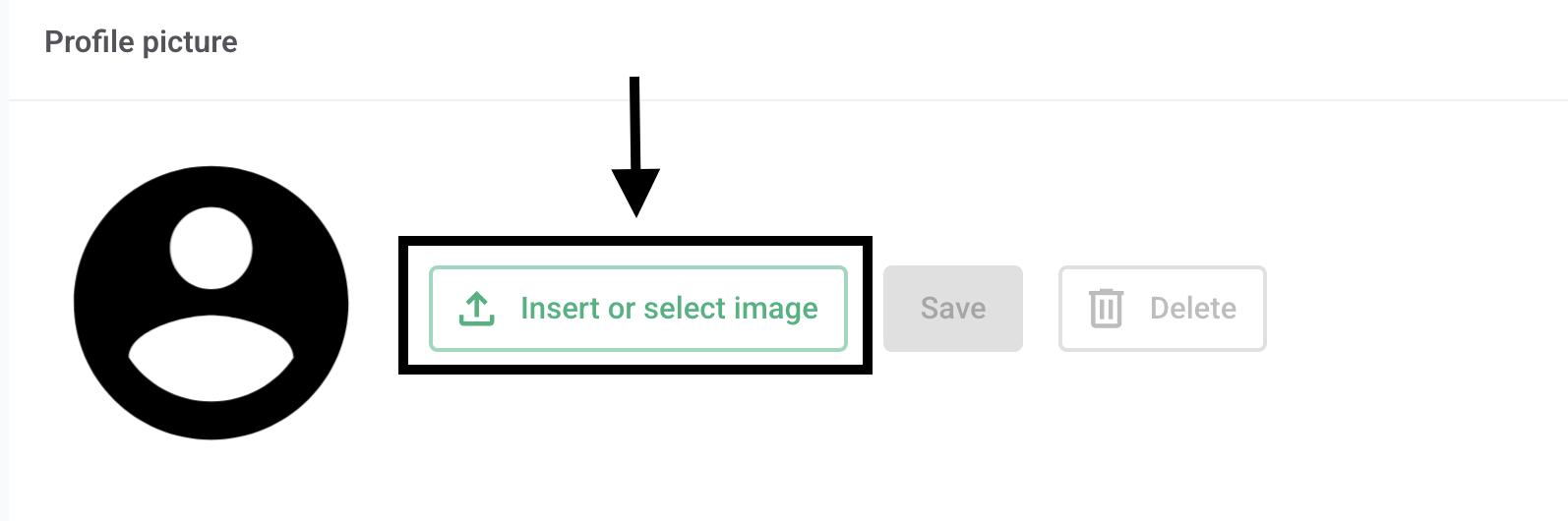
The selected image can now be scaled to the desired area to be displayed. To do this, you can move the point to display the image closer or further away.
By clicking on the center of the image, the image can be moved in its entirety.
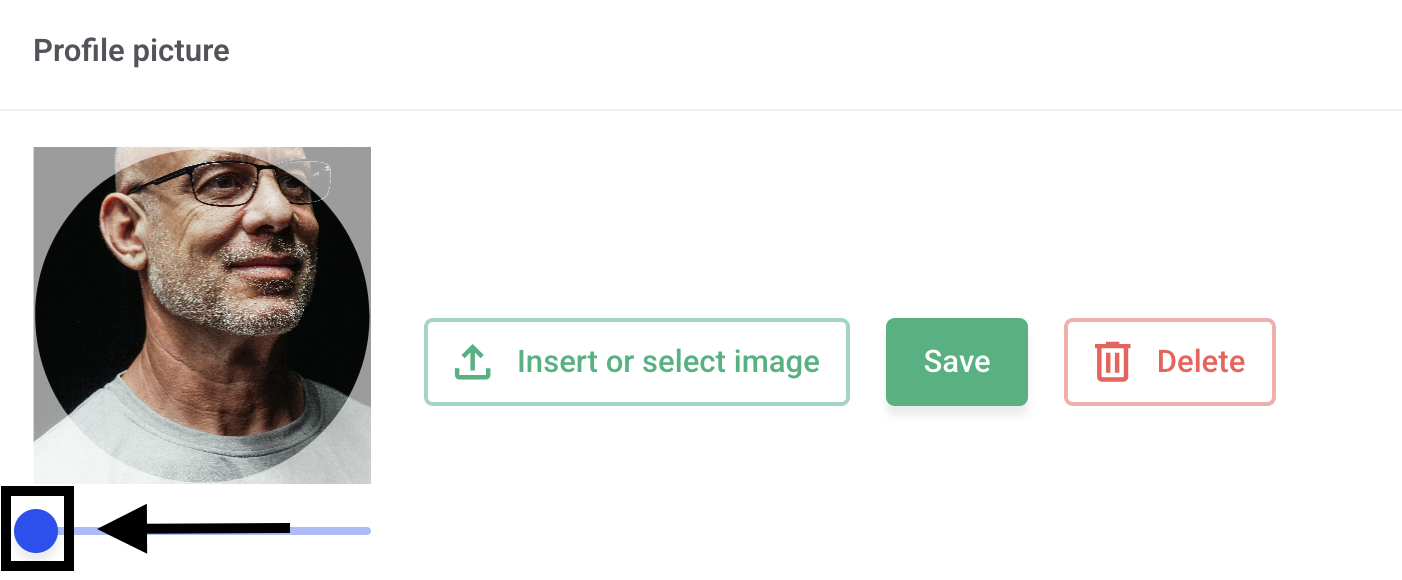
If the image is now set up appropriately, click on Save to save the image in the profile.

If you do not like the picture, you can delete it.
This is done by clicking on the delete.